Mac Trash Won’t Empty? Fixed with 9 Ways!
 20.2K
20.2K
 1
1
When you delete any unwanted files from your Mac hard drive, they will be moved to Trash bin and still take up some space on your Mac. To permanently delete these unwanted files, we can empty Trash bin. But you may get error messages that Mac Trash won’t empty with known or unknown reasons. Here we listed some of the solutions that may help you fix "Can't empty Trash mac".
Recover Files from Emptied Trash Bin
- Recover files from various internal/external hard drive on mac
- Restore 200+ types of file: video, audio, image, documents, etc.
- Retrieve files lost due to formatting, deletion, system update, etc.
- Repair corrupted videos
- Use both quick scanning and deep scanning mode to recover files for different data loss situations
- Quickly search files with filter tool
- Preview files before recovery
- High recovery rate
- Recover files to local drive or cloud platform
 Free Download
Free DownloadGeneral Solutions for Mac Trash Won't Empty
For a known or unknown reason causing Mac Trash won’t empty, there are 2 general solutions to fix this problem, redo Empty Trash or restart mac.
1. Redo Empty Trash
Trash may stop working and freeze for a variety of internal and external factors, but quit Trash and redo Empty Trash can be an easy solution for this issue sometimes. We just quit the app and get it back to default settings for a new task.
- Close Trash bin if it is still open.
- Then right click on the Trash bin icon and select Empty Trash.
![redo empty trash01]()
- Confirm to Empty Trash and check if your Trash can be emptied on Mac.
2. Restart Mac
When restarting Mac, this process will empty active RAM and start everything from scratch to clear faults. Your Mac will become clean and fast, as good as new. Mac Trash won’t empty error may be cleared by restarting the Mac.
- Quit all running apps.
- Click on Apple menu and select Restart.
![restart mac]()
- Then Empty Trash again to check if the problem is fixed.
How to Fix Mac Trash Won't Empty File in Use, Lock, Disk Full, etc.
#1 Fix Mac Trash Won’t Empty File in Use
If you can’t remove files from Trash bin and you get an error about “File in Use”, then your file is used by another app or involved in a background process. You should try to close the app that is using the file. You can also quit all the running apps to make sure that the file is no more being used by any of the apps. Then try to empty Trash on Mac again.
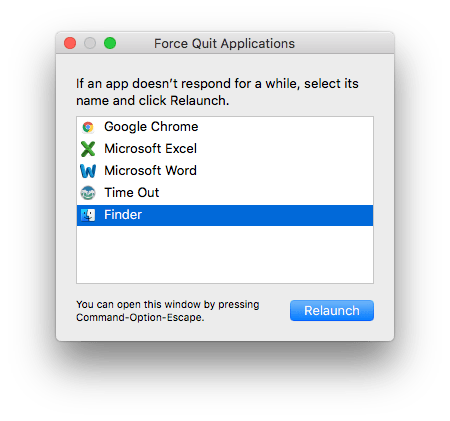
#2 Fix Mac Trash Won’t Empty File Under Lock
When you try to remove a file, but unfortunately you failed and it said "The operation could not be completed because the item '(item name)' is locked". If files are locked, you should unlock them before deleting.
- In Trash bin, find the locked file with a lock icon.
![empty trash lock01]()
- Right click on the file and choose Get Info.
![empty trash lock 02]()
- Then uncheck the box before Lock.
![empty trash lock 03]()
- Then click Empty to empty trash on Mac.
#3 Fix Mac Trash Won’t Empty File without Permissions
When emptying Trash on Mac, some files may be read only or not allowed to access to and thus stop the trash empty process. In this case, you need to check each file to make sure all the files are accessible and writable, otherwise, you need to change the file’s permissions for removal.
- Right click on a file in your Trash bin and select Get Info.
- You’ll see "Sharing & Permissions", select the arrow to drop down the options, click your current user name to check the file permissions, and then adjust permissions option to "Read & Write".
![change permissions]()
#4 Fix Mac Trash Won’t Empty Because Disk is Full
If you receive an error message "The operation can't be completed because the disk is full.", instead of backing up, wiping and reinstalling, you are recommend to boot your Mac in Safe Mode and empty Trash again.
MacOS safe mode is used to diagnose and troubleshoot problems when your Mac doesn’t work properly. Also, it loads required kernel extensions only, prevents Startup items and Login items from opening automatically, delete system and other cache files, which help speed up your Mac and free some space. That’s why the Safe Mode might fix Mac Trash Won't Empty when your disk is full.
Boot in Safe Mode on Intel Macs
- Press Power button, then press and hold down Shift key while it starts.
- Once the Login windows shows, release Shift and log in.
- Now, you can empty Trash again.
Boot in Safe Mode on Apple Silicon Macs
- Press and hold Power button until you see the startup options.
- Choose startup disk.
- Press and hold Shift key and choose Continue in Safe Mode, release Shift key.
- Then empty your Trash bin again.
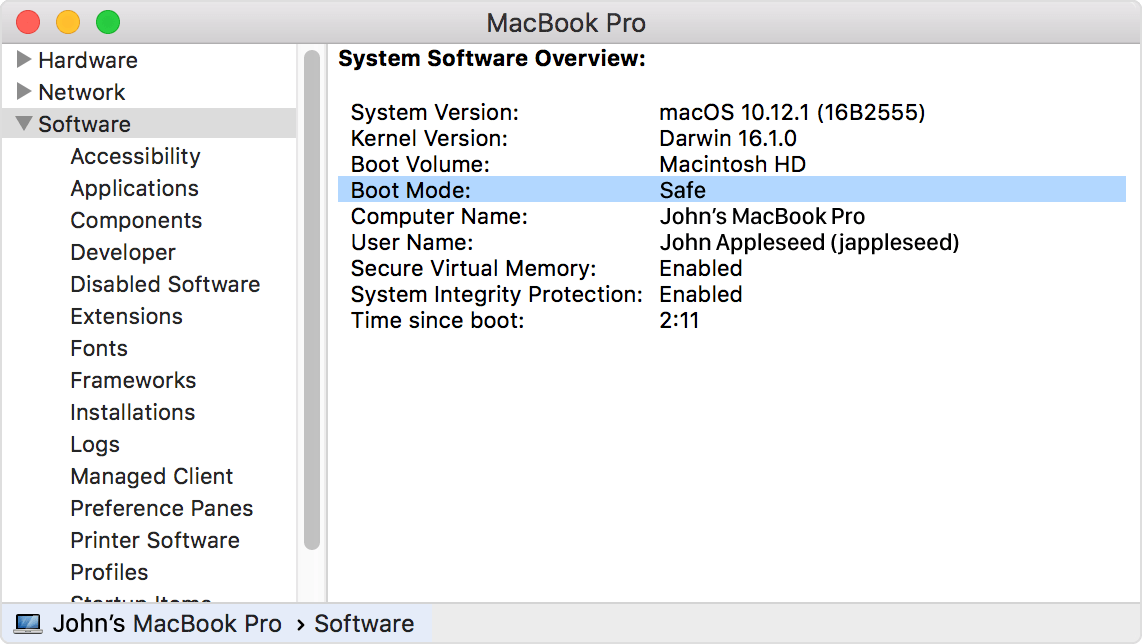
#5 Fix Mac Trash Won’t Empty Time Machine Backups
Mac Trash won’t empty time machine backups and receive the message "some items in the Trash cannot be deleted because of System Integrity Protection" sometimes, in this case, you will need to temporarily disable the System Integrity Protection.
- Start or restart your Mac, while holding Command+R to boot in Recovery Mode.
- Release the keys when Apple logo appear and log in.
- Choose Utilities>Terminal and enter the command "csrutil disable; reboot".
- Hit Return and wait for the restart.
- The SIP is temporarily disabled, now you can empty time machine backups in the trash bin.
- Then restart your Mac in Recovery mode again and follow aforementioned steps to enter command "csrutil enable; reboot" in Terminal to enable SIP again.
#6 Fix Mac Trash Take Forever to Empty
If it takes forever to empty your Trash on Mac, this may be caused by large data to delete, out-of-date macOS or malware.
If you have several GBs of data to be emptied from your Trash, you should force quit the deleting process and do the deletion for several times, instead of emptying once for all, just select a part of them and permanently delete them by batches.
If the files in your Trash bin are not large in capacity, you should check if your macOS are up to date. An older version of macOS will slow down your Mac and impact its performance.
If you have installed a antivirus program, launch it and run a scan on your Mac to check if a virus is hurting your Mac.
Ultimate Solution: Force Empty Trash on Mac
There are many third-party utility apps which can forcibly empty the Trash folder, but I don’t personally recommend any one of them here, because they ultimately use Terminal commands to delete Trash files, and we can do it manually. Using Terminal to empty Trash is the ultimate solution you should take, only if all of the above have failed. As these commands will delete locked files without alerting you anything. Be extra cautious when doing this, or make a backup of your Mac files before deleting if needed.
- Open Terminal on your Mac by going to Applications > Utilities > Terminal.
-
Now type "cd ~/.Trash" and hit the "Return" key.
![force empty trash 01]()
-
Now type "sudo rm –R" followed by space. Leaving a space is mandatory, and don’t hit the "Return" button here.
![force empty trash 02]()
- Then open the Trash folder from the Dock. Select all the files from Trash folder, drag and drop them into the Terminal window. This step will add the path of each file to the “Remove” command we entered above.
![force empty trash 03]()
- Now you can hit the "Return" button and then enter your administrator password to force empty trash on Mac.
![force empty trash 04]()
This ultimate solution will delete files permanently from Trash beyond recovery, that means the files once deleted will not be recovered.
What If Trash Emptied Mistakenly? Restore!
Mistakenly emptied all files in your Trash and want to restore some of them? It is much easier than you think, because there are Mac data recovery programs available to get them back, such as Cisdem Data Recvery.
Cisdem Data Recovery is a Mac program designed to recover files lost due to different reasons, including but not limited to emptied trash, permanent deletion, formatting, power off, virus. It cannot only restores files from Mac internal hard drive, but also recovers data from external storage devices, including HDD, SD Card, USB Flash drive, etc., even it can repair damaged videos.
Cisdem Data Recovery for Mac
- Both quick scanning and deep scanning applied to recover files lost under different situations
- Recover files from both internal and external storage device
- Restore 200+ types of files: video, music, image, doc, archive, etc.
- Repair damaged videos
- Scan fast and can be resumed later
- Preview recoverable files to restore wanted files only
- Batch select recoverable data with one click
- Very easy to use
How to Restore Emptied Trash Files on Mac?
- Download and install Cisdem Data Recovery on your Mac.
 Free Download
Free Download - Open the program and go to Disk Data Recovery.
- Then select the drive where you want to recover emptied trash files. Click Search for lost files to start scanning deleted files in your Trash.
![cisdem recover files 01]()
- Preview the files you want to recover and select them by checking the box.
![cisdem recover files 02]()
- Click Recover to get emptied trash files back to your Mac.
Final Thoughts
For known or unknown reasons causing Mac Trash Won't Empty, force empty trash is always the ultimate solution to fix it. But to avoid such a trouble, we should always keep our macOS update to date, back up and clean up it on a regular basis to make sure it is always under a good status to run any task fluidly.

Connie Yu has been a columnist in the field of data recovery since 2011. She studied a lot of data loss situations and tested repeatedly to find a feasible solution tailored for each case. And her solutions are always updated to fix problems from the newest systems, devices and apps.

JK Tam is the lead developer at Cisdem, bringing over two decades of hands-on experience in cross-platform software development to the editorial team. He is now the lead technical approver for all articles related to Data Recovery and DVD Burner.




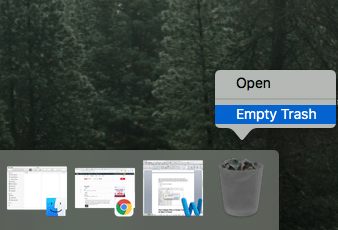
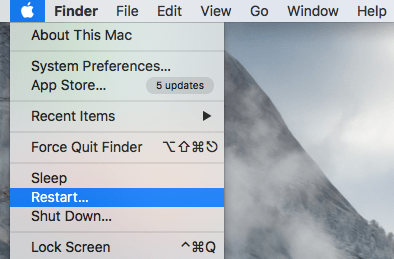
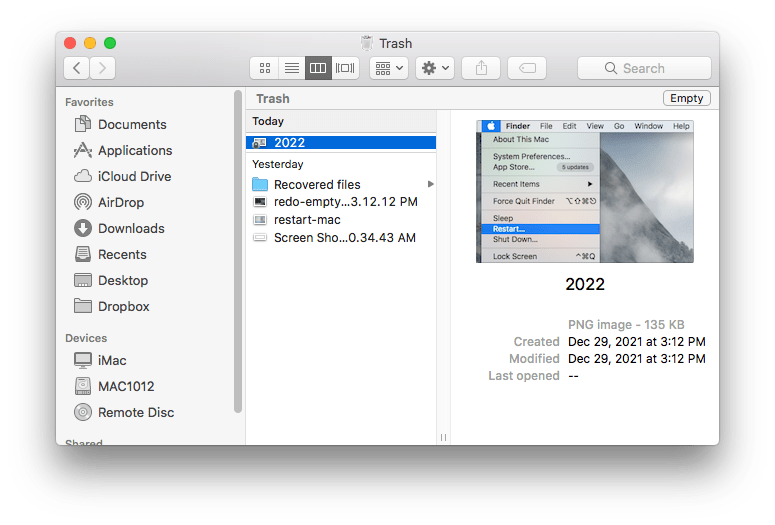
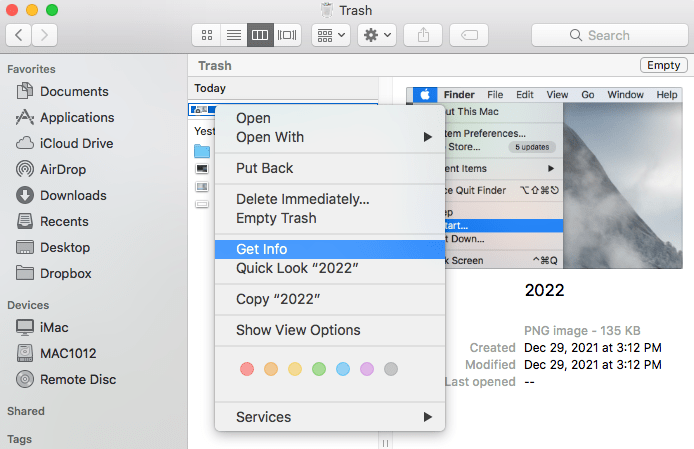
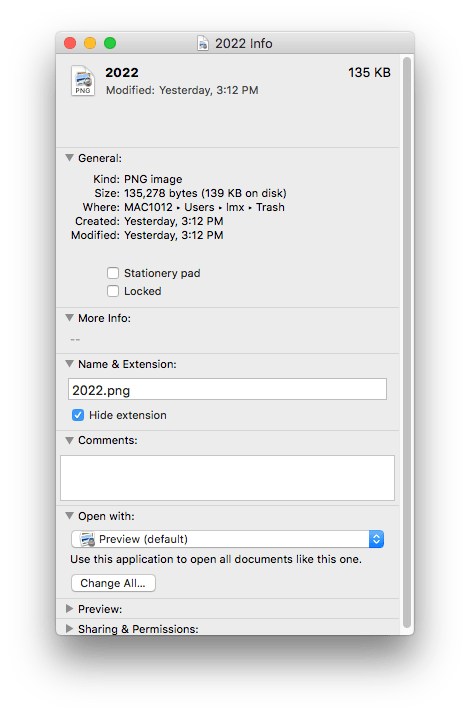
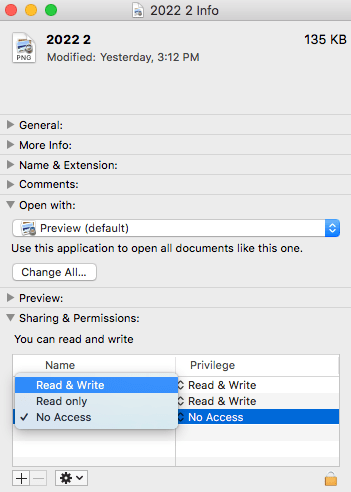
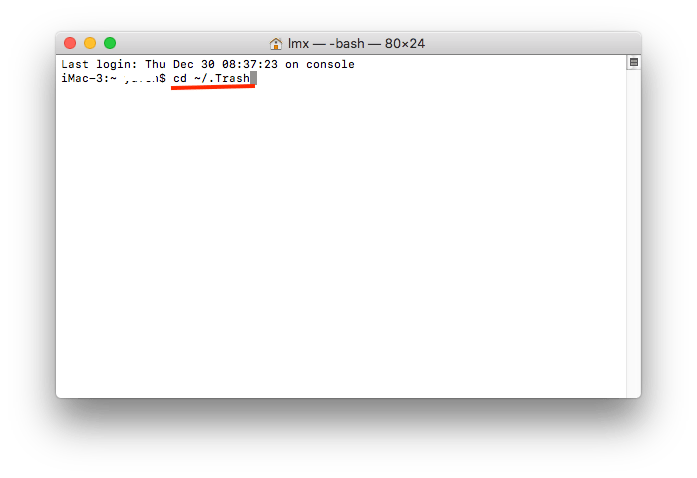
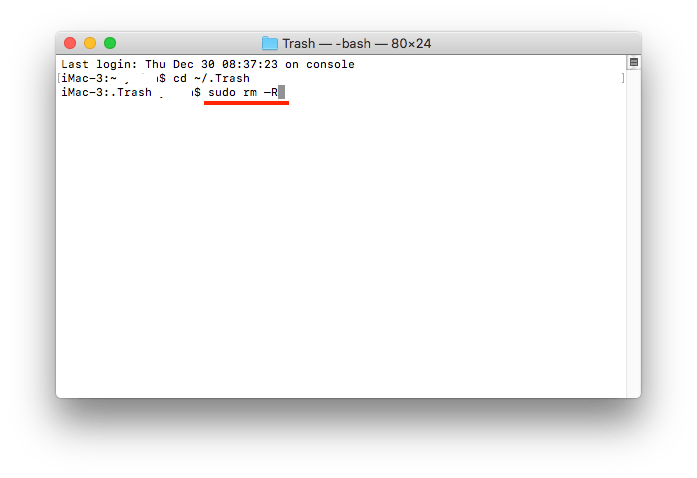
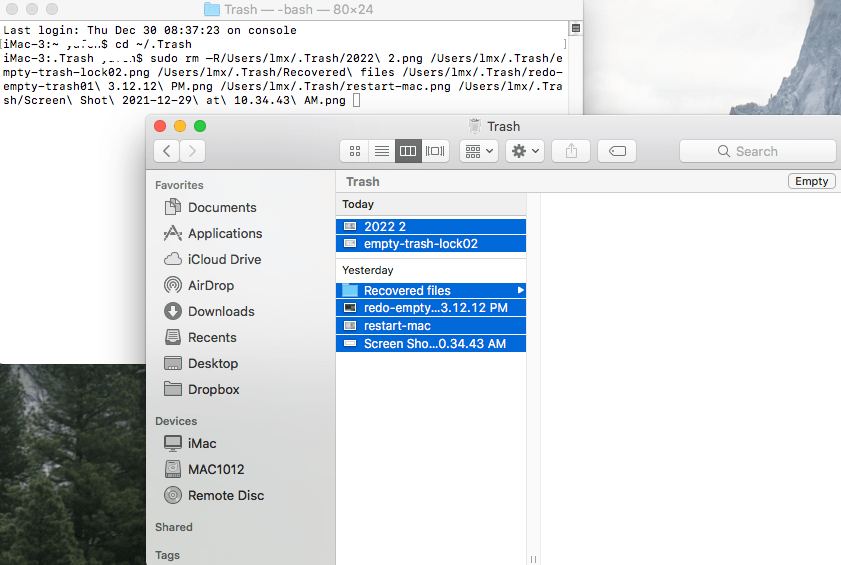
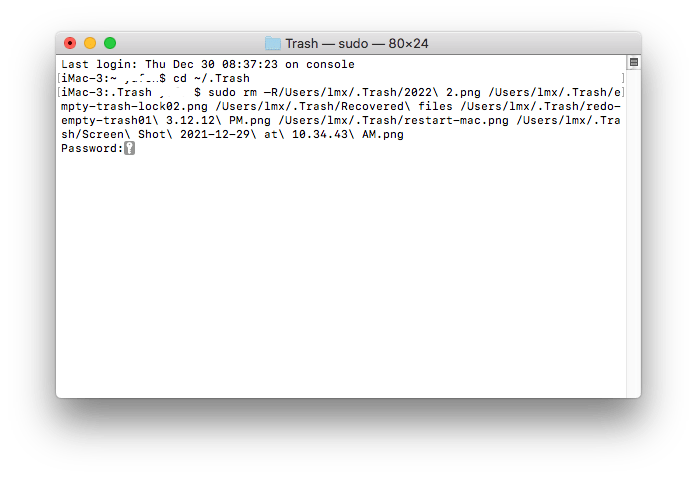


Johnstiring
I've come across the same problem and I got around it by following your solution. It worked for me.