BusyContacts for Mac Review and Best Alternatives
 11.4K
11.4K
 0
0
If you are a Mac user and the built-in address book app Contacts can’t meet your needs, you may be looking for a third-party contact manager. BusyContacts is designed to replace the built-in Contacts app. Is BusyContacts a good contact management app for Mac? What features does it offer? Check out this BusyContacts review.
 Cisdem ContactsMate
Cisdem ContactsMate
The Best Contact Manager for Mac
- Support contacts from multiple sources: Mac, iCloud, Google, Exchange, LinkedIn, etc.
- Let you view, search, edit, add, group, tag, share, print and sync contacts
- Make it easy to directly text, call or email a contact
- Allow you to email a contact or a group of contacts
- Export/convert contacts to 8 formats: Excel, CSV, vCard, etc.
- Import contacts from CSV and vCard files
- Make it easy to transfer contacts between supported sources
- Find and delete/merge duplicate contacts
- Let you backup/restore contacts with a click
- Easy to use
- Compatible with macOS 10.11 or later
- (ContactsMate has a Windows version with similar features)
 Free Download
Free Download
BusyContacts review
What is BusyContacts? It is the contact management software developed by Busy Apps.
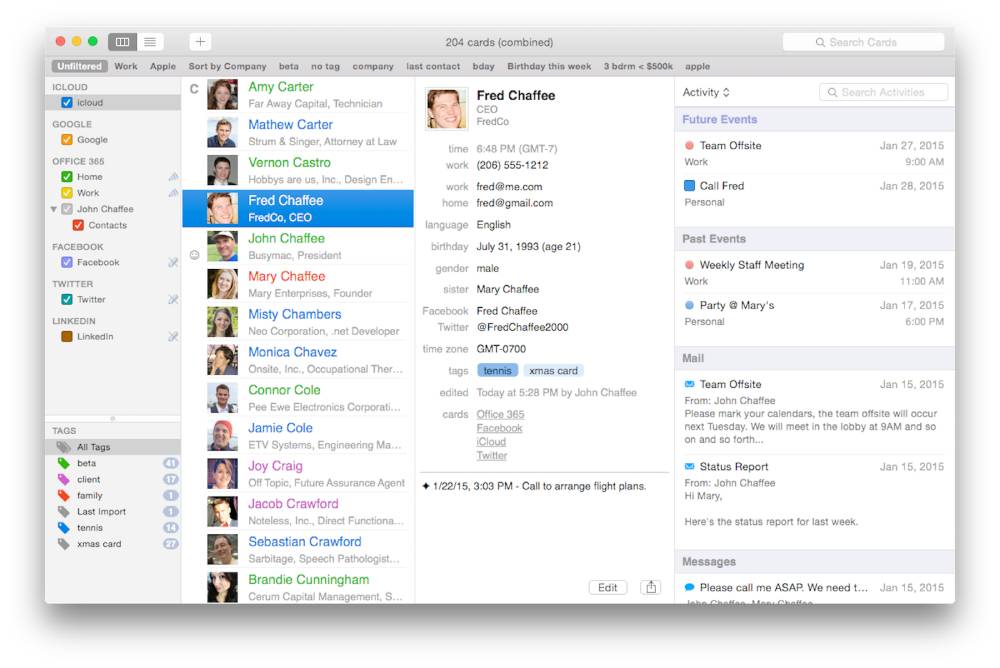
Compatibility and availability
BusyContacts is Mac-only and compatible with macOS 10.12 Sierra or later. There isn’t an iOS app so far.
Users can download it from the official website. In addition, it is available in Setapp.
Price
There are two pricing options.
If users buy BusyContacts from the official website as an individual app, the cost is $49.99/lifetime.
If users use BusyContacts by subscribing to Setapp, the price is $9.99/month.
Features
BusyContacts offers some basic contact management features. It also offers some advanced features, which beginners may need some time to get familiar with.
View contacts There are two view modes: the card view and the list view. Users can switch between them for easier contact viewing.
Tag contacts It’s very easy to add one or multiple tags to a contact. Tagging contacts helps filter and organize contacts.
Search contacts There are two ways to search contacts. Users can access the basic search function by clicking Search Cards in the top right corner. BusyContacts also provides a tool called Smart Filters, which is an advanced search function. Smart Filters allows users to create and save custom filters.
Integrate with social networks BusyContacts supports syncing with some social networking platforms and CardDAV services, helping users gather the information about a contact from different sources.
Integrate with BusyCal BusyContacts is not your average contact manager app. Users can benefit from its integration with BusyCal, a calendar app from the same developer. Owning the two apps, users can arrange and follow up the events/tasks associated with a contact.
Share contacts BusyContacts allows users to share address books with other users of this very app in a preferred way. It also syncs contacts with a few cloud services.
BusyContacts alternatives
As with any software, BusyContacts is not perfect. If it isn’t what you are looking for, check out these alternatives.
Cisdem ContactsMate
ContactsMate can be the best software to manage contacts for Mac users. It’s easy to use and powerful.
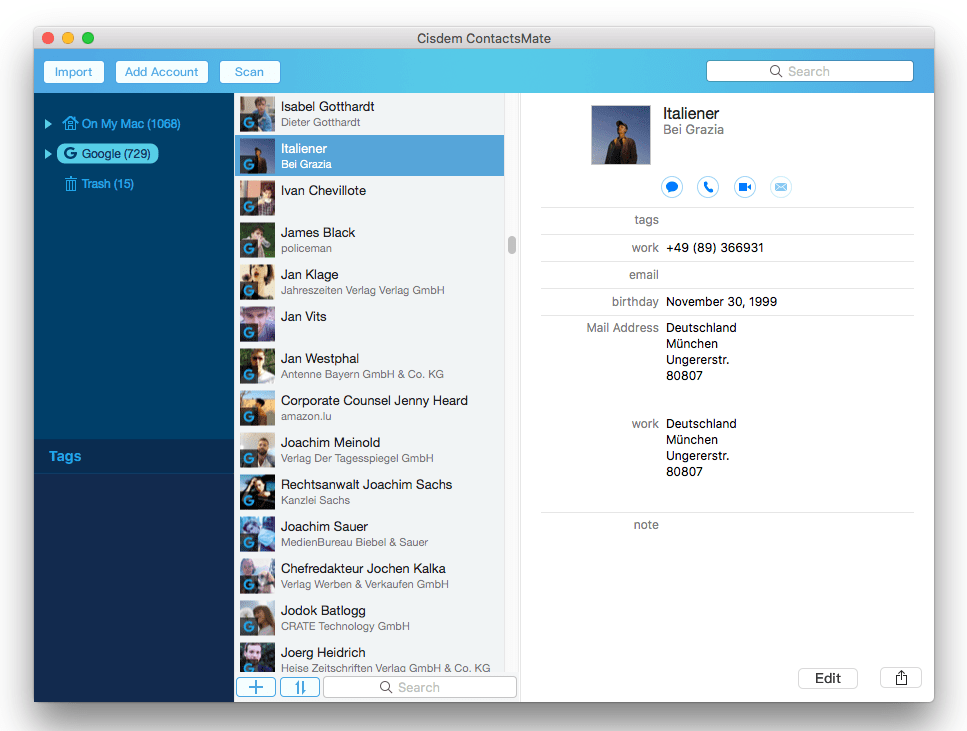
Main features:
- Offer great basic features, letting you easily view, search, sort, edit, add, share and print contacts
- Support syncing with multiple sources: Mac, iCloud, Exchange, Google, Yahoo, LinkedIn, etc.
- Export/convert contacts from supported sources to 8 formats: CSV, Excel, VCF, etc.
- Import contacts to supported sources from CSV and VCF
- Let you transfer contacts between supported sources with a drag and drop
- Make it easy to tag contacts and group contacts
- Let you email a contact or a group of contacts, right from ContactsMate
- Find and delete duplicate contacts in supported sources
- Let you backup/restore contacts with a single click
- Easy to use and customize
- Compatible with macOS 10.11 or later
Like BusyContacts, ContactsMate offers both basic and advanced features. It can help you easily and effectively manage the contacts on your Mac and from other sources.
Cardhop
Managing contacts can be fun with Cardhop, the contacts app by Flexibits.
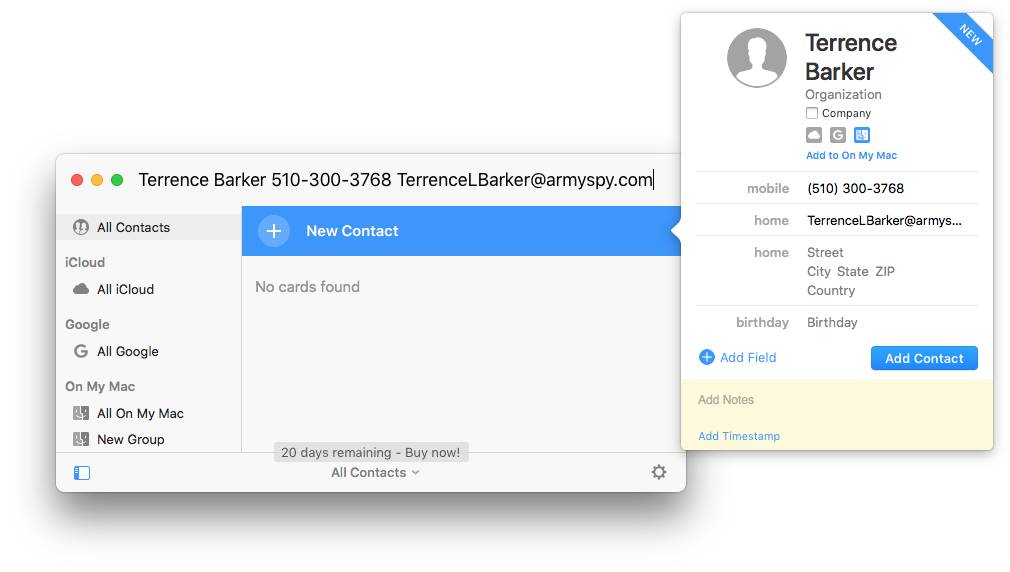
Main features:
- Let you view, search and edit contacts
- Let you add a contact with the New Card option
- Also Cardhop will automatically add a contact after you entering the information of a new contact in the search field
- Allow you to create contact groups, including smart groups
- Display upcoming birthdays
- Work with contacts from multiple sources
- Let you perform actions (e.g. calling or emailing) right in the app
- Integrate with Fantastical, a calendar app
- Available on Mac, iPhone and iPad
- Provide dark and light themes
Let’s look at BusyContacts vs. Cardhop. Like BusyContacts, Cardhop also integrates with the calendar app by the same developer. Cardhop can be lightweight and fun to use compared to BusyContacts.
Top Contacts
This alternative to BusyContacts is versatile. In addition to basic contact management features, it provides other features such as a to-do list feature.
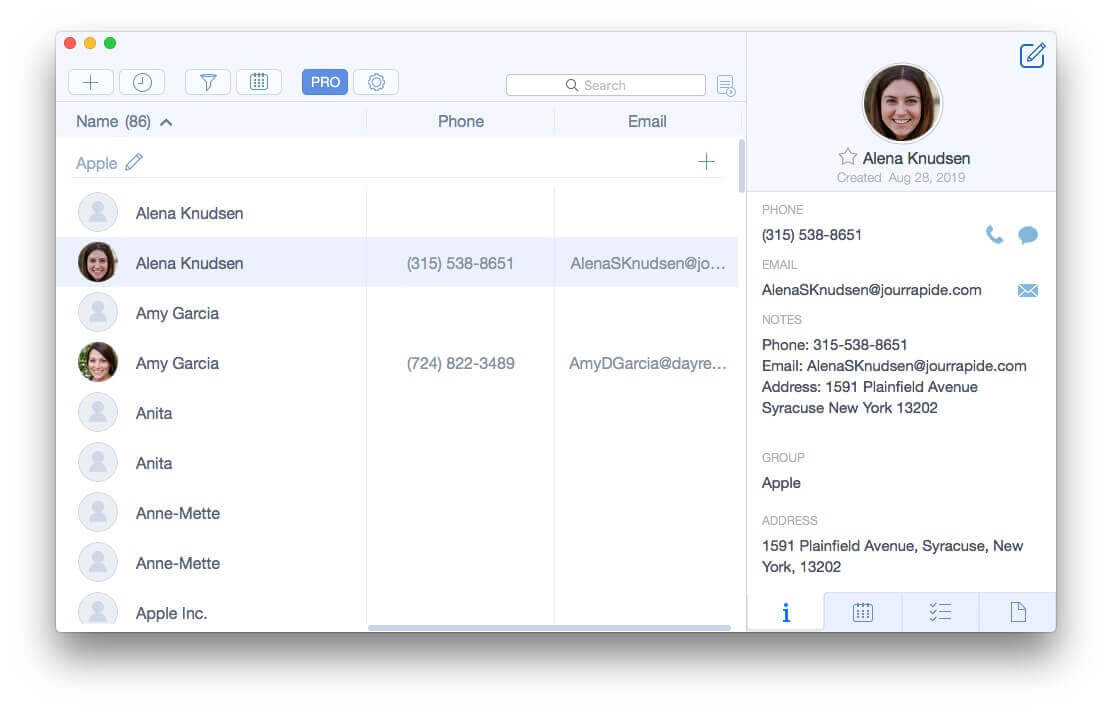
Main features:
- Allow users to view, search, create and edit contacts
- Import contacts from CSV and Excel files
- Let users create conditions to efficiently filter contacts
- Let users tag contacts with color to make them easier to organize
- Provide a calendar feature
- Provide a to-do list feature
This app has a built-in calendar and to-do list, which can be a plus. However, the tag feature can be improved. Tagging with color is not as useful as tagging with text. The tag feature in BusyContacts is better.
Apple Contacts
Another BusyContacts alternative can be the Contacts app on Mac. It is included with macOS.
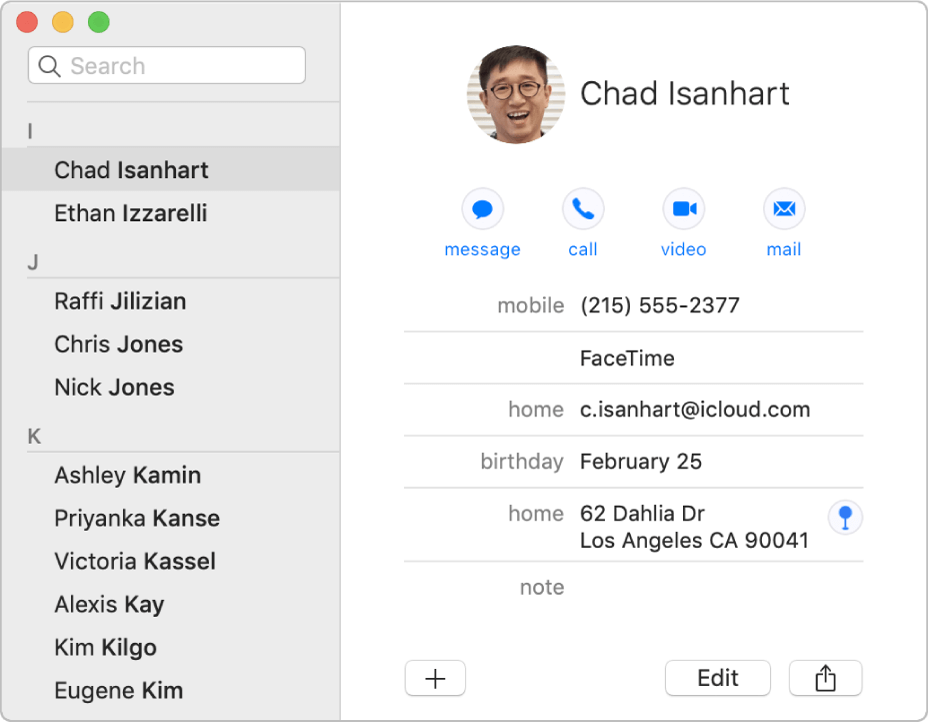
Main features:
- Add and edit contacts
- Delete one or multiple contacts
- Export and archive contacts
- Create contact groups, including smart groups
- Sync contacts with iCloud and some other services
- Share and print contacts
- Find and merge contact duplicates
- Directly email a contact
FAQs
Is BusyContacts a good contact management software?
Yes. BusyContacts offers both basic and some advanced features for users to manage contacts on Mac. It’s a good contact management software for Mac users.
What’s the best BusyContacts alternative app?
Cisdem ContactsMate is the best alternative to BusyContacts, offering powerful contact management features, clean and intuitive interface, and more affordable price.
Conclusion
This BusyContacts for Mac review talks about the main features of this app. Managing contacts is made easy with it. But the price tag is a bit high. There are cheaper alternatives, which can be equally good or even better. You can check out these apps and decide which one is the best for you.

With a passion for tech and writing, Sarah joined Cisdem, where she focuses on creating articles about using utility tools to enhance file management and simplify contact management.

Adrian Li is Cisdem’s Chief Engineer and serves as the editorial advisor for Duplicate Finder and ContactsMate. His work and insights have been featured in leading tech publications such as Fossbytes, TUAW, Redmond Pie, SafetyDetectives, and BestForAndroid.



