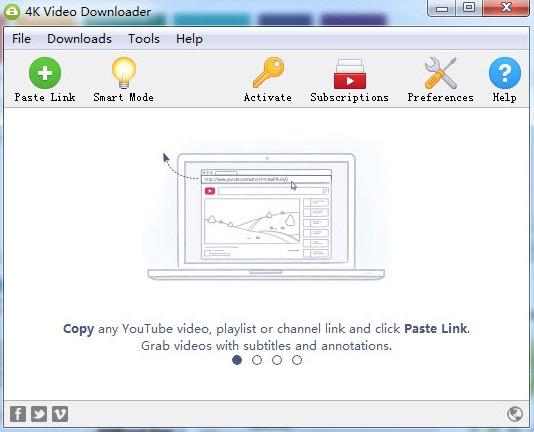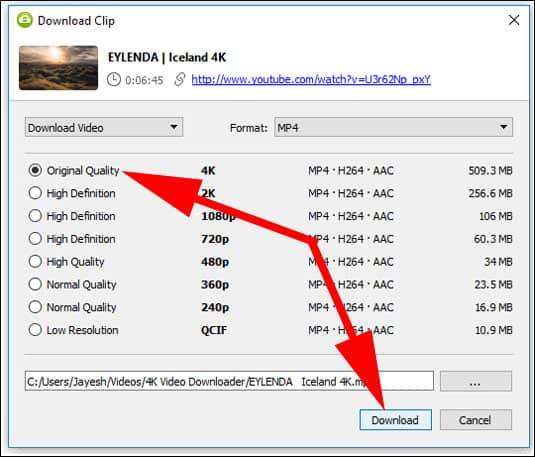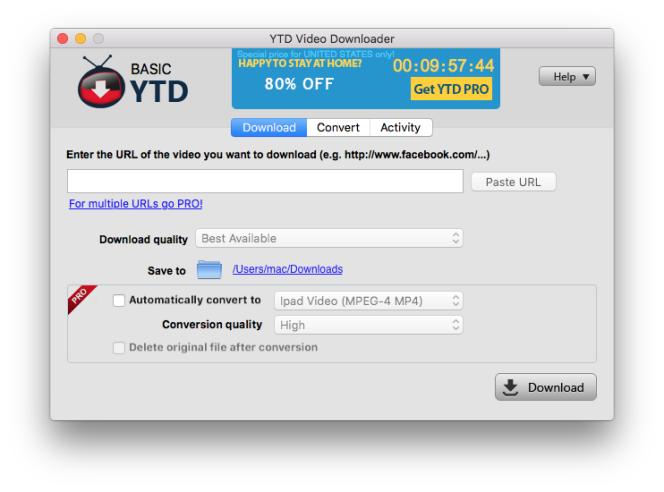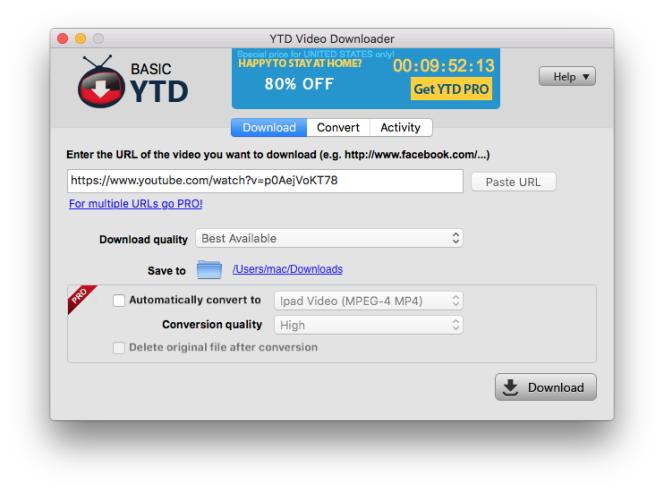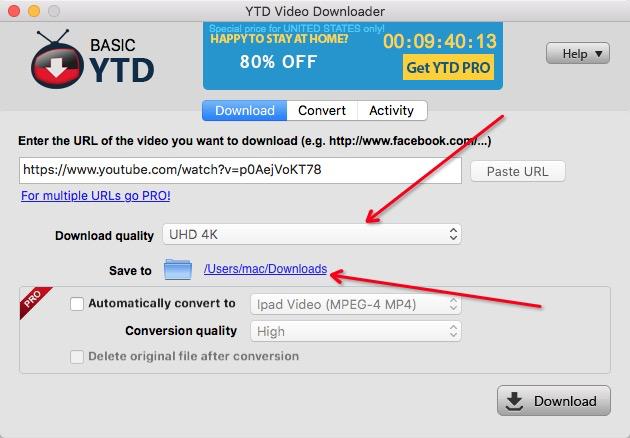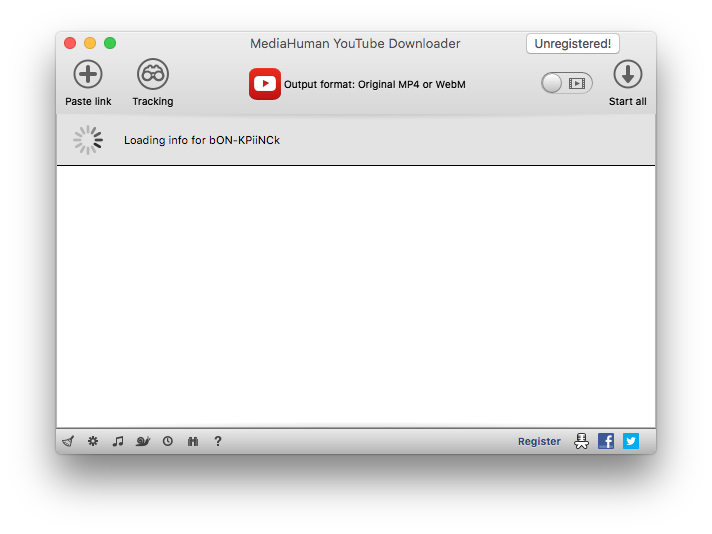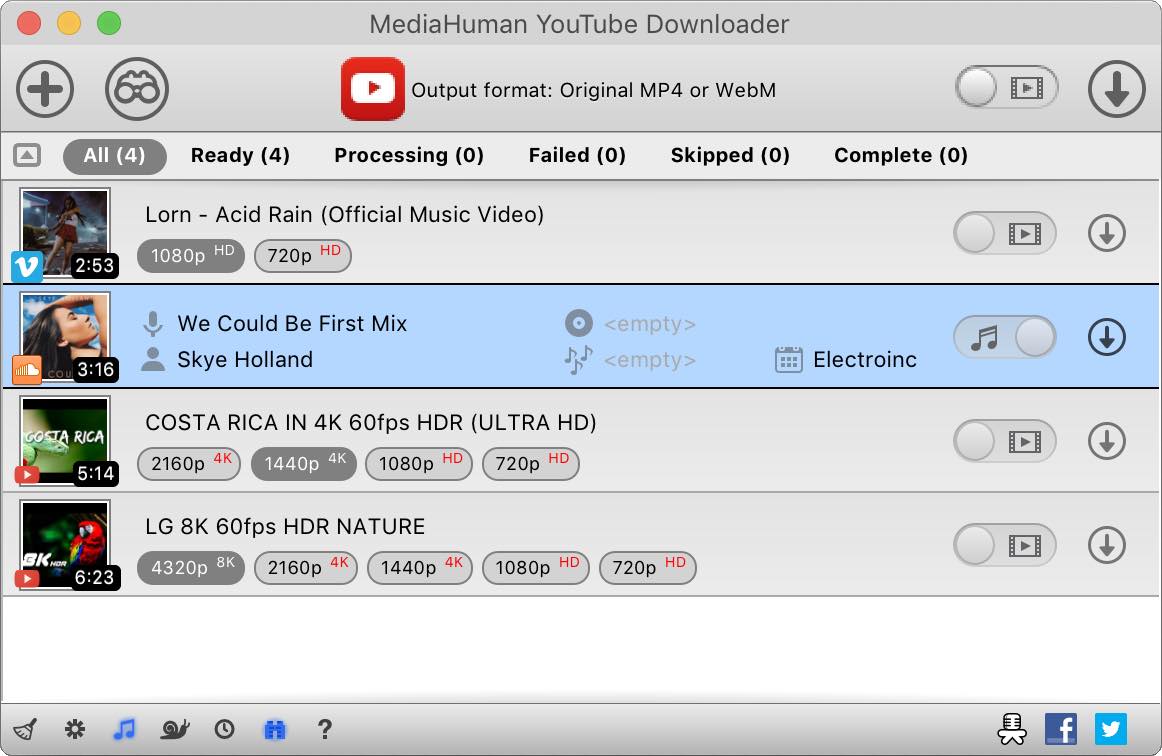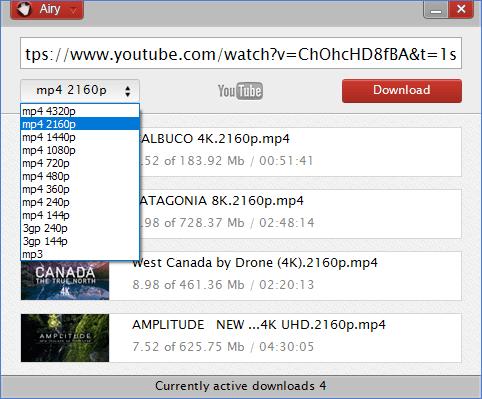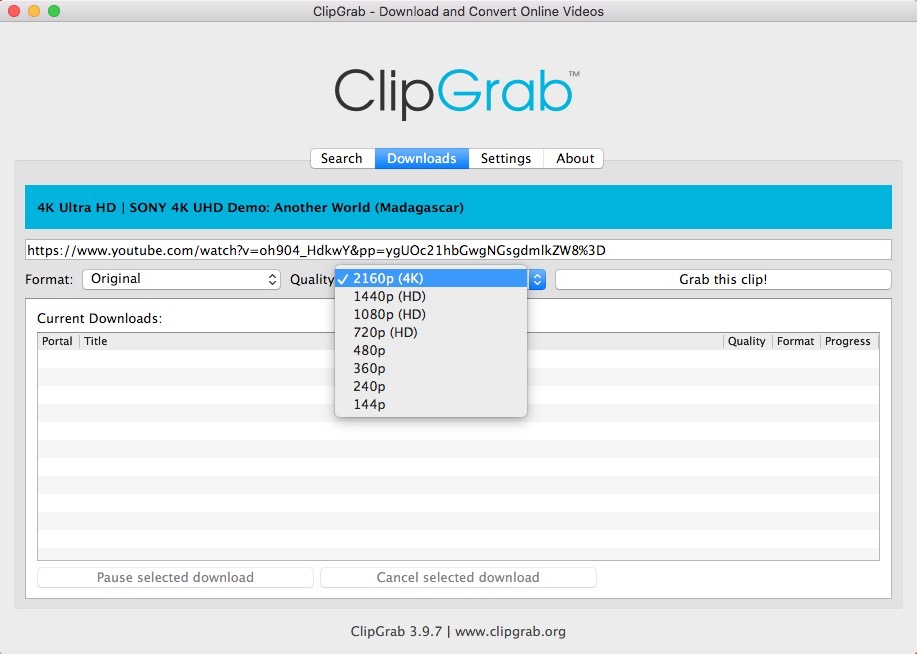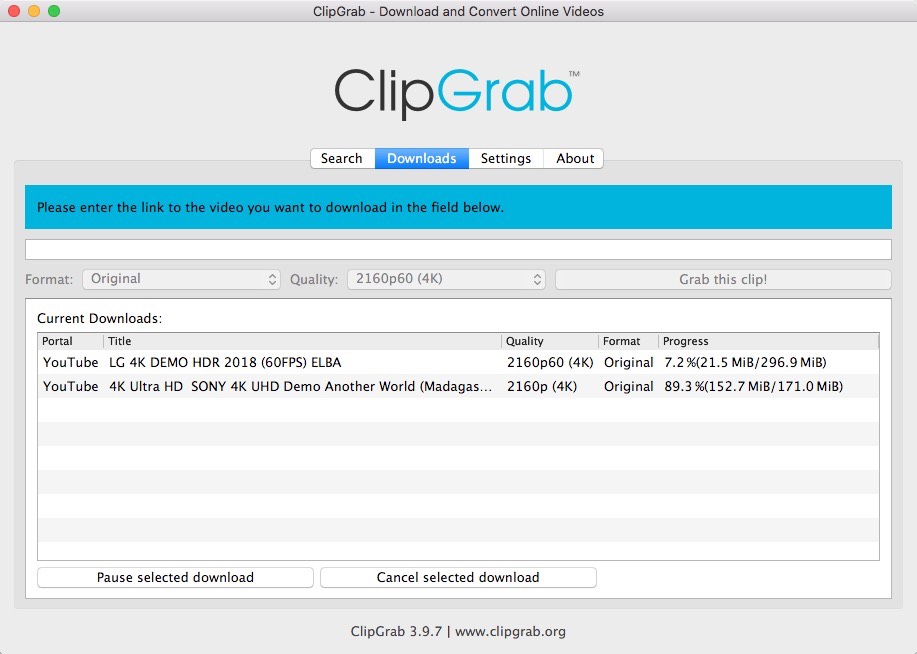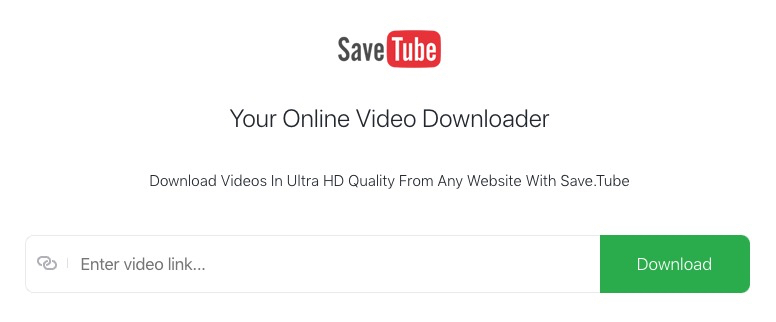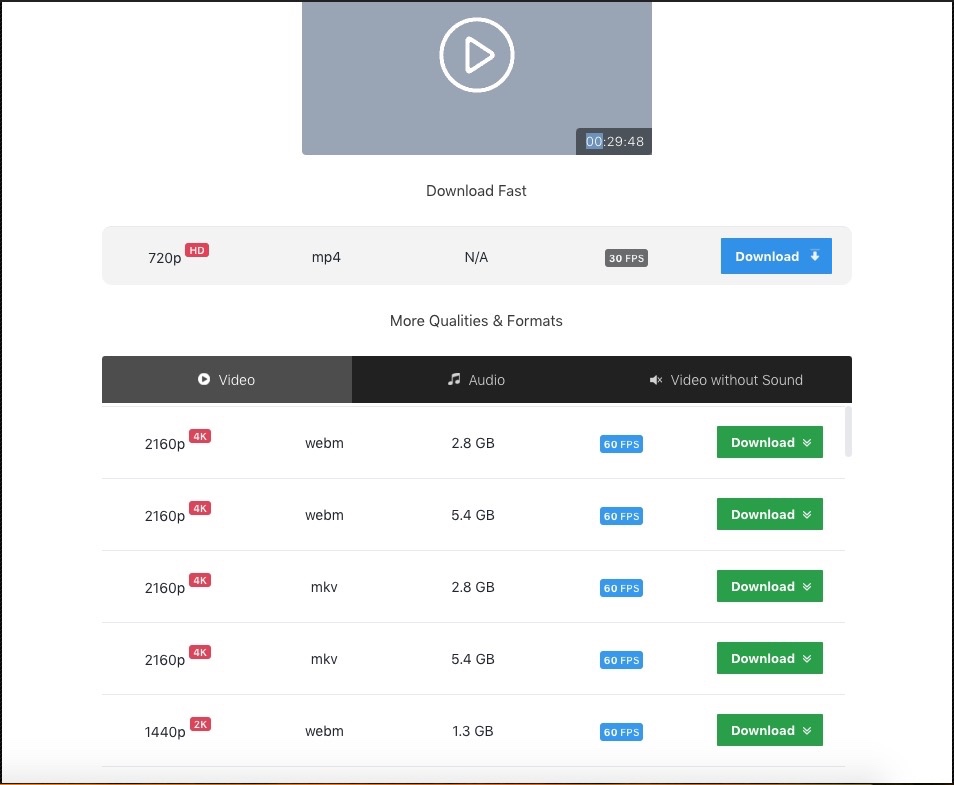7 Professional and Best 4K Video Downloaders for Mac
 2.9K
2.9K
 0
0
In a world where electronic devices are developing so rapidly, 4K video has won the pursuit of a wide range of users relying on its high resolution and definition. So most of you are probably familiar with the information of 4K in your daily life when you walk around in an electronics store or browse the related information on your computer/phone.
If you are longing for using 4K resolution to improve your visual enjoyment experience and wonder to find a proper 4K video downloader Mac, please don't miss this article because it intends to provide you with 7 professional and best 4K video downloaders for Mac.
 Cisdem VideoPaw
Cisdem VideoPaw
Best 4K Video Downloader Mac Recommended
- Support downloading videos in high quality like 4K, 8K or higher resolution
- Capable of downloading 4K videos from YouTube, Instagram, and other 10000+ sites
- Download videos quickly and safely without leaking personal information
- Can download multiple 4K videos at once
- Offer multiple quality options to choose
- Download 4K video to audio format directly
- convert downloaded videos into a wider range of video and audio formats
- Also features a DVD and Blu-ray ripper, video compressor, recorder, and editor
- Easy to use
 Free Download macOS 10.15 or later
Free Download macOS 10.15 or later  Free Download Windows 10 or later
Free Download Windows 10 or later
How to select a perfect 4K video downloader for Mac?
What features must be included in the downloader when you find a 4K video downloader for Mac? For me, a perfect 4K video downloader must meet the elements listed in the following:
- Support to download 4K videos and audios from plenty of websites
- Fast downloading speed
- Lossless downloading quality
- Friendly to novices
- Safe downloading environment without leaking information
- Highly customization
Now, with these crucial features in mind, we will introduce 7 best 4K video downloaders Mac to you.
7 best 4K video downloaders for Mac
Cisdem VideoPaw
Cisdem VideoPaw is a simple and powerful 4K video downloader for Mac that allows its users to download abundant of videos and audios from 10000+ websites, ranging from popular mainstream websites to some niche websites. Supported by strong technology, it manages to safely download videos in high quality up to 4K, 8K or higher resolution, and causes no information leaking when the user accesses to a strange website. Just with the simple URL, it can download 4K videos in bulk and even can batch download all videos from a playlist easily.
Furthermore, since Cisdem VideoPaw can be also worked as an outstanding converter, it permits people to convert the downloaded 4K videos to other 600+ video and audio file formats. Plus, people can make use of the built-in customization features to modify the videos at will.
Steps on how to use Cisdem VideoPaw to download 4K videos for Mac:
1. Download and install VideoPaw.
 Free Download
Free Download
2. Open the software. On the main screen, locate the module titled Video Downloader and click it to start.
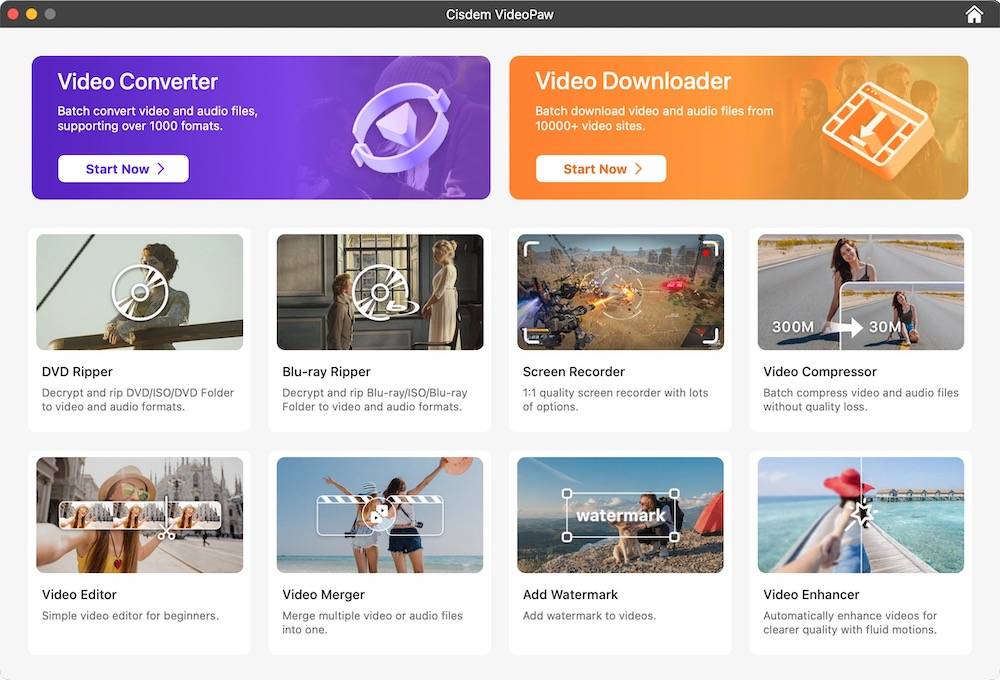
3. Head to a website where you want to download 4K videos. Open a 4K video and copy the videos URL.
4. Back to Cisdem VideoPaw, paste the video URL into the input box at the bottom. As it supports bulk downloads, you can add more videos for downloading. Press Enter to analyze the contained videos.
5. After analyzing, select 4K and your preferred format, click the "Download" button to download 4K videos.
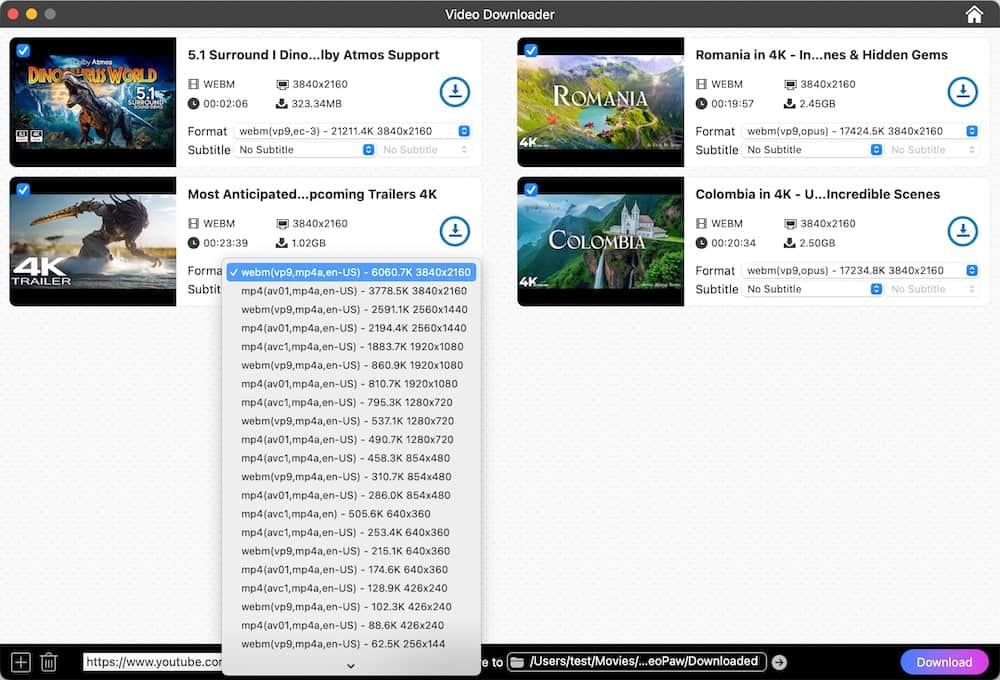
Advantages:
- Can download and convert videos from 10000+ websites
- Support downloading videos in batch
- Provide high quality content
- Fast downloading speed
- Offer various editing features
- Simple and straightforward interface
- Support to import, add and edit subtitles
- Work on both Mac and Windows
Disadvantages:
- The trial version can only download 3 videos.
4K Video Downloader for Mac
4K Video Downlader for Mac is well-known as an excellent online content download manager, which supports saving affluent video or audio formats in high quality from miscellaneous websites such as Youtube. Because of its easy and convenient operation, powerful features and technology prowess, 4K Video Downloader attracts a large number of users to take it as a vital tool for downloading videos.
One needs to mention is that this downloader adopts an amazing technology that is a built-in proxy setup. This technology helps users to bypass the internet or region restrictions to build a connection by in-app proxy. So people can access and download online video resources from all-assorted websites. However, it is only free to use for 30 days. You should play for fee and then possess this app freely.
Steps on how to use 4K Video Downloader to download 4K video for Mac:
- Download and install the software for Mac from its official website, open it on your computer.
- Switch to the website where you want to download a 4K video, click to open the video, and copy the URL of it.
- Go back to the software on your computer, click "Paste Link" button at the at top left corner and then paste the URL in the according bar with the popped-up window to parse the video.
![paste URL on 4K Video Downloader]()
- After the parsing process, you will see some sizes related to different quality. You could choose the "Original quality" of 4K. Finally, click "Download" button at the right bottom corner to download the 4K video.
![choose 4K quality and download it on 4K Video Downloader]()
Advantages:
- Support a wealth of websites
- Download videos with subtitles
- Offer smart mode feature to download the video in one click
-
Support to download 360° and 3D videos
Disadvantages:
- Batch-download feature is only available in the pro version and only download videos up to 7
- The free version limits the number of downloaded videos from a playlist or channel
-
Hard to launch the software sometimes
YTD Video Downloader
YTD Video Downloader is a superior tool used to download 4K videos for Mac, which is created to download videos from more than 50 websites and Youtube is among them. If you use it for once, you will discover that it is pretty easy to use with simplicity interface and straightforward instruction. Similar to other downloaders, it supports to convert videos into many other formats including MP4, WMV, FLV, MOV, MOV, etc. in different quality from very lower 144p to high quality of UHD 8K or even higher definition.
Steps on how to use YTD Video Downloader to download 4K videos for Mac:
- Install YTD Video Downloader from its website and launch it on your computer.
- Open the software on your computer and you will see three parts. Please go to the part of "Download".
![download interface on YTD video downloader]()
- Head to a website such as Youtube.com and you want to download a 4K video there. Open the 4K video you want to download and copy its URL.
- Back to the software, you will find the URL that has been filled into the bar automatically, just click "Paste URL" to recognize the video.
![paste URL on YTD Video Downloader]()
- Then choose the quality of "UHD 4K" in "Download quality" bar and set a store destination. If you are a pro user, you could set the converted format and conversion quality at the same time.
![set quality and destination on YTD Video Downloader]()
- Once done, click the "Download" button at the right corner to download the 4K video.
- After clicking "Download", it will turn to the part of "Activity" automatically. Later, it will show you some basic information about the video including video name, file size, progress, speed, status and ETA.
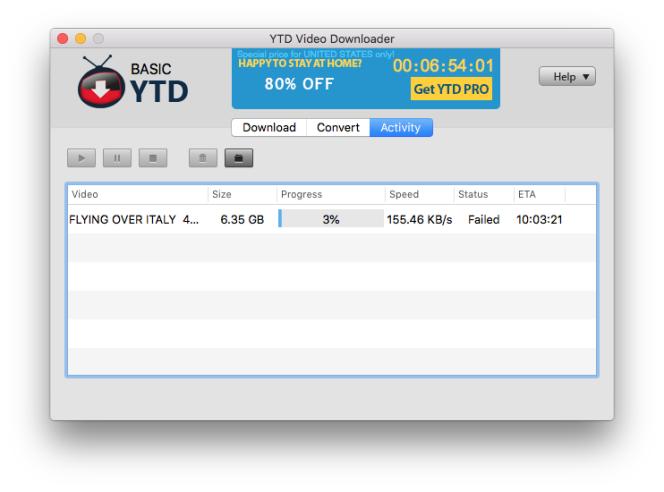
Advantages:
-
Support batch downloads
-
Can recognize and input the copied URL address into the bar automatically
Disadvantages:
-
Slow downloading speed
-
Limited features of the free version
- The free version has 30-second ads before making a download
- No video thumbnail after the URL is analyzed
MediaHuman YouTube Downloader
As the name indicates, MediaHuman is an excellent 4K YouTube video downloader for Mac, which can also download videos from Vimeo, Bandcamp and other popular sites. It supports downloading 4K, 8K or other Ultra higher-resolution videos, and it is able to download multiple videos at a time. Besides downloading videos, it can also extract the audio track from video and convert the video to more video formats.
Steps on how to download 4K videos on Mac with MediaHuman:
- Download and install the Mac version of the program, open it.
- Visit a website that contains the 4K video you want, such as YouTube.
- Right-click on the desired video and copy its link address.
- Back to MediaHuman interface, click “Paste link” to detect and analyze the URL from the clipboard. You can add more files to download them at once.
![paste url]()
- Once done, tap on the 4K option on each video thumbnail. Besides, you can also click Format button on the top to choose other video formats.
![download 4k video via mediahuman]()
- Click “YouTube Downloader > Preferences > Video output > Download folder” on the top menu bar to select a suitable destination.
- Hit on “Start all” on the top right corner to save all 4K videos to your computer.
Advantages:
- Can download the whole playlists and channels and offer a track function to automatically detect the newly added videos of the playlist that you have downloaded
- Support bulk downloads
- Can export the downloaded videos or audios to iTunes directly
- Easy to use
Disadvantages:
- The trail version only allows 20 videos downloads
- Take long time to analyze the video and fail to read the video sometimes
Airy
Unlike other 4K video downloaders for Mac mentioned in this article, Airy is designed to download videos from Youtube. With Airy, you are allowed to choose any quality of the video including 4K video. And you can also convert the video into MP3 for listening. Besides, as long as you log in, Airy allows its users to download various videos from Youtube even those age-restricted and protected videos. Hence, if you are a big fan of Youtube, you must experience the convenient and powerful features of this 4K YouTube video downloader for Mac.
Steps on how to use Airy to download 4K videos for Mac:
- Download and install Airy from its official website. And open it on your Mac.
- Head to Youtube.com, choose and open a 4K video you want to download, then copy the URL of the video.
- Go back to the software, paste the URL in the top blank box. Then it will start to parse the video.
- After that, choose the according quality and format of 4K.
![download 4K video on Airy]()
- Finally click "Download" button to download 4K video.
Advantages:
-
Run multiple downloads simultaneously
-
Select any available resolution, HD included
-
Easy downloading management
-
Get entire playlists at once to save time, but only on pro version
-
Can download with subtitles
Disadvantages:
-
Only for Youtube
-
Weak customization
-
Support limited converted formats
-
Can’t parse some 4K videos
- The free version doesn’t support batch-downloading function and only allows users to download 2 videos for free
ClipGrab
If you are looking for a free 4K video downloader for Mac, ClipGrab is a great option that offers advanced features to make satisfied tasks. It not only offers a auto-monitoring feature to download the copied URLs from various websites on the clipboard, but also provides a built-in search function, allowing people to search 4K videos in the App without moving to additional browsers. Plus, this free program is easy to use for everyone.
Steps on how to download 4K videos free on Mac with ClipGrab:
- Download the software and install it.
- Move to a media website, find a favorite video and copy its URL.
- Open ClipGrap, just wait for the result as it will automatically detect the copied URL and start to analyze it.
- After analyzing, click “Format” button to choose a desired format, and then click “Quality” button to choose 4K.
![choose format and quality]()
- Tap on “Grab this clip!” button.
- Set a file name and location on the popped-up window.
- Click “OK” when done. At the meantime, it will start to download the video and show you the progress below.
- If you want save more videos, repeat the steps to download other videos you want.
![batch download 4k video on mac via clipgrab]()
Advantages:
- Free
- Can download videos in batches
- Analyze the URL quickly
- Support downloading 4K videos from YouTube, Clipfish, Collegehumor, Dailymotion, MyVideo, MySpass, Sevenload, Tudou, and Vimeo
Disadvantages:
- Only support a few output formats
- The search function only displays 12 video results
- Can’t download entire playlists
- Sometimes the downloaded video picture is different from its original content
Save.Tube
There are rare online downloaders that can really download 4K videos. Though rigorous testing, Save.Tube is the only available online 4K video downloader Mac that we found, which supports grabbing videos from 1000+ websites and providing video quality up to 4K. As a online tool, it is easy to use and available on cross platforms, allowing users to master it effortlessly. However, when you paste the URL on the page, it always takes you to another unrelated page, which is a bit annoying.
Steps on how to download 4K videos Mac online:
- Search for and visit https://save.tube/en15/ through your browser.
![save.tube interface]()
- Come to a media website that has the 4K video you want to download, and copy the URL.
- Back to the online tool, paste the URL into the blank field for filling in video link.
- Just wait a while as it can detect and parse out the video automatically.
- Once done, click Download button of the suitable one provided by Save.Tube.
![download 4k video mac online]()
Advantages:
- Don’t need to install third-party software
- Available on many media websites
- Offer an auto-monitoring function
Disadvantages:
- Offer a slow speed when dealing with large files
- Can only download videos one by one
- Offer limited output formats
What's 4K?
At present, it is convenient for you to search for "4K" on your browsers and get the definition of "4K" that refers to horizontal resolutions of around 4,000 pixels. 4K resolution has different manifestation on digital television and digital cinematography. The television and consumer media uses 3840 × 2160 (4K UHD) as the dominant standard of 4K, and that for movie projection industry is 4096 × 2160 (DCI 4K).
Why needs to download 4K videos?
Amazing clear resolution
4K videos uses high definition with 3840 × 2160, providing amazing clearer picture than other known resolutions. Once putting 4K technology into market, its amazing clear resolution drives people to choose to watch 4K videos for a visual enjoyment.
Affordable price with 4K technology
With the rapid development around the world, 4K TVs gradually become ubiquitous in people’s daily life. Nowadays, people can afford to purchase a 4K TV at a decent price and are allowed to easily experience this incredible technology in their home.
More and more available 4K resource
Unlike the past days, there was only Youtube supported to provide limited 4K resource. Nowadays, people are supposed to watch abundant of 4K videos on their devices freely, which is easy for people to access more websites or applications to watch 4K videos such as Vimeo, Netflix, Ultra HD Blu-ray, etc..
It’s obviously that people's demand for watching high-quality 4K videos is increasing fast. However, many people face another tough dilemma that is hard for them to find a suitable 4K video downloader for Mac. Therefore, we are here to provide some useful methods and applications for Mac to help those people enjoy 4K videos easily.
Conclusion
For an excellent tool to download 4K videos on Mac, it must be supported by powerful operation system and provides considerate and convenient features for users to meet their requirement for 4K videos. After discussing so much about a couple of professional 4K video downloaders for Mac, I hope that you are able to find a proper one from this article. I also wish that this article will help you a lot when you find a right downloader from other countless excellent tools in the market.
Copyright Disclaimer
Videos downloaded via the tools mentioned in this article are for personal and educational use only. Sharing or commercial use is not allowed unless you get permission first. The website fully respects copyright laws and will act upon any valid removal request.

Emily is a girl who loves to review various multimedia software. She enjoys exploring cutting edge technology and writing how-to guides. Hopefully her articles will help you solve your audio, video, DVD and Blu-ray issues.

Ryan Li is a senior developer at Cisdem. Since joining the company in 2017, he has led the development of Cisdem VideoPaw and now serves as the editorial advisor for all articles related to Video Converter.