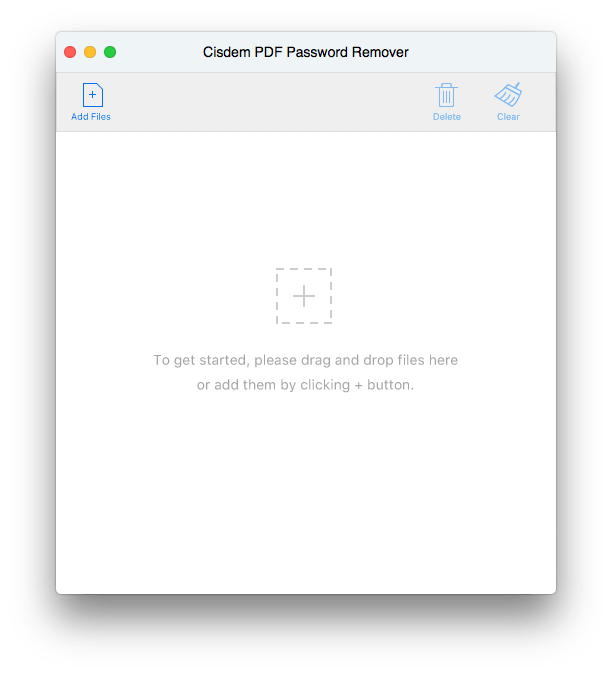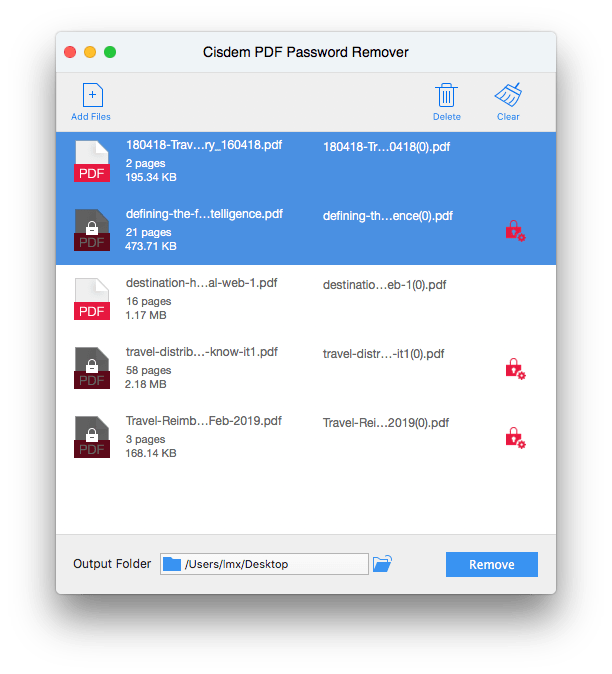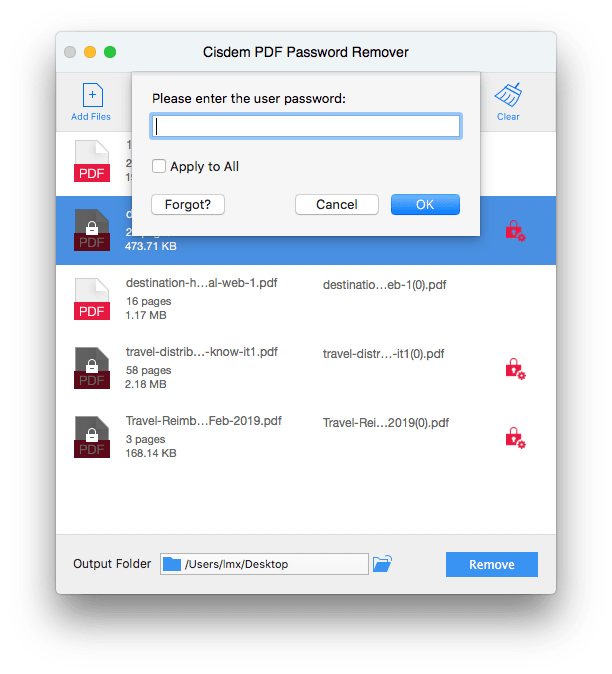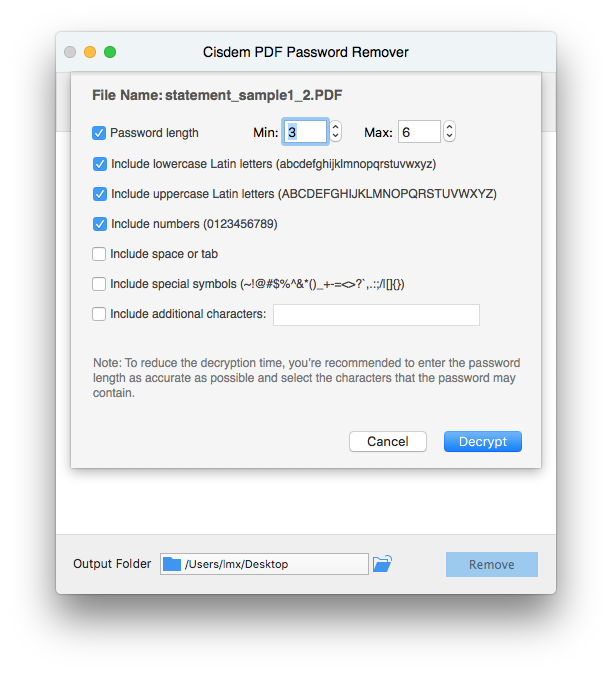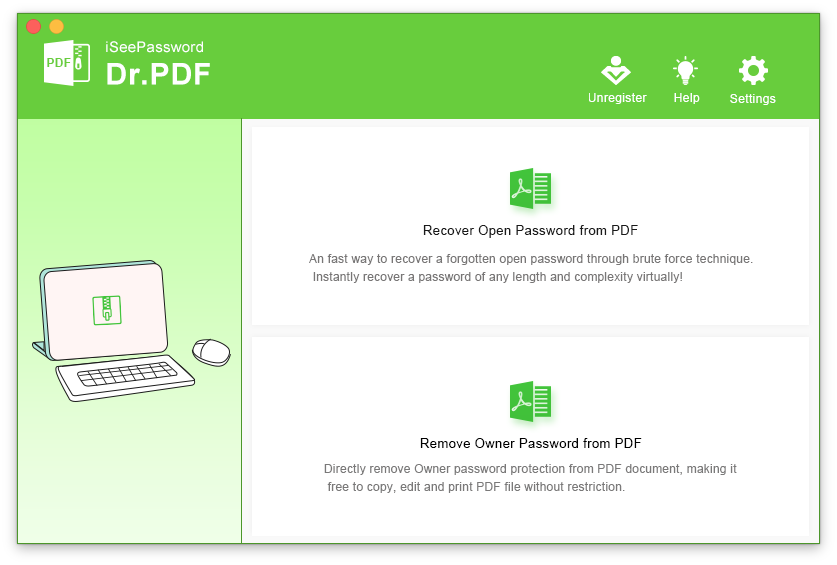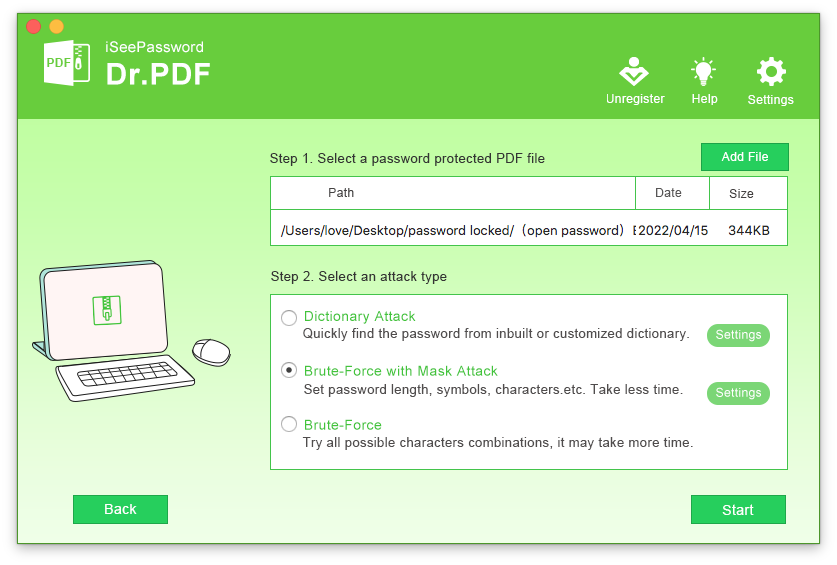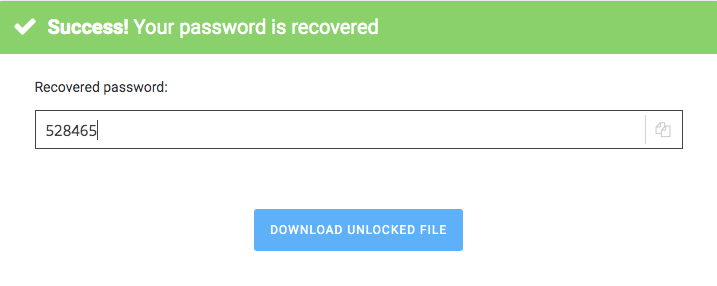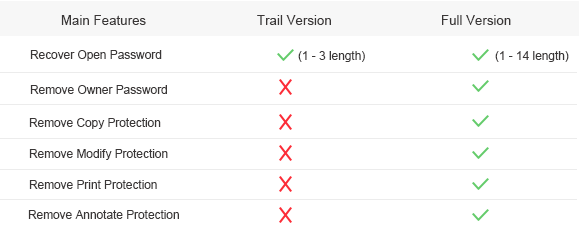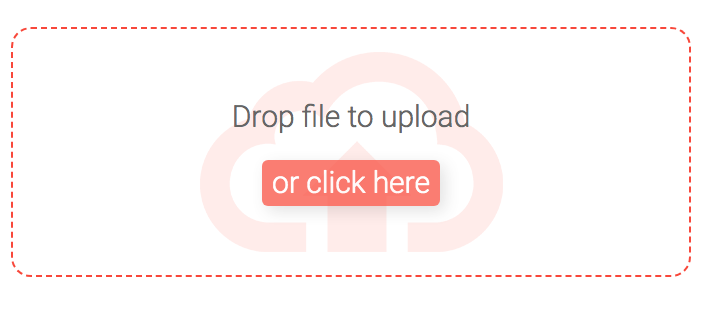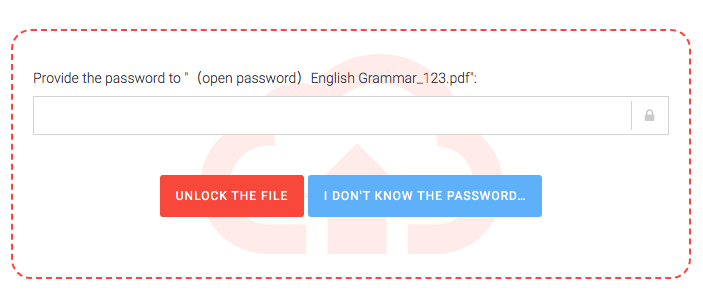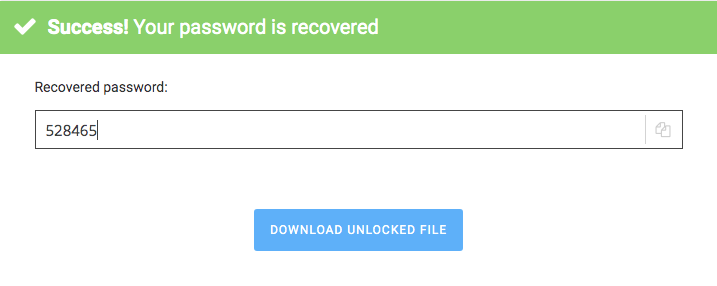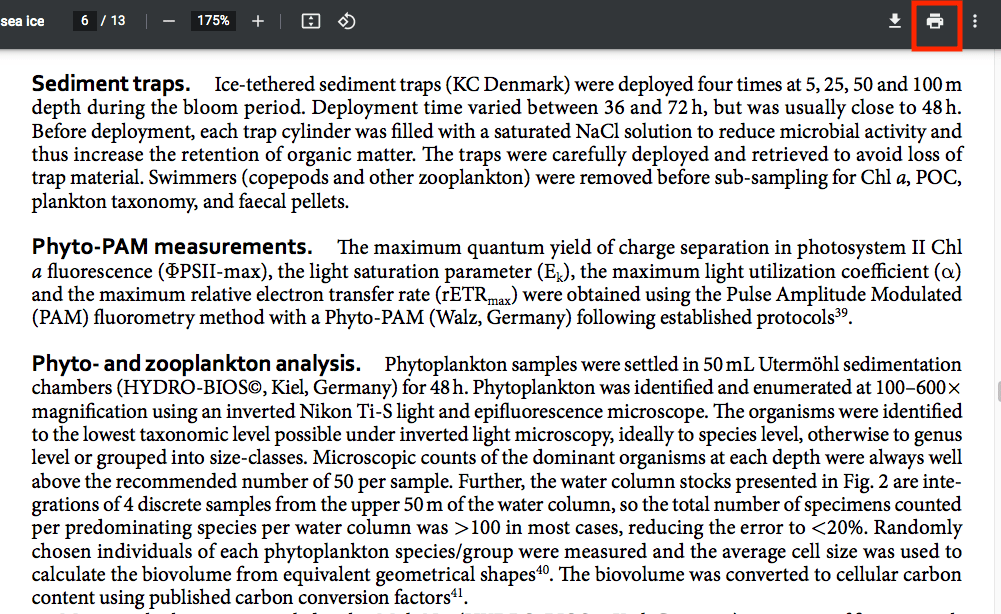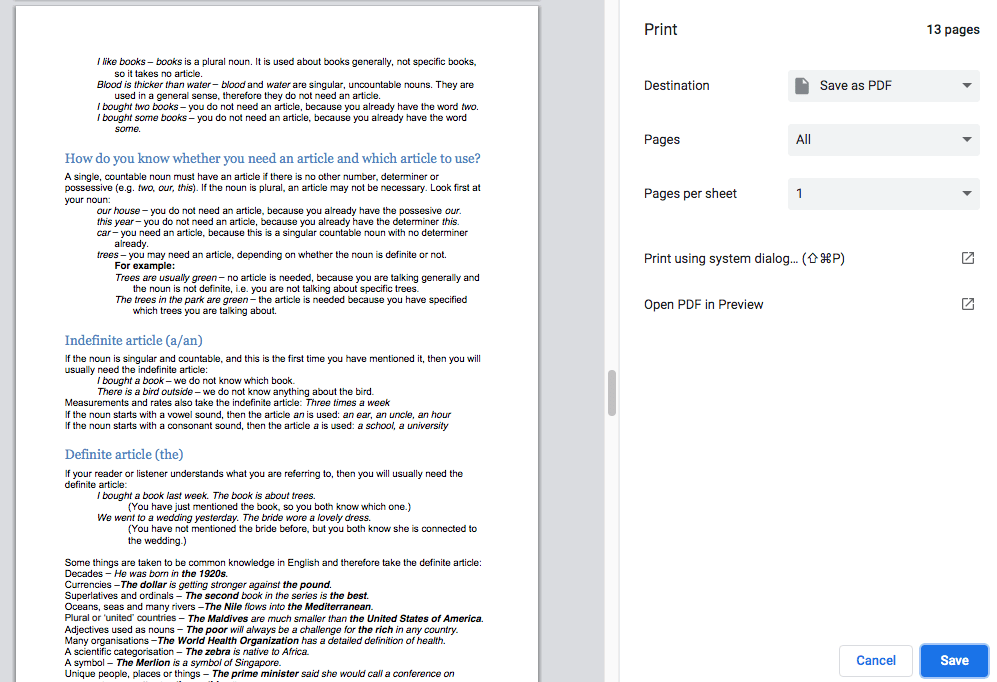4 Methods: Remove Unknown Password from PDF with/without Software in 2025
 1.7K
1.7K
 0
0
Notice: The content provided in this post is for informational purposes only. It is intended to help users handle PDFs that they are the rightful owner, or have explicit, written authorization from the owner to modify the security settings. Removing password protection on copyrighted PDFs without persmission from the copyright owner is illegal, we do not encourage or support any unauthorized access controls.
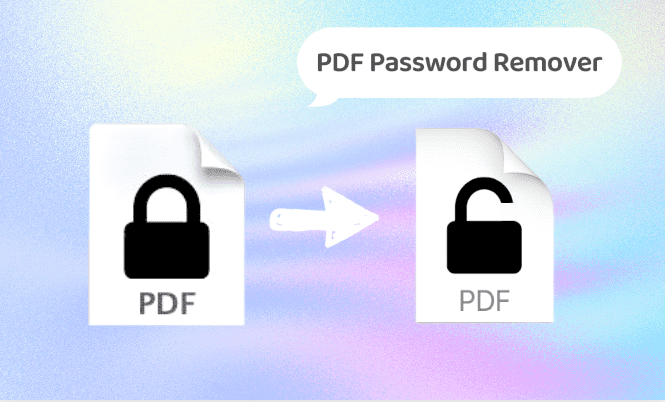
It’s easy to encrypt your PDF with a user password or owner password to prevent unauthorized access. But it seems a little tricky if you forget the password, you have to ask for help from cracking tools. Today, let’s explore how to remove unknown password from PDF with or without software.
 Cisdem Password Remover
Cisdem Password Remover
Quickly Remove Unknown Password from PDF:
- Remove restrictions on opening, editing, copying and printing instantly
- Up to 200 files can be processed at one time at fast speed
- No quality loss of the original PDF files
- Compatible with Mac and Windows users
 Free Download Windows 10 or later
Free Download Windows 10 or later Free Download macOS 10.13 or later
Free Download macOS 10.13 or later
How to Remove Unknown Password from PDF with Professional Unlocker
We all know that there are two types of password set on PDF document: User Password (Open Password) and Owner Password (Permissions Password). The online free PDF removers on the market can basically only remove an owner password without password, and the prerequisite for removing an open password is that you must enter the correct password.
As you can see, it’s time to turn to professional PDF password removers.
# Instantly Remove Unknown User/Owner Password on Mac/Windows
With the powerful brute force ability, Cisdem PDF Password Remover makes it easy to remove the password constraints on opening, editing, copying and printing on Mac and Windows. On the basis of not compromising the quality of the original file, it solves the restriction for users with the fastest speed.
After you’ve uploaded an owner-password-protected PDF, you can remove it without any clue. If you need to unlock a user password, you should provide clues about the original password as accurately as possible to accelerate the decryption. But don’t worry about that, even if you can’t provide valid conditions, it can successfully crack the password in a limited period of time.
Official Website: https://www.cisdem.com/pdf-password-remover.html
Supported operating systems:
- macOS 10.13 or later
- Windows11/10/8/7 64 bit OS required
How to Remove Unknown Password on Mac/Windows Instantly?
- Free download and install Cisdem PDF Password Remover, and start your free trial without any limitation.
 Free Download Windows 10 or later
Free Download Windows 10 or later Free Download macOS 10.13 or later
Free Download macOS 10.13 or later - To get started, click Add Files or drag and drop locked files into the interface.
You can unlock passwords for up to 200 files at once.![copy locked c1]()
- Click the Lock icon, then a pop-up window with some options will appear in this program.
![copy locked c2]()
- Click the “Forgot?” button to unlock your unknown password from the PDF.
![copy locked c3]()
- If you remember any information about your password like password length, password range, numbers and special symbols, provide clues as accurately as possible. Accurate information helps reduce unlocking time.
![copy locked c4]()
- Click Decrypt to remove your user password or owner password on Mac or Windows easily.
#2 Other Reliable Password Reset Solution
iseePassword Dr.PDF is another user-friendly PDF password remover with configurable attacks, like Brute-force Attack, Brute-force with Mask and Dictionary Attack. This program supports multi-core CPU processing, which will improve your unlocking speed significantly. Furthermore, removing unknown password from PDF in batch is another efficient feature of this unlocker.
Official Website: https://www.iseepassword.com/pdf-password-recovery.html
Supported operating systems:
- Mac OS X 10.6 - 10.15, mac big sur
- Windows 10/8/7/XP/Vista
Steps to Remove PDF Password on Mac/Windows:
- Run iseePassword Dr.PDF, choose Recover Open Password from PDF or Remove Owner Password from PDF according to your needs.
![unknown password isee1]()
- Select a password-protected PDF file from your computer by clicking Add File, then choose an attack type and make some settings. There are 3 configurable attack types:
►Brute-Force with Mask Attack: Take less time by providing password length, character range, symbols, etc.
►Dictionary Attack: Write all possible password combinations into a text file and import it to the program.
►Brute-force Attack: If you don’t remember any clues of your password, this remover will perform attacks to find it. But it will take more time.![unknown password isee2]()
- Take Mask Attack Settings as an example, enter the information you can provide. Click Start to begin recovering the forgotten password.
![unknown password isee3]()
- Then the password will be displayed in a new window when the programs recover it successfully. You can copy the password and remove it from your file now.
Limitations:
- This program doesn’t provide cloud service, so you can only upload files from the local device.
- The free trial only recover an open password that is less than 3 lengths. If you need to remove an owner password or a password that is more than 3 lengths, you need to purchase a license. The trial version is really limited.
![unknown password isee4]()
How to Remove Unknown Password from PDF Without Software
Here, you don’t need to depend on any software if you prefer online tools. We explore 2 easy methods to remove unknown passwords from PDF without software for you. But you should be aware of the limitations of these free removers.
#1 Remove Unknown Password from PDF Online for Free
Most of the online free PDF password unlocker can remove the unknown owner password only, but we find an exception for you. LostMyPass focuses on password solutions online, which remove weak passwords with fast speed and recovery strong password in more than 50% of the cases. You only pay for a strong password that you successfully unlock, everything else is free.
Official Website: https://www.lostmypass.com/tools/pdf-password-remover/
How to Remove Unknown Password from PDF Online for Free?
- Perform a security verification on the website.
- Drop your locked PDF to the uploading area.
![unknown password lost1]()
- Click on “I DON’T KNOW THE PASSWORD”, then the program will remove the unknown password automatically in a short time.
![unknown password lost2]()
- The recovered password will show on the box, and you can download the unlocked file to your device for free.
![unknown password lost3]()
Limitations:
- It doesn’t recover owner passwords, but it can remove the passwords from your documents for free.
- Maximum upload file size: 100 MB
#2 Remove Unknown Password from PDF in Google Chrome
Have you ever printed or saved PDF files in Google Chrome browser? Chrome has a built-in PDF reader and printer, which can solve some simple tasks including removing PDF passwords. By far, this is the easiest way to remove an unknown owner password except for printing restriction. If you are a Google Chrome user, try this free way on this browser.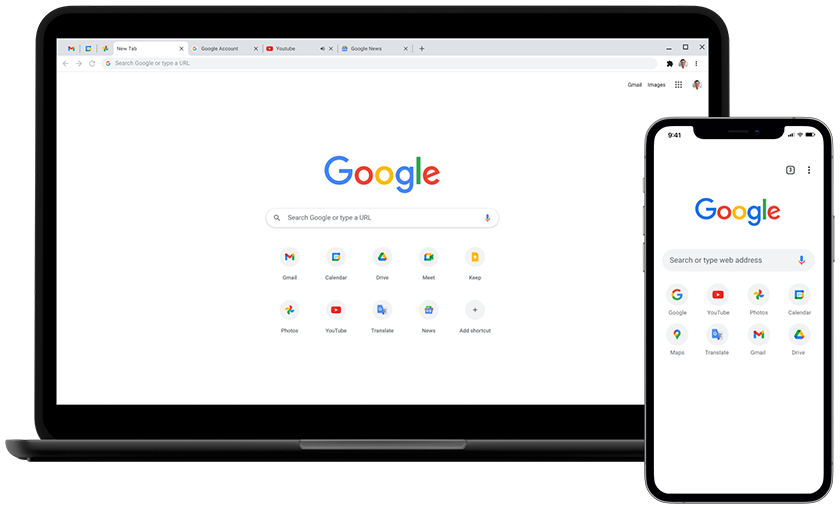
How to Remove Unknown Password from PDF in Chrome for Free?
- Drag and drop a password-protected PDF into Google Chrome browser, or right-click it and open it with Google Chrome.
- Click the Print button (or press Command + P on your keyboard) and a new window will be displayed.
![copy locked chrome2]()
- Then download the PDF without password to your device for free by clicking Save.
![copy locked chrome3]()
Extended: Can I Remove Unknown Password from PDF in Adobe Reader or Preview?
Actually, you can’t remove passwords from PDF in that way. Cracking unremembered passwords usually requires a professional cracker, and PDF readers such as Preview and Adobe Reader cannot achieve it.
We mentioned 3 professional PDF password removers in 2025 for Mac users, Windows users, even users who don’t want to use any software. If you care about the restrictions on password types, file size and times of several software in the article, you may wish to try Cisdem PDF Password Remover on Mac and Windows — a dependable, effective and safe PDF unlocker to remove your unknown password from PDF as easy as pie.

Carolyn has always been passionate about reading and writing, so she joined Cisdem as an editor as soon as she graduated from university. She focuses on writing how-to articles about PDF editing and conversion.

Liam Liu takes charge of the entire PDF product line at Cisdem and serves as the technical approver for all related editorial content. He has deep expertise in PDF and document management technologies and nearly a decade of development experience.