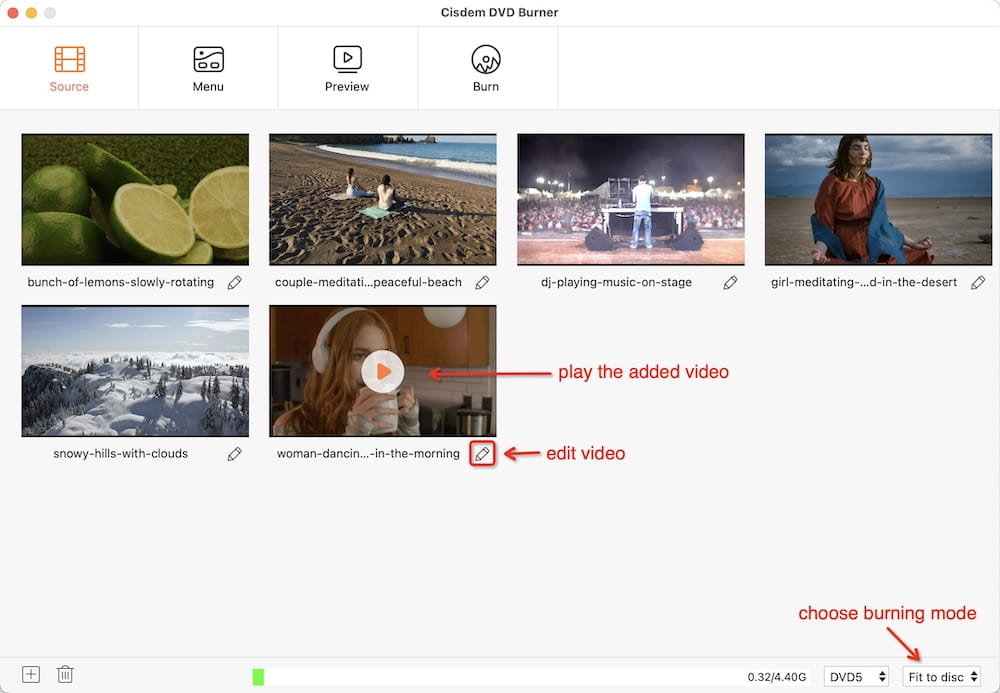Top 7 Best Free Open Source DVD Burners for Mac and Windows
 354
354
 0
0
At present, although there are thousands of social media websites or cloud services available for people to back up or share the precious moment in the form of pictures or videos, the picture quality will be declined with the time goes by. Also, it is risky if people forget the password, or if the account is stolen by malicious attacks.
All in all, it is still important for people to store the the significant videos by using the DVD discs. And this post has collected 7 best free open source DVD burners below for you to back up your video easily with no need to scour for a bulk of unknowing applications.
 Cisdem DVD Burner
Cisdem DVD Burner
The Best DVD Burner for Mac and Windows
- Burn any video formats to a DVD disc, DVD folder or ISO file
- Offer a built-in media editor
- Prepare various exquisite DVD menu templates
- Can also customize a special DVD menu in all elements
- Real time preview the editing result
- Easy to use with the simple and straightforward interface
- Work quickly while keeping original quality
 Free Download macOS 10.13 or later
Free Download macOS 10.13 or later  Free Download Windows 10 or later
Free Download Windows 10 or later
Best 7 Free Open Source DVD Burners for Mac and Windows
1. InfraRecorder
OS: Windows 2000/XP/Vista/7
Site: http://infrarecorder.org/
Size: 3.96 MB
Latest version: 0.53
If you are Windows users, you cannot miss InfraRecorder that is a free open source DVD burning software to create videos and audios to disc. It not only launches an intuitive interface for you to make according tasks directly, but also allows you switch to other function tabs in the app smoothly. Although the interface is out of stylish, it is still easy to operate for users to burn a playable DVD, showing the estimable progressing bar for people to view the consuming capacity.
Advantages:
- Can burn data disc, audio disc, video disc, write image, copy disc and read disc
- Can record to dual-layer DVDs
- Supports displaying disc information
Disadvantages:
- Discontinued sine 2012
- Outdated interface
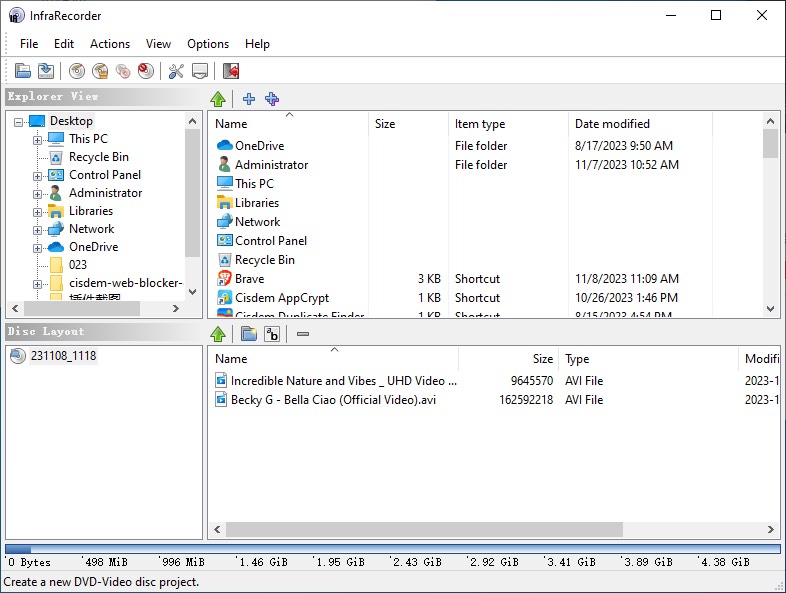
2. Cdrtfe
OS: Windows XP, Vista, 7, 8, 8.1, 10, 11.
Site: https://cdrtfe.sourceforge.io/
Size: 7 MB
Latest version: 1.5.9
Cdrtfe is a boon for foreigners to choose a familiar interface language, which specifically supports 23 languages accessible for people. This freeware is able to create data discs and video DVD discs from popular video and audio formats. However, the interface is a little bit outdated, all features are cluttered together. You need to spend some time switching to each functionality section one by one to figure out and complete your mission.
Advantages:
- Provide different burning speed from 0 to 52X
- Support creating multisession discs
- Can also write and create ISO images
Disadvantages:
- Can only burn contents less than 700MiByte
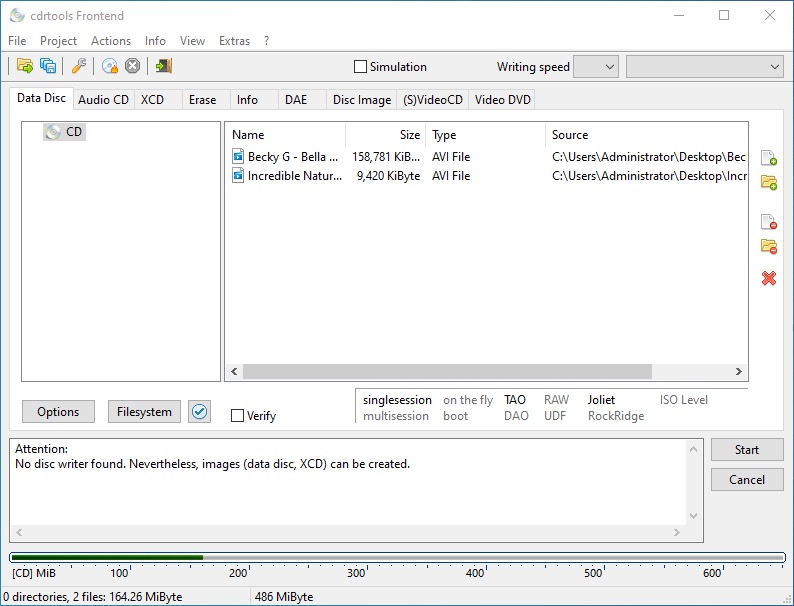
3. DVDStyler
OS: Windows XP, Vista, 7, 8, 10, 11, and MacOS 10.15 or higher
Site: https://www.dvdstyler.org/en/
Size: 74.6 MB
Latest version: Version 3.2.1
DVDStyler supports burning popular videos and audios to a DVD, like MP4, AVI, MOV, MP3, OGG, and so on. It is a rare open source DVD burner that provides some preset DVD menu templates for people to make a fancy DVD. It also allows users to to customize the background music, buttons and menus. However, it may cost some time for people to learn how to manually change the elements from the DVD menu.
Advantages:
- Fully control to the DVD menu
- Easy to use
Disadvantages:
- The quality of the output picture may be just static or moving green and gray pixels
- The speed needs to improve
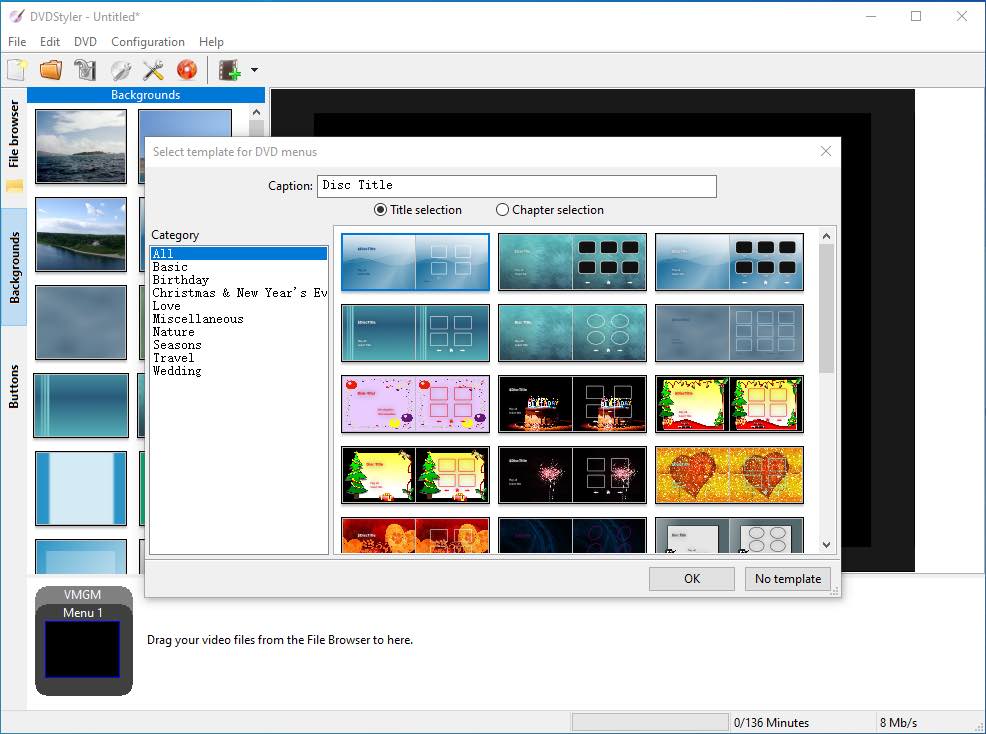
4. SimplyBurns
OS: Mac OS X 10.4 or higher
Site: https://simplyburns.sourceforge.io/
Size: 16.3 MB
Latest version: Version 428
SimplyBurns is a lightweight open source DVD burner for Mac, which can also deal with CD discs. Except for burning CD/DVD discs easily, it offers additional features, including 1:1 copy, rip disc and burn image. It offers a distinct interface at first for people to make target task directly. However, some working interfaces are outdated, making people feel at a loss for the first time use.
Advantages:
- Free
- Offer 5 different modes for people to choose
- Support ISO9660, Joliet, HFS+, UDF, DMG, CUE/BIN, cdrdao's TOC/BIN, and diverse video and audio formats
Disadvantages:
- Load for a long time to run the just downloaded software
- Fail to burn the full content sometimes for unknowing reason
- Stop being updated for many years
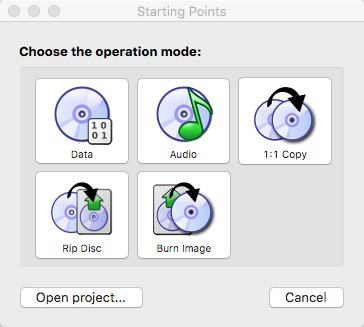
5. Burn
OS: Mac OS X 10.9 or higher
Site: https://burn-osx.sourceforge.io/Pages/English/home.html
Size: 62.1MB
Latest version: Version 3.1.7
Burn is one of the best open source DVD burner for Mac that is able to handle data DVD, audio CD/DVD, MP3 disc, video DVD and copy DVD or images. It archives different functions into a neat interface with separate zone, bringing a convenient usage for people. Meantime, it comes with a built-in encoder to convert the added formats to its supported format.
As for creating video DVD, you are allowed to burn a PAL or NTSC disc according to personal purpose. Also, you can make some simple DVD menu or use the designed DVD theme to modify the disc. But, there is no preview window for you to view the result in advance.
Advantages:
- Support burning various disc, including VCD, SVCD, DVD, DivX, etc.
- Easy to use
Disadvantages:
- Cannot add audio tracks, chapters, subtitles, etc.
- Provide no extra editing features
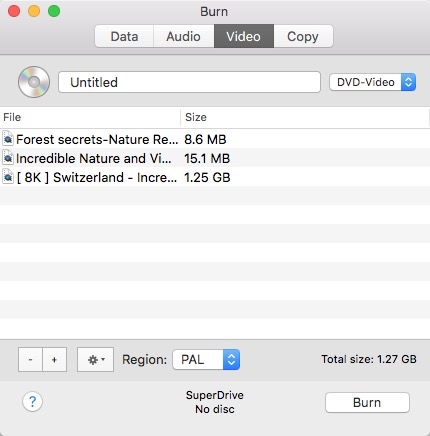
6. CDBurnerXP
OS: Windows 2000 and later
Site: https://cdburnerxp.se/en/home
Size: 6.11 MB
Latest version: Version 4.5.8.7128
CDBurnerXP is a reliable open source DVD burning software for Windows, which capable of handling CD, DVD, HD-DVD, Blu-ray discs. It can also work as a powerful open source ISO burner to deal with images. Furthermore, it offers an erase disc function to remove all content from a writable disc.
It also separates different functions into independent sections, showing the different interface for people to work. Besides, although it is compatible with all Windows systems, it needs to install Microsoft .NET Framework when your Windows compute system is too old, like Windows 2000/XP.
Advantages:
- Burn different types of discs
- Also support making ISO file
Disadvantages:
- Can only make data DVDs
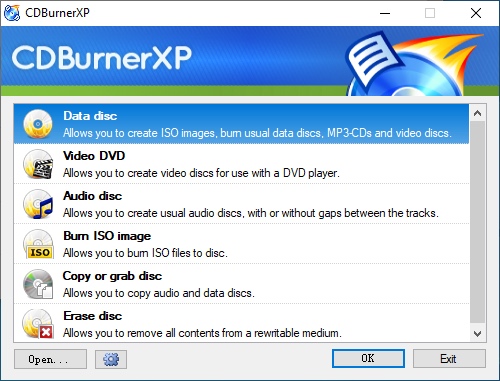
7. Open DVD Producer
OS: Windows, Mac and Linux
Site: https://opendvdproducer.jonata.org/
Size: 65.5MB
Latest version: 16.11
Unlike other mentioned open source DVD burning software, Open DVD Producer is a cross-platform open source DVD burner that can make a playable DVD with DVD menu. Despite of customizing DVD menus, it also allows you to create buttons, chapters, and so on. Thus, you are able to burn a preferred DVD based on your mind.
However, because there is no preset DVD menu provided for people to choose, plus with the simple configuration with no prompt, it may be a bit inaccessible for novices to master the operation in seconds.
Advantages:
- Permit people to burn a DVD with desired DVD menu
- Work on cross platforms
Disadvantages:
- Take long time to download the software
- Not friendly to software novices
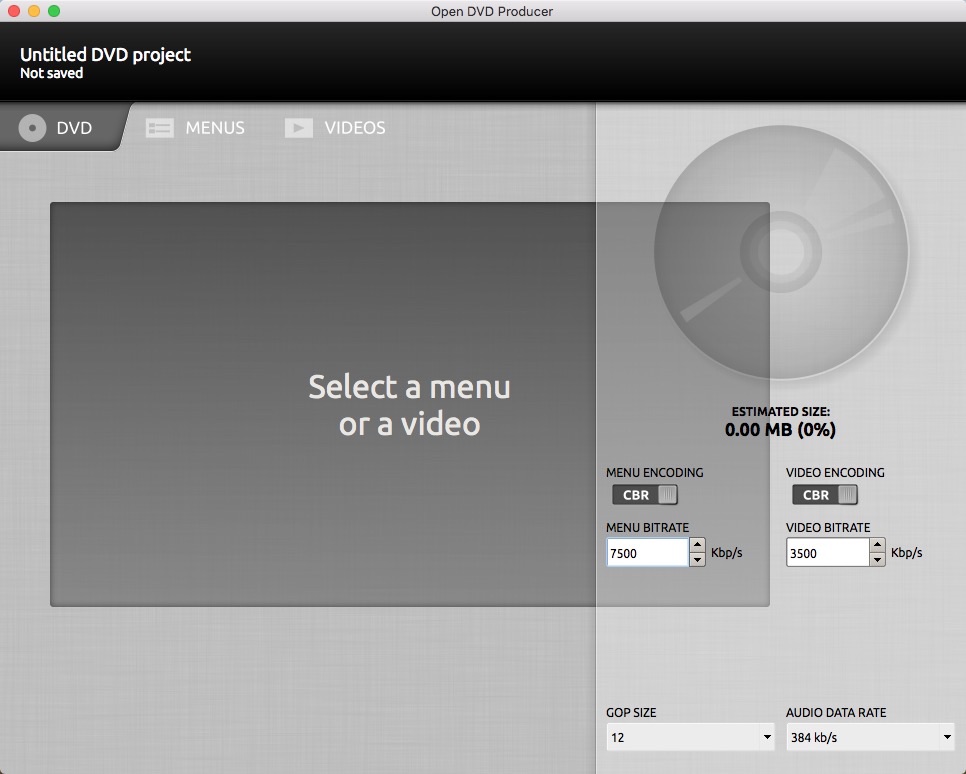
Summary
| User-friendly | Customize the added videos | Create DVD menu | No watermark | Burn CD | |
|---|---|---|---|---|---|
| InfraRecorder | √ | × | × | √ | √ |
| Cdrtfe | × | × | × | √ | √ |
| DVDStyler | √ | × | √ | √ | √ |
| SimplyBurns | × | × | × | √ | √ |
| Burn | √ | × | √ | √ | √ |
| CDBurnerXP | √ | × | × | √ | √ |
| Open DVD Producer | × | × | √ | √ | √ |
What is the best free open source DVD burner?
From the above comparison chart, we can see that DVDStyler becomes outstanding from the list due to its simple operation, multiple features and no watermark.
Which one offers DVD menus or customization features?
DVDStyler, Burn and Open DVD Producer.
But strictly speaking, only DVDStyler deserves for a try, because the other two tools either cannot see the editing result, or too complex to make a DVD menu.
Is there any workable open source ISO burner?
To be honest, all open source DVD authoring software mentioned can save ISO files. Based on personal experience, it is more recommended to use SimplyBurns and CDBurnerXP because of the clear interface and simplicity operation.
The Extra Best DVD Burner for Mac and Windows
Generally, open source can only help you burn a simple DVD and can cause much damaging on the quality, some even cannot help you burn the whole content when the added data is too large. To avoid these potential problems, a professional DVD burner can overcome and eliminate all problems by adopting advanced technologies.
Cisdem DVD Burner is such a powerful DVD authoring software for Mac and Windows that can burn any video or audio formats to DVD in high quality. Compared to free open source DVD burning software, it is equipped with an embedded media editor to modify the added videos. Moreover, it prepares many fancy DVD menu templates. If needed, you can even customize a special DVD menu through changing background image, music, button, menu and more elements.
Steps on how to burn a DVD with DVD menu via Cisdem:
1. Add target videos
Double-click to launch the downloaded software on your computer.
 Free Download macOS 10.13 or later
Free Download macOS 10.13 or later  Free Download Windows 10 or later
Free Download Windows 10 or later
Directly drag-n-drop all media files to the interface that you want to put into the disc.
2. Edit the added videos
Click the “pencil” icon to pop up the editing window, move to the according section to make corresponding adjustment. Skip it if you don’t need.
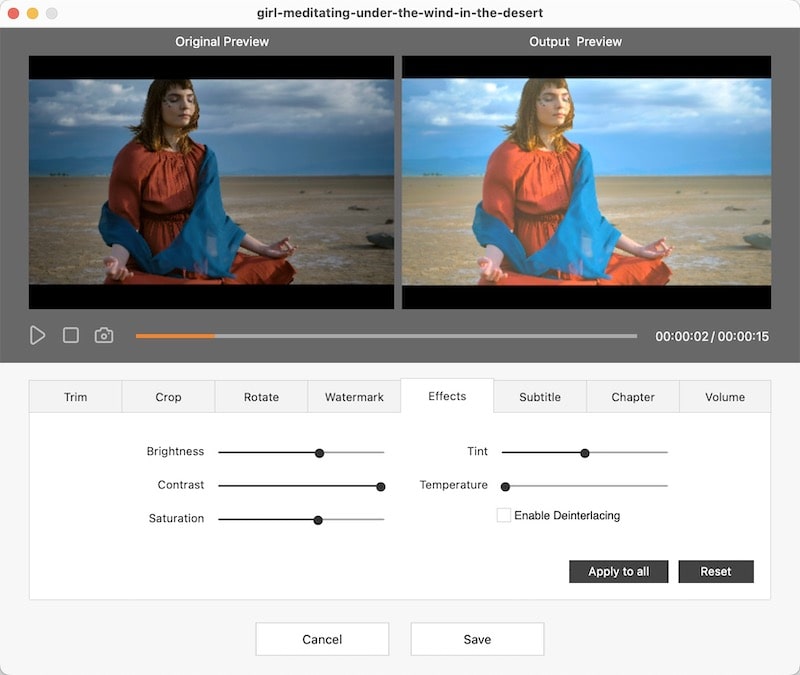
3. Make a DVD menu
Click “Menu” tab on the top, if you don’t want a DVD menu, tick on “No Menu” to continue.
Otherwise, choose a desired one from the left pane. Or you can even click ![]() on the top right corner to customize a DVD menu manually.
on the top right corner to customize a DVD menu manually.
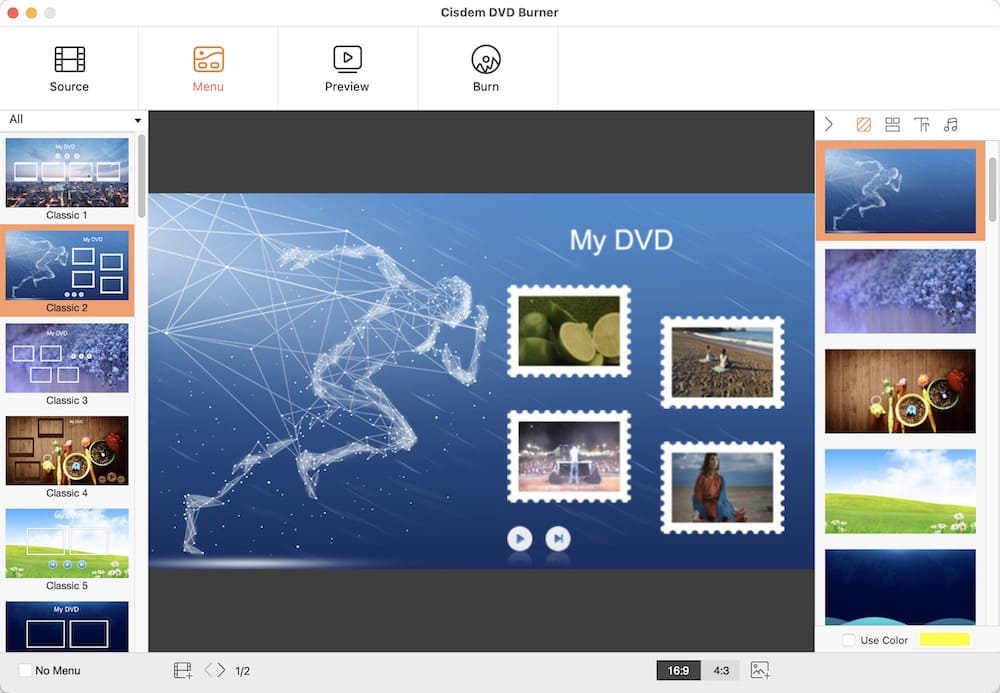
Once done, click “Preview” tab on the top to watch the final appearance in advance. If there is unsatisfactory part, go back to modify.
4. Start to burn a playable DVD
Move to the last tab of the interface, make final settings, including burning type, name, TV standard, playback mode and more. Once done, click “Burn” button to start the burning process.
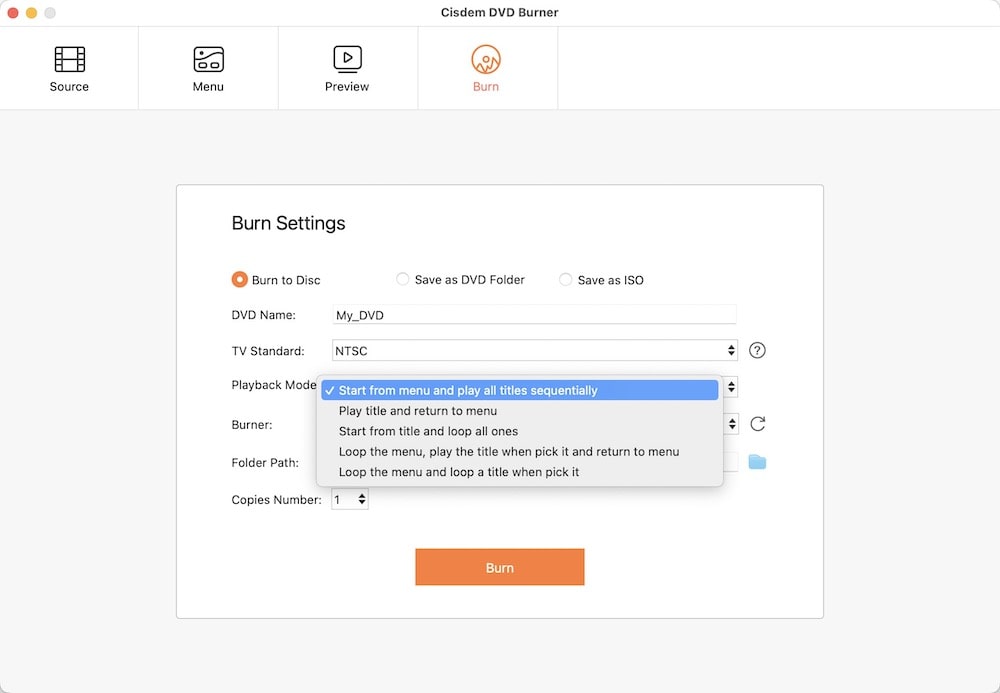
Extend: Open Source DVD Burner vs. Open Source DVD Ripper
| Open Source DVD Burner | Open Source DVD Ripper | |
|---|---|---|
| Usage | The software that can copy and import the content from your computer to an optical DVD disc with encoding data | The software that can extract and convert the contents from the burned disc to your device in digital video or audio format |
| Work with | A hard drive, and a blank and readable disc | A hard drive, homemade or commercial DVDs with copy protection methods |
| Output format | DVD disc, DVD folder or ISO file | Various digital video and audio formats |
| The generated file is played by | DVD players | Common media players on the computer |
In short, DVD ripping is the contrast process of DVD burning. In case of you want to rip DVD to video formats, Cisdem Video Converter is strongly recommended, which is a powerful DVD ripper that can decode all kinds of copy-protected DVDs to digital formats in high quality with miscellaneous features.
Final Words
This article has compiled 7 best open source DVD burners for people to choose. To be frank, they can basically meet your needs in burning DVDs. But, they are freeware after all, some unexpected issues may occur or the quality may be largely compromised So, if you apt for a premium DVD, a professional DVD burning software will showcase higher-tech features and performance in burning a playable DVD quickly.

Jenny is a technology editor who has been blogging since she was a student. Since joining Cisdem, she focuses on writing articles about video software and how-to guides. She loves exploring new tools and techniques.

JK Tam is the lead developer at Cisdem, bringing over two decades of hands-on experience in cross-platform software development to the editorial team. He is now the lead technical approver for all articles related to Data Recovery and DVD Burner.