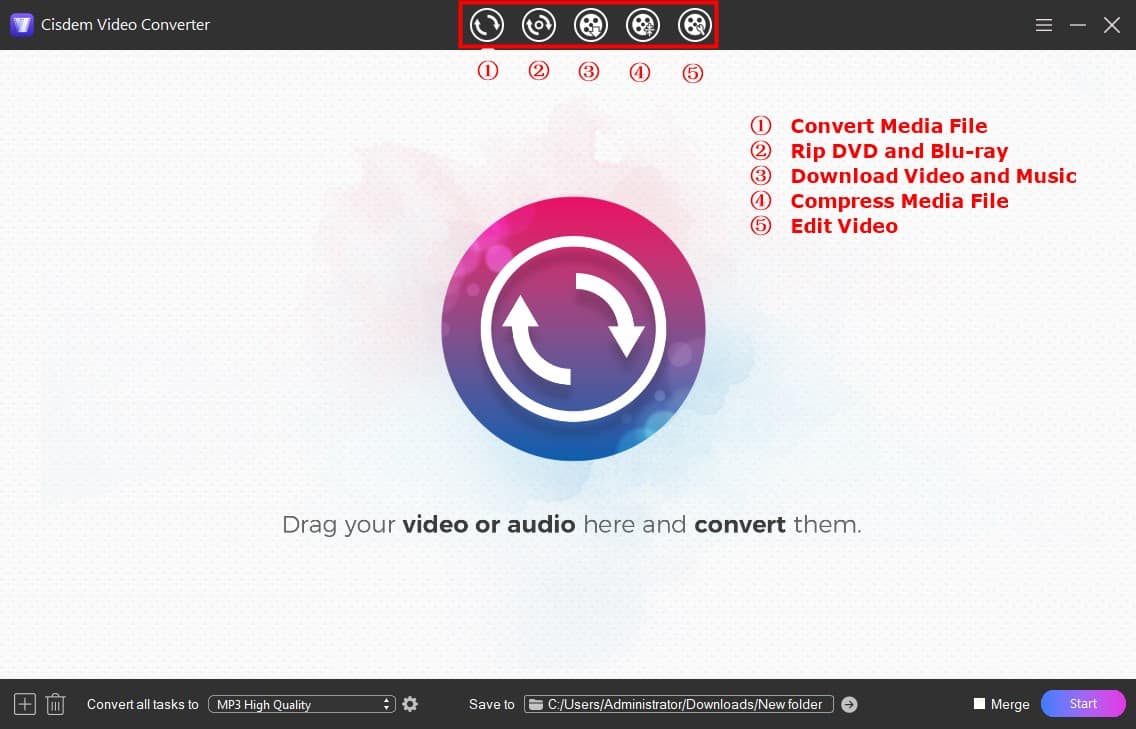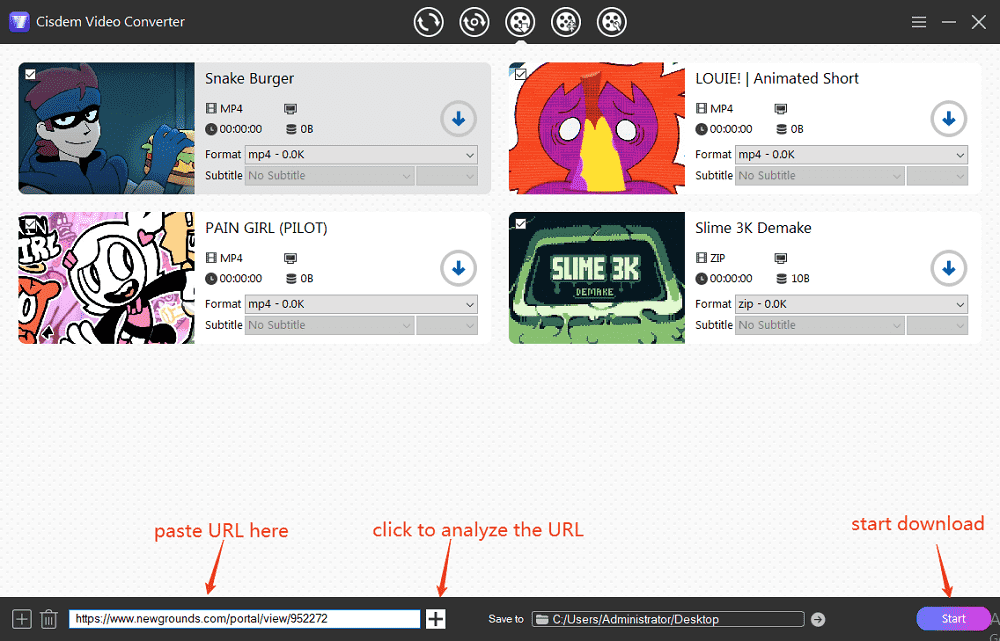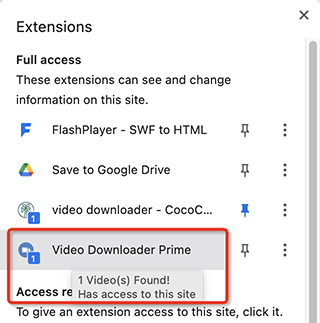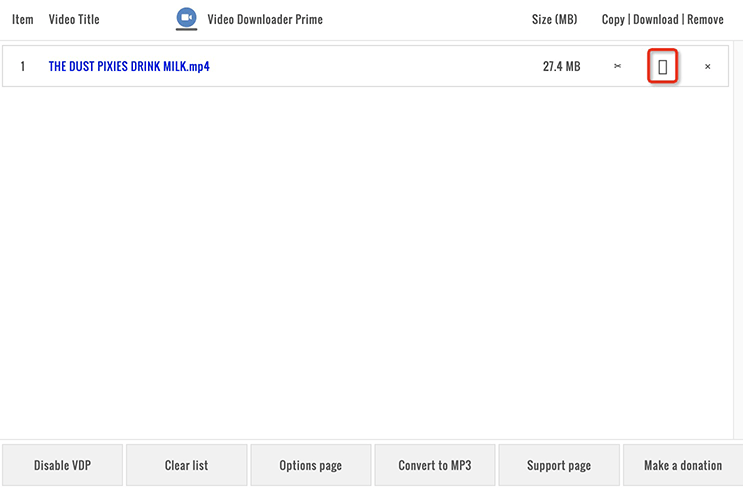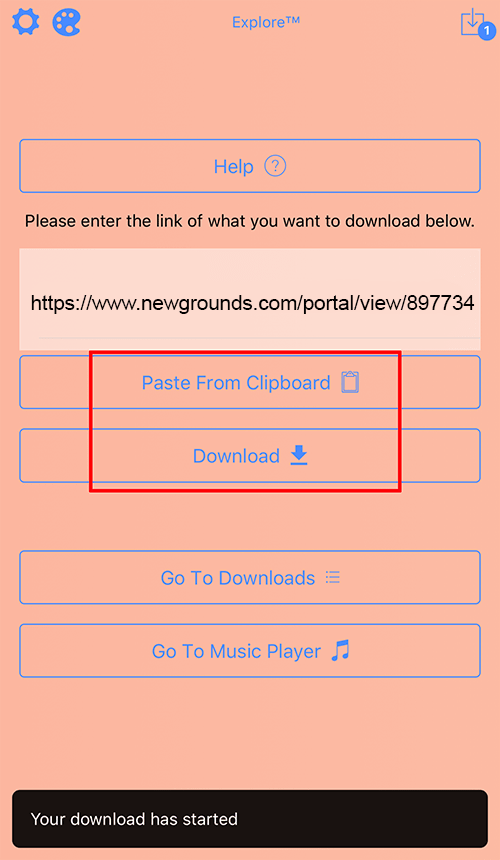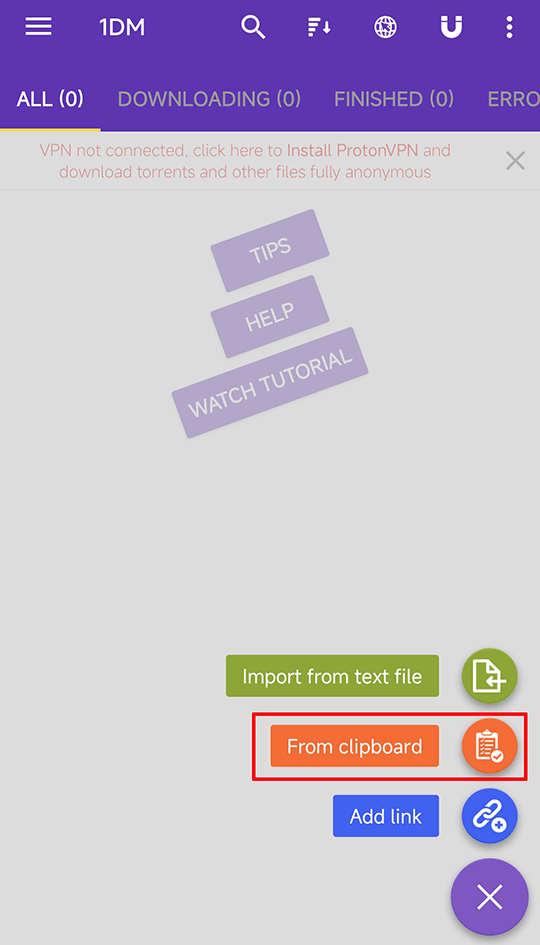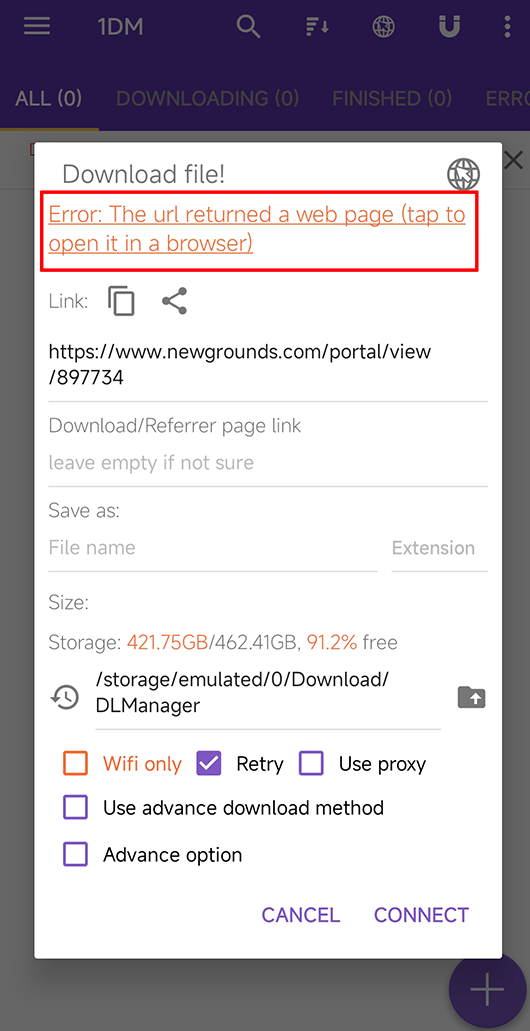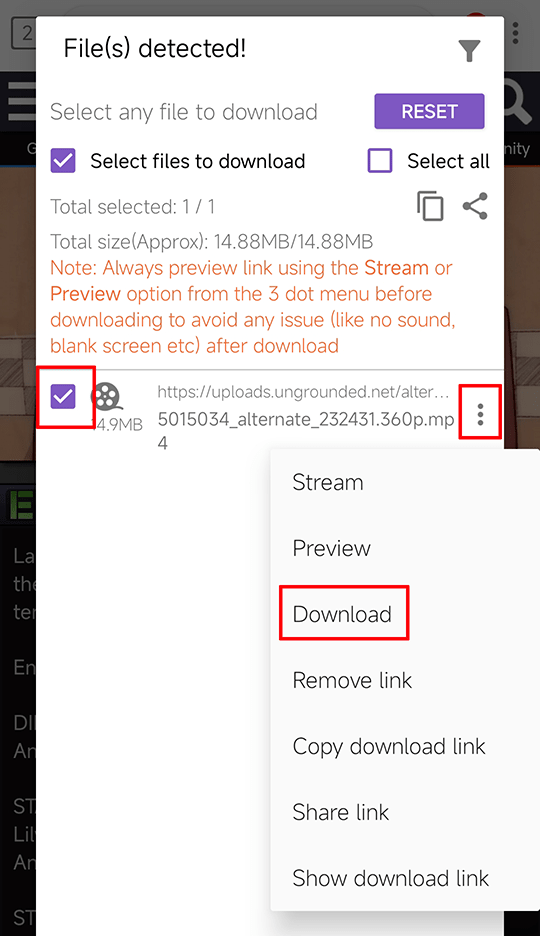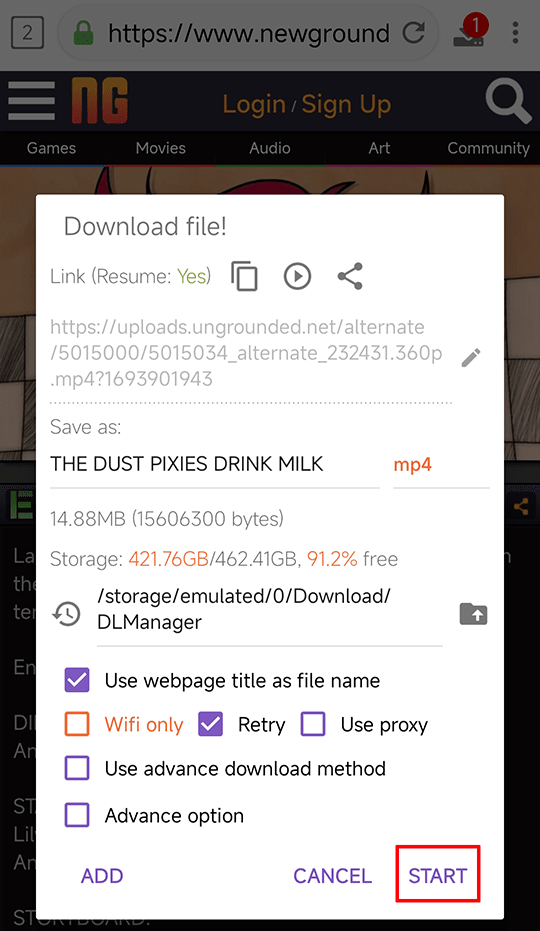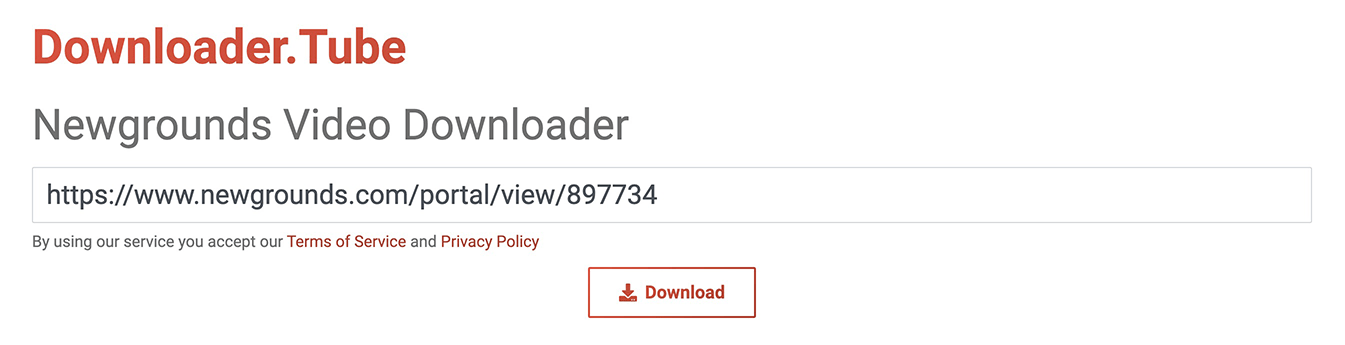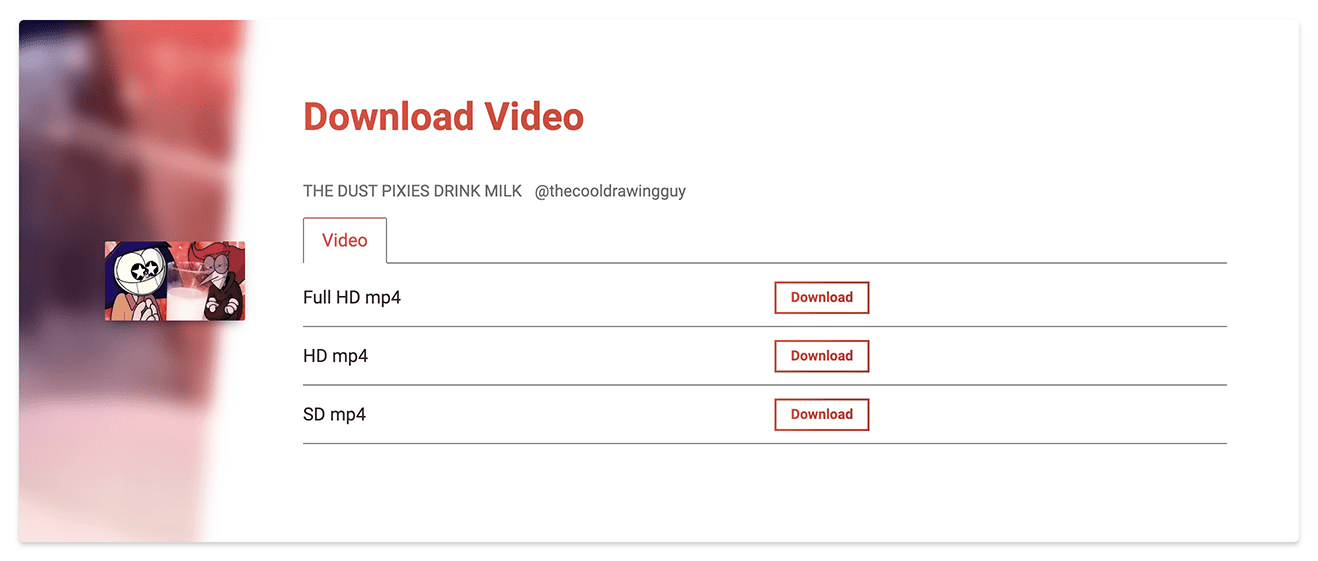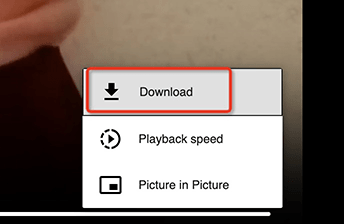How to Download Newgrounds Videos to Watch Offline
 2.4K
2.4K
 0
0
As a post-90s generation, Newgrounds left a deep memory in my childhood. I often miss the time I spent with my buddies playing games like Alien Hominid, Dad 'n Me, Castle Crashers, and Pico's School. Now that I'm older, the Newgrounds website has also become more and more informative. It provides a lot of animated shorts, movies, music video, game commentary videos and so on. Is it possible to download Newgrounds videos? Let me lift the veil.
 Cisdem VideoPaw
Cisdem VideoPaw
Best Newgrounds Video Downloader for Win/Mac
- Download video from Newgrounds, YouTube or other 1000+ websites
- Download Newgrounds movies, songs, channels, and flash videos
- Support batch download
- Download Newgrounds video to MP4
- Convert Newgrounds to 300+ formats, incl. MKV, MOV, MP3, FLAC, iOS devices, Android, etc.
- Preserve high quality
- Fast download and conversion speed
- Trim/crop/rotate/merge Newgrounds videos
- Insert subtitles/effects into videos
- Also equipped with a video player, DVD/BD ripper, compressor
- Safe, robust, simple to use
 Free Download Windows 10 or later
Free Download Windows 10 or later Free Download macOS 10.13 or later
Free Download macOS 10.13 or later
Know the Facts about Newgrounds Video Downloads
Fact #1 Newgrounds videos can be downloaded in 3 formats: MP4, SWF, ZIP
For the most part, it require a URL to retrieve and download the Newgrounds video content. Below are 3 links to Newgrounds videos. Their looks don't really differ, but their download formats do.
| URL | Output format | Supported video type |
|---|---|---|
| https://www.newgrounds.com/portal/view/897568 | MP4 | General movie and music video |
| https://www.newgrounds.com/portal/view/307994 | SWF | Old uploads |
| https://www.newgrounds.com/portal/view/896879 | ZIP | Game video |
Fact #2 Need a SWF player to open NG SWF videos
Since Adobe stopped supporting Flash Player plugin at the end of 2020, most modern browsers and mobile devices can't play SWF files. Based on tests, I found that the downloaded Newgrounds SWF video would not play in VLC Media Player, Elmedia Player, or other popular media players, even if it was converted to MP4 format. My solution was to use a Chrome plugin such as FlashPlayer - SWF to HTML to play NG SWF files.
How can I tell if a Newgrounds video is in SWF format? Play the video, right-click it, and you can see the info “About Ruffle”.
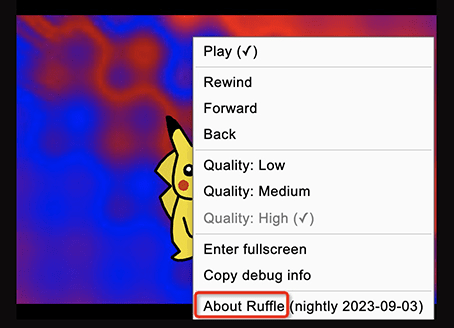
Fact #3 Get difficult to download Newgrounds games
Until 2020, users could download Newgrounds games in SWF format and play them offline. But not anymore. I tried to download a game off newgrounds using the online tool - savethevideo.com, which offers the "Download ZIP" output option. When I click on it, it just opens the whole game in an empty page and doesn't download it at all.
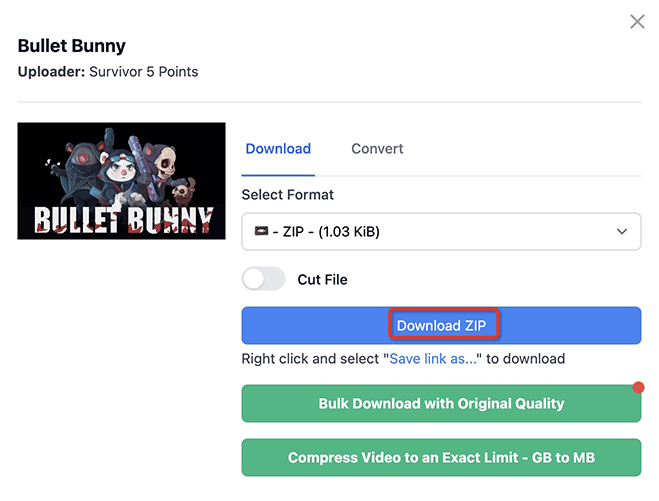
How to Download Newgrounds Videos on Desktop
#1 Use a desktop app
Want to download video off Newgrounds on a Windows machine, iMac, or Macbook? Cisdem VideoPaw (originally Cisdem Video Converter) is a simplistic and stable app that does its job. It unleashes the full potential of getting videos from any streaming site and making them compatible with a wide range of devices.
You can use the app to batch download videos from Newgrounds, YouTube, Reddit, Facebook, Steam Community, Twitch, Twitter, etc. Also, you can convert them to any video and audio formats. It works fast and reserve highest quality possible.
More than just a Newgrounds video downloader, anyone can easily edit, resize, join, adjust, compress videos and digitize DVD/Blu-ray to video files.
 Free Download Windows 10 or later
Free Download Windows 10 or later  Free Download macOS 10.13 or later
Free Download macOS 10.13 or later
Take a look at how to download Newgrounds videos with Cisdem VideoPaw.
- Open Cisdem Newgrounds downloader. Switch to the “Download” interface.
![go to download interface]()
- Copy Newgrounds URL.
Go to the newgrounds.com and find the video you want to save, after which copy the URL from the address bar.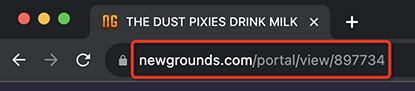
- Paste the video URL to Cisdem’s text box at the bottom.
- Start Newgrounds video download on desktop.
Click the “+” button. The software will parse the link for download. Then, click the hit “Start” in the lower right corner to Initiate the download process.![]()
Pro tips
① Download multiple Newgrounds videos at once
After you add a Newgrounds video to the download list, continue copying, pasting, and parsing other links. Once multiple videos are added, download them simultaneously with one click.
You can also click the "add" icon at lower left corner to open the panel, in which you can copy-n-paste all the Newgrounds links and parse them together. One link per line, press "Enter" or "Alt+Enter" to start a new line.
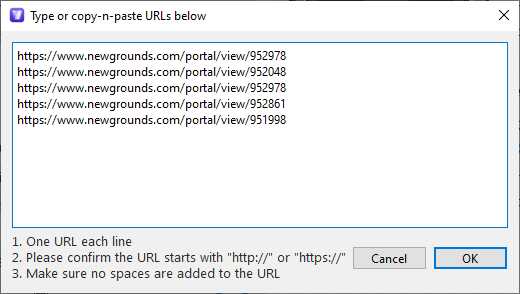
② Convert Newgrounds videos from MP4 to any other formats
When downloads are complete, Newgrounds videos will be saved in MP4 format. Click the blue check mark symbol to quickly locate converted files. Drag them to the "Convert" interface, pick your desired formats or pre-configured devices/software for NG videos, then start the conversion.
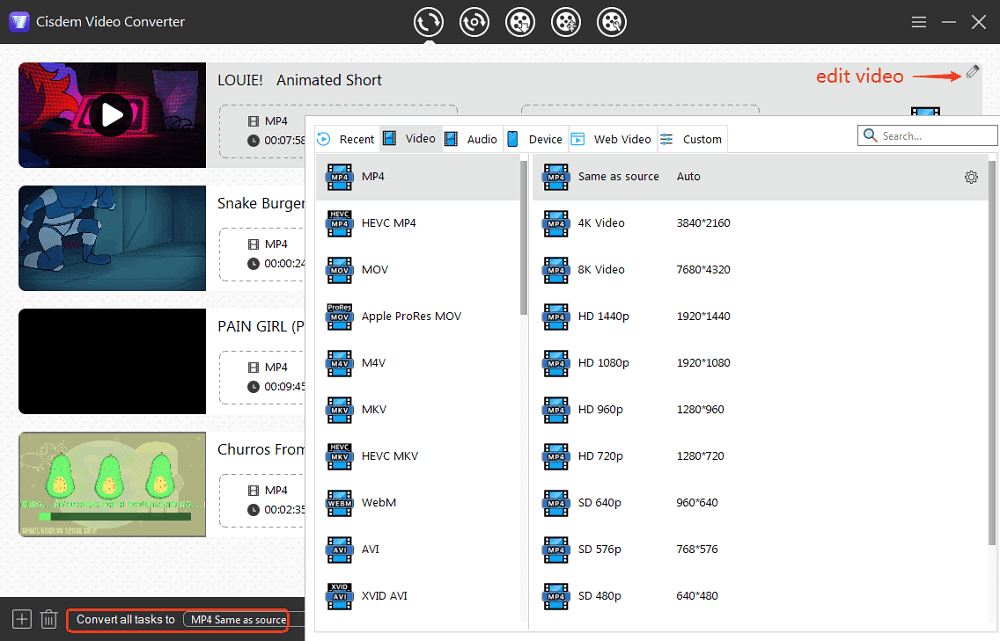
#2 Use a Chrome or Firefox plugin
Most browser plugins are able to download Newgrounds video to MP4, but not Newgrounds flash video. CocoCut Video Downloader offers a "Force Download" and "recording mode" option, claiming it can save all kinds of videos. But it doesn't work. In the end I had to compromise and give up trying to download Newgrounds SWF videos using a browser plugin.
It is, however, Video Downloader Prime that I recommend, since it is compatible with Chrome and Firefox, while CocoCut Video Downloader only supports Chinese version on Firefox.
Below is the instructions to download MP4 video from Newgrounds via Video Downloader Prime.
- Find Video Downloader Prime on chrome web store (uploaded by Grephy) or addons.mozilla.org (offered by mark), then install it.
- Go to your browser toolbar. There is an extension icon, click on it and you will see that Video Downloader Prime is installed.
![]()
- Play Newgrounds video you wish to save.
- Video Downloader Prime will detect videos and display the one it has found.
- Click the extension icon, its panel will appear, press the download icon to save video off Newgrounds.
![]()
How to Download Newgrounds Videos on iPhone
The iPhone has strict limits on video downloads. But there is good news. Explore: Save with Link, powered by Reyhan Agca, can download video from Newground Instagram, TikTok, Facebook, or other social media websites. It's free. Below are the steps.
- On your iPhone, open up the app store.
- Search for Explore: Save with Link, and get it.
- Copy the link of a Newgrounds video.
- Open the app. Tap “Paste From Clipboard”.
- Tap “Download”.
![]()
- Wait for the download process and it should be saved to your camera roll.
There's bad news, too. If you can't find Explore: Save with Link on the app store, which means it's not available in your country. Also, it is only compatible with iOS 14 and lower.
How to Download Movie Video from Newgrounds on Android
1DM: Browser & Video Download, also known as 1DM: Browser & Video Download, works on almost any website. This app is amazing! It's quite convenient, and fast too.
Except, when I minimize the app, the Newgrounds video downloads stop after a while and I have to resume them repeatedly until they are completed. If the problem can be fixed, that's great.
Well, see how to you can use it on Newgrounds.
- Get 1DM: Browser & Video Download APK file from Google Play store, and install it on Android.
- Once open, select language and storage location first. Note: Using custom path will slow down the download due to the scoped storage restriction.
- Copy a Newgrounds video URL.
- Tap the plus “+” icon in the lower right, then tap “From clipboard”.
![]()
- From the pop up, tap “Error: The url returned a web page” to open the Newgrounds video in your browser.
![]()
- Play the video, or it will say “No file to download”.
- Upon detection of a video, the download icon next to the address bar will appear with the number 1. Tap on the icon.
- Select the file to download. Tap on three dots icon > “Download”.
![]()
- Tap “START” to download Newgrounds video.
![]()
How to Download a Video Off Newgrounds Online without Using Tools
Regardless of what device you use, an online Newgrounds video downloader is all you need to save videos directly. It is just that web-based tools are not secure, filled with ads, and may be blocked by browsers at any time, so they are not suitable as a long-term solution.
If you're just temporarily using online tools to download Newgrounds videos, Downloader.tube is well worth a look. It supports more than 500 websites, excluding YouTube, and has a clear and intuitive interface. Here’s how to go about it.
- Copy the link of the Newgrounds video you intend to download.
- Visit https://downloader.tube/ in your browser.
- On the tool area above, paste the link in the blank space.
- Press “Enter” on the keyboard or click on the “Download” button given below.
![]()
- Scroll down. In the “Download Video” area, choose Full HD MP4, HD MP4, or SD MP4. It will redirect to a new page.
![]()
- From the new page, click on the three vertical dots (a.k.a kebab icon) to download a Newgrounds video.
![]()
What If I Want to Download Newgrounds Audio?
Luckily, all the tools mentioned previously work for downloading audio from Newgrounds. It's like downloading a video, the process is.
Creators may decide to make their audio content downloadable for others to use and share in certain cases. For this kind of audio, you can simply click on the "Download this song" icon next to the share icon to save the audio as an MP3.

Last Say
I believe you have mastered how to download Newgrounds videos, movies, and songs. It’s not as complex as it seems at first. Among the methods, only the desktop app and online service can download Newgrounds Flash videos.
Last but not least, if you plan on utilizing downloaded Newgrounds videos for commercial purposes, it is crucial to confirm the copyright details and acquire requisite permissions.
Copyright Disclaimer
The video/audio download methods provided in this article are for personal and educational use only. Sharing or commercial use is not allowed unless you get permission first. The website fully respects copyright laws and will act upon any valid removal request.

Emily is a girl who loves to review various multimedia software. She enjoys exploring cutting edge technology and writing how-to guides. Hopefully her articles will help you solve your audio, video, DVD and Blu-ray issues.

Ryan Li is a senior developer at Cisdem. Since joining the company in 2017, he has led the development of Cisdem VideoPaw and now serves as the editorial advisor for all articles related to Video Converter.