Best DVDStyler Alternative to Help You Burn DVD on Mac Easily
 4.0K
4.0K
 0
0
DVDStyler is a cross-platform free DVD authoring application that makes it possible for video enthusiasts to burn DVDs on Mac. It allows you to create DVD menu, some basic video editing operations such as trimming and cropping are also available. It can't offer an intuitive interface, every time I feel a little complex to handle it. What's worse, it is embedded with ads and unapproved installation while you start to use it (don't agree to the toolbar and search engine it wants to install along). It doesn't do what it says in its logo on a website that is 100% free of spy/adware. In such a case, we have to search for an alternative for DVDStyler.
What's the Best DVDStyler Alternative?
For me, I'd rather pay for a DVD burning tool to replace DVDStyler. What’s the best DVDStyler alternative? Is it that comes bundled with no malware yet easy-to-use and more user-friendly interface and features? This article will introduce the best DVD burner Mac to replace DVDStyler and help you burn DVD on Mac easily.
I want to recommend Cisdem DVD Burner for Mac. It offers streamlined and straightforward DVD authoring and burning solution for your Mac. It enables you to burn DVDs and create ISO files in a snap.
"......its performance is good and the burning speed is fast. That's what i need! I can easily edit videos with its basic editing tool, merge them with beautiful menus and subtitles, and voila, a DVD or a ISO file well managed." - macupdate.com
You can do more professional burning, preview, editing, DVD menus features without malicious software, ads, and spyware. All it offers is a pretty smooth, fast, and clear burning journey. You will feel happy to use its straightforward interface And its 16X faster-burning speed can give you a nice burning experience. (Price at $39.99, but this is a great budget-friendly program for effortlessly burning DVD on Mac.)
Although Cisdem DVD Burner is easy to use, please allow me to spend a while showing you how to use it. Download its free trial version on your Mac, and launch it you will see a pretty intuitive interface.
How to Use the Best DVDStyler Alternative
If you burn videos to DVD via the best DVDStyler alternative, everything will go simple. Now follow the steps below to learn how to use the best DVDStyler alternative.
1. Load Video Files
Two easy ways to load videos. Throw your favorite movies or precious personal video clips onto the "Source" tab of the app. Click the icon ![]() to choose and add local video files to the app.
to choose and add local video files to the app.
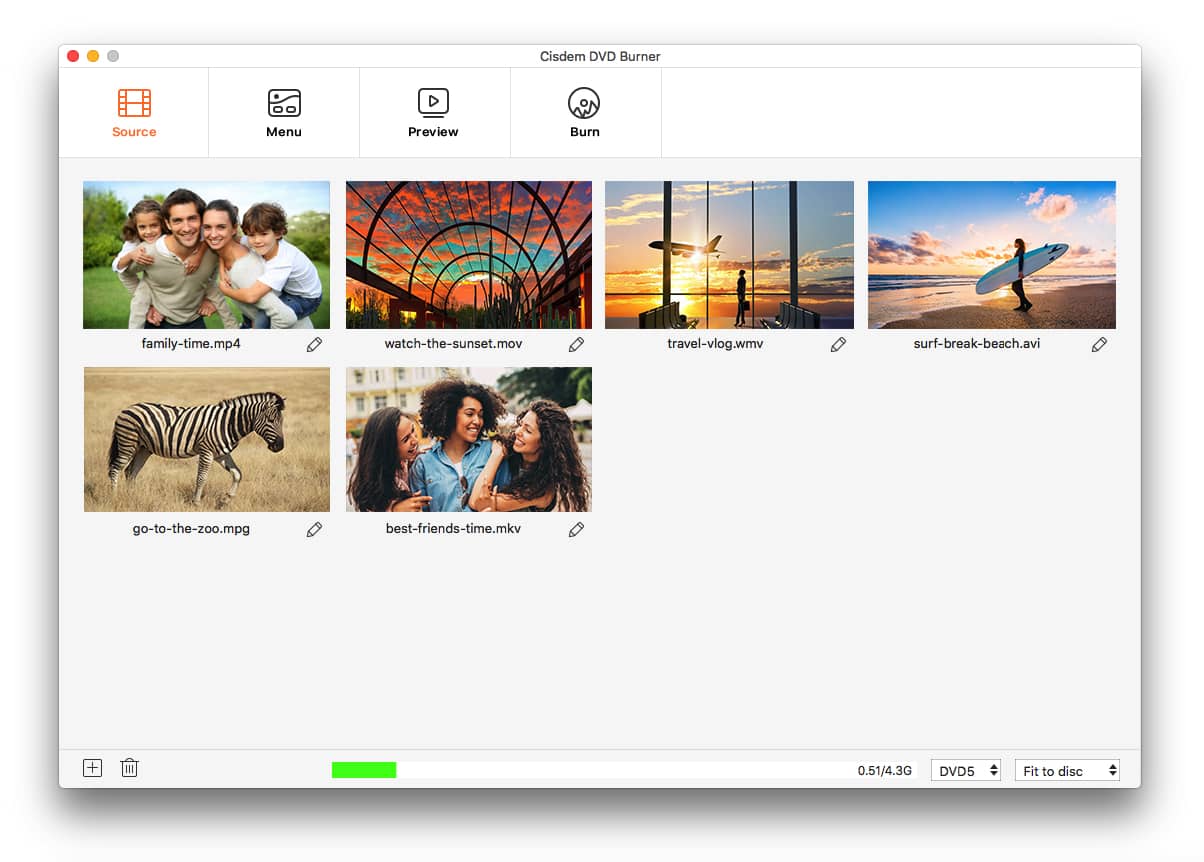
2. Edit and Polish the Imported Video
Click the icon  under the video thumbnail, and edit the video for better visual quality (rotate, crop, special effect, subtitle, watermark, etc.)
under the video thumbnail, and edit the video for better visual quality (rotate, crop, special effect, subtitle, watermark, etc.)

3. Design DVD Menu
Click the "Menu" button at the top, and the menu maker window appears. Customize the DVD menu with your favorite templates, buttons, frames, and text.
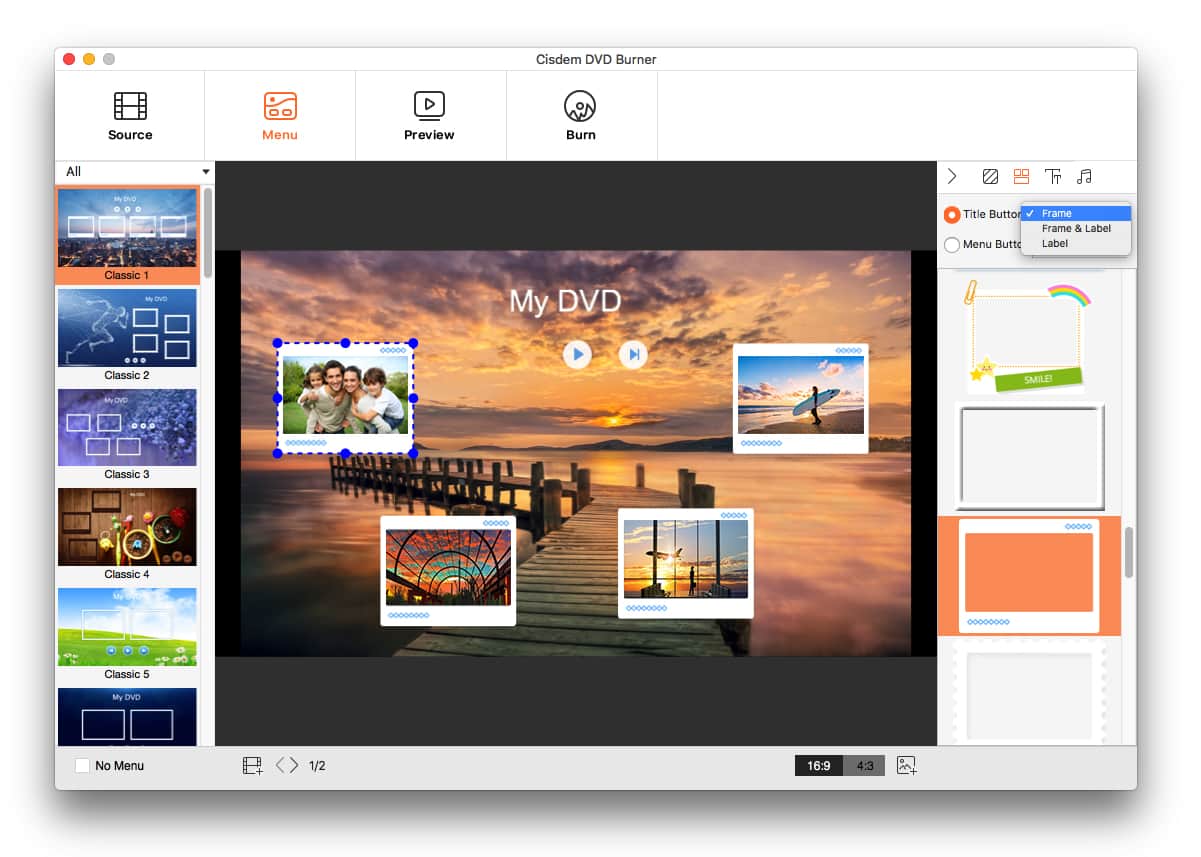
4. Preview and Burn DVD Movie on Mac
Preview the video and check if everything is ok. And then hit the burning icon  to go to the output window. Choose the DVD output format, and preset the output parameters like disc volume (DVD5 or DVD9), TV system (NTSC or PAL), playback modes (5 different modes), etc.
to go to the output window. Choose the DVD output format, and preset the output parameters like disc volume (DVD5 or DVD9), TV system (NTSC or PAL), playback modes (5 different modes), etc.
Click "Burn", and start to burn the DVD on Mac. At last, you will get the best DVD video with nice-looking visual effects and zero-loss video quality.
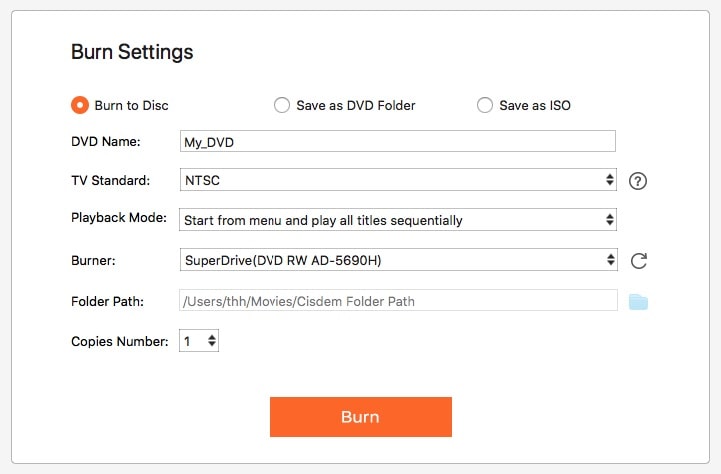

Jenny is a technology editor who has been blogging since she was a student. Since joining Cisdem, she focuses on writing articles about video software and how-to guides. She loves exploring new tools and techniques.

JK Tam is the lead developer at Cisdem, bringing over two decades of hands-on experience in cross-platform software development to the editorial team. He is now the lead technical approver for all articles related to Data Recovery and DVD Burner.




 Free Download
Free Download