Can't Print PDF on Mac? Try 10 Quick Fixes
 51.2K
51.2K
 2
2

PDF Password Remover
Unlock password protected PDF with open, print, edit and copy restrictions.
Summary: You can’t Print PDF on Mac due to various reasons, such as outdated printer driver, PDF is corrupted, PDF has a print restriction, hardware-related issue, software-related issue, etc. Try to reconnect and turn on the printer, update software, check hardware, or check print setting will going to help you solve this problem.
There may come a time when you fails to print PDF on a Mac, especially after updating to macOS Sonoma. Feel very confused? Want to find out how to print to PDF on Mac? In this article we offer more than 10 tested tips to help you troubleshoot the problem. No matter what caused your failure, you can find the right solution in it.
A note from our experts:
PDF failed printing is a common issue that users face on both PC and Mac. Cisdem PDF Password Remover has got you covered. It can unlock Your PDF for easy printing, the best thing is that Cisdem PDF Password Remover works on both Open password and Permissions password.
Here how to use it:
1. Download and install Cisdem PDF Password Remover.
2. Drag&drop password protected PDFs to the interface.
3. Click Remove to unlock the PDF and use your default printer to print it.
Why Can't I Print PDF files on my Mac
There can be many reasons why you can't print PDF files on my Mac, such as -
- Your default printer is not connected or turned on
- Your printer driver is outdated
- Hardware-related issue of your printer
- Your PDF printing presets are incorrect
- Your PDF is corrupted
- A bug in PDF printing apps, such as - after upgrading the system to macOS Sonoma, PDF files could not be printed. even after you try reinstall the printer and Adobe Acrobat.
- Even a print restriction setting on your PDF
10 Quick fixes to ‘Can't Print PDF on Mac
Solution 1. Check the basics
Check if the printer is connected to the Mac:
Make sure the printer cable is properly connected and the printer is plugged into a power outlet and turned on.
Check the paper in the printer feed tray:
Make sure you have enough paper in the printer's feed tray, also check if there is a paper jam stopping the printing. If yes, get the paper out carefully.
Check if the printer can be seen on the Mac:
Make sure you are printing with the default printer that displayed on your mac. If there is no printer appearing on your mac, you need to manually add your preferred printer into the list of your devices by go to Finder> Apple Menu> System Preference> Printers&Scanners> Add> Select your printer from the list.
If your preferred printer still appears on the queue, remove it from the list and re-add it to the list since the printer's queue may be corrupted.
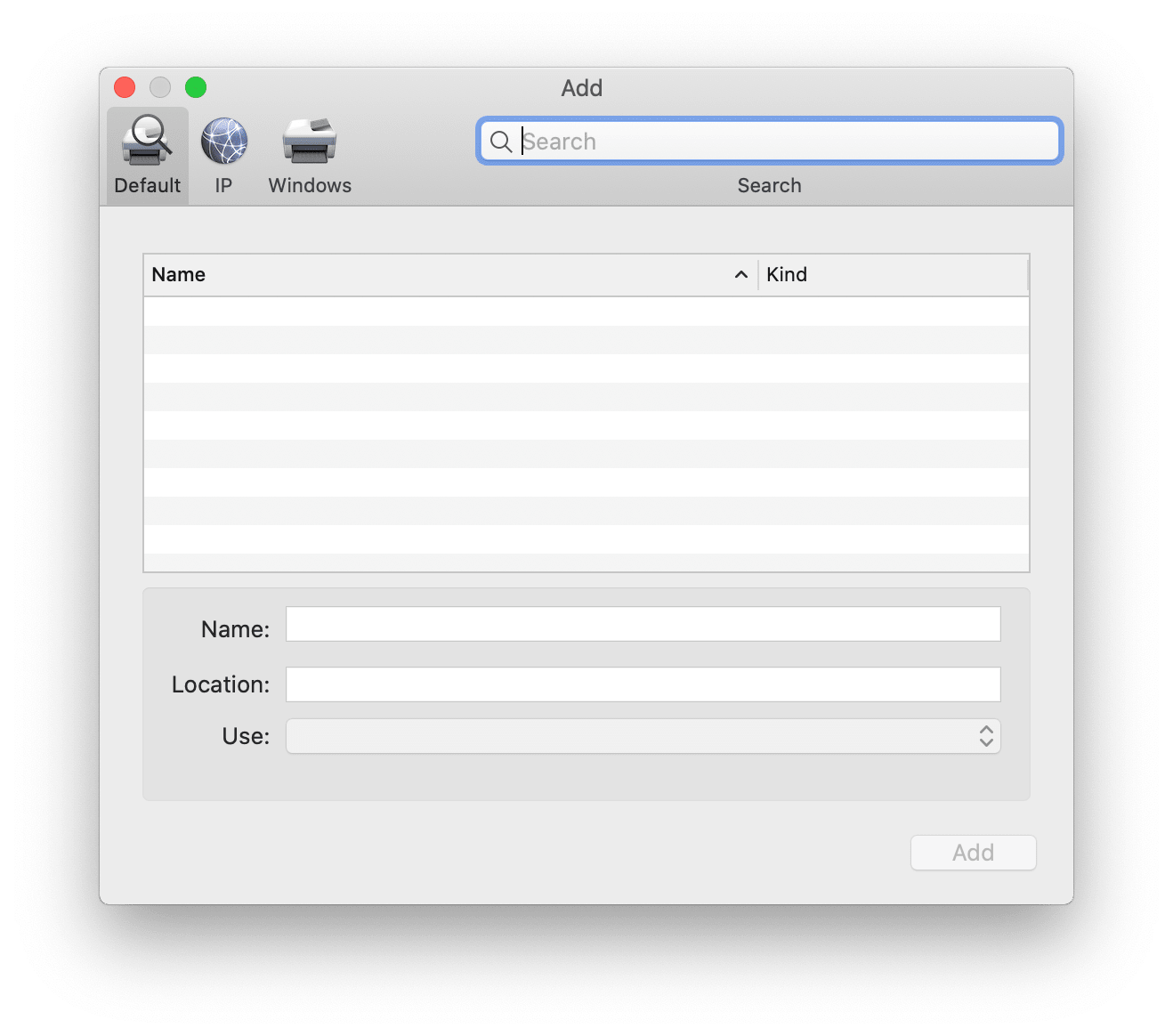
Soultion 2. Do tests
Test 1: Choose another printer to print your PDF file, if it works, your printer is the one making trouble, go to the part "Possible Software-related Reasons" and find the solution.
Test 2: Choose another mac/PDF reader to carry out the printing, if it works, your mac is the one making trouble, go to "Possible Hardware-related Reason" and find the solution.
Test 3: Choose another PDF file to print, if it works, your previously selected PDF is the one preventing from printing, it may be corrupt or restricted from printing, go to "Possible PDF File-related Reasons" to find the solution.
Soultion 3. Check hardware-related issue
The malfunction of your mac or printer may lead to the fact that you can't print a PDF file, but this is really a rare case. If there exists defects on the hardware of your mac or printer, problems won't be just confined to printing issues. However, you should try to exclude this reason by restarting your mac or printer and try as much as possible to remove your doubt.
Solution 4. Updating printing driver
This is the reason in most of the cases that you can't print a PDF.
- In the case if you are using the printer that shared by another user, check if both of you are using the same software version(driver, the program control the printer) of the printer:
Go to Finder> Apple Menu> System Preference> Printers&Scanners> Select Printer in the Printer&Scanners preferences> Option&Supplies> General, to identify the printer software (Driver) version. If you are not using the same latest one, update it.
- In the case if you are using the printer that connected to network, check if you have updated the driver into its latest version, since printer manufacturers provide new version drivers to improve compatibility with newly developed software.
Identify your own driver version>go to printers' manufacturers' website to update to the latest version>restart your mac and re-perform the printing.
| Epson | |||
| Xerox | Panasonic | Lexmark | |
Solution 5. Updating PDF Apps
The PDF Apps refers to those you use to open PDF and print PDF, maybe Adobe (in great number), Preview, PDFMaster or any other PDF readers with a PDF printer installed. Many users prefer to uninstall and re-install the PDF tool, it is always surprising simply reinstalling a program can solve the problem. Reinstalling a program clears its memory and cache. If this works for you, you are lucky. If not, go to check if PDF tool has updated to its latest version, take Adobe as the example:
Open Adobe>Help>Check for Updates
If a new update is available, install and restart it on your mac to try printing again.
Check the system requirement for Adobe versions, make sure your Adobe version(or other PDF tools) is supported by your OS.
System Requirements for Adobe Acrobat Pro DC, Acrobat Standard DC
System requirements for Adobe Reader—older versions (XI, X, 9)
Solution 6. Updating Mac system:
Most printers are compatible with Mac OS. Though no-updating your Mac system is the least possible reason for why you can't print a PDF on mac, updating your mac system is still a workable solution for PDF printing. Check your OS version, also make sure the version of your PDF tool and Printer is within the compatibility of the OS version, if not, update the mac version and restart the programs to try printing PDFs.
Solution 7. Check if your PDF tool or printer setting is incorrect
Receiving error message: Filter Failed
To solve this, you need to reset the print system. Go to Finder>Apple Menu>System Preference>Printers&Scanners> Control + Click in the left side printer list> Reset Print System. After the printing system is reset, add your printer again by clicking on the "+" button in the Printers & Scanners preferences.
Receiving error message: There are no documents selected
Your PDF tool (Adobe) may be under protected mode, try disabling the protected mode by going to Adobe Acrobat>Preferences>Security(Enhanced)>Unmark "Enable Enhanced Security".
Also, there is an alternative to solve this by printing as image in Adobe, go to File>Print>Advanced> Select Print as Image.
Make sure the printer you want is the default printer
If there are multiple printers on Mac, check if the printer you want to use for "Print to PDF" is set as the default printer. Go to Finder>Apple Menu>System Preferences>Printers & Scanners, and confirm that the correct printer is set as the default.
What if the issue persists?
If the issue persists, you can try to reinstall the printer driver on your Mac. You can usually find the driver on the website of printer manufacturer or the PDF printer software you are using. Download and install the latest driver or software, then try using the "Print to PDF" function again.
Solution 8. If Mac OS Sonoma not printing PDF
After upgrading the system to macOS Sonoma, an error message appears when printing Adobe PDF:
"The document could not be printed"
"There were no pages selected to print."
To resolve this issue, you can choose print and then on the print window choose advanced >> print as image.
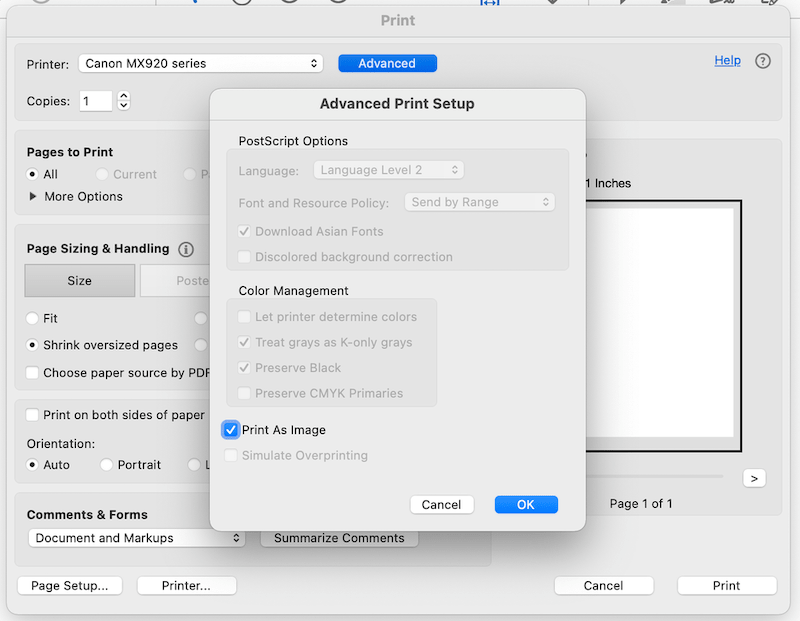
Solution 9. If your PDF is recricted from printing
Notice: This part is for informational purposes only. It is intended to help users handle PDFs that they are the rightful owner, or have explicit, written authorization from the owner to modify the security settings. Print copyrighted PDFs without persmission from the copyright owner is illegal, we do not encourage or support any unauthorized access controls.
Have you checked if your PDF is password protected? If you can still open your Adobe, go to File>Properties>Securities>Security Method. If it shows password security, your PDF is restricted from printing, editing or copying, and you need to unlock the file for printing.
Use the PDF Password Remover to remove password protection, then continue to print the PDF with your printer.
Here are steps to remove PDF password on Mac:
- Download and install Cisdem PDF Password Remover on mac.
 Free Download macOS 10.13 or later
Free Download macOS 10.13 or later  Free Download Windows 10 or later
Free Download Windows 10 or later - Run the program, drag&drop password protected PDFs to the interface or add them by clicking "+" icon.
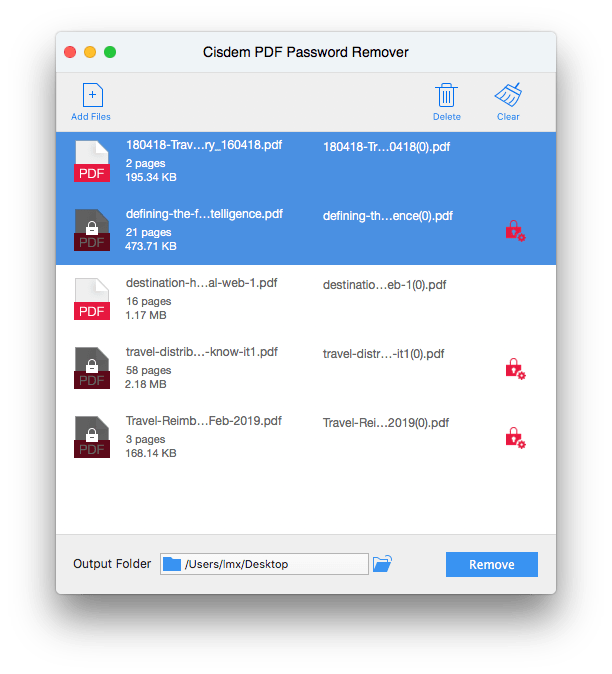
- Select all encrypted PDFs and click Remove to unlock them without entering any password.
Solution 10. If your PDF is corrupted
A PDF may looks fine but contain damaged content such as images or fonts that your PDF tool cannot process during printing.
- In the case if you got Adobe. Just print PDF as image, you can bypass the process by sending printer an image as mentioned above.
- If not, try downloading a professional data recovery software -- Cisdem Data Recovery on your Mac, supporting any data loss situations, without the need of specialized knowledge on data recovery.
How to Print PDF on Mac?
Now that you have finally figure out why you can't print PDF on Mac, let's show you how to print PDF on Mac using Preview.
Steps to print PDF on Mac using Preview:
- Open the PDF you want to print in the Preview app on your Mac.
- Click the File tab > Print. You can also press "Command +P" on the keyboard to open the print window.
![print01]()
- Hit Show Details and choose the printer you want.
![]()
- Here you can do some Settings for printing, such as paper size, orientation, scale, copies number, and the number of pages to print. Also, select whether to show notes in PDF and whether to print the entire image or entire page at your will.
![print03]()
- Once finished, click Print.
How to Print to PDF on Mac?
Sometimes you'd like to print a document, but there is no printer available, or you just want to save it in a stable format that will never change. In this case, you can print to a PDF file. Printing to PDF is greatly different from printing a PDF. It doesn't create a copy of an existing PDF document. Instead, it's an easy way to convert any file to a PDF document and save it digitally as a PDF. Luckily, macOS makes it simple to do so from almost any application that allows printing like Safari, Pages, Chrome, etc.
How to print to PDF on Mac?
- Open the file you want to print to PDF.
- Click on the File tab > Print, or press "Command+P".
![print to01]()
- Click the PDF drop-down menu in the lower left corner, then choose Save as PDF.
![print to02]()
- Type the file name and choose the location for the PDF, then click Save.
![print to03]()
Now your file will be saved as a PDF file in the location you chose, and it will show on Mac the way it would appear if you printed it on paper.

Carolyn has always been passionate about reading and writing, so she joined Cisdem as an editor as soon as she graduated from university. She focuses on writing how-to articles about PDF editing and conversion.

Liam Liu takes charge of the entire PDF product line at Cisdem and serves as the technical approver for all related editorial content. He has deep expertise in PDF and document management technologies and nearly a decade of development experience.






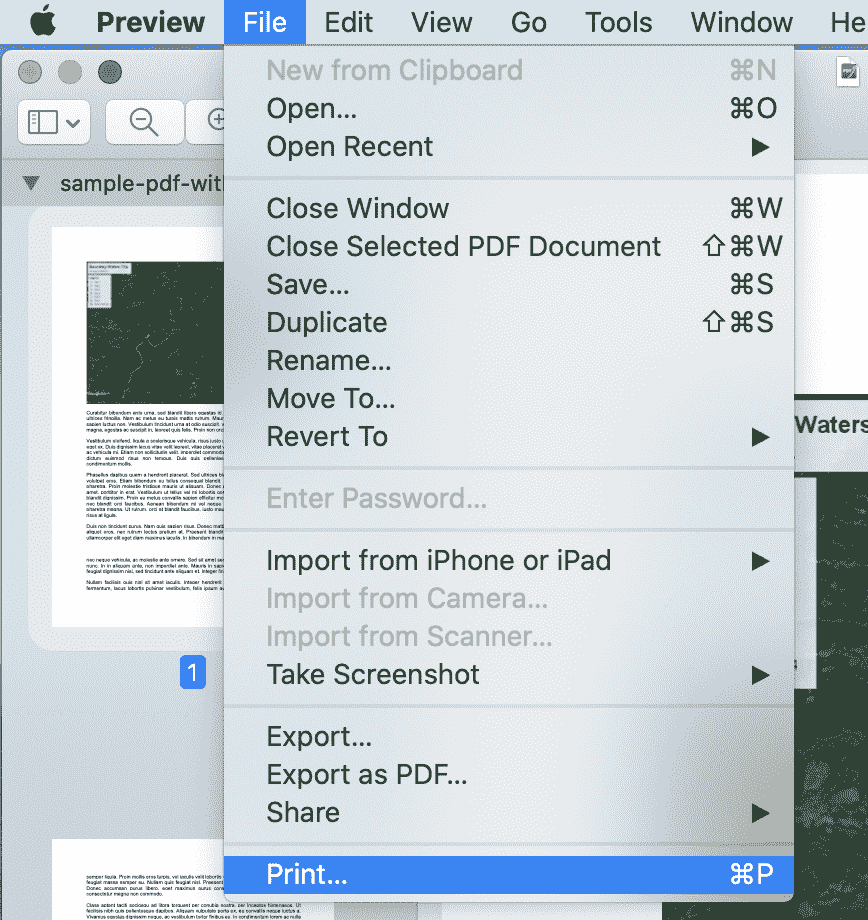
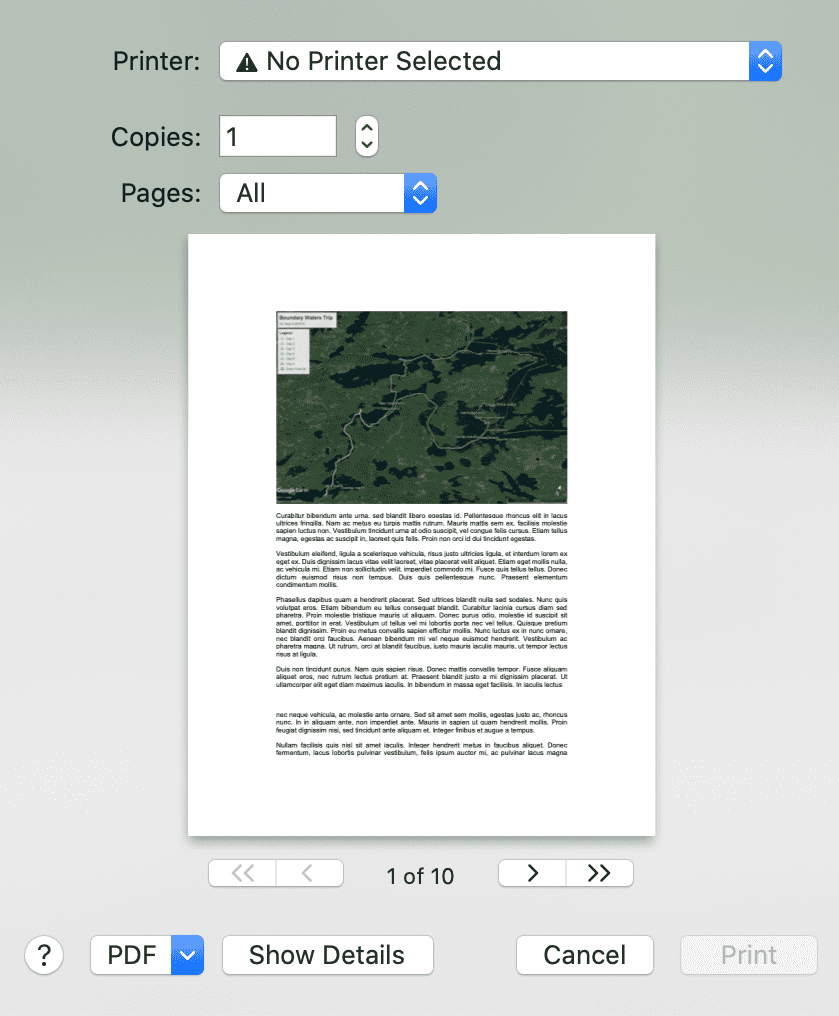
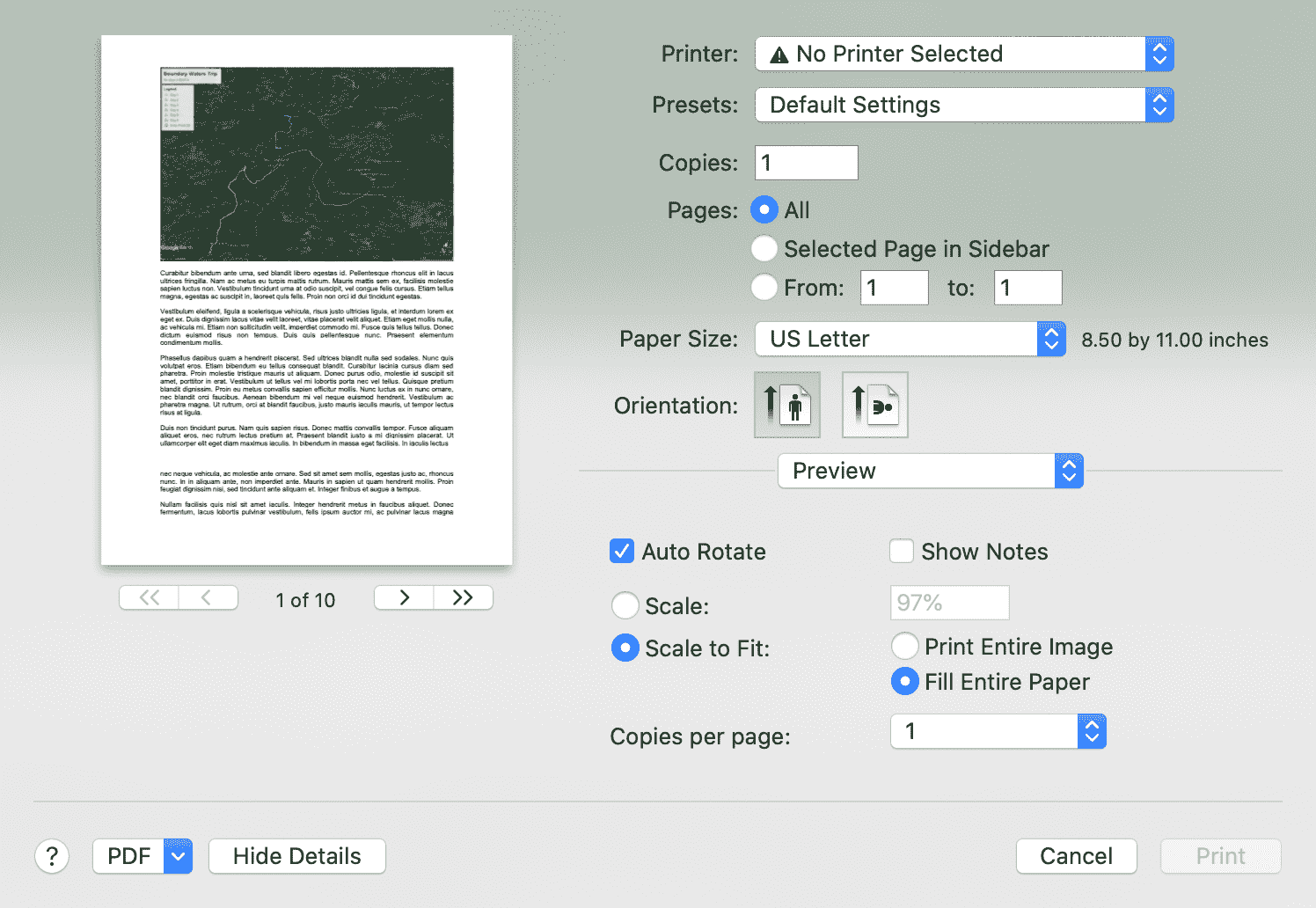
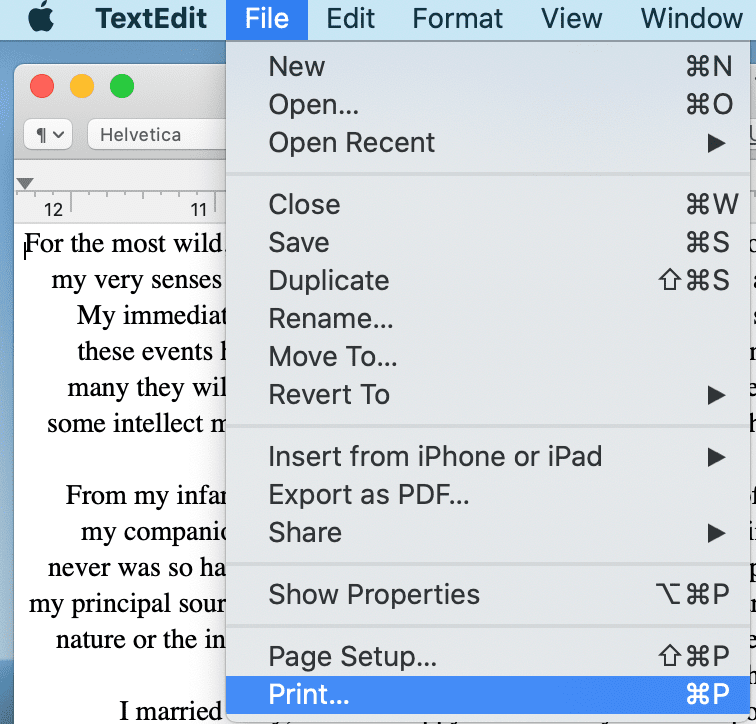
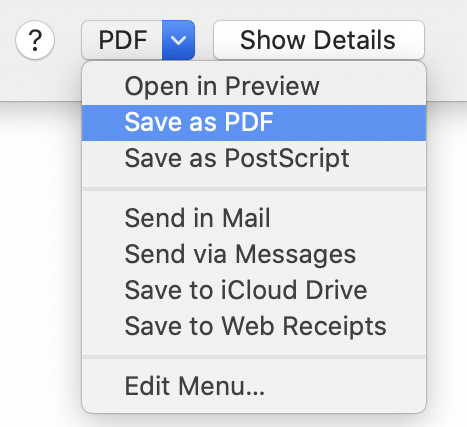
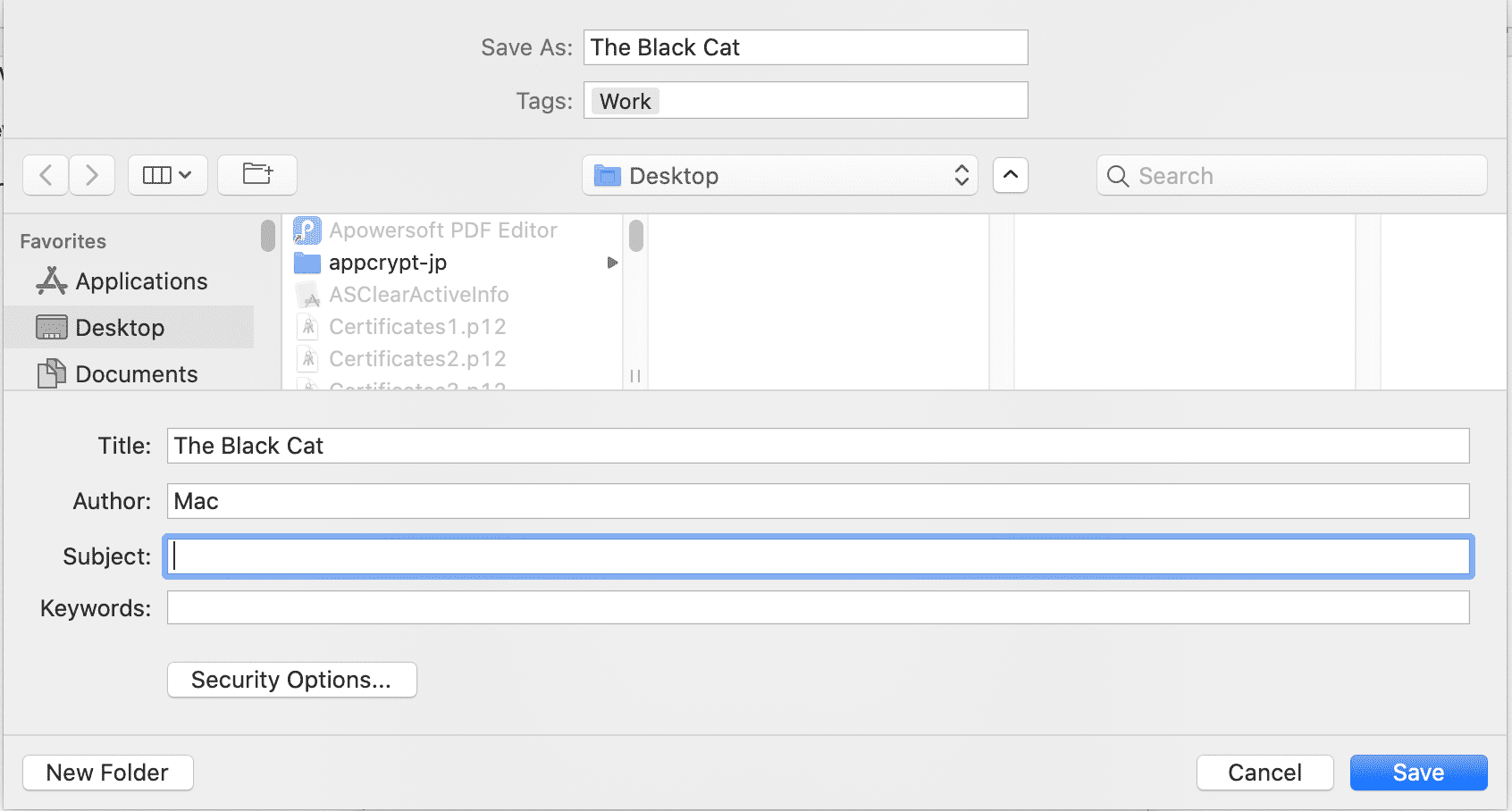
Garfield
I did the test as you instructed and found the reason, really helpful, keep up with this.
Emmi
Actually! But most of the time, the problem comes out from the printer driver. You can definitely find out the reason if you look into it deeper and longer as the article listed.