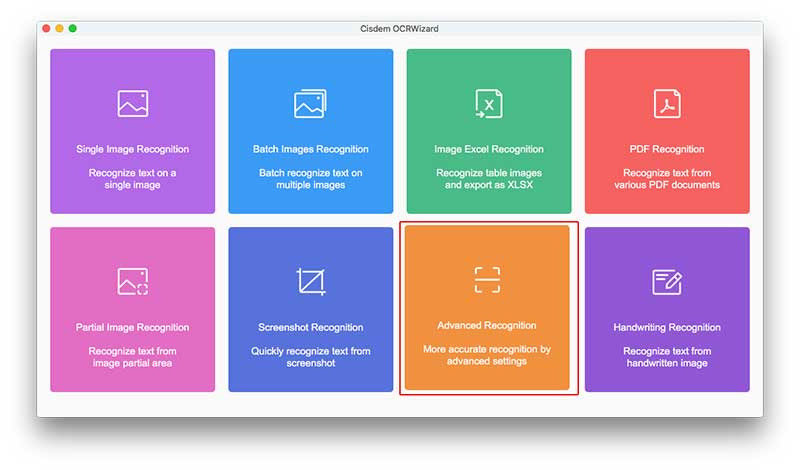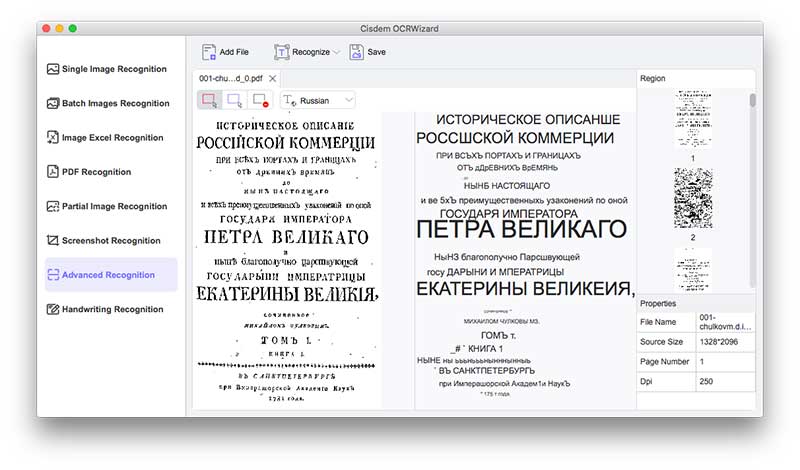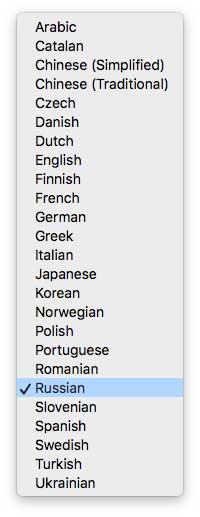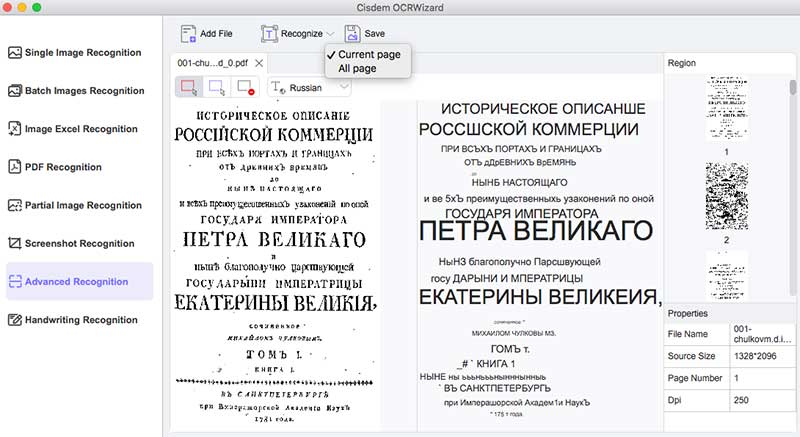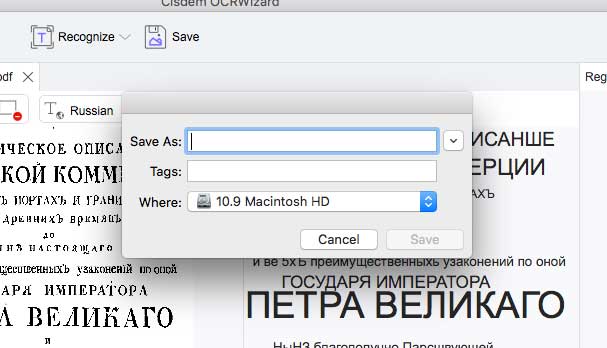6 Best Russian OCR Software (Tested and Compared)
 1.4K
1.4K
 0
0
Russian is the 8th most spoken language in the world. A good Russian OCR software recognize Russian Cyrillic letters in images or scanned papers and even helps translate them. This opens a door to the fascinating Russia culture and history.
I totally understand the frustrations you have in finding a Russian OCR software. After trying out 20+ Russian OCR software, I've finally found the 6 best ones that not only have high recognition accuracy in recognizing the unique Cyrillic script used in the Russian language but also gives fast recognition speed.
If you are in a hurry, you can jump to the last section, where we round all data in a table to compare the 6 apps and help you decide which one is best for you.
TL;DR – Best Russian OCR Software (Tested and Compared)
| Tool | Best For | Starting Price |
|---|---|---|
| OCRWizard | The Best Russian OCR on Mac & Windows | $39.99/year |
| ABBYY FineReader | The Leader in Russian OCR | $19/month |
| Tesseract | Open Source Russian OCR | Free |
| i2OCR | Best Online Russian OCR Tool | Free |
| Yandex OCR | Free and intuitive Russian OCR Tool | Free |
| ABBYY TextGrabber | Best Russian OCR for iPhone & Android | Free |
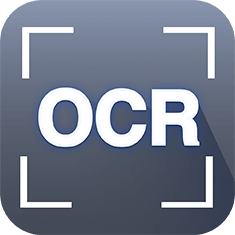 Cisdem OCRWizard
Cisdem OCRWizard
Recognize Russian Cyrillic letters Accurately
- Recognize Russian Cyrillic letters from both scanned PDF and image
- Convert images to searchable PDF, Word, Excel, PowerPoint, EPUB, HTML, etc.
- Recognize 25+ languages: Russian, Arabic, Chinese, English, Japanese, Spanish, etc.
- Batch OCR files in seconds
- AI powered OCR technology, fast speed, high quality, Keep formats and easy to use.
- Create PDF from Word, Image and other 40+ formats
 Free Download macOS 10.13 or later
Free Download macOS 10.13 or later  Free Download Windows 10 or later
Free Download Windows 10 or later
What is Russian OCR? Why is it Difficult?
Optical character recognition (OCR) is a text recognition and data extraction technology; In other words, OCR eliminates the need for manual data entry and it can convert images into editable, searchable and index-able document.
Russian OCR is OCR engine that is trained and support Russian Cyrillic letters.
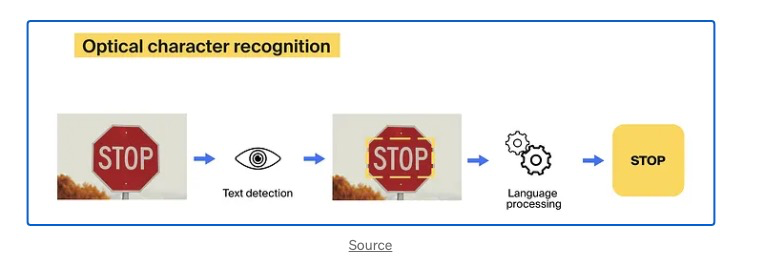
Why Russian OCR is Difficult
Russian is known to use a complex Cyrillic script that consists of 33 letters, including 10 vowels and 23 consonants. This can make it challenging for OCR technology to accurately recognize and interpret each character correctly.
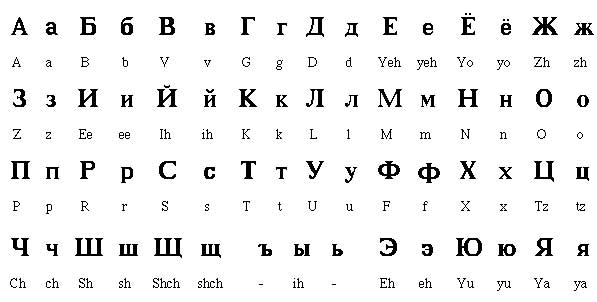
If an OCR software has not trained for Russian and tries to map the Latin-based alphabet with Russian Cyrillic script, you are expected to only receive garbled, unintelligible outputs.
Even with all these complications, There are still some Russian OCR software options that are highly regarded for their accuracy and range of features. Here are some of the best:
Top 6 Russian OCR Programs
Below are the Russian OCR software options that is best-known and widely used. Each has it’s own pros and cons. We recommend you try out a few different options before making a final decision.
1. OCRWizard - The Best Russian OCR on Mac & Windows
Support input: PDF, image
Support output: DOCX, XLSX, TXT, RTF
Batch OCR: Yes
OCR Accuracy: 98%
Price: $59.99/Lifetime
Cisdem OCRWizard is an efficient optical character recognition (OCR) software that supports transform images and scanned documents into editable and searchable text, It can recognize 25+ languages like Russian, Japanese, Korean, Chinese, etc. It can be used easily for Russian OCR.
It comes with 8 preset OCR modes which covers all OCR features you may need in your daily life. Including single or batch image recognition, PDF recognition, screenshot recognition, handwriting recognition etc.
In our test it’s performance is highly impressive, it has the same accuracy like ABBYY, and it performed well on Cyrillic, Japanese and simplified Chinese, and even correctly recognize characters in a multilingual document, we also test it’s handwriting recognition, although it made mistakes, but it is quite good compared with other software.
 Free Download Windows 10 or later
Free Download Windows 10 or later  Free Download macOS 10.11 or later
Free Download macOS 10.11 or later
Pros:
- Offline Russian OCR tool, quick and safe to use.
- Recognize Russian characters with 99% accuracy, no manual update needed.
- Supports process files in batches.
- Support images and PDF files.
- Build in screen capture feature and supports turning screenshots to editable text.
- OCR handwriting images and extract text as DOCX, TXT, or RTF.
Disadvantages:
- No online options
Steps for Using OCRWizard for Russian Character Recognition
- Choose Advanced Recognition mode.
![]()
- Import images or scanned PDF files for Russian character recognition.
![]()
- Set OCR language as Russian
![]()
- Choose to OCR all pages or the current page, you can navigate from pages by thumbnail in the right side bar.
![]()
- Click Recognize to start recognizing Russian characters from images.
- Click save to set where you want to save the file.
![]()
2. ABBYY FineReader - The Leader in Russian OCR
Support input: PDF, images
Support output: Word, Excel, PowerPoint, Visio, HTML, FB2, EPUB, XPS, DjVu.
Batch OCR: No
OCR Accuracy: 98%
Price: $19 per Month per user
ABBYY is the leader in the OCR field. It is a Russian company which has a long experience in Russian OCR and has dominated the field for many years.
ABBYY FineReader is widely recognized as the OCR engine which supports over 200 languages, including Russian, it handles all image layout and works well even in documents with complex formatting and structure.
Except large language support it also supports recognize text in various formats, such as PDF, scanned documents, and images.
One big issue with this app is that when you convert scanned PDF to searchable PDF the program will output a file that is much, much larger than the original PDF.
Pros:
- High recognition accuracy.
- Recognize Russian characters with 98% accuracy, keep layout.
- Supports over 200 languages, including Russian.
-
Support images and PDF files.
-
Mac version can easily be automated with Automator
Cons:
- Don’s support batch processing.
- When file size is large, the program will freeze and take long time to response.
- The PDF file will become much larger than the original file.
- Expensive, with different license options.
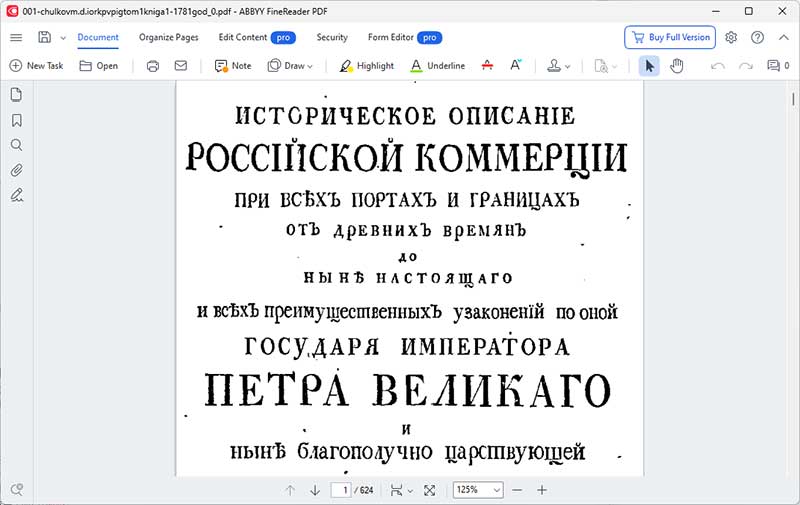
3. Tesseract - Open Source Russian OCR
Support input: Images
Support output: TXT, PDF, HOCR, TSV
Batch OCR: Yes
OCR Accuracy: 92%
Price: Free
Tesseract is an open source OCR Engine. It supports a wide variety of languages including Russian. The latest release of Tesseract 4.0 add supports for deep learning based OCR which gives much higher OCR accuracy.
It can be used directly, or for programmers to do additional training and adjustments.
In our test, we use it to OCR photos with Russian characters taken via smartphone. It works pretty well. Though it has problem dealing with document which multi-language, for example when a file is English & Russian combined, and we set to recognize as Russian, it will converts English letters in Russian letters.
Pros:
- Free and open-source OCR engine
- Fast processing speed.
- Support over 130 languages and over 35 scripts
- Compatible with many programming languages
- Strong community that can easy solve issues you met
Cons:
- Don't have built-in GUI, A bit technical to set up and use
- Require the input document relatively clean (no complex layout, standard fonts) to get high accuracy
- Have problem dealing with multi-language document
- Not capable of recognizing handwriting
- Large directory size - 4.85GB
- Doesn't support PDF.
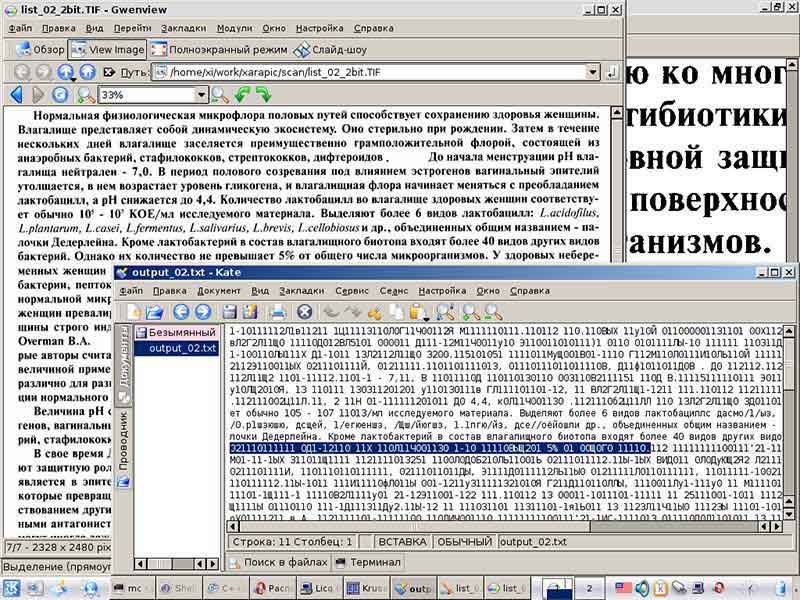
4. i2OCR - Best Online Russian OCR Tool
Support input: Images, PDF
Support output: TEXT, DOC, PDF and HTML
Batch OCR: No
OCR Accuracy: 93%
Price: Free
If you are looking for an online OCR solution that supports Russian, you can use i2OCR.
This online site supports Russian language along with other 100+ languages. It supports extract Russian text from images and save it as TEXT, DOC, PDF and HTML, and recently it add support for PDF files too.
It is very clean and easy to use, you just need to upload image and the site will process the file and let you download it after convert. In our test it have high output accuracy, and even handles low-resolution images.
Pros:
-
Free online solution
-
High accuracy compared with other online sites
-
Supports OCR in Russian language
-
Preview output file side-by-side
Cons:
-
Potential risk of information leakage
-
Require high on Internet connection
-
Don’t support multi-language document
- Lots of ads
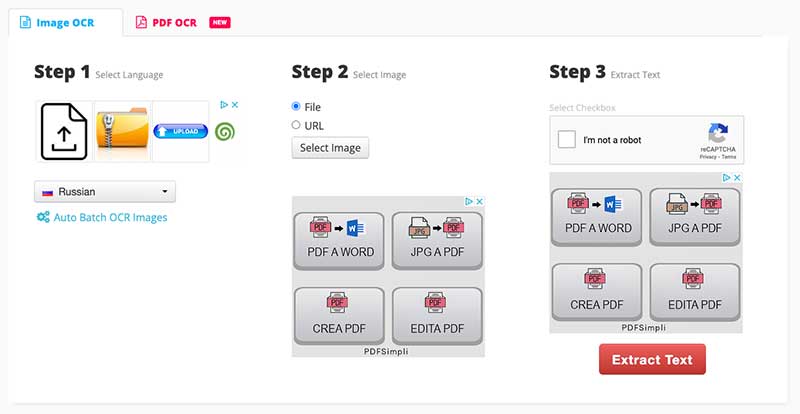
5. Yandex OCR - free and intuitive Russian OCR Tool
Support input: JPEG, PNG, and PDF
Support output: TEXT, DOC, PDF and HTML
Batch OCR: No
OCR Accuracy: 96%
Price: Free
Yandex OCR is provided by the top Russian search engine. This Russian OCR tool is easy to use yet offers high Russian recognition accuracy. It is totally free to use but have some limit on file sizes, and it only supports two OCR languages.
Pros:
- Totally free to use.
- High Russian recognition accuracy.
Cons:
-
Only supports two languages: English, Russian
- The maximum file size is 1 MB
- Image size should not exceed 20 MP (height × width)
- Don’t support multi-language documents
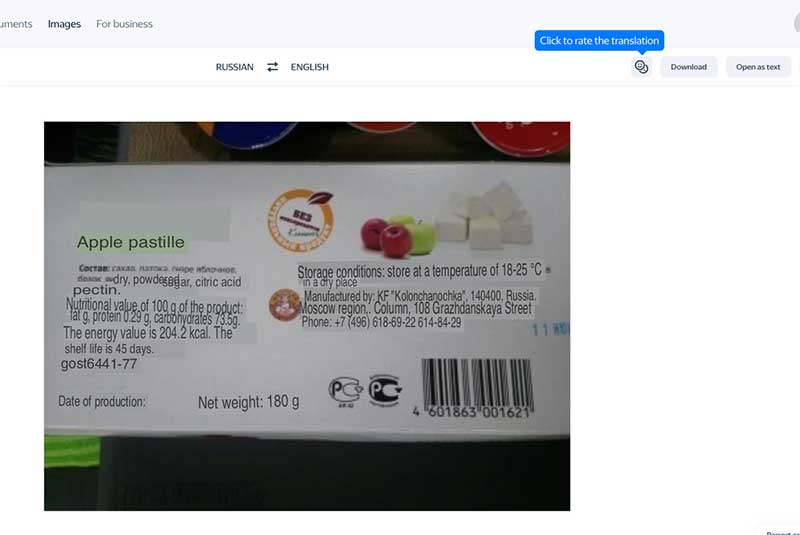
6. ABBYY TextGrabber - Best Russian OCR for iPhone & Android
Support input: Images
Support output: TEXT
Batch OCR: No
OCR Accuracy: 98%
Price: Free
If you are away from the office, and need a way that can digitize text from image with iPhone or Android device, you can use ABBYY TextGrabber
I've test this app for several weeks now, and I'm impressed with the accuracy and simplicity of this app. You can start by taking a photo with your device and the app will be prepared to do OCR on this image. It supports OCR English by default, but it also offers support for 61 different languages.
Even though it is an mobile app, it also support select a portion of a document to OCR, and it requires no internet connection.
Pros:
-
Compatible with both iOS and Android
-
Supports 61 languages including Russian
-
Excellent OCR result
-
Easy to use
-
Support partial recognition
- Support sending text to Evernote
Cons:
-
Have trouble dealing with small size text.
- If the image have an deep background color, it will fail to recognize the text.
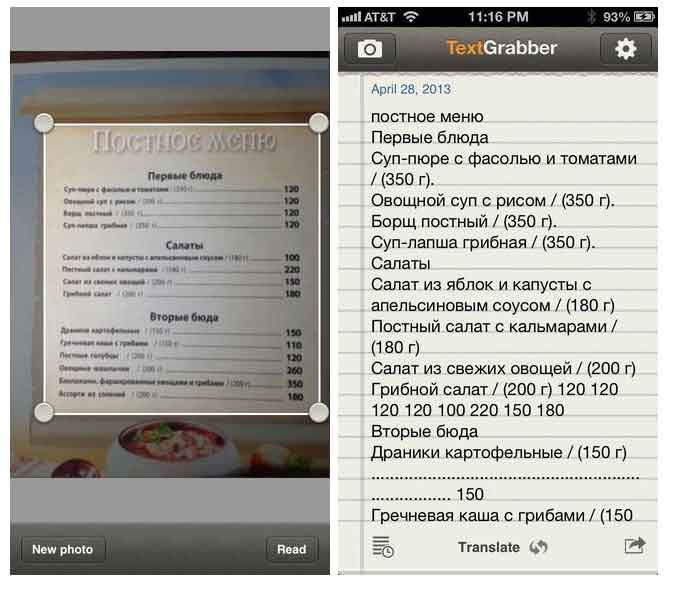
Which Russian OCR Software is Better?
These are all "Russian OCR projects" each have it’s own pros or cons. Also, there is no "one size fits all" Russian OCR. To help you choose the best one that suits your needs, we compare and list all the data in the table below.
Just for your reference, here are the top 3 picks:
Best Russian OCR software for Mac and Windows: OCRWizard
Best Online free Russian OCR: i2OCR
Best Russian OCR Application for Mobile Phone: ABBYY TextGrabber
|
Tool Name |
OCR Accuracy |
Speed Rating |
Number of Languages |
Best for |
Pricing |
|---|---|---|---|---|---|
|
OCRWizard |
98% |
Fast |
25+ |
Accuracy&Handwriting |
$59.99/Lifetime |
|
ABBYY FineReader |
98% |
Slow |
200+ |
Accuracy |
$19/Month |
|
Tesseract |
92% |
Medium |
130+ |
Free/Open source |
Free |
|
i2OCR |
93% |
Medium |
100+ |
Free online option |
Free |
|
Yandex OCR |
96% |
Fast |
2 |
Free&Accuracy |
Free |
|
ABBYY TextGrabber |
98% |
Slow |
61+ |
iPhone/Android users |
Free |
Final Thoughts
A good OCR software play a vital part in business processes. Make sure to invest in best-in-class Russian OCR software will ensure you a top-notch OCR result and support. Your reward will be a more efficient working process, no manual proof reading and retyping.
 Free Download Windows 10 or later
Free Download Windows 10 or later  Free Download macOS 10.11 or later
Free Download macOS 10.11 or later

Rosa has worked in Mac software industry for more than eight years. She believes that the purpose of software is to make life better and work more productively. In addition to writing, Rosa is also an avid runner.

Liam Liu takes charge of the entire PDF product line at Cisdem and serves as the technical approver for all related editorial content. He has deep expertise in PDF and document management technologies and nearly a decade of development experience.