6 Porn Blockers for iPhone to Block Porn Websites and Images
 55.0K
55.0K
 3
3
Looking for a porn blocker for iPhone? Here you will find a list of the best apps that block inappropriate content on iPhone.
Nowadays, iPhones and other smartphones are becoming more and more popular and accessible even for children. Some parents buy their children iPhones or give their old ones to them. Kids can also use their parents’ iPhones. iPhones can help children with homework, help parents know where their children are and provide other benefits. However, this can also mean easier access to inappropriate online content such as porn websites.
Children and teens can be exposed to porn accidentally or intentionally. According to a recent survey, nearly three-quarters of teens have seen porn contents online. And the average age of first exposure to pornography is around 12 years old. Using a porn blocker can help prevent that from happening. iPhone's Screen Time offers the Limit Adult Websites option. You can also choose to use a third-party porn blocker for iOS.
 Cisdem AppCrypt
Cisdem AppCrypt
The Best Porn Blocker for iPhone
- Block websites on Safari, Chrome and more
- Let you block adult websites with 1 click
- Support both normal browsing mode and incognito mode
- Also lock any apps with password
- Offer Schedule feature to block website or lock apps at certain times
- Hide the App Store app to prevent new apps from being installed
- Hide the Delete App option to prevent existing apps from being deleted
- Disable in-app purchases to prevent unwanted purchases from being made
- Help kids and adults quit porn addiction
- Help limit and control screen time
- Available for iPhone, iPad, Android, Mac, and Windows
TL;DR — Quick Highlights
- iPhone’s built-in Screen Time can block most adult websites, but it may still miss some.
- A more effective way is to use a dedicated porn blocker for iPhone.
- Cisdem AppCrypt lets you block all adult sites with just one tap and can password protect your settings.
- Shield Porn Blocker automatically blocks adult sites and hide explicit images as soon as it’s installed.
- BlockSite can block sites by category on iPhone, including adult websites.
- Purge ensures safe search results when browsing on your iPhone.
- WebProtectMe Safe Browser filters mature and offensive content by default.
- SPIN Safe Browser is also a safe browser, but it doesn’t allow you to block specific porn sites.
Block porn websites on iPhone with Screen Time
Before considering using a third-party porn blocker for iPhone, you can check out iPhone’s built-in solution to block access to adult content. Coming with iPhone’s Screen Time, it's called Limit Adult Websites. The instructions below will walk you through the entire process.
- On your child's iPhone (or your own one), tap Settings and choose Screen Time.
![choose screen time]()
- Turn on Screen Time, if it's not already on.
- Tap Use Screen Time Passcode. Set a passcode.
- Tap Content & Privacy Restrictions and enable it.
![enable restrictions]()
- Choose Content Restrictions > Web Content > Limit Adult Websites.
![limit adult websites]()
Now this iPhone will automatically limit access to many adult websites. If you think it's not enough, you can also add specific porn websites to block. To do this, tap Add Website under NEVER ALLOW.
Tip: Set up Restrictions on iOS 11 and earlier
Apple provides Screen Time only for iOS 12 and later. If you still use iPhone old versions, don’t worry. There’s an alternative on iPhone running iOS 11 and earlier, it’s a built-in feature similar to Screen Time called Restrictions. Can’t find Restrictions on your iPhone? Follow the steps to set up Restrictions on your iPhone:
- Tap Settings on iPhone.
- Choose General > Restrictions.
- Tap Enable Restrictions and set a passcode for it.
![restrictions on ios 11 and earlier]()
- Under the ALLOWED CONTENT section, tap Websites.
- Tap Limit Adult Content.
Regardless of the iOS version used, this built-in solution is also available for adult content blocking. If you think that the Restrictions settings are not effective enough, you can consider third-party porn blocker for iPhone.
The best apps to block porn and inappropriate content on iPhone - 2025 update
#1 Cisdem AppCrypt
-Block all adult websites with just one tap for free.
Developer: Cisdem
Price: Free
Compatibility: iOS 16.0 or later
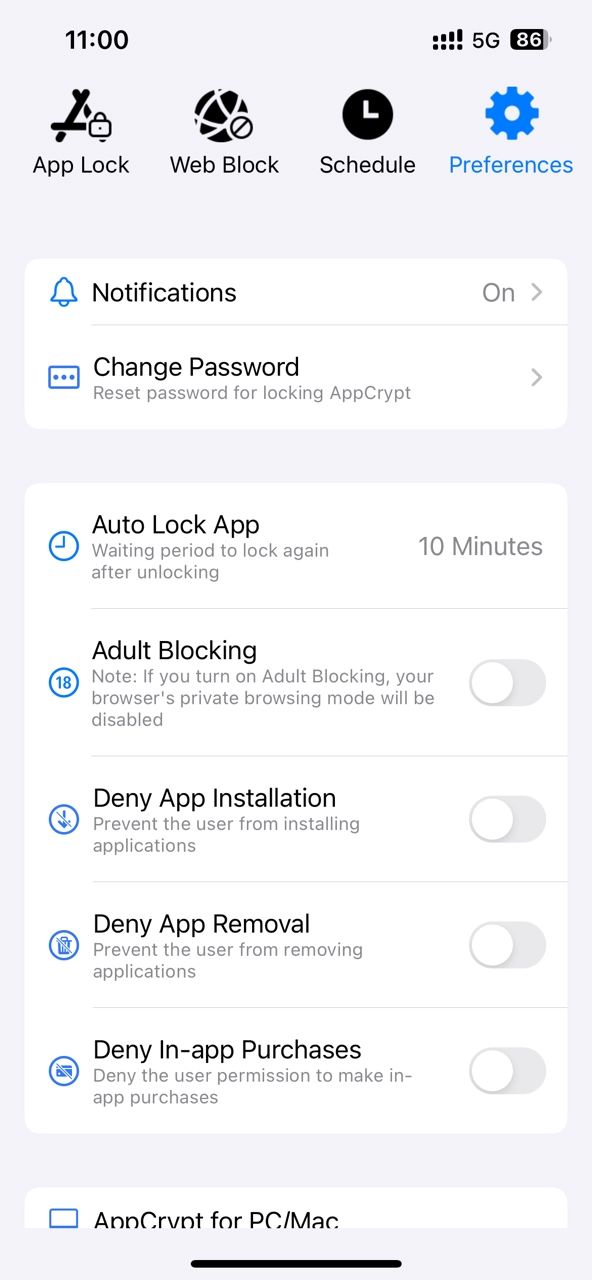
There are iOS apps that are dedicated to providing a healthier Internet experience for both kids and adults by blocking dirty websites and other inappropriate online content. Cisdem AppCrypt is one of them.
It's easy to use and customize. Just turn on the Adult Blocking feature. It will automatically block adult websites on your iPhone.
In addition, you can also create a custom block list in the Web Block tab.
This porn blocker's Password Protection feature makes sure that kids and anyone else can't easily bypass the blocking or change your settings. The blocker works in Safari, Chrome, Firefox and other browsers.
#2 Shield Porn Blocker
-Block explicit images and other potential sources for porn on Safari.
Developer: Jonathan Arnold
Price: $ 2.99/month
Compatibility: iOS 13.0 or later
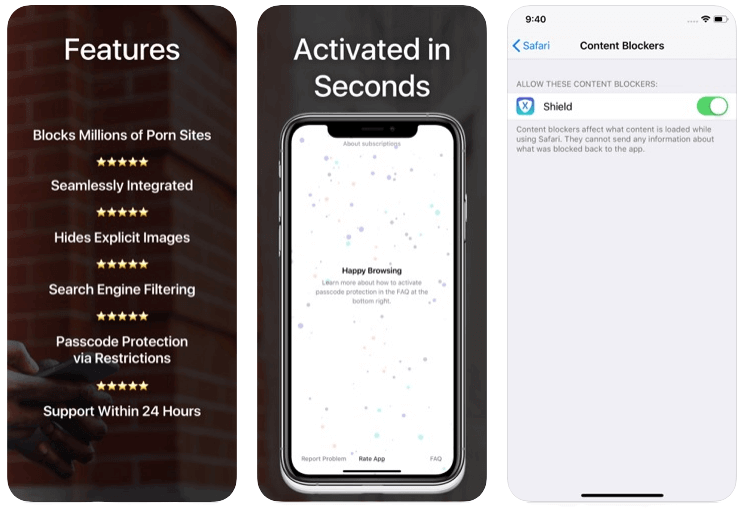
Once you successfully install this iPhone porn blocker in Safari on your iPhone, it will start automatically blocking access to porn websites, certain normal websites that may sometimes display mature-related content. In addition to blocking individually adult websites, it can also hide explicit images. It also automatically blocks certain search terms on various search engines, which can also help stop porn. But some users report that this porn blocker iPhone being too effective on blocking porn. Some content that isn’t explicit is blocked. That causes some problem under normal use.
Shield Porn Blocker for iPhone doesn’t provide a feature for you to add a password. But it’s possible and easy to add password protection to it by using the Screen Time on iPhone.
#3 BlockSite
-A well-known porn blocker app that works on Safari, Chrome, Opera, etc.
Developer: SystemBase Ltd
Price: Free with in-app purchases
Compatibility: iOS 14.0 or later
.png)
BlockSite is a relatively well-known app to block distracting websites and improve productivity. As a matter of fact, it also enables users to block porn on iPhone with one click.
It can block websites by category such as Adult, Gambling and more. To make adult websites inaccessible, just switch the status to On for the Adult category. You can also manually add any specific websites to block. The Groups feature lets you create custom block lists that include URLs, keywords and categories. Then perform this block according to your customized schedule.
The blocking will be applied to web browsers such as Safari, Chrome, Opera, etc.
#4 Purge
-Let you get safe results on Google and Bing Search, as well as YouTube.
Developer: J C L TRAVELS INC
Price: $ 1.99/month
Compatibility: iOS 11.0 or later
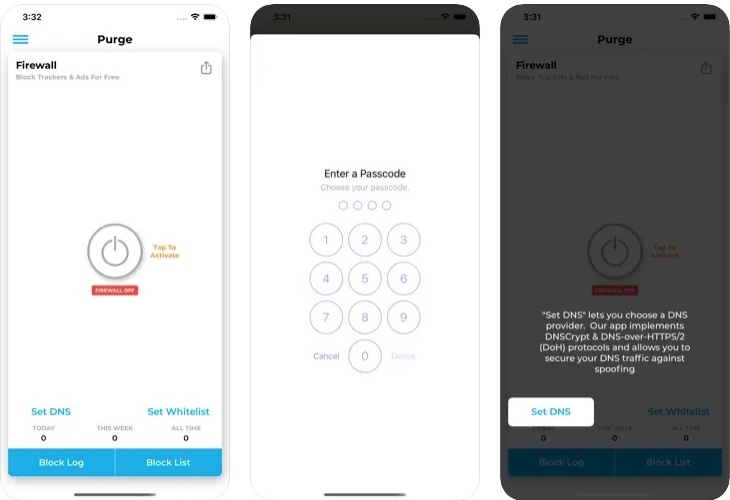
Purge-Porn Blocker & Safe DNS is an app designed for providing safe search results for text, images and videos, especially to protect children from inappropriate porn contents. It protects you and your family’s privacy and safety using DNS servers, which will not slow down the speed of your browsers.
After installing it, you and you family won’t be exposed to adult contents of any kind. To prevent your child from deleting the app, you can take advantage of the iOS restrictions settings.
The only downside is that after you use this porn blocker for a few hours, it will completely block the Internet. You need to upgrade to the pro version.
#5 WebProtectMe Safe Browser
-The best parental control browser with built-in porn filters and web filters.
Developer: DigiTar
Price: Free trial with in-app purchases
Compatibility: iOS 12.0 or later
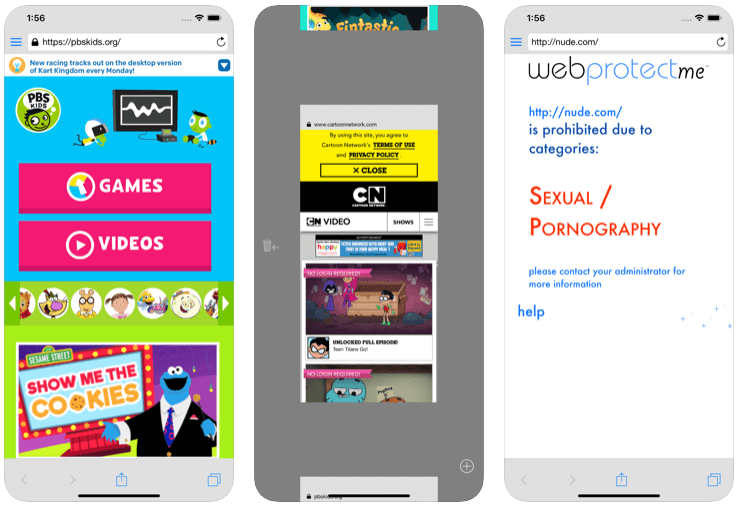
For iPhone users, safe browsers like WebProtectMe are another common type of porn blockers. Its features and benefits are only available when users use this very browser to surf the web. So it's recommended to set it as the default browser on your device. And WebProtectMe actually provides instructions in its app to show you how to set it.
It provides over 50 predefined categories of websites for you to mass block with one click.
- Sexual/Pornography
- Nudity
- Vulgar or Obscene Language
- And more...
Parents can use it to effortlessly stop access to porn and various types of other inappropriate websites. Also, it lets you create your own blacklists and whitelists, which offers much flexibility.
As you may know, Google Search provides a feature called SafeSearch to prevent mature and offensive content from appearing in the search results. In the same spirit, this safe browser applies strict safe search on all popular search engines.
Here's another great thing about this web content filter and blocker. You can set customized levels of protection for your family members. For example, younger kids may require higher levels of protection.
By the way, it can also recognize and block potentially malicious websites and make the Internet safer to surf.
#6 SPIN Safe Browser
-A free web browser designed to auto-block inappropriate content on your phones.
Developer: National Education Technologies Inc.
Price: Free
Compatibility: iOS 13.0 or later
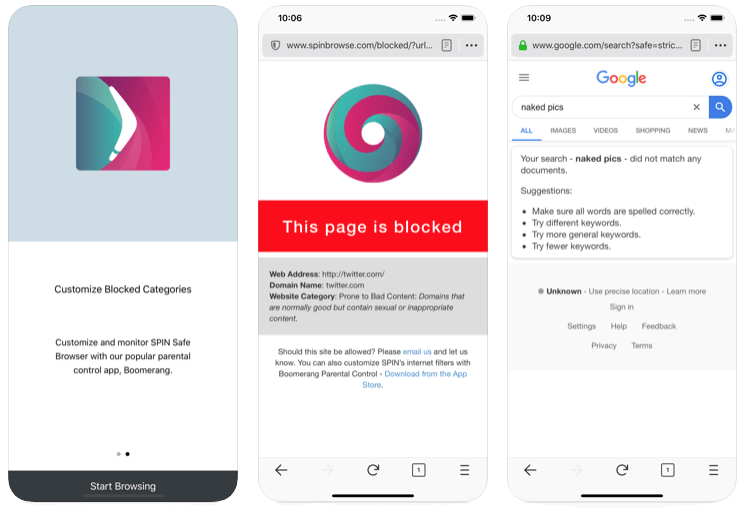
Suppose that a kid is doing a web search or image search but is misspelling the search word. The search ends up leading to very inappropriate search results containing porn websites and explicit images. It'd be horrible. How to prevent this? SPIN Safe Browser uses Strict Safe Search filters to effectively help block inappropriate content on common search engines like Google and Bing.
It can also automatically identify and block access to inappropriate websites such as porn, nudity and gambling. By getting Boomerang Parental Control (which is from the same developer), you are able to add specific websites to block. This parental control app also offers other benefits.
To make the filtering more effective, you’d better change the default web browser on your child’s iPhone from Safari to one of these porn blocker browsers (device with iOS 14 or later supports changing the default browser). Then when your child tries to access certain links from other apps, they won’t be open if the links are inappropriate.
Tips
How to block inappropriate YouTube videos on iPhone
Thanks to these porn blockers, parents can effortlessly make Internet safer for children by blocking bad websites. YouTube is definitely not one of them. YouTube is a great place for kids to watch cartoons and educational videos. However, there is also some content that you don’t want your kids to see.
The good news is that this situation can be improved by enabling the Restricted Mode in YouTube app for iPhone. There are official instructions on it along with a video guide.
When it comes to the YouTube website rather than app, the above-mentioned WebProtectMe browser can help. It uses advanced technology to apply controls and block content on YouTube website.
How to filter explicit result on Chrome by enabling SafeSearch
If Chrome is a frequently used browser on your child’s mobile, you can follow this easy tip to block explicit content from Google search result. By doing so, you can make it safer for children to surf on Internet.
1. Go to the Google browser on your child’s iPhone or yours. Log in Google account.
2. Tap the profile picture on the top right.
3. Go to Settings > Hide explicit results.
4. Turn on Explicit result filter.
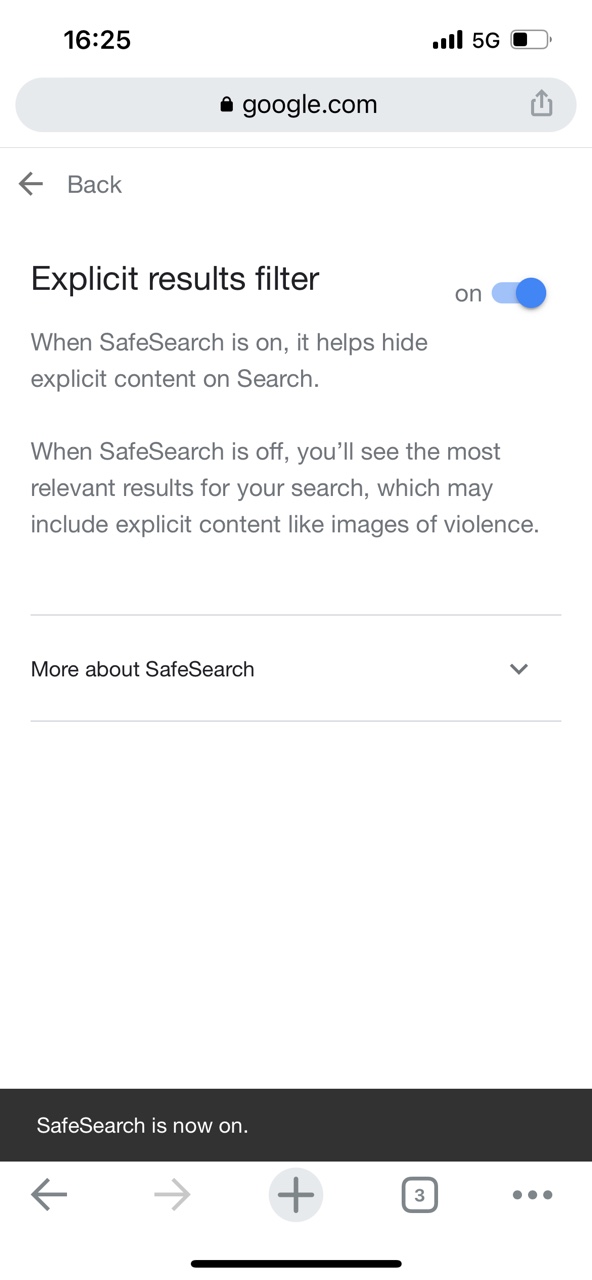
After that, Google SafeSearch will start working. Help you filter explicit content on Chrome. Note that it only block pornography, violence, and gore on Google search result. If the user use other search engines or go to porn site directly, it won’t work.
Conclusion
This article lists the best tools available to block porn on iPhone as well as iPad and provides a brief review for each. I hope it will help you pick the porn blocker for iPhone that best suits your situation. Such tools constantly updates their blacklists by adding newly found inappropriate websites and also encourage users to report such website to them. If a tool’s blacklist mode is not enough sometimes especially for young kids, you can use the whitelist mode.

Norah Hayes likes to share her tips on how to improve focus and stay motivated at work. She believes it is essential to eliminate all online distractions during work hours.

Ethan Long joined Cisdem in 2015 as a developer and now serves as the editorial advisor for Cisdem AppCrypt. He actively tests and uses Cisdem AppCrypt and other screen-time management tools to ensure AppCrypt meets its promises in real-world scenarios.
















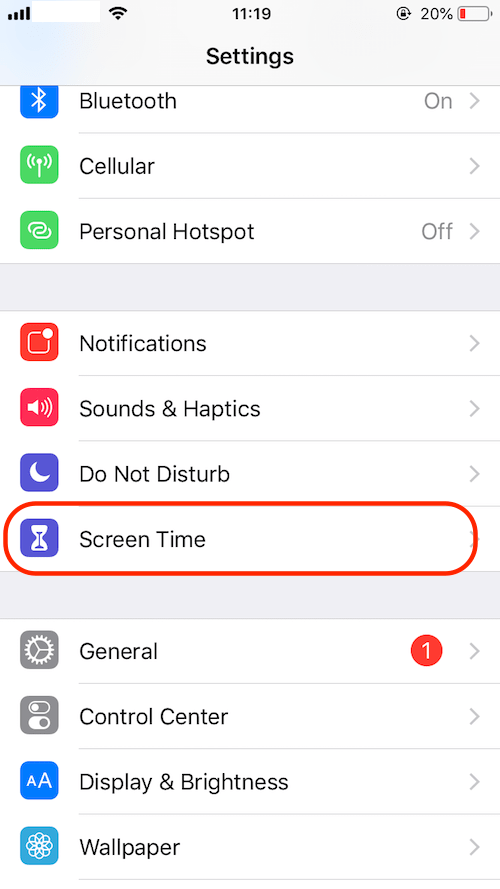
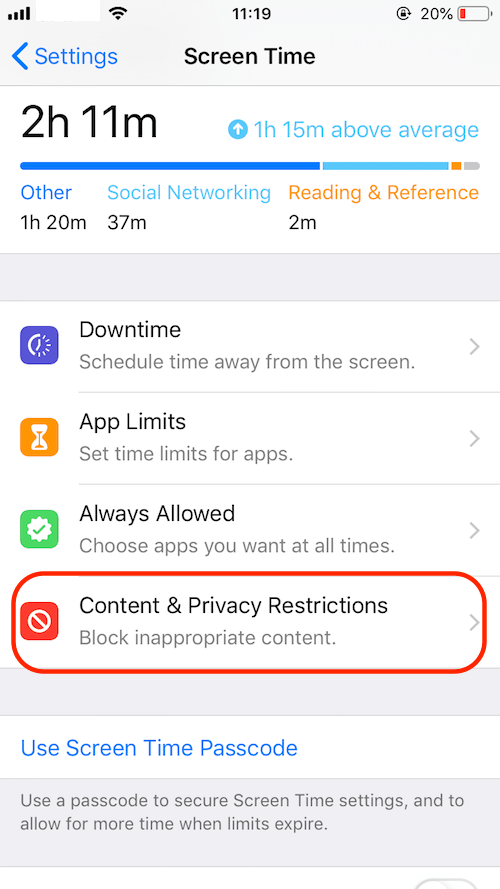
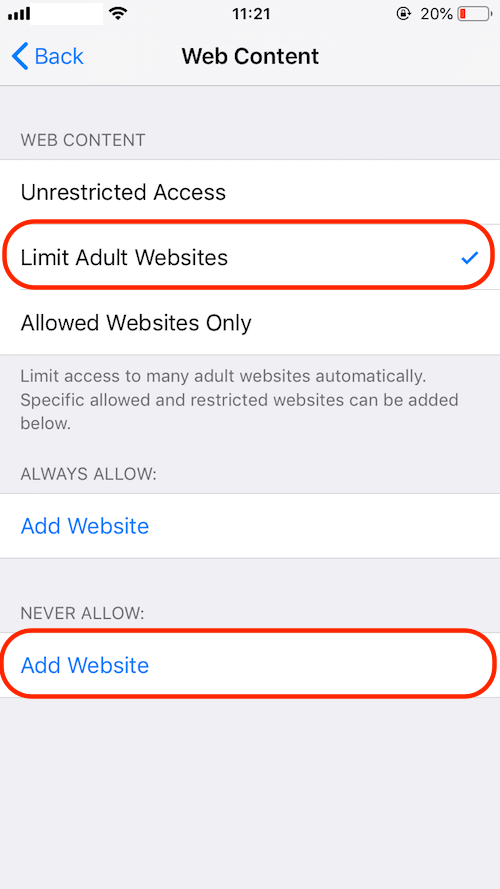
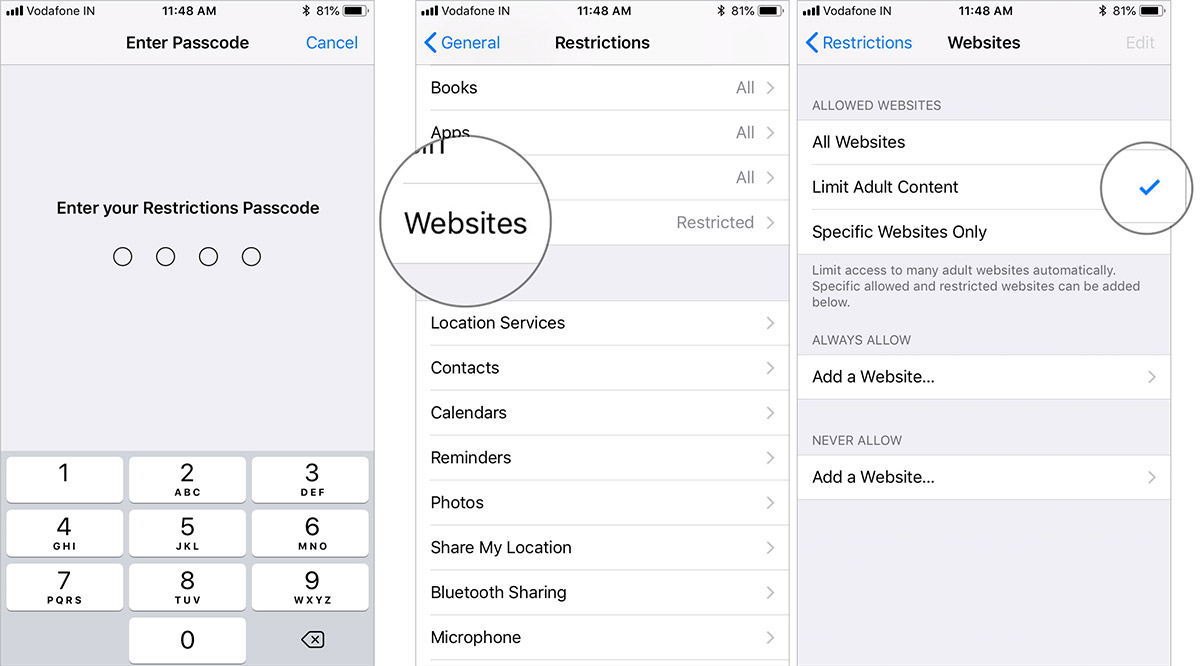

kter
Many of these say safari.. But it's google and all browsers... people (KIDS) can download alternate browsers. So how does it stop that, not just for kiddos?
Casper
I found this article helpful, as I was looking for a way to block porn on my iPhone. I chose Shield Porn Blocker, as it seemed to offer the most comprehensive and easy-to-use solution. I installed it and set it up on my phone. It worked perfectly. I feel much happier now.
Jasper
The Migiri app is the best I've found, though it is not in the article.