Top 8 Free Best Parental Control Apps for iPad
 4.8K
4.8K
 0
0
What is the best parental control app for iPad? This article will provide a list of the top 8 apps for parental control for iPad and iPhone. iPad has always been the most popular tablet. Although the majority of iPad users are adults, kids and teens are likely to use their parents’ iPads. How do I put parental controls on iPad? Find the answers in this article.
 Cisdem AppCrypt
Cisdem AppCrypt
The Best Parental Control App for iPad
- Block websites on Chrome, Safari, Firefox and more with password
- Let you block adult websites with 1 click
- Support both normal browsing mode and incognito mode
- Also lock any apps with password
- Offer Schedule feature to block website or lock apps at certain times
- Hide the App Store app to prevent new apps from being installed
- Hide the Delete App option to prevent existing apps from being deleted
- Disable in-app purchases to prevent unwanted purchases from being made
- Keep kids away from inappropriate content online
- Help with parental controls, productivity and privacy protection
- Available for iPhone, Android, Mac, and Windows
 Download on theApp Store
Download on theApp Store  GET IT ONGoogle Play
GET IT ONGoogle Play
 Free Download macOS 10.12 or later
Free Download macOS 10.12 or later  Free Download Windows 10 or later
Free Download Windows 10 or later
8 best free parental control apps for iPad
Is there a parental control app for iPad? Actually, there are plenty of them.
#1 Cisdem AppCrypt
Compatibility: iOS 16.0 or later
Price: Free
App Store rating: 4.5
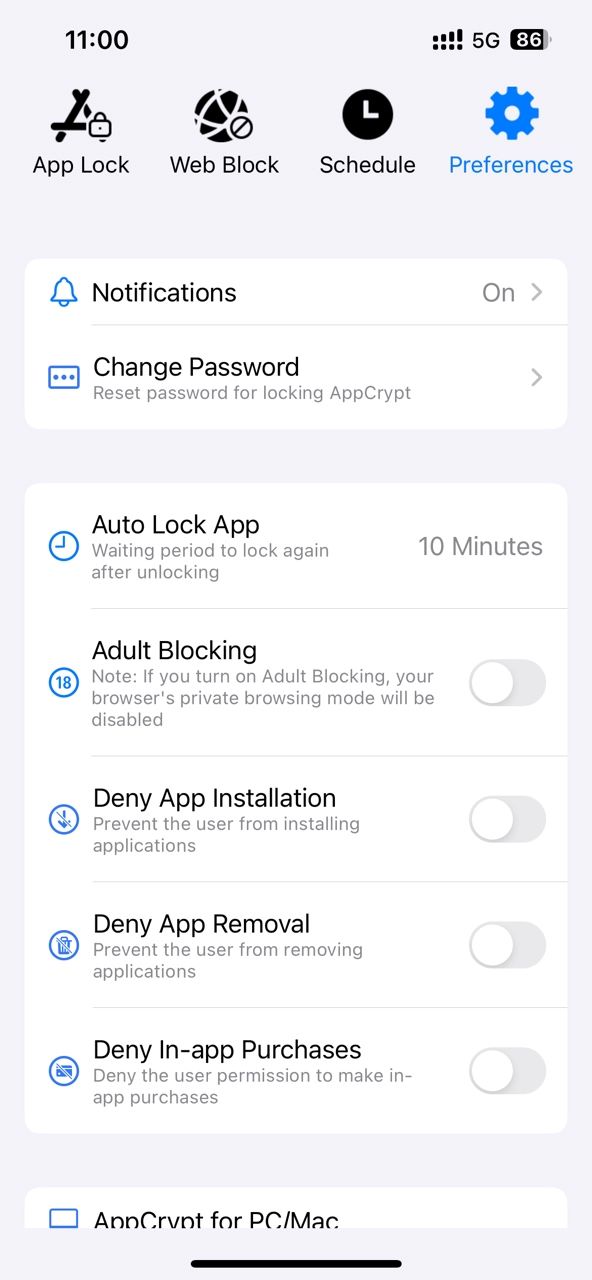
Considered the best parental control app by many users, Cisdem AppCrypt is easy to use and versatile. It allows you to easily block apps and websites, block inappropriate content online, control your child's screen time, etc. It also lets you block adult websites with a single tap. In addition to iPad, the app can also works on iPhone, Android, Mac, and Windows PC.
Below are its main features.
- Block specific apps on your child's iPad
- Block categories of apps, such as Social, Games, etc.
-
Auto re-lock apps after they've been unlocked for certain times, e.g., 10 minutes
- Block access to specific sites on Safari, Chrome, Firefox and other browsers on iPad
- Block all popular adult websites with 1-click
- Set schedules for the locked apps and blocked websites
- Hide the App Store app to prevent your child from installing new apps on iPad
-
Hide the Delete App option to prevent your child from deleting existing apps
-
Disable in-app purchases to prevent unwanted purchases from being made
Cisdem AppCrypt, the best parental control app for iPad and iPhone, provide effective reliable solutions for parental controls.
#2 Kidslox
Compatibility: iOS 12.0 or later
Price: 3-day free trial | Subscription starts at $3.99 per month
App Store rating: 4.5 stars based on 16K ratings
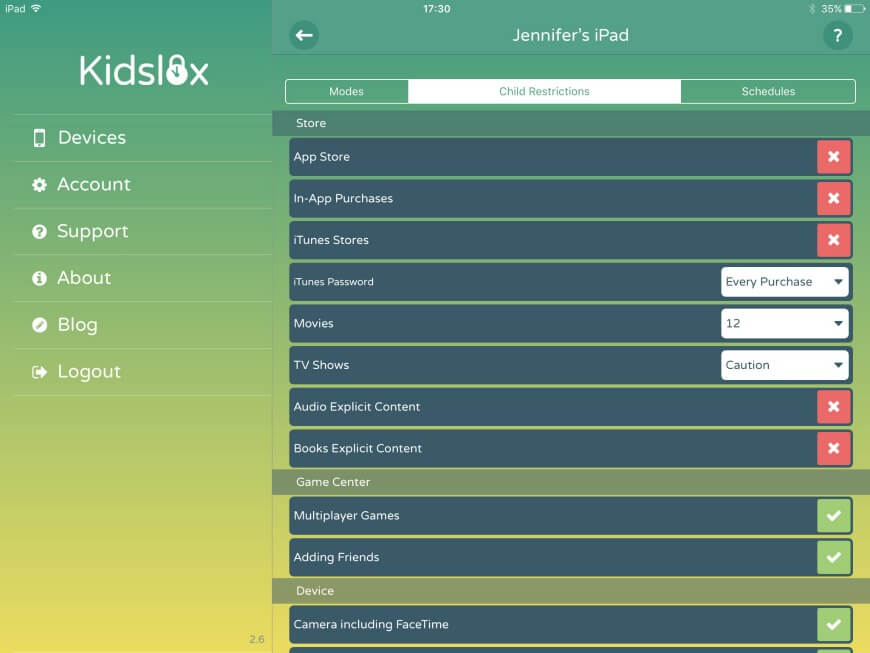
If you are looking for the best parental control app for iPad for screen time control, Kidslox can be your choice. It allows you to efficiently control how much screen time your child can have for the day. In addition, you can use it to block apps and websites and track your child's real-time location.
It provides the following main features.
- Block apps on your child’s iPad, individually or all at once
- Block access to specific websites
- Block porn and other inappropriate content to make sure safe browsing experience
- Set screen time limit and control kids’ screen usage
- Allow you track your children's whereabouts in real time
- Switch between different levels of restriction (Parent, Children and Lockdown) with a simple tap
The Schedules feature is useful, allowing you to conveniently create separate screen time limits for each day of the week. You can also set limits for specific apps with high flexibility. This top-rated parental control app for iPad also comes with some useful minor features. For example, it will suggest apps and URLs for parents to block.
#3 unGlue
Compatibility: iOS 9.0 or later
Price: 14-day free trial | Subscription starts at $5.00 per month
App Store rating: 4.4 stars based on 3.9K ratings
.png)
Here’s another one of the best parental control app for iPad. With it, parents can easily block or limit the distracting and addictive apps or games on their children's iPads. The app will provide a daily usage report so that you can know where and how your child spends time online.
With this parental control app for iPad, you can:
- Set daily screen time limits on apps and games
- Create screen time schedules for homework time, bedtime and more
- Block access to iPad apps when the screen time limit is reached
- Remotely block the Internet on your child’s iOS devices
- Block porn and adult content on iPad
- Get a daily report of your kid’s apps, games and websites activities
- Get your kids to do chores, with extra screen time being the reward
This top parental control app for iPad and iPhone can efficiently block distractions (like Instagram, YouTube and Clash of Clans) and thus helps your kid focus and stay on task. With it, you can start a screen time bank and let kids learn the value of time, which can help them develop time management skills.
#4 SaferKid Text Monitoring App
Compatibility: iOS 9.0 or later
Price: Free trial provided | Subscription starts at $14.99 per month
App Store rating: 4.4 stars based on 3.1K ratings
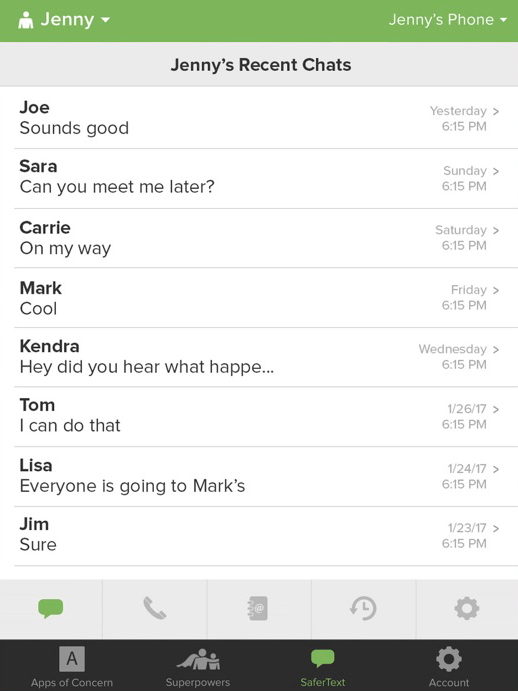
Although advertised as a text monitor, SaferKid is versatile and provides a number of other parental control features like screen time management and content blocking. It even provides you with lots of useful parenting tips.
This best parental control app for iPad and iPhone consists of three main features: SaferText, SaferKid Alert and Parental Superpowers, and lets you:
- Monitor your kids’ text message history
- See their contacts
- See their web browsing history
- Automatically block adult content and other unsuitable content
- Limit screen time
- Block or allow apps for specified period of time
- Receive alerts if your children install dangerous apps
You can use it as a free parental control app for iPad and enjoy the full features until the free trial ends. The subscription starts at $14.99/month.
#5 Circle Parental Controls
Compatibility: iOS 11.0 or later
Price: 1-month free trial | Subscription of $9.99 USD/month
App Store rating: 4.5 stars based on 1.9K ratings
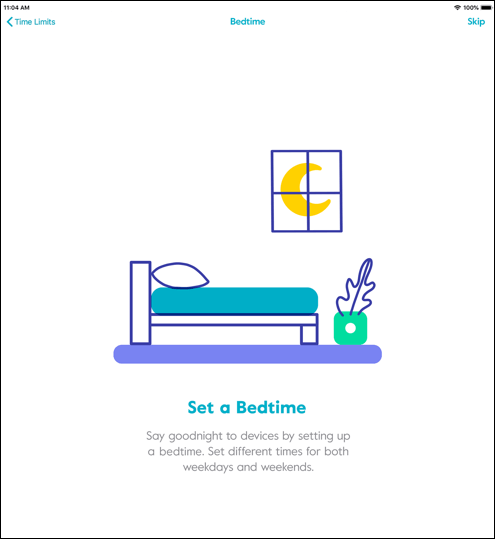
With this iPad parental control app, you can effortlessly limit content and screen time, check your children’s activities and help them have a balanced online and offline life.
- Automatically block inappropriate online content according to age
- Set daily screen time limitations for apps and websites
- Allow you to block access to Internet with a tap
- Provide a report of your family’s Internet use on iPad and other devices
- Keep track of your child’s current location
- Let you set a bedtime for your kid’s iPad
- Create schedule timer for moments like homework or dinner
- Reward your kid’s good behaviors by giving extra screen time
The best parental time control app for iPad enables you to control the amount of time your kids can spend on individual apps and websites. It’s also helpful when it comes to blocking websites.
#6 Safe Family: Screen Time App
Compatibility: iOS 9.0 or later
Price: 30-day free trial | Subscription of $7.99 USD/month
App Store rating: 4.5 stars based on 770 ratings
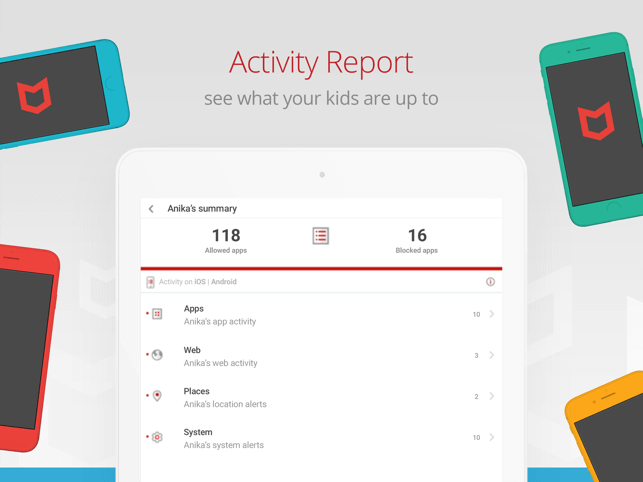
Developed by cyber security giant McAfee, Safe Family is a great parental control timer app for iPad as well as iPhone. With it, you can monitor your kid’s phone activities and keep them away from inappropriate content. It can also work as a GPS tracker.
- Provide app usage report and location details
- Block certain apps based on your kid’s age
- Set daily screen time limits for specific apps and websites
- Learn your child’s whereabouts
- Limit screen time and prevent excessive iPad usage
- Allow you to easily pause and resume Internet access
- Enable kids to request extra access to blocked websites or apps
- Block download and installation of new apps
#7 Parental Control App & Blocker
Compatibility: iOS 11.0 or later
Price: 3 days of free trial | Subscription of $12.99 USD/month
App Store rating: 4.4 stars based on 624 ratings
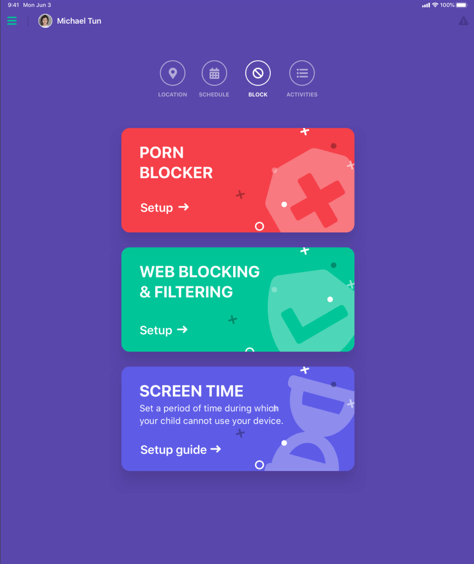
As one of the best parental control app for iPad, it enables you to efficiently track your children’s real-time whereabouts, monitor their iPad activities and prevent from accessing certain online content. It offers the following features and benefits.
- Keep track of your children’s location to ensure their safety
- Automatically block porn, gambling and other dangerous content
- Also allow you to create a custom blacklist of websites
- Let you set up screen time restrictions and app usage limits
- Allow fast and convenient communicate between parents and children
- Provide an SOS button to send SOS alerts to parents
- Schedule tasks and to-do lists to help kids build good habits
#8 Screen Time
Compatibility: iOS 12 or later
Price: Free
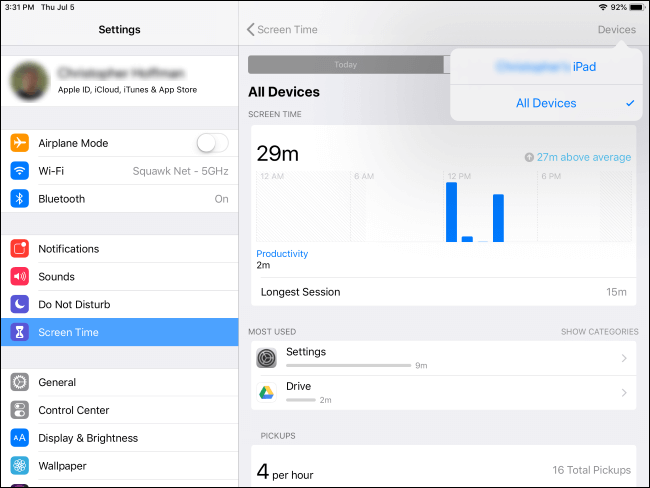
To put it more precisely, Screen Time is a parental control feature rather than an app. It is a built-in feature available for iOS 12, iOS 13, iOS 14 and iOS 15. If this feature can’t meet your needs, then you can pick one of the best parental control app for iPad recommended above.
It provides real-time reports of how much time your spend on apps and websites on their iPads. As a result, you can make better decisions on how to set limits on the screen time, apps and more.
By default, this iPad parental control feature is not enabled. On your kid’s iPad, go to Settings > Screen. Turn it on. Tap Continue. Select This is My Child’s iPad. Now you can set parental controls based on your need. You can create a passcode so that only you are able to make changes.
Bonus Tip: What is the best parental control app for computer?
You may let your kid use your computer for school homework or other purposes. It’s also possible to put parental controls on your computer.
Step 1. Download and install AppCrypt, the best parental control app. Launch it. Set a password.
 Free Download macOS 10.12 or later
Free Download macOS 10.12 or later  Free Download Windows 10 or later
Free Download Windows 10 or later

Step 2. To block access to one or multiple apps, you can click the App Lock tab in the tool bar. Click the big plus icon + to add apps.
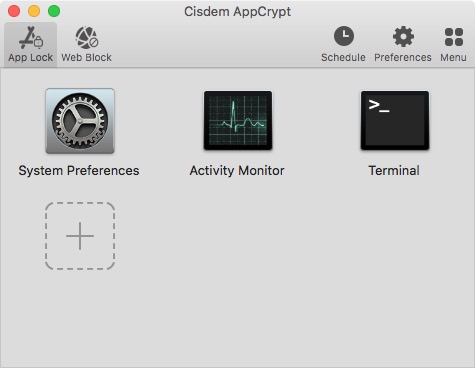
Step 3. Click Web Block. In the Web Block tab, add a website URL to block such as like youtube.com or twitter.com.
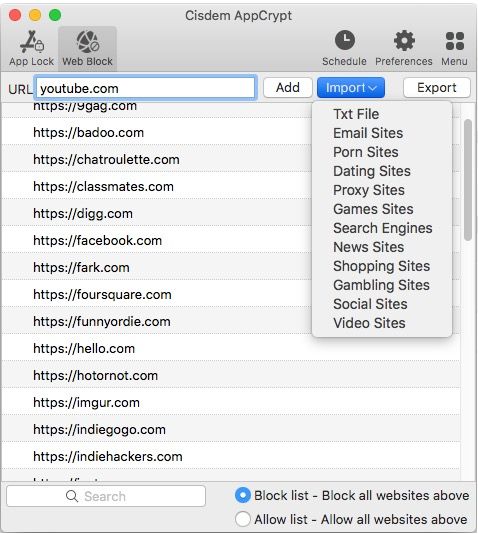
When your kid tries to open a locked app, a dialog box will pop up asking for password. If the password is wrong, the failed attempt will be recorded.
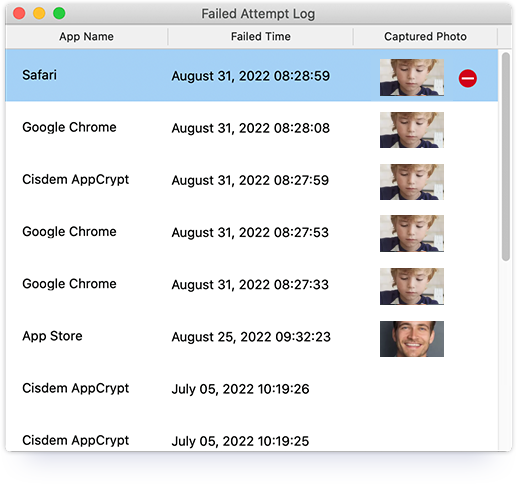
To block apps during certain hours, you can go to Schedule.
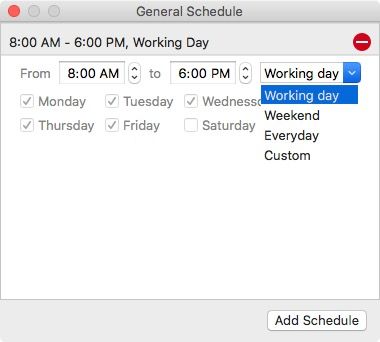
Download the free trial of the best parental control app.
Conclusion
If you are looking for the best parental control app for iPad, then this article may be helpful. It lists the top rated apps designed for parental control. In addition to iPad, they also support iPhone and even have the Android versions. Free apps like Nintendo Switch Parental Controls and Google Family Link for parents are also popular among parents. When it comes to Internet parental controls apps for iPad, we recommend NETGEAR Orbi - WiFi System App and Xfinity xFi. Both are free.

Norah Hayes likes to share her tips on how to improve focus and stay motivated at work. She believes it is essential to eliminate all online distractions during work hours.

Ethan Long joined Cisdem in 2015 as a developer and now serves as the editorial advisor for Cisdem AppCrypt. He actively tests and uses Cisdem AppCrypt and other screen-time management tools to ensure AppCrypt meets its promises in real-world scenarios.



