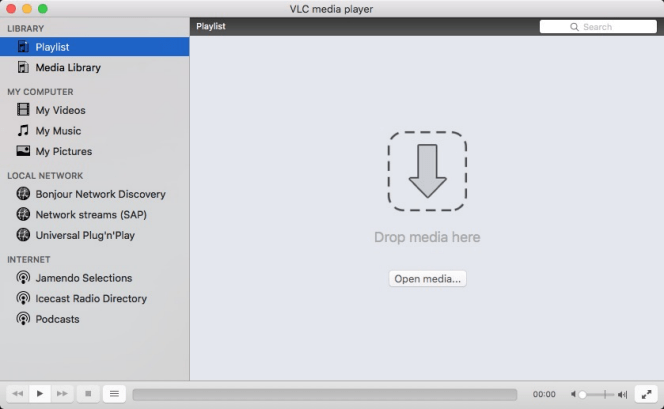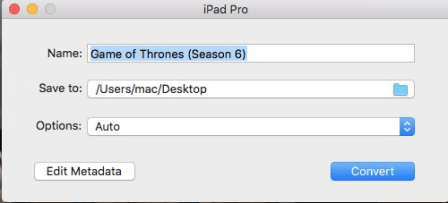How to Play VOB Files on Mac for Free
 2.7K
2.7K
 0
0
A VOB is a file storage container in DVD-Video media that contains actual movie from a DVD, but it is not a common format to be played on MacOS natively. And even some media players and mobile devices may unable to play VOB files normally. Most people have difficulties to play VOB files properly. So how about you? How do you play VOB files on your Mac computer?
In this article, we will mainly learn about how to play VOB files on Mac with lossless quality. And we will also learn how to play VOB files on Android devices. If you have interests, please follow me to search more information.
Outline of contents
What is VOB
VOB is the abbreviation of video object, which is a composite format to store DVD video files. It includes abundant formats such as digital video and audio, subtitles, DVD menus, and navigation contents. As files in VOB format can be encrypted and protected, causing they are hard to play on Mac directly because they are not compatible to native media systems or devices.
Therefore, many converters are created to covert VOB files to a more common and friendly formats for users. And people may turn to ask whether QuickTime , the most popular multimedia player, can play VOB files on Mac directly?
Can QuickTime play VOB files
As we all know, QuickTime is an outstanding multimedia player developed by Apple and is good at dealing with a wide range of digital video, audio, picture and panoramic images. Plus with its simplicity interface, ease of use, excellent video quality, advanced compression technology and splendid features have gained people’s affection. However, it has weak support for some common file formats such as AVI, WMV, MKV, FLV, etc, let alone VOB files.
To be honest, if you purchased the $20Mpge-2 Playback component from Apple and haven’t upgraded to Catalina, you are still allowed to turn VOB files to MPEG-4 with QT7 Pro to play VOB files. However, Apple stops in-depth development on QT7 Pro now, the current QuickTime can’t support to open VOB files on Mac.
How to play VOB files on Mac
Don’t worry! There are still plenty of excellent software on the world that are intended to play VOB files on Mac directly. Here we will introduce some useful third-party applications or software for you to sweep out the problem from VOB files.
Cisdem Video Player
Cisdem Video Player features a practical and convenient design for opening VOB files and almost other formats. It gives you an outstanding movies experience with stunning image and high audio quality. In addition, it allows you to choose subtitles, take screenshots and let you experience a full control over video playback. Most importantly, Cisdem Video Player supports almost all video and audio formats and you don’t have to find other applications, such as MP4, H.264/MP4 AVC, H.265/HEVC, AVI, MKV, MOV, WMV, MPG, M4V, TS, DIVX, MP3, M4A, WMA, AAC, TTA, etc.
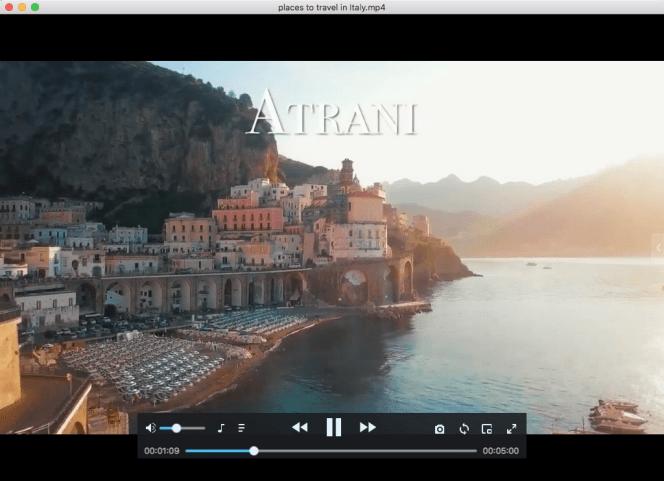
Steps to play VOB files on Cisdem Video Player:
1. Please download and install Cisdem Video Player from its website.
2. Add the VOB files to your playlist. There are 4 ways for your reference:
- Drag-n-drop the target videos/folders/VOB files on the main interface directly.
- Click File > Open File on the menu bar, select the videos/folders/VOB files you want to play.
- Click on the playlist, select the videos/folders/VOB files you'd like to play.
- If you want to fast locate the previous videos you played before, you can directly find them through File > Open Recent on the menu bar.
Advantages:
-
Various support for almost all video and audio formats
-
Could convert videos into plenty of other formats
-
Could customize video playback such as adding or editing subtitles
-
Fully control for playback
Disadvantages:
-
Mac only
VLC Media Player
VLC media player is one of popular VOB players for widely used in all platforms. It’s a free media media that supports to play various video and audio formats, including playing VOB files on mac directly. It owns a simple interface and easily gets in use. When you play a VOB files format video via it, you can adjust playback speed, take screenshots and synchronize the audio and video. In addition, it can also convert videos into other formats.
However, it was created for video but for music, so it’s difficult for you to find a song from your library. And if you reopen VLC , the window won’t get back to the original width or place you had set. But it still is a useful application to open a VOB files video as a free media.

Steps to play VOB files on VLC Media Player:
- Download and install the VLC player from the VLC website
- Drag and drop a file into the program’s window or click "File" then "Open" from the top navigation menu to choose a file that you want to open. Click "OK" to open the file.
![choose a video to play]()
Advantages:
- Free
-
Various customize function
-
Strong support for multiplatform
-
Could convert videos into other common formats
Disadvantages:
-
Hard to find a song from library
-
The window can’t keep in the same size and place when you reopen it
UMPlayer
UMPlayer is also a free media player to support many major video and audio formats, and VOB files is exactly included. It has a clean interface, easy to use, support subtitles and multiple app skin for your choice. In addition, the incomplete or damaged files are also can be played through it.
However, as it stops upgrading, it could not operate normally in all new platforms or if you upgraded it. Sometimes it struggles to read and play some VOB files properly.
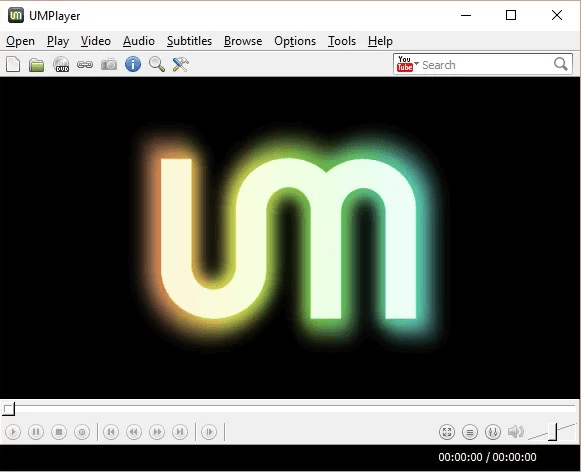
Steps to play VOB files on Mac with UMPlayer:
- Download the UMPlayer from the its website. If the file is a zip.extension, double click the file to decompress it. Or if it is a disk image, please move the image on your device.
- Or you can choose finder tab at the lower left side of the screen, and head to the Downloads. Then right click on the UMPlayer disk image and select the option to open it.
Advantages:
-
Clean interface and easy to use
-
Optional app skin
-
Support major file formats and could play damaged files
Disadvantages:
-
Limitation on new platforms
-
Some VOB files can't be read properly.
How to play VOB files on Android phones
Meantime, countless people in globe can’t leave without a smartphone and most of them use it to watch all-assorted videos for fun. However, because Android devices couldn’t play some advanced or complicated video formats such as VOB , most Android users have difficulties in opening VOB files fluently. From this point, numerous converters for Android users are pervasive in the market. Similarly, I will directly show you some useful converters on how to play VOB files on Android phones, managing to let you could enjoy a wonderful experience.
VLC for Android
VLC is also could used for Android devices, which is a free and open-source media player. It supports almost all player formats with specialized features and simple surface, especially for opening VOB files, grasping a lot of user’s preference.
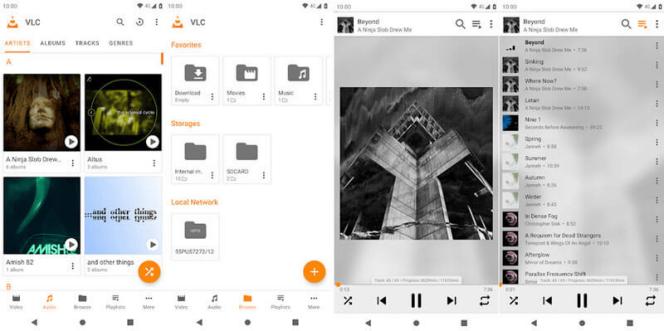
Steps on how to play VOB files on Android devices with VLC for Android
- Go to your APP Store or its website and install VLC Android on your phone.
- Download VOB video source in advance and then launch the VLC app to automatically scan all the media files on your phone/tablet and display them on the main screen
- Touch the VOB video you want to view and later it will be started playing within VLC.
VOB Video Player
VOB Video Player for Android is a pretty simple and helpful player to use. It gives basic and useful features for users to play many video formats such as VOB, 3GP, 3G2, AMV, ASF, AVI, DivX, FLV, etc. When you apply it for opening a vob file video, you will notice that this player focuses on automatically loading design and won’t waste our time for wait. Plus, it doesn’t need any extra plugins.
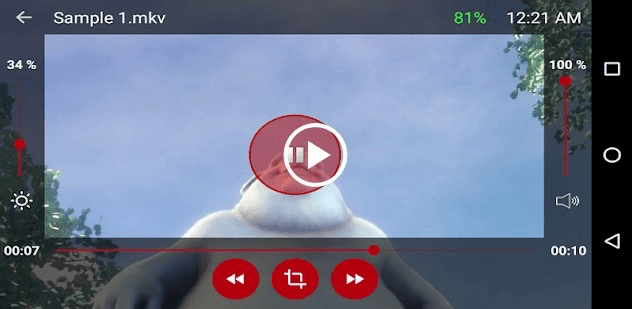
Steps on how to play VOB files on Android devices with VOB Video Player:
- Search VOB Video Player on Google play and download it on your phone.
- Click to pick a VOB file and it will start playing.
BS Player Free
BS Player is a superb VOB player for Android to open VOB files too. With advanced hardware acceleration technology, BS Player provides his users with extreme smooth playback experience. And it also offers two versions to users. One is free and the other one needs to pay for some money for ad-free or other features. But if you only use it to play VOB videos, the free version is enough to meet all you requirements.
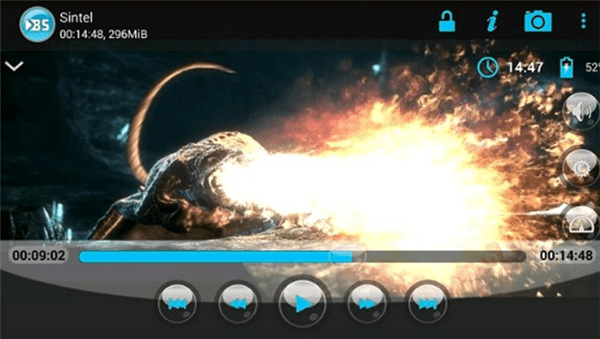
Steps on how to play VOB files on Android devices with BS Player Free:
- Choose the Android version on BS Player Free’s website and install it on your phone
- Go to your app surface and open it.
- Then head to the Library to display all multimedia files on your phone
- Choose on a VOB video and open it in the media player screen, then touch the play icon to start playing it with BS Player.
How to edit VOB files on Mac
People tend to see videos on imovie or FCP, if you want to edit VOB files on mac through them, it will also be a solution. But the result is disappointing. By doing so, the memory will be quite large as they don’t support the function of cutting down the video size when they do the work. Besides, because of the limitation system of the VOB files, the size of VOB files are usually less than 1GB. If you use them to play VOB files on Mac directly, you will get several small pieces of videos.
Therefore, we suggest that you could convert VOB files to other more commonly seen formats to play VOB video format. Hence, you will get a complete video as the previous VOB file while the memory only occupies a little space of you computer or other devices, and the converted videos could be stored to play permanently and repeatedly. You can even transfer the converted videos to other media players to play, including imovie and FCP.
Actually, there also are a great deal of converter applications in the market produced to convert VOB files into a more compatible format to play, such as Video Converter for Mac, MPEG Streamclip, etc. Besides, Cisdem Video Player can also be used as a converter that could convert VOB files to desirable formats for different devices, such as MOV, AVI, MP3, M4A, iPhone, iPad, Android Phones, etc. One needs to known is that it’s completely free for Cisdem Video Player to play VOB files, but it requires to pay $9.99 for converting. In my point of view, it’s acceptable because of its vivid screen, fast converting speed and other powerful features.
Here, I will mainly introduce the method of Cisdem Video Player on how to edit VOB files on Mac.
- Add a video to your playlist
- Click spin icon on the playing interface, or click Convert on the menu bar, then click “general” to select a proper format you need to convert to.
![convert a VOB video to a proper format by clicking Convert icon then choose "general"]()
- Besides, you could click “Edit Metadata” on the lower left side of the popped-up window to add some details information about the video for recording.
![set the output path]()
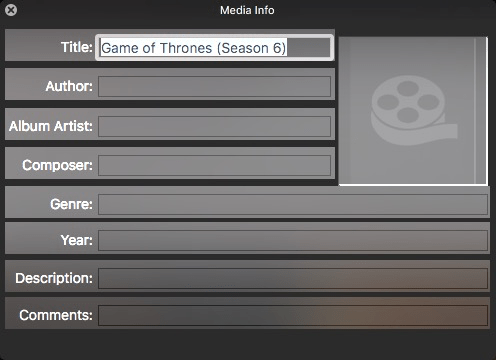
Conclusion
I do hope you will find an appropriate way to open VOB files on Mac or on other devices after reading this article. And I really recommend Cisdem video player as your first pick because it not only could support play VOB files on Mac directly, but also could used as a third party converter to converted into many formats for different devices. Most importantly, this QuickTime alternative is easy to use and causes no damage to the video quality when you use it to play VOB files on Mac. If you are finding a third-party application to open VOB files on Mac, I promise that Cisdem Video Player won’t let you down and will pay back you with a splendid visual experience.

Jenny is a technology editor who has been blogging since she was a student. Since joining Cisdem, she focuses on writing articles about video software and how-to guides. She loves exploring new tools and techniques.

Ryan Li is a senior developer at Cisdem. Since joining the company in 2017, he has led the development of Cisdem VideoPaw and now serves as the editorial advisor for all articles related to Video Converter.




 Free Download
Free Download Free Download
Free Download