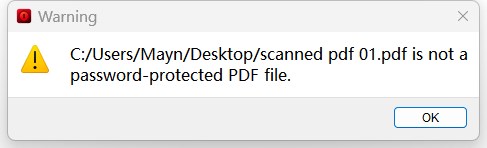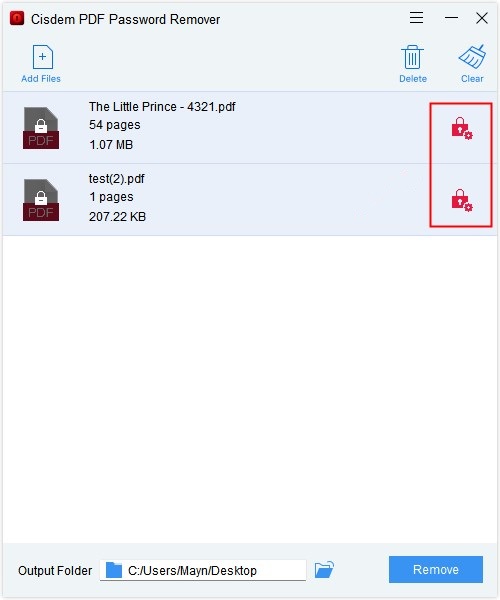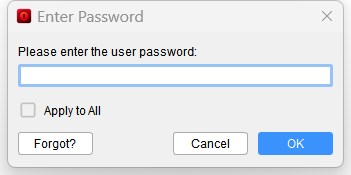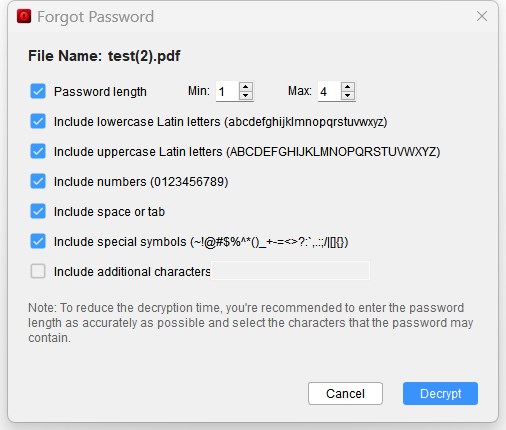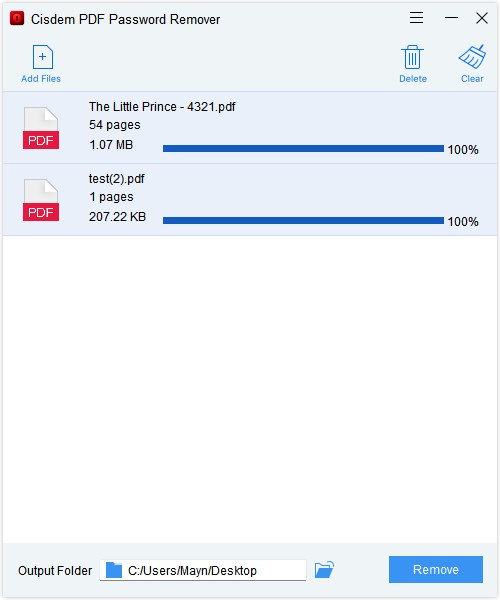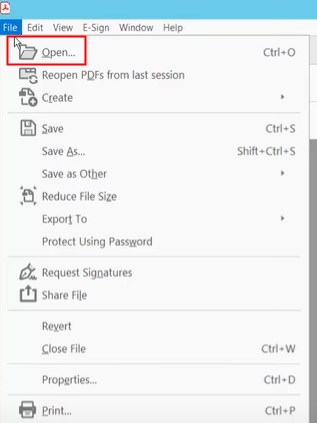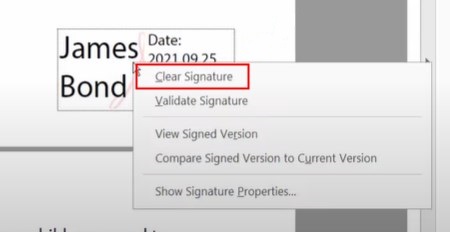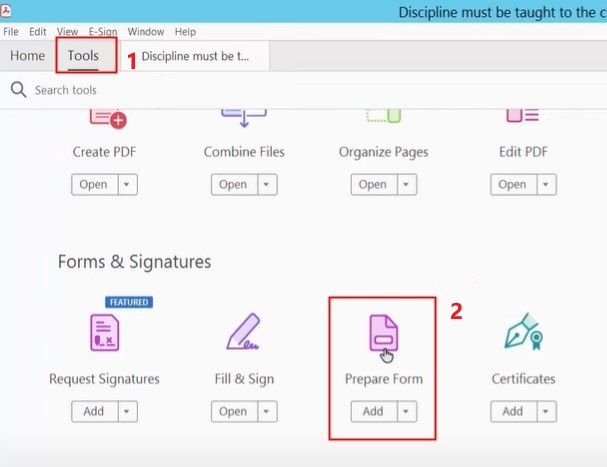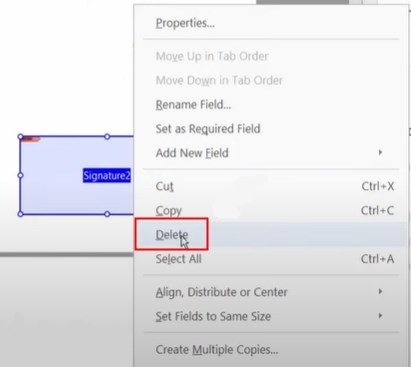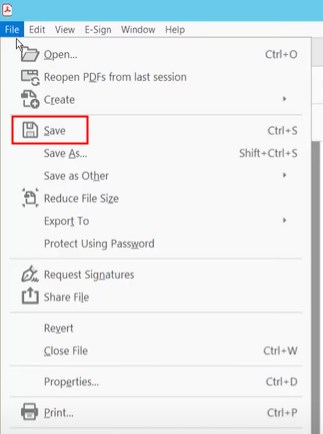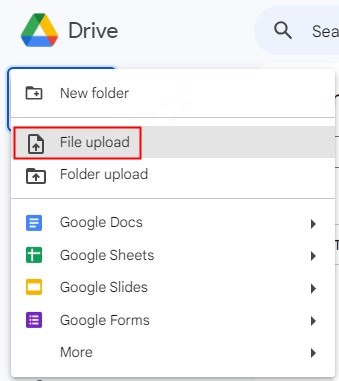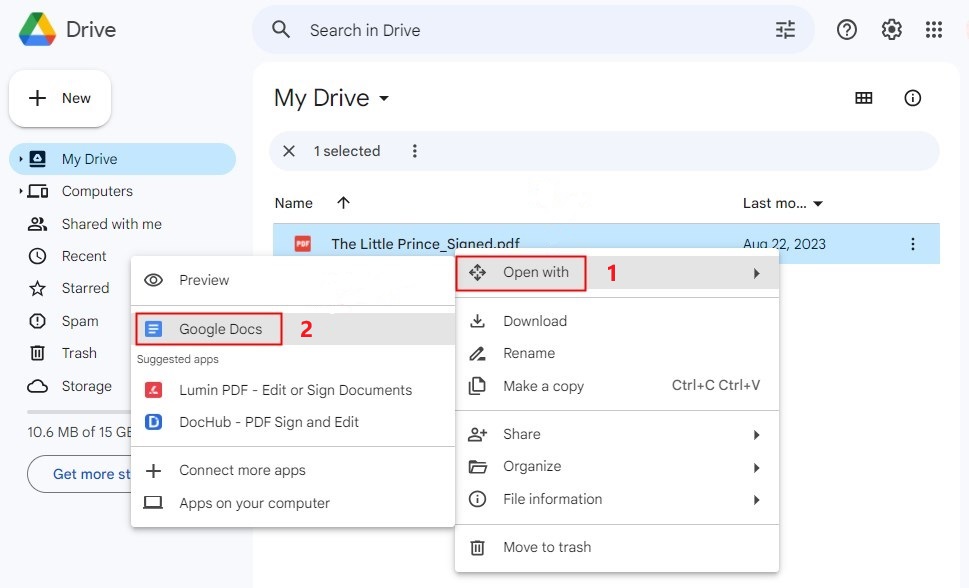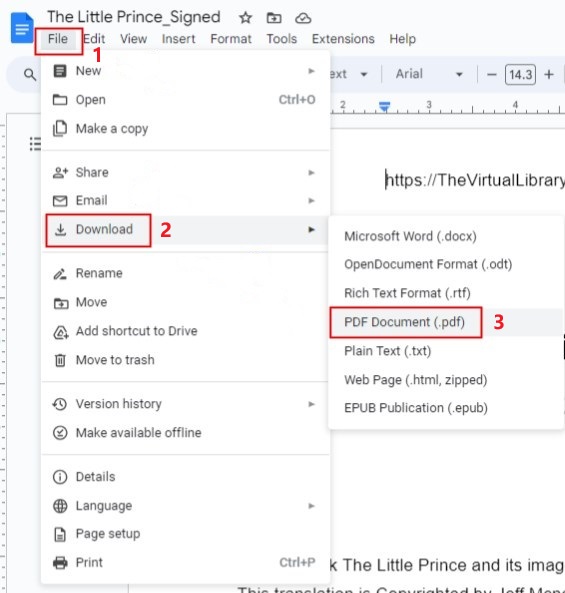How to Unlock PDF After Signing? Solutions Provided Here
 565
565
 0
0
Notice: The content provided in this post is for informational purposes only. It is intended to help users handle PDFs that they are the rightful owner, or have explicit, written authorization from the owner to modify the security settings. Unlocking copyrighted PDFs without persmission from the copyright owner is illegal, we do not encourage or support any unauthorized access controls.
You received a signed PDF file and intended to make some changes to it. But the program you open the file reminds you that the PDF document contains a digital signature and cannot be edited on the source document. Or, it tells you that your PDF file is locked and can only be opened and edited by entering a password. Which situation are you in? If you are suffering from this problem, then you’ve come to the right place, since you can find all the solutions here in one go.
 Cisdem Password Remover
Cisdem Password Remover
Unlock a PDF After Signing Quickly, Even Without Passwords
- Remove permission passwords on printing, editing, copying, etc. instantly.
- Unlock open password protected PDFs after signing, even without passwords.
- Batch unlock PDFs, up to 200 files can be cracked at one time.
- The protection removal keeps the original contents in PDF safe and retained.
- Unlock lots of PDF files simultaneously at a high speed.
- Compatible with both Windows and Mac.
 Free Download Windows 10 or later
Free Download Windows 10 or later Free Download macOS 10.13 or later
Free Download macOS 10.13 or later
Why Is a PDF Locked After Signing?
When it comes to signing a PDF, we typically refers to two types of signatures, respectively electronic signature and digital signature. An electronic signature is used for verifying a document, signing your name on an agreement to give consent to it. It is simple to create, but few security features are involved. For this reason, people often password protect PDF files after electronically signing to further increase security. In such a way, the signed PDF file you receive is locked.
Different from electronic signatures, digital signatures have a higher level of security and legal enforceability. It is created by software and based on an official certificate issued by an institution or a body. Once a PDF document is digitally signed, it will be locked immediately to prevent any unauthorized access and altering.
Can We Unlock a PDF After Signing?
The answer is definitely yes!
But for the reasons mentioned above, we are supposed to take different measures. If a PDF file is locked with passwords after signing, it is extremely easy to unlock when you know the correct password. Otherwise, a dedicated password remover will be necessary to remove the passwords.
However, it seems more difficult to unlock a PDF after digitally signing, since only the signers are able to clear their signatures. If you are not the signer, you’ll have to request an unsigned copy of the PDF file from the signer.
How to Unlock PDF After Signing Without Password?
The passwords added to PDF documents after signing are meant for protection, but they become liabilities when we forget the passwords. So most of people are wondering if there is a useful way to unlock a signed PDF without knowing the password.
Fortunately, we get a quick and easy solution to perform this task, that is Cisdem PDF Password Remover. This app is exclusively designed for unlocking encrypted PDF files with user passwords, along with removing any restrictions applied to PDFs, such as permissions on opening, editing, copying and printing. No matter you know or forget the owner/user password, and how complex the password is, Cisdem makes removing it a simple matter.
Additionally, it allows processing a large number of files at one time. During the decryption process, the remaining time and average speed will be displayed on the panel, so that you can focus on your work until the decryption is finished.
#1. How to Unlock PDF with Owner Password After Signing?
- Download and install Cisdem PDF Password Remover on your Windows or Mac.
 Free Download Windows 10 or later
Free Download Windows 10 or later Free Download macOS 10.13 or later
Free Download macOS 10.13 or later - Run the program, import the signed PDF files with owner passwords by clicking Add Files or drag & drop them into the blank area.
![how to unlock pdf after signing cisdem01]()
- Press Ctrl+A to select all the encrypted files, choose an output folder and click Remove.
![how to unlock pdf after signing cisdem02]()
- When the decryption process is finished, a 100% progress bar will be shown on the right.
![how to unlock pdf after signing cisdem03]() Tip: The program can identify the PDF password type automatically, when you upload a non-protected PDF, it will pop up a warning and fail to add.
Tip: The program can identify the PDF password type automatically, when you upload a non-protected PDF, it will pop up a warning and fail to add.![how to unlock pdf after signing cisdem00]()
#2. How to Unlock PDF with User Password After Signing?
- Open the program of Cisdem PDF Password Remover on your computer.
- Drag and drop your signed PDF files with user passwords into the interface. They will be marked with a lock icon automatically.
![how to unlock pdf after signing cisdem04]()
- Hit the Lock icon and enter the user password if you know, or, choose Forget? .
![how to unlock pdf after signing cisdem05]()
- A Forgot Password window will appear, here you’re recommended to provide clues about the password as accurate as possible to reduce the decryption time.
![how to unlock pdf after signing cisdem06]()
- Once you’re done adjusting the settings, click Decrypt.
- After the decryption, click Remove to unlock the PDF without user password.
![how to unlock pdf after signing cisdem07]()
Tip: The decryption speed will vary depending on the complexity of the password and the clues you provide, if the password is very complex, the program will take more time to unlock it. So please be more patient when decrypting the PDF files.
How to Unlock a PDF After Digitally Signing?
Though such an excellent PDF password remover is provided, it is not so smooth when it comes to password-protected PDF files that also contain digital signatures. Actually, unlocking a PDF after digitally signing by deleting digital signature does not always work. It is only possible when you are the person who signed the PDF file. Alternatively, maybe you can try converting the signed PDF into Word document if you do have a legal right. Sounds interesting? Read on!
#1. Remove Signature from PDF with Adobe Acrobat
Almost all tools available on the market can delete only self-signed digital signatures that are created in their own programs, so does Adobe Acrobat. The paid version of Adobe Acrobat has provided users with the feature of clearing signature in a PDF, which can be achieved using the following steps:
- Open Adobe Acrobat. Go to File > choose Open from drop-down menu, and select your desired PDF file.
![how to unlock pdf after signing aobe01]()
- Right click on the digital signature you want to remove and choose Clear Signature from list. Then it will remain a blank signature field.
![how to unlock pdf after signing aobe02]()
- Hit the Tools tab and choose Prepare Form feature.
![how to unlock pdf after signing aobe03]()
- Right click on the signature field and click Delete.
![how to unlock pdf after signing aobe04]()
- Go back to File > Save to store the unlocked PDF after signing digitally on your computer.
![how to unlock pdf after signing aobe05]()
#2. Convert Signed PDF into Word for Editing
Another way to unlock a PDF after digitally signing is to convert the signed PDF into Word. In the converted document, you are able to edit the content without a hitch. Here we recommend Google Drive to carry on this activity. It is an online platform enabling users to store files in the cloud and perform PDF-to-Word conversion.
But before unlocking a signed PDF file using Google Drive, there are several things you should be aware:
- Digital signatures are used for file protection against forging and tampering, so you need to make sure that you have the permission to unlock and edit it.
- There often includes sensitive information in a signed PDF file, which poses a privacy risk if it is uploaded online.
- Even if the Word document is eventually converted back to PDF, the digital signature is not retained, so you’ll have to ask for a new signature from the signer if needed.
Now check the tutorials on how to unlock a PDF after signing online free:
- Log in to Google Drive, click +New > File upload to import your PDF file into Drive.
![how to unlock pdf after signing drive01]()
- Right-click the imported PDF on the right panel, and open it with Google Docs.
![how to unlock pdf after signing drive02]()
- Wait for seconds, the program will convert the signed PDF into Word automatically, so you can edit it easily.
- After editing, hit File > Download > PDF Document(.pdf) to save the PDF without digital signature on your computer.
![how to unlock pdf after signing drive03]()
Bottom Lines
Hopefully, this guide can help you unlock your PDF files after signing, either electronically or digitally. If you are looking to access or edit a PDF after signing while forgetting the passwords, unlock it with a powerful PDF password remover is an optimal resort. And the most worthwhile one to try is Cisdem PDF Password Remover, assisting users to unlock PDF files in various situations.

Carolyn has always been passionate about reading and writing, so she joined Cisdem as an editor as soon as she graduated from university. She focuses on writing how-to articles about PDF editing and conversion.

Liam Liu takes charge of the entire PDF product line at Cisdem and serves as the technical approver for all related editorial content. He has deep expertise in PDF and document management technologies and nearly a decade of development experience.




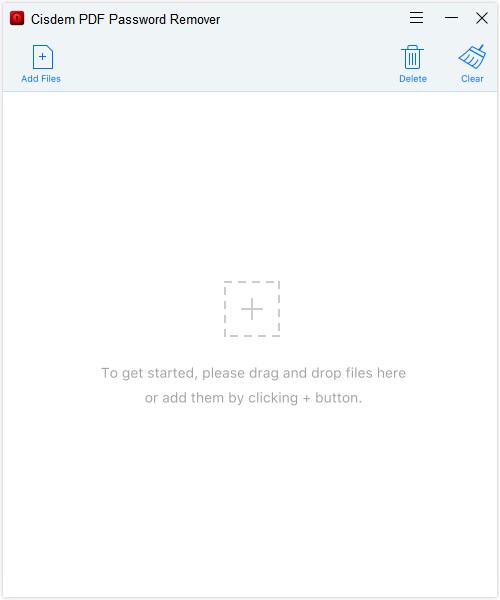
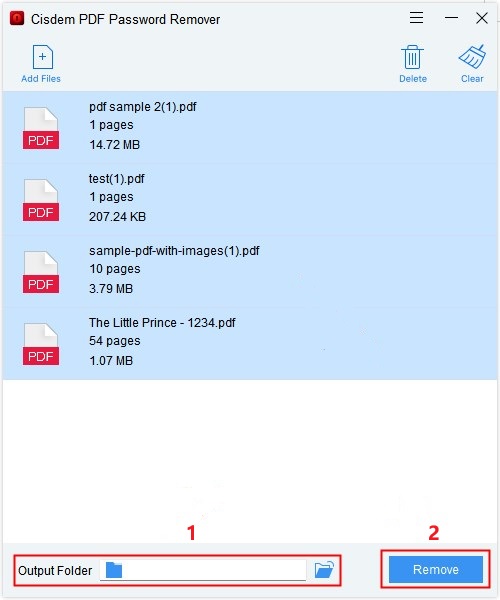
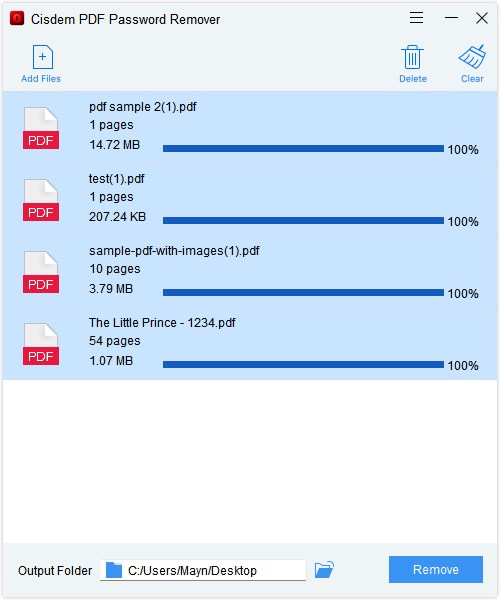 Tip: The program can identify the PDF password type automatically, when you upload a non-protected PDF, it will pop up a warning and fail to add.
Tip: The program can identify the PDF password type automatically, when you upload a non-protected PDF, it will pop up a warning and fail to add.