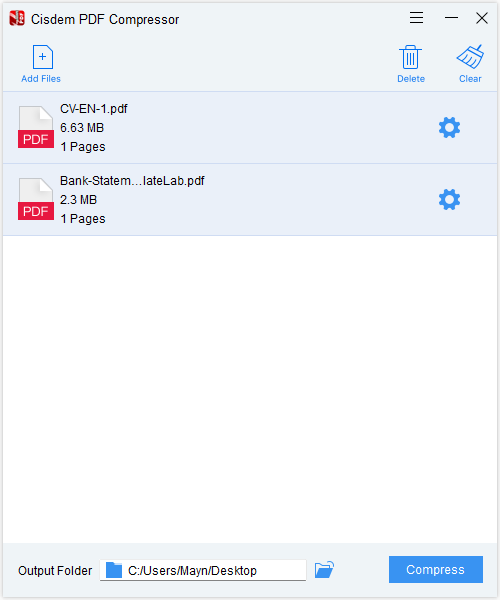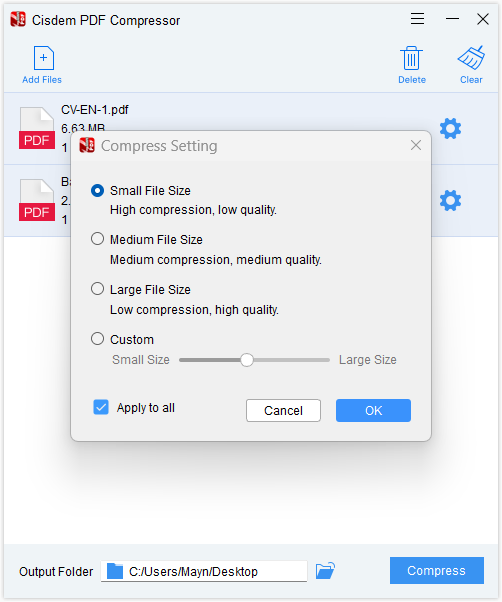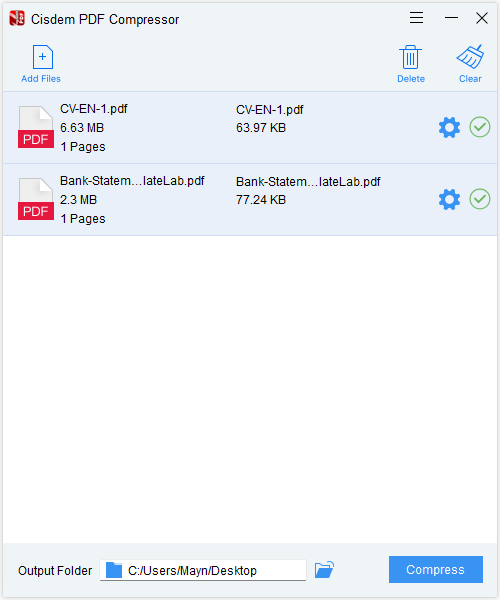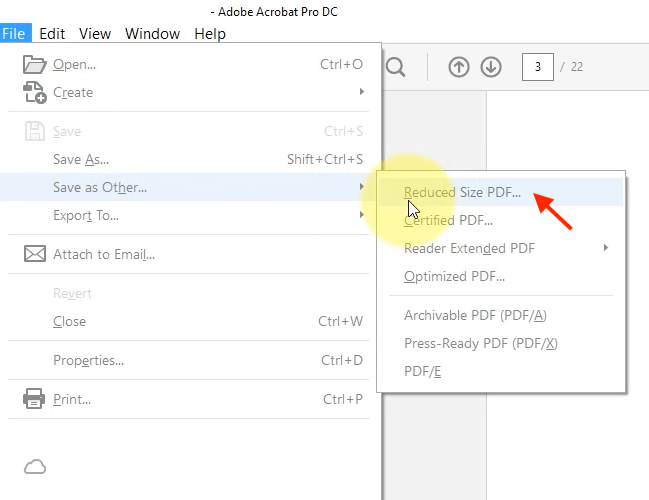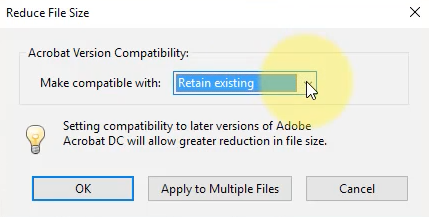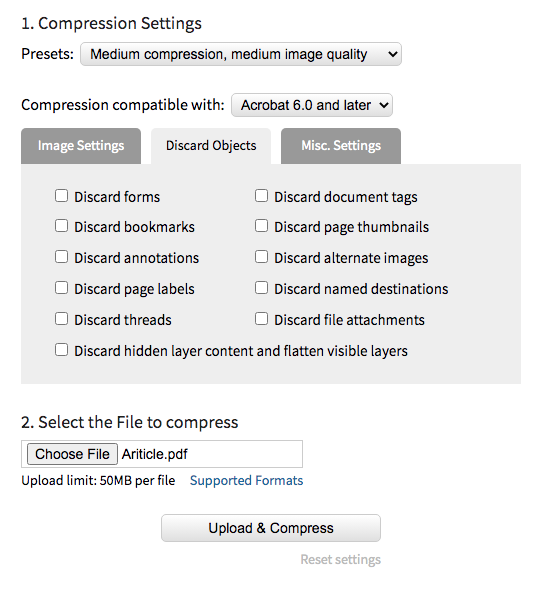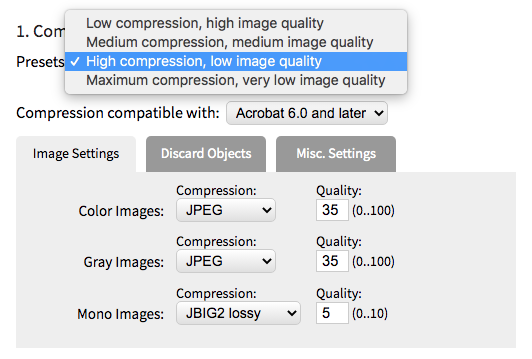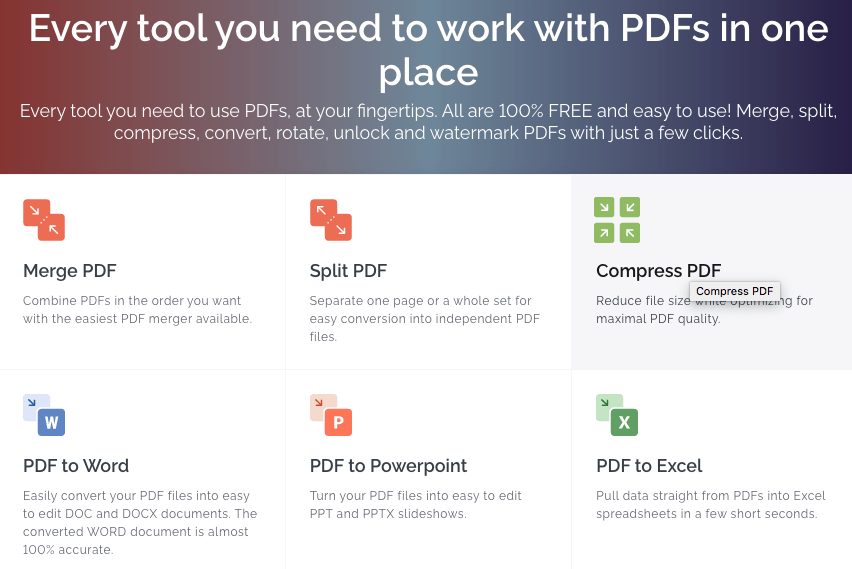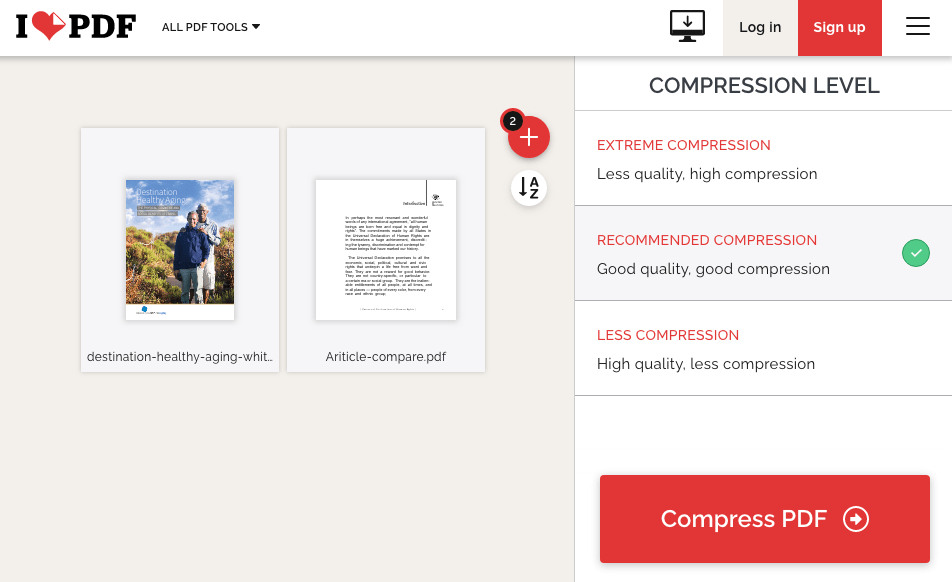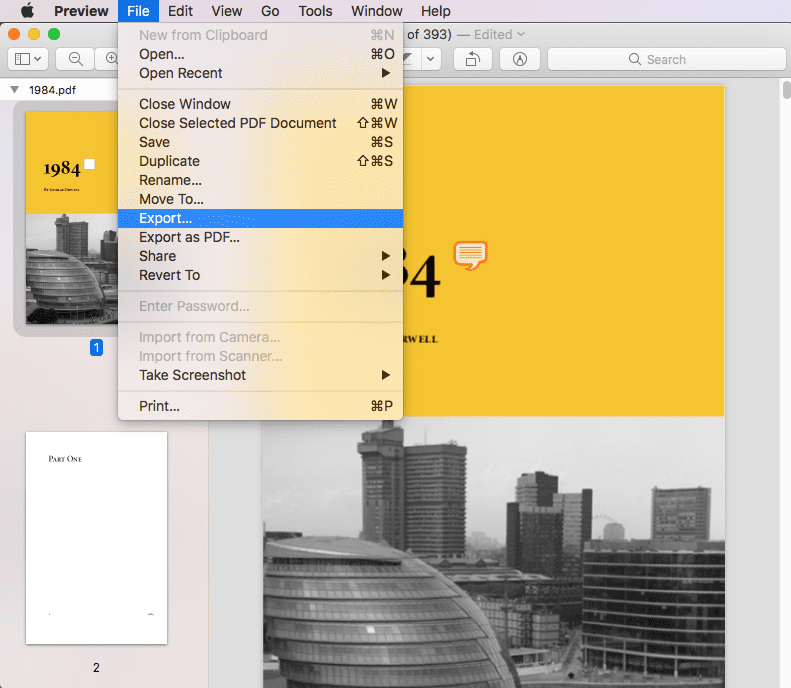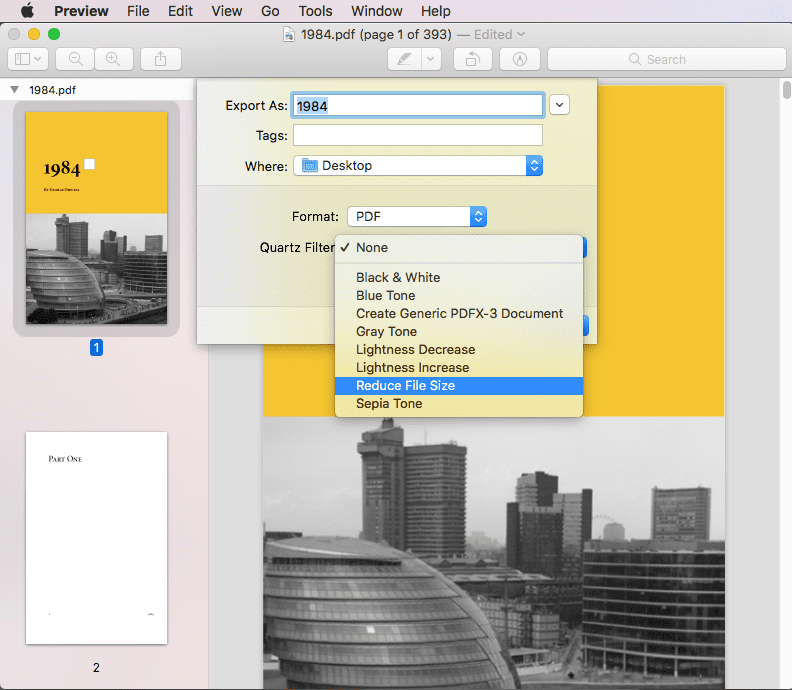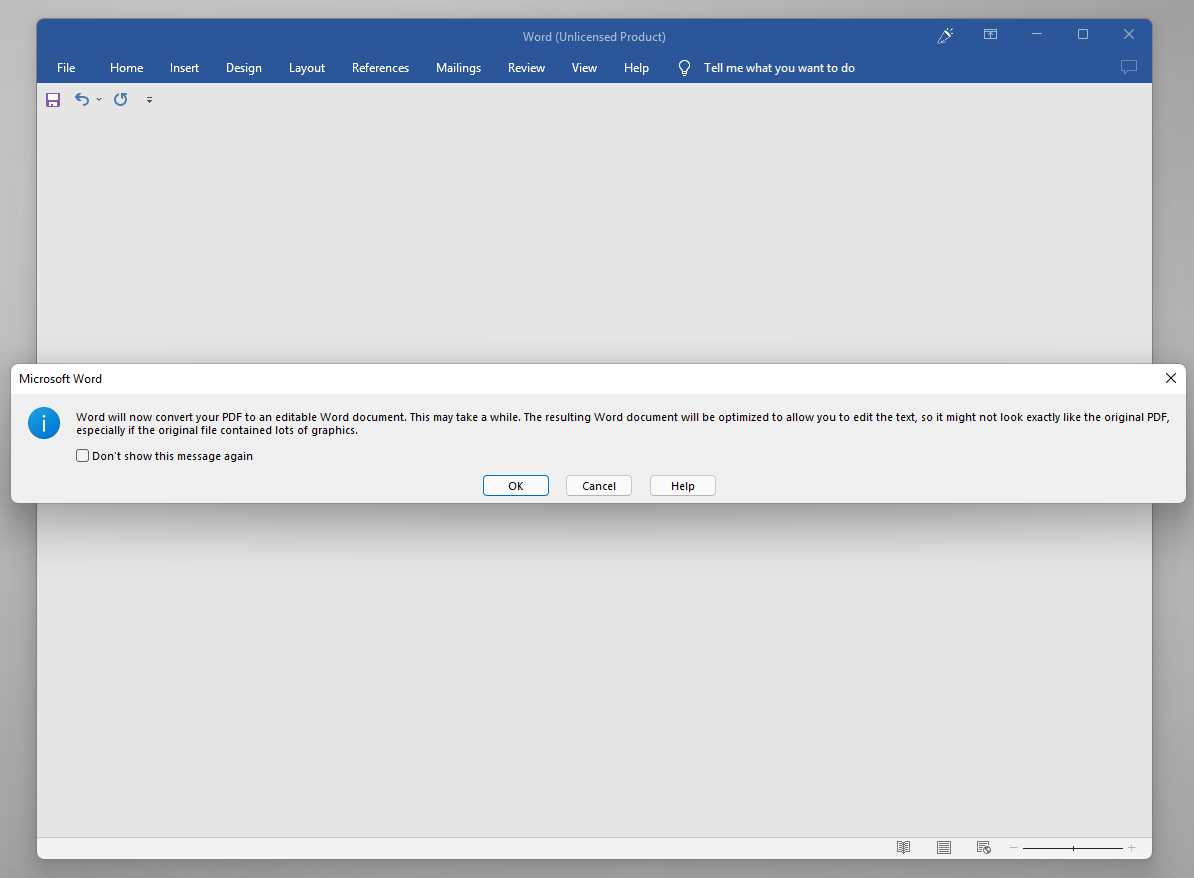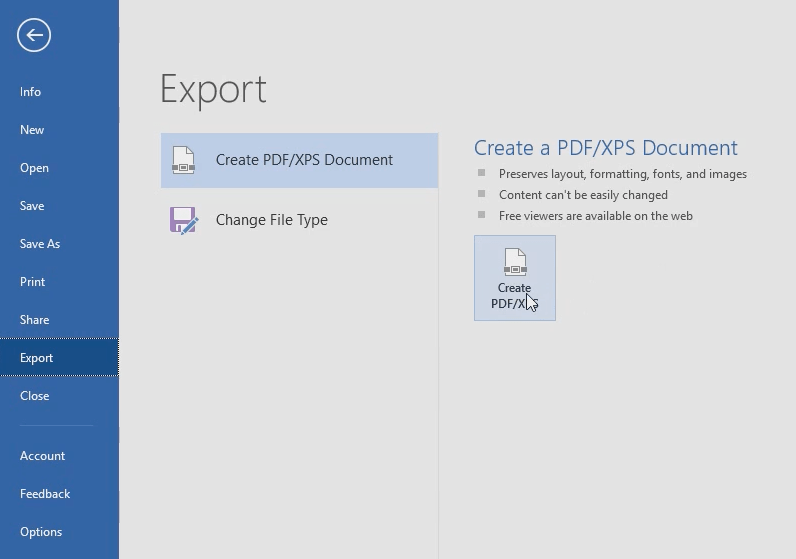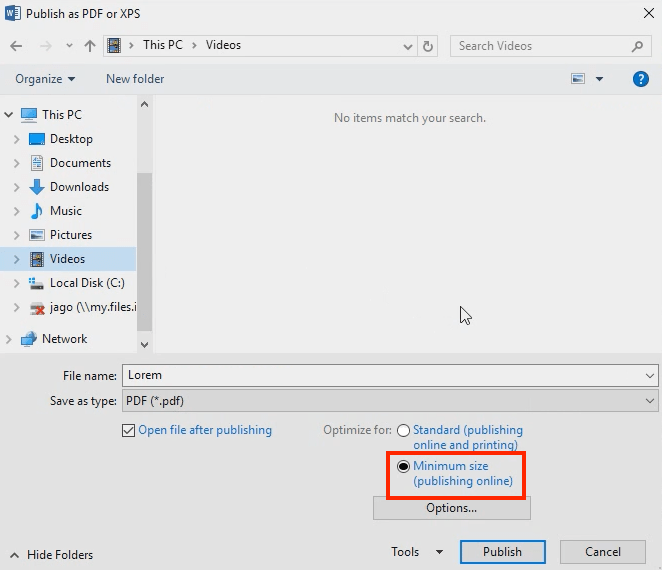7 Tools to Compress PDF to 1 MB Free Online & Offline
 4.0K
4.0K
 0
0
Given the frequent transfer of PDF files at work and in daily life, compressing file size has become an essential step for PDF files, especially those containing many high-definition images. Compression not only makes your files compatible for sending, it also helps with storage optimization. It means you will get more data space, both for local devices and cloud.
Want to compress PDF to 1 MB or less? To 500 KB, 300 KB, even to 100 KB? Now, read this post to learn 7 PDF compressors. Whether it’s online, offline, free, paid, or built-in tools, you will find them all here.
 Cisdem PDF Compressor
Cisdem PDF Compressor
Batch Reduce PDF File Size to 1MB or Less
- Compress multi-page, scanned or protected PDF to 1 MB, 500kb, 100kb or even smaller.
- Reduce PDF file size up to 90% and keep best possible quality.
- 3 preset modes: compress to small file size, medium file size and large file size.
- Customize the compression level according to your needs.
- Batch compress multiple PDF files at one time.
- Excellent compression speed, intuitive user interface and high compatibility.
 Free Download macOS 10.15 or later
Free Download macOS 10.15 or later  Free Download Windows 10 or later
Free Download Windows 10 or later
Compress PDF to 1 MB or Less Without Losing Quality on Windows & Mac
You are bound to be confused by so many PDF compressors on the market. Some tools focus too much on the result of small size but ignore the quality of files, which makes almost all images in the compressed PDF can not be used normally. On the other hand, some compressors only convert PDF to a slightly smaller size in order to preserve the original quality as much as possible. They usually can’t meet users’ requirements.
Rest assured! Here is a dedicated PDF compress that can keep the best balance between file size and quality, called Cisdem PDF Compressor. The PDF after compression will be small, but still retain the original layout and maximum fidelity.
In the compress setting, you can find 4 personalized modes: small file size, medium file size, large file size and custom mode. There is no problem to compress PDF to 1 MB, 500 KB, 300 KB, or even 100 KB.
What are the system requirements to install Cisdem PDF Compressor?
- 512MB physical RAM (memory) or more.
- 50MB free space or more for installation.
- Windows 11 and earlier, macOS 15.0 (Sequoia) and earlier.
How to Compress PDF to 1 MB or Less Easily on Windows and Mac?
- Free download the best offline PDF compressor — Cisdem PDF Compressor.
 Free Download macOS 10.15 or later
Free Download macOS 10.15 or later  Free Download Windows 10 or later
Free Download Windows 10 or later - Drag and drop your large PDF files into the interface, or click Add Files to upload them. It supports importing a large number of PDFs.
![compress pdf cisdem01]()
- Hit the Gear icon, choose a compression mode or tailor the compression level as you need.
![compress pdf cisdem 02]()
- When you are done making the settings, click Compress button. Green check marks mean a finished state. The uploaded PDF files have been compressed to less than 1 MB.
![compress pdf cisdem 03]()
Compress PDF to 1 MB with Adobe Acrobat’s Optimizer
Adobe Acrobat Pro can provide everything you need to work with your PDF files. This highly convenient PDF program is accessible to everyone either on Windows and Mac or even on the browser for free. Some users say it has a complicated learning curve and is not newbie friendly. In fact, Acrobat’s rich tools, multiple ways to open tools and advanced property options are extremely useful for office workers or professionals.
Follow the Steps to Compress PDF to 1 MB in Adobe?
- Import a PDF file that you want to compress from your device or cloud.
- Go to File > Save as Other > Reduced Size PDF...
![reduce pdf windows adobe]()
- Set the Acrobat Version Compatibility to greatly reduce the file size. Need to compress PDF to 1 MB in bulk, then click “Apply to Multiple Files”.
![reduce pdf windows adobe]()
- Click on OK to start compressing your PDF to 1 MB.
Tips:
We all know that there is more than one way to open tools in Adobe, you can open them from the menu bar, you can operate at the thumbnails, or you can go in from the toolbar. So, let’s add here that you can open the compression tool directly from Tools > Optimize PDF.
Compress PDF to 1 MB Free Online
Online PDF compressors often bring great convenience, because it saves storage space for application downloads and allows to work on the go. There are various PDF-related online websites that supports compressing PDF to 1 MB or smaller file size for you. We pick DocuPub and iLovePDF here. While they have some limitations in functionality, it's still worth checking out.
#1 DocuPub
DocuPub is one of the intelligent websites that allow you to convert files, compress PDF, combine PDF files into one and resize/scale PDF. The most attractive part of compression feature is the rich and advanced settings, including image settings, discard objects and misc. settings. The backwards are that it can only compress relatively small PDF files to 1 MB or less, and batch conversion is not supported.
How to Compress PDF to 1 MB Free Online?
- Go to DocuPub official website and choose Compress PDF from the toolbar.
- Select a file to compress. (Upload limit: 50 MB)
![compress pdf docupub]()
- Customize the compression mode, compatibility, and other advanced settings.
![compress pdf 1mb docupub2]()
- Click the Upload & Compress button to directly download the compressed PDF onto your hard drive.
#2 iLovePDF
It’s easy to find its prominent name on the first page of Google Search. It provides multiple PDF solutions on the web, desktop and even mobile. The compression tool in iLovePDF online offers 3 modes to reduce file size: extreme compression (less quality, high compression), recommended compression (good quality, good compression) and less compression (high quality, less compression).
We tested a 2.1 MB file and it was able to reduce its size by 57% in extreme compression mode. Try it with us if you are interested in this free online PDF compressor:
- Navigate to iLovePDF and choose Compress PDF in the tool list.
![compress pdf ilovepdf1]()
- Upload PDF files by clicking “Select PDF file”, you can process 2 files for free.
- Choose the compression level on the right pane: extreme compression, recommended compression and less compression.
![compress pdf ilovepdf2]()
- Press on the Compress PDF to get the smaller size PDF.
Compress PDF to 1 MB Free Offline
We can also find offline freeware, some of which are already built into your computer, waiting for you to discover its more useful functions related to PDF. Here we have found easy solutions to compress PDF to 1 MB for Mac and Windows users respectively.
#1. Preview for Mac Users
Preview has become a tool that most Apple users can’t live without every day. This is not only an image processor, but also a file compressor. The Mac-only desktop app provides many popular tools you need to work with PDF files without paying. It covers different services like compressing PDF, rearranging pages, adding text to PDF, inserting watermark, adding bookmark, converting PDF, and annotating PDF.
How to Compress PDF File Size to 1 MB on Mac For Free?
- Right-click your PDF and open with Preview.
- Go to File > Export.
![compress pdf 1mb preview1]()
- In the drop-down menu of Quartz Filter, choose Reduce File Size.
![compress pdf 1mb preview2]()
- Finally, click on the Save button.
#2. Microsoft Word
Some Microsoft users may know that MS Word can successfully open and edit PDF files, but I guess few people know that it can also optimize the file size when saving the file. If you have downloaded and installed Microsoft Word on your PC, open your PDF with it and start optimization now.
How to Compress PDF to 1 MB on Windows with MS Word?
- Open a PDF with Microsoft Word. Then a message will appear to the interface to notice you that the PDF will be converted to an editable Word document, click OK.
![compress pdf word]()
- Go to File > Export > Create PDF/XPS Document.
![]()
- Set the output type as PDF and change the file name. Then in the “Optimize for” options, choose Minimum size (publishing online).
![]()
- Finally, press on the Publish button to save your compressed PDF file.
#3. PDFZilla PDF Compressor
We have also found software for Windows users that specializes in reducing the file size and supports batch compression. There are 4 modes for text PDF file: best quality, high quality, standard, and smallest file size. What’s more, if your PDF document is protected by password, this utility can automatically remove this restriction.
Features:
- Compress both scanned PDF & text PDF to 1 MB
- Remove restriction of protected file
- 4 compression modes for text PDF
- High compression ratio
- Support batch compression
How to Compress PDF File Size to 1 MB in Batch with 3 Steps?
- Run PDF Compressor on your Windows and click Add to upload PDF files.
![compress pdf 1mb compressor1]()
- You can choose the PDF Type, change the Compress Quality slider, and select the output path in the Preferences bar.
![compress pdf 1mb compressor2]()
- Click the Start button to start compressing your PDF files in batch.
Attention: The free version will add a watermark, so if you mind that and don’t want to subscribe to it, you should find a better utility in other parts.
Need Compress PDF to 1 MB Often? Pick Cisdem
You have got plenty of choices for compressing PDF to 1 MB or less. If you are working on mobile devices, online PDF compressors are quite convenient. Meanwhile, built-in apps like Preview in Mac and Microsoft Word in Windows, can also reduce file size easily. However, if you have higher requirements on PDF compression, such as tailoring the degree of compression, processing multiple files at one go, or hoping a satisfactory result, a cost-effective PDF compressor named Cisdem PDF Compressor is essential.

Carolyn has always been passionate about reading and writing, so she joined Cisdem as an editor as soon as she graduated from university. She focuses on writing how-to articles about PDF editing and conversion.

Liam Liu takes charge of the entire PDF product line at Cisdem and serves as the technical approver for all related editorial content. He has deep expertise in PDF and document management technologies and nearly a decade of development experience.