5 Ways to Delete Apple Contacts Duplicates from iPhone/Mac/iCloud
 481
481
 0
0
Is your Apple contacts list a mess? It will bring some inconvenience when we want to locate a particular contact among a large number of contacts. Manually deleting or merging Apple duplicate contacts would take us a long time and be error-prone. Here are several easy ways to delete Apple contacts duplicates from your Mac, iPhone and iCloud website. Keep your Apple contacts list organized!
 Cisdem ContactsMate
Cisdem ContactsMate
The Best Apple Contacts Duplicates Remover for Mac
- Delete/merge Apple duplicate contacts from Mac Contacts, iCloud, Gmail, Outlook, etc.
- Find Apple contacts duplicates based on name, email, phone numbers and more
- Let you view the found duplicates side by side
- Provide multiple solutions: Delete, Merge, Edit and Ignore
- Also find issues such as Incomplete Name, Blank Name, Invalid email address etc.
- Let you view, search, transfer, add, tag, group, print, share and sync contacts
- Import contacts from Mac Contacts, iCloud, Exchange, CSV, vCard and more
- Export contacts to 8 formats, including CSV, vCard, Excel…
- Backup and restore contacts with 1-click
- Compatible with macOS 10.11 or later
- (ContactsMate has a Windows version with similar features)
 Free Download macOS 10.11 or later
Free Download macOS 10.11 or later
Why there are duplicate contacts on Apple devices?
Sometimes we sync multiple contacts systems such as iCloud, Gmail, Outlook with our Apple device. These account import the same contacts over and over again. Then some contacts will show up multiple times in the contact list.
We may also manually add the same contacts more then once by mistakes. Probably they’re with duplicate names but different phone numbers. In such cases, we need to merge them.
As our Apple device get older, more and more duplicate contacts may be created. It’s necessary to get rid of these duplicates. Read on to know how to do this.
How to delete Apple contacts duplicates from Mac?
Having duplicate contacts on Mac is a common issue, especially for people who don't have a separate work and personal computer. Deleting or merging Apple duplicate contacts from Mac can greatly save our time and free up computer space.
Method 1: via Cisdem ContactsMate
Cisdem ContactsMate is a professional contacts management app for Mac users. It allows you to easily delete/merge duplicate contacts in your address book that have multiple sources like Contacts, Gmail, Exchange, Outlook and more. You are able to manage and organize all your contacts in this tool conveniently. In addition, all your settings in this tool will keep up-to-date with your account.
To delete or merge Apple contacts duplicate on Mac:
1. Download and install Cisdem ContactsMate.
2. Allow this tool to access your contacts when you first launch it. This will sync all your Apple contacts from your Mac to this app.
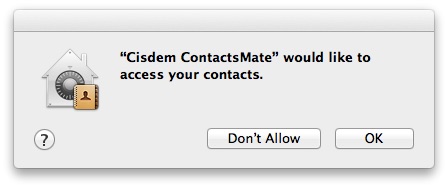
3. You’ll found On My Mac from the left sidebar. Click on this group. Then tap on Scan on the top tool bar.
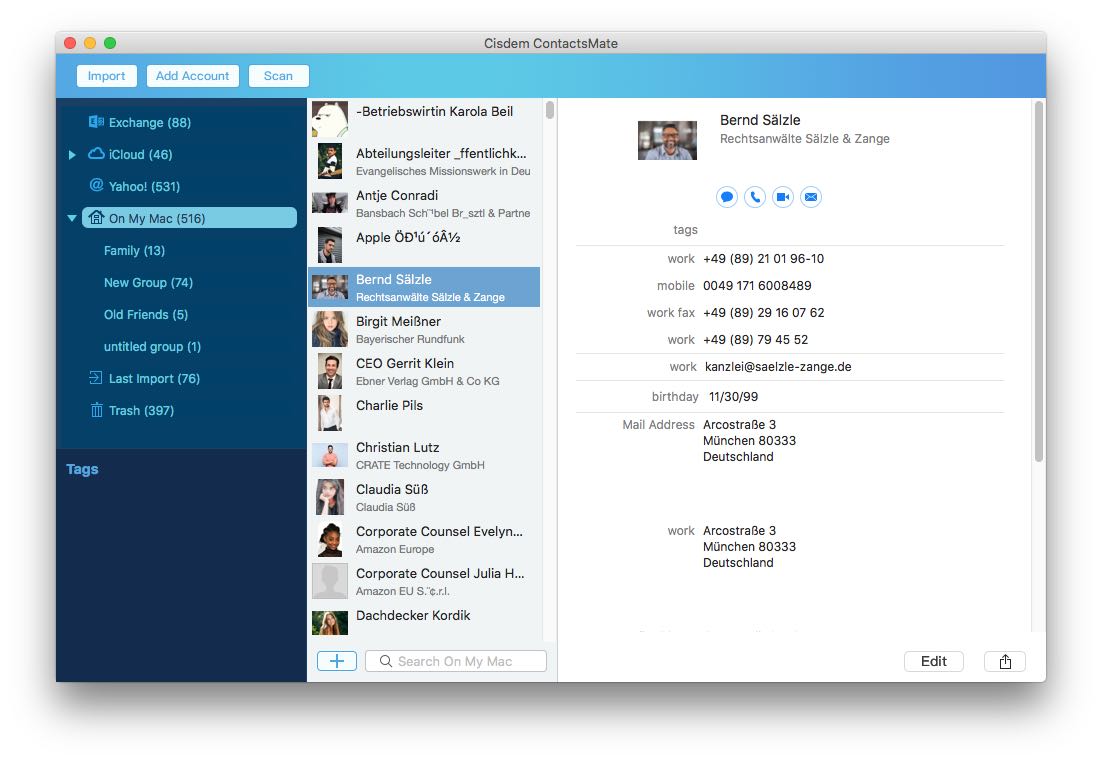
4. Once the scanning is done, the Conflict Resolution window will appear and show you scan result, including exact duplicate contacts, duplicate phone numbers contacts, invalid phone number or email contacts, etc.
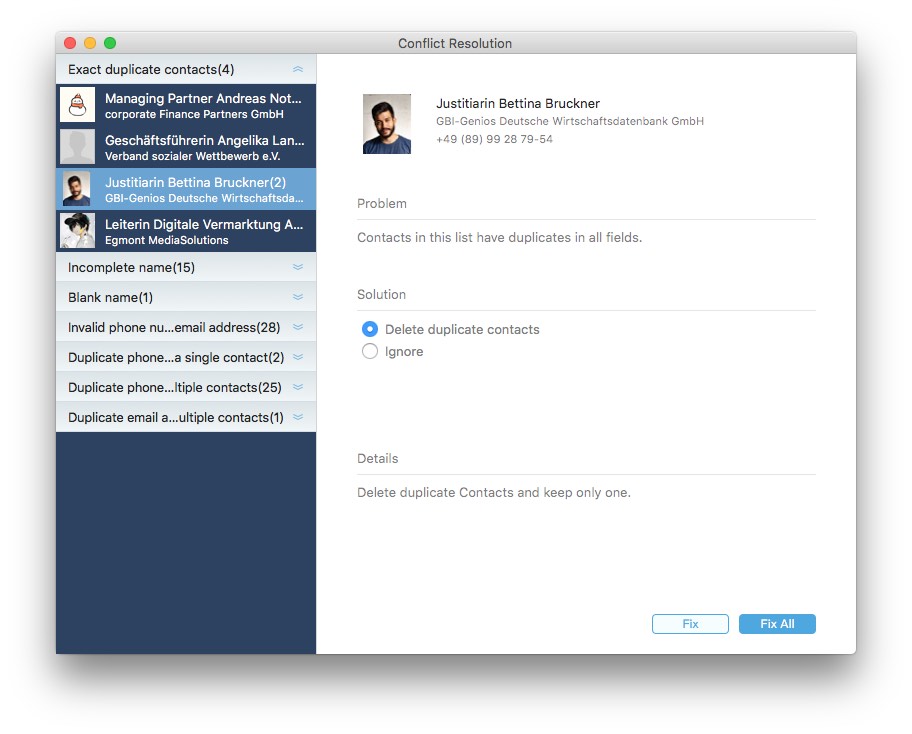
To delete Apple contacts duplicates:
Choose duplicates in a type. Select “Delete duplicate contacts” under “Solution”. Click on “Fix”. You can also click on “Fix All” after choose the solution. This will delete all duplicate contacts in this type in bulk.
To merge Apple contacts duplicates:
Here we take duplicate phone numbers contacts as an example. Choose this group. Click on “Edit” then tap on “Fix All”. Enable the Merge button on the bottom left corner. This tool will automatically merge duplicates for you. You can also edit the merged fields. Then click on “Next” to fix the next duplicate contacts.
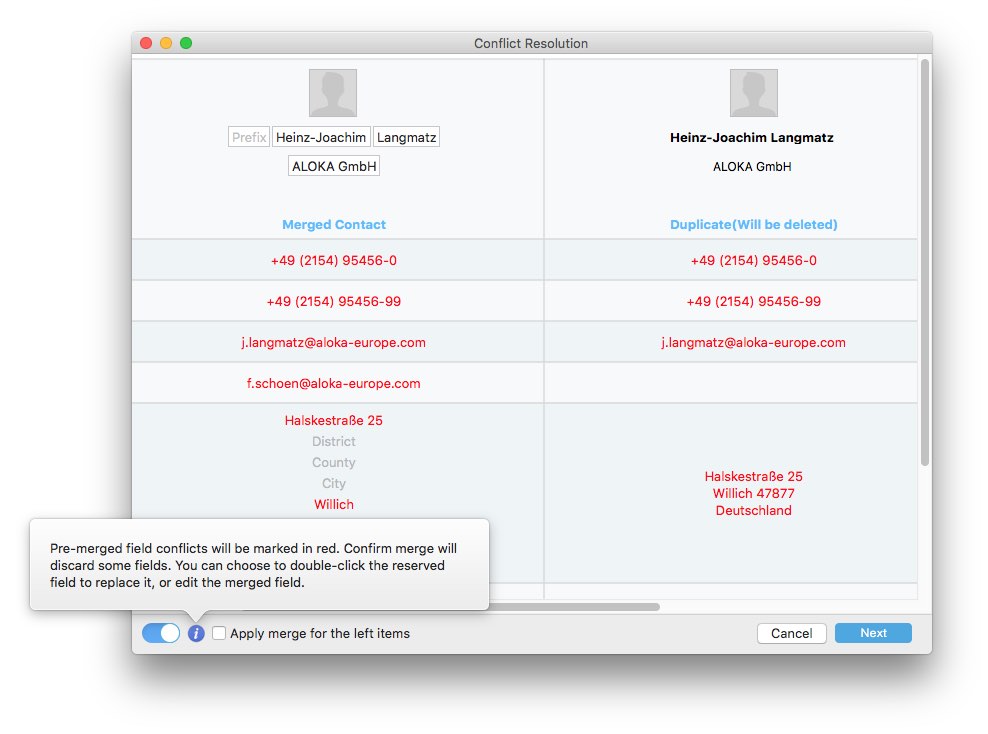
Tips:
Backup Apple contacts before merging/deleting duplicates
Although Cisdem ContactsMate enables you to preview found duplicates side by side before deleting/merging, you may still worry about mistake remove. Some contacts information is important to us. Fortunately, this tool provides backup and restore function. Before scanning duplicates, you can backup all your Apple contacts and restore them at any time. Click on “Cisdem ContactsMate” on the desktop menu bar then choose “Preferences”. Go to the last tab-Backup & Restore. You can specify the backup save path. Select “On My Mac” then tap on “Backup”.
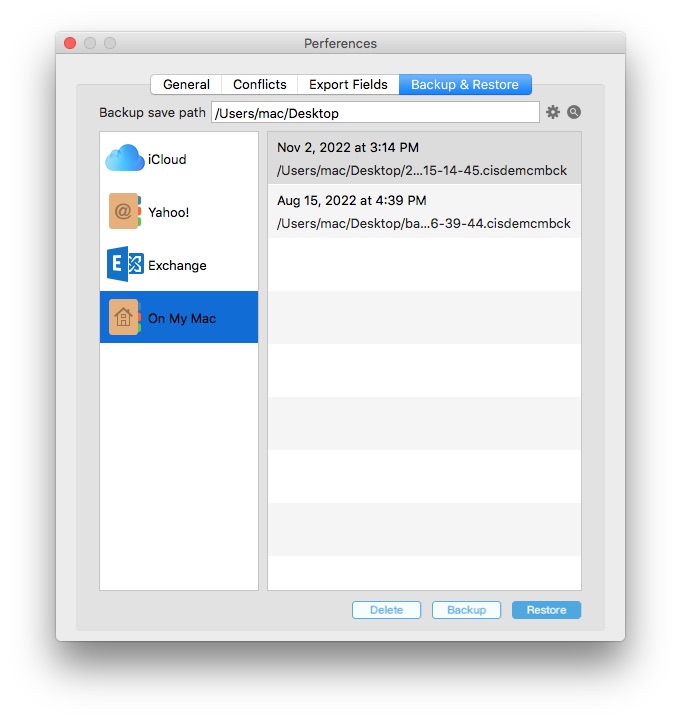
Get rid of duplicate contacts on other account that synced with Mac
You may have contacts from multiple sources on your Mac, such as iCloud, Exchange, Gmail, etc. This will make some of your contacts duplicating. Cisdem ContactsMate is designed for manage all your contacts in one place and help you find duplicates on Mac based on name, email, phone numbers, etc.
To get rid of duplicate contacts from other account via ContactsMate, click on “Add Account” in the top tool bar. Select the Internet Account that you want to scan for duplicates. Here we choose iCloud. Sign in with the user name and password. Check the box next to “Contacts”.
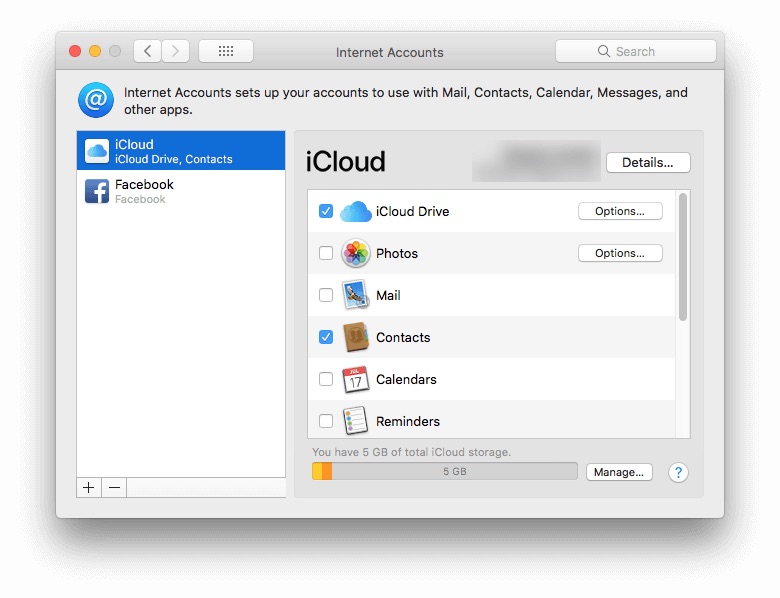
After refreshing, you will find the iCloud account has synced with this tool and appear in the left sidebar. Choose this group and click “Scan” to detect and delete/merge iCloud duplicates. All your settings in this tool will sync with your online account.
This tool can also remove Apple watch duplicate contacts if you linked your Apple watch to your iCloud account.
Method 2: via Mac Contacts app
Some of you may know Mac Contacts’ built-in feature-Look for duplicates. It can also help you fix Apple contacts duplicates. I don’t recommend this since it only provides one solution for dealing with duplicates-Merge. In addition, it won’t allow you to preview the found duplicate contacts before merging. Once taping on the Merge button, all duplicates will disappear with 1-click. If you don’t mind these, read on to know how to remove Apple duplicate contacts directly in Mac Contacts app.
1. Launch your Mac Contacts app.
2. Choose All on My Mac on the left sidebar.
3. Click on Card > Look for duplicates.
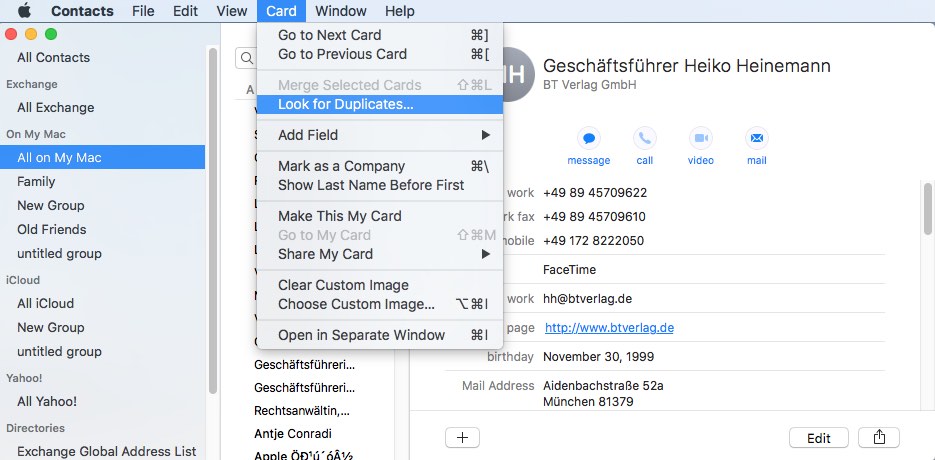
4. Click on Merge.
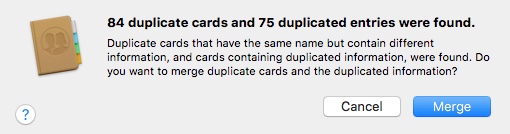
How to remove Apple contacts duplicates from iPhone?
You must feel annoyed when you found your iPhone contacts list appeared many duplicates after importing your contacts from several account. Here I also offer 2 methods for you to fix this issue-using third-party software or iOS’ built-in feature.
Method 1: via Contact Cleanup
Contacts Cleanup, developed by Chen Shun, is an Apple contacts duplicates cleaner app for iOS users. It enables you merge contacts with duplicate phone number, email, name and find contacts without phone number, email, name. In the latest version, this app has been updated to display the Apple Watch app icon. This means you can also manage your Apple Watch contacts in this tool.
To remove or merge Apple duplicate contacts on iPhone using Contacts Cleanup:
1. Download and install this tool on your iPhone or iPad.
2. Launch it. Click on Start to enter the main window.
3. Before scanning, you can create a backup in case you make any mistakes.
4. If you have multiple sources, enable the Merge between sources button.
5. Tap on Analyze. Then it will start detect your Apple duplicate contacts.
6. Tap Review Duplicates then choose a type of duplicates and perform the remove/merge.
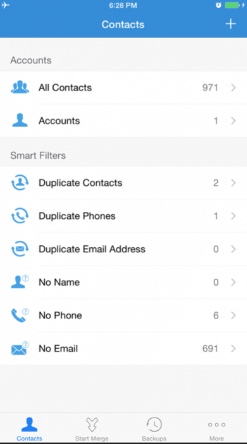
Method 2: via iPhone Contacts app (iOS 16)
Apple’s iOS16 update was released to the public on September 12, 2022. It added a new feature in the iOS 16 Contacts app-Duplicates Found. Similar to Mac’s “Look for duplicates”, it will automatically detect Apple duplicate contacts for you and let you merge them into one.
1. Open the Contacts app on your iPhone.
2. Tap on Duplicates Found at the top of the app.
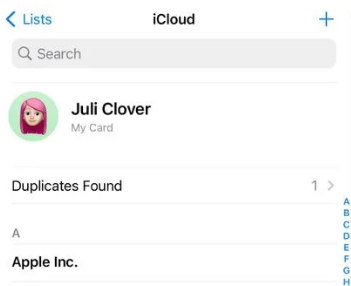
3. Review the found duplicates then tap on Merge/Merge All.
Tip: If your Apple device is iOS 15 and earlier, you can also merge duplicate contacts from different sources in Contacts app. But it’ll be little troublesome. Since you need to fix all duplicates one by one manually.
1. Go to the Contacts app. Click on the duplicate contacts you found.
2. Tap Edit.
3. Scroll down to find link contacts and click on it.
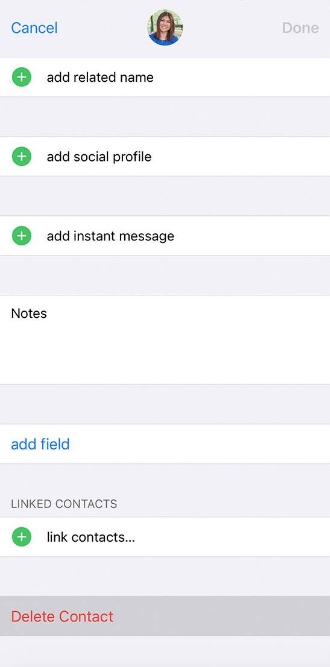
4. Choose the other contact that duplicated with this from the list. Click Link.
Get rid of Apple duplicate contacts on iCloud.com
Most of us sync our Apple data such as contacts, calendars, notes, etc. to iCloud for backup. More and more duplicate contacts come into iCloud with our frequently syncing. We can manually remove Apple contacts duplicates on iCloud websites.
1. Visit iCloud.com on your computer web browser. Sign in with your Apple ID and password.
2. Click on Contacts to view your contacts list and hold on CTRL/Commend key to choose batch duplicate contacts you want to get rid of.
3. Click the Settings. Tap on Delete. Refresh Contacts to check if there’re still duplicates.
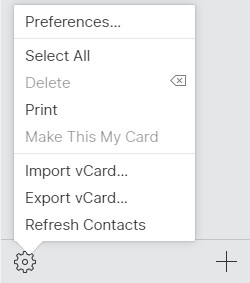
FAQs
How can I merge all Apple duplicate contacts at once?
With Cisdem ContactsMate, you can easily merge all duplicate contacts at once, including exact duplicate contacts, contacts with the same phone numbers, or the same email addresses, etc. The tool makes it easy to clean up your contact list in just a few clicks.
How to remove incomplete Apple contacts?
In addition to duplicate contacts, this app also detects and fixes problematic contacts in your contact list, such as incomplete name, blank name, invalid phone number or email address.
If I delete duplicate contacts from one device, will they be deleted on my other devices?
If you're signed in with the same Apple ID on your other devices, the duplicates will be removed from them as well.
Conclusion
Above are several easy ways on how to delete Apple contacts duplicates. You can do that on your computer or mobile phone. Compared to Apple’s built-in features, the third-party contacts management software will be more efficient and provide more fixes. Hope this article can help you clean up your Apple contact list with ease.

With a passion for tech and writing, Sarah joined Cisdem, where she focuses on creating articles about using utility tools to enhance file management and simplify contact management.

Adrian Li is Cisdem’s Chief Engineer and serves as the editorial advisor for Duplicate Finder and ContactsMate. His work and insights have been featured in leading tech publications such as Fossbytes, TUAW, Redmond Pie, SafetyDetectives, and BestForAndroid.



