No 7-Zip for Mac, But Here are 5 7-Zip Alternative Mac
 81.7K
81.7K
 5
5

7-Zip is free software to pack and unpack 7z or other zipped archives, also it builds in some useful features to work on packages. While, to open a 7z file on Mac, a tool that works equivalently to 7-Zip is needed. Is 7-Zip available for Mac version and are there any good 7-Zip alternatives on Mac? You will find the answers in this article.
Is 7-Zip Available for Mac?
No!
As you may have visited the official website of 7-Zip, this program can work on Windows 10/8/7/ Vista / XP / 2016 / 2012 / 2008 / 2003 / 2000 / NT. Also, there is a version designed for Linux, Ubuntu and other systems---the p7zip. But unfortunately, there is no Mac version of 7-Zip.
So, if there is any saying about 7-Zip for Mac, it is not true. But it is true that there are so many alternatives to 7-Zip on Mac that can work as outstandingly as 7-Zip.
5 Best 7-Zip Alternatives for Mac
#1. Cisdem Unarchiver---The Best 7-Zip Alternative Mac
If you are looking for a full-featured 7-Zip alternative, Cisdem Unarchiver is a good option. Cisdem Unarchiver is the Mac Unarchiver and archiver to batch compress files, preview the contents inside archives and unzip (entirely or partially) archive files on Mac. It has an excellent support on packing and unpacking formats.
Why BettterUnarchiver is the Best 7-Zip Alternative?
- Unarchive Zip, 7z, Rar, ISO, Tar, Cab, Wim, XZ, CHM, Com, Hfs, Nsis, Udf
- Archive to Zip, 7z and Tar
- Preview contents before unzip
- Extract from encrypted archives
- Encrypt zipped files
- Entirely or partially unzip files
- Batch zip or unzip files
 Free Download
Free DownloadHow to Use Cisdem Unarchiver for Mac?
Step 1Download and install Cisdem Unarchiver on your Mac
Step 2Import archives for unzipping on mac
Click Add button to import files for unzipping, then click “Extract” to save files from the archives to preferred location.
.png)
Step 3Compress files to archives
To compress files to archives, click on iPack and add files, then click “Compress” to zip selected files into archives.
.png)
#2. The Unarchiver
The Unarchiver is a free utility to extract files from archives, but is able to unzip files only. This program is probably the one supporting the most archive formats, it support 14 popular archive formats, 19 old formats and other 10 unusual formats. Also, you cannot preview the contents in the archives before extraction.
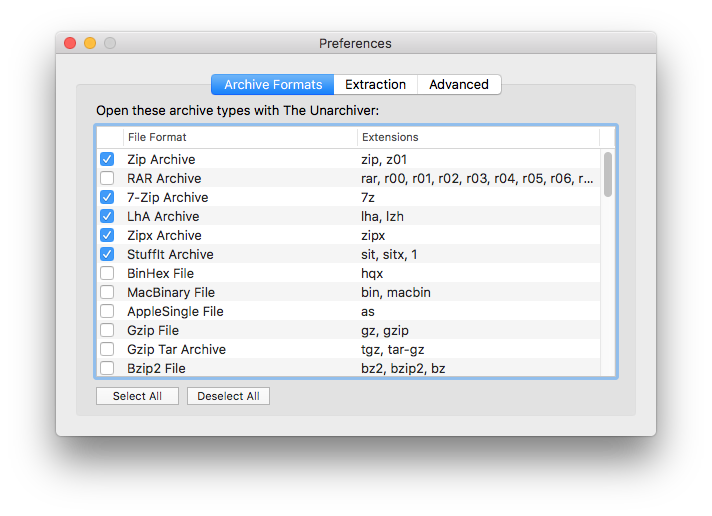
Main Features of The Unarchiver
- Supports Zip, Tar-GZip, Tar-BZip2, RAR, 7z, LhA, StuffIt, EXE, ISO and total 40+ archive formats
- Open certain archives with the program by default
- Customize extraction: the location, create new folder or not, set modified date, move the archive to trash after extraction
Pros
- Set as defaulted viewer to open and extract files from archives
- Support 40+ archive formats
Cons
- No GUI
- Extract files from archives only
- Cannot preview files on archives
- No extended features
#3. Keka
Keka is a free archive utility to zip and unzip files into different formats. It is extremely easy to use, you just need to drag and drop files or archives to the program for packing or unpacking. Even, you can split the archive into several fixed-capacity archives for easy sharing. When the zipping or unzipping finish, you will get a notification from Keka.
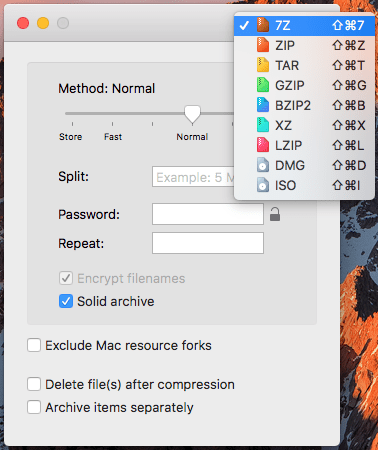
Main Features of Keka
- Archive files to 7z, ZIP, TAR, GZIP, BZIP2, XZ, LZIP, DMG, ISO
- Extract files from 7z, ZIP, TAR, RAR and total 24 archives
- Split archives
- Drag & Drop to extract or create archives
Pros
- Easy to use
- Support extract files from 24 archive formats
- Add password to created archives
Cons
- No GUI
- Cannot preview contents in archives
- No extended features
- Large installer size
7-Zip VS Keka VS Unarchiver
For the reason that many users are taking much interest into Keka and The Unarchiver when looking for a good 7-Zip alternative on mac, here we have a brief comparison on these 3 archive utilities.
| Support Archive | Support Unarchive | Extended Features | |
|---|---|---|---|
| 7-Zip | Yes (7 formats) | Yes (31 formats) | Encrypt, manage file, support 87 languages |
| Keka | Yes (9 formats) | Yes (24 formats) | Encrypt, split |
| The Unarchiver | No | Yes (40 formats) | None |
#4. Winzip 7 mac
Winzip 7 for mac is a rich-featured utility to zip and unzip files on mac. Though it doesn’t support as many archive formats as other 7-zip alternatives, it offers multiple functions to manage and customize archives. You can encrypt, resize photos, convert photos, add watermark, send archives via email and share anywhere.
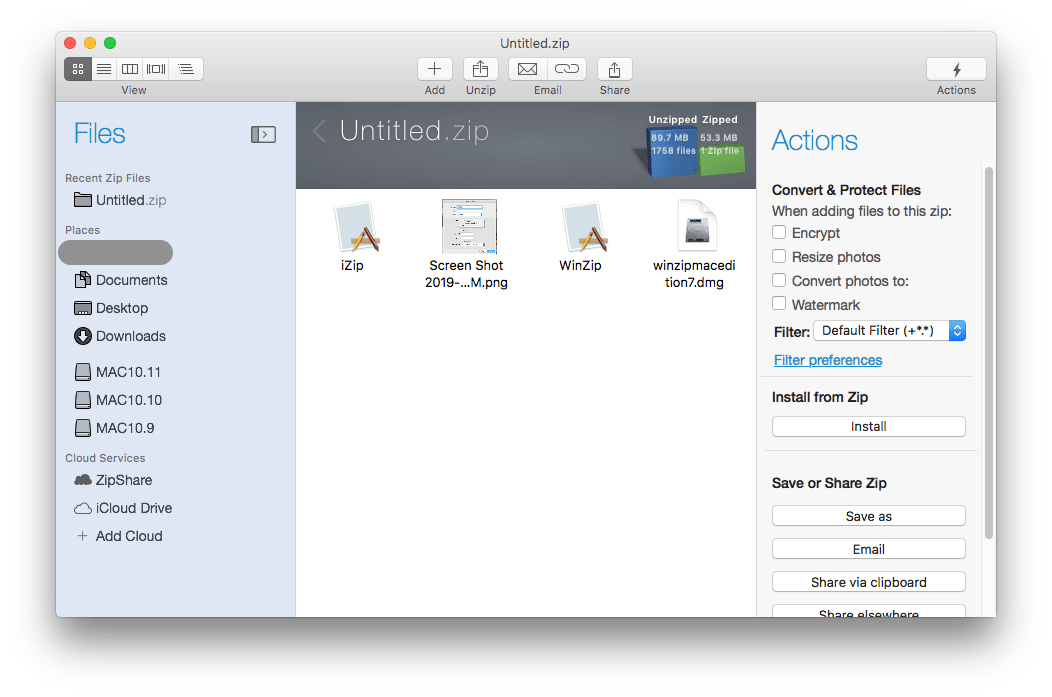
Main Features of Winzip 7 Mac
- Unarchive files like Zip, Zipx, RAR, LHA, 7Z, JAR, WAR and 12 formats
- Archive files into Zip or LHA
- Encrypt files
- Offer basic editing features: resize and convert photos, add watermark
- Send files via email or share anywhere (iCloud, Dropbox, Google Drive, ZipShare, etc.)
Pros
- Both zip and unzip files
- Preview contents in zipped files
- Allow to edit and customize zipped files
- Encrypt files
- Easily share anywhere
Cons
- High price
- Relatively large installer size
#5. iZip for Mac
iZip is another utility to zip and unzip several archive formats, including Zip, Zipx, RAR, TAR, TAR.GZ and 7Zip. It is extremely easy to use, you just need to drag and drop the archives to the program, then a folder with unzipped files will be created.
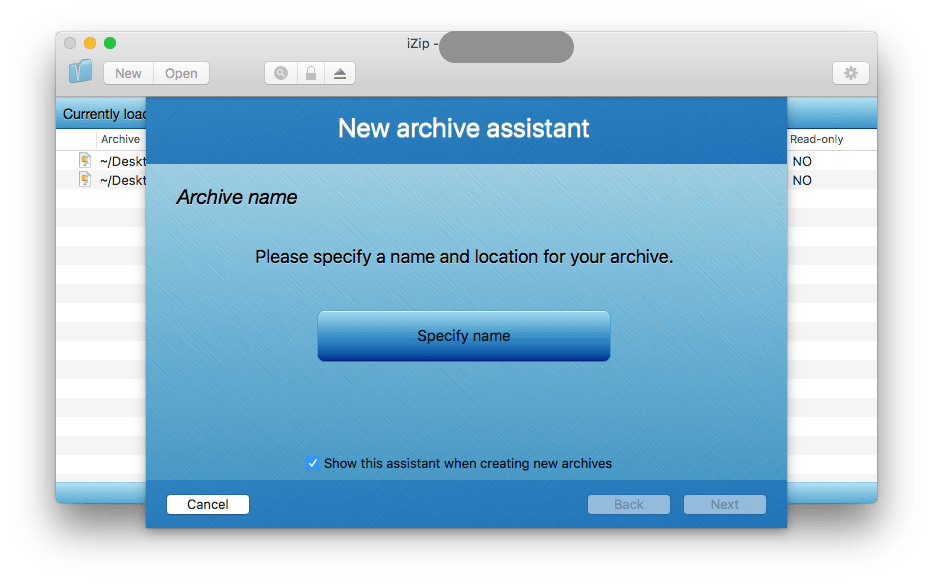
Main Features of iZip for Mac
1. Unarchive documents in Zip, Zipx, RAR, TAR, TAR.GZ and 7Zip
2. Zip files into Zipx archive
3. Compress and encrypt archives
Pros
- Easy to use
- Batch support
Cons
- Limited input and output formats
- Limited features
Extended: What is 7z Format?
7z is the new archive format, providing high compression ratio. 7z has open architecture, so it can support any new compression methods.
.png)
The main features of 7z format:
- Open architecture
- High compression ratio
- Strong AES-256 encryption
- Ability of using any compression, conversion or encryption method
- Supporting files with sizes up to 16000000000 GB
- Unicode file names
- Solid compressing
- Archive headers compressing
Conclusion
Though there is no 7-Zip for mac version, the above-listed 5 7-Zip alternative on mac all are good choices to open a 7Zip or other zipped files on mac. If you are looking for a tool with extended features to work on different archives, Cisdem Unarchiver is worth a try.

Megan has an impressive deal of experience with Mac software and has the ability to explain tech stuff in a simplified, straightforward and easy to understand way.




Atom
Thanks for the details. Now i get to know the fact that there is no mac version for 7zip, i will try your recommendations.
Murlough
I think BetterUnarchiver is the best 7-Zip Alternative for Mac, works every time, never any problems, doesn't take long to open 7z files on Mac. Highly recommend!
Joseph Rivers
Simply three words to explain my experience in BetterUnarchiver. Easy,handy and amazing tool I have ever used.
Jane
I will recommend this article to my roommate, helpful information.
grewger
Tried Cisdem betterunarchiver. It works well.