Cisdem Video Converter for Mac support downloading videos from a various of platforms, like YouTube, Facebook, Twitter, etc. However, you may encounter an issue while downloading private videos. In this guide, we will show you how to download private videos with Cisdem Video Converter for Mac.
Step 1 Set Chrome as your default browser, log in your account of the video website and access the private video on Chrome.
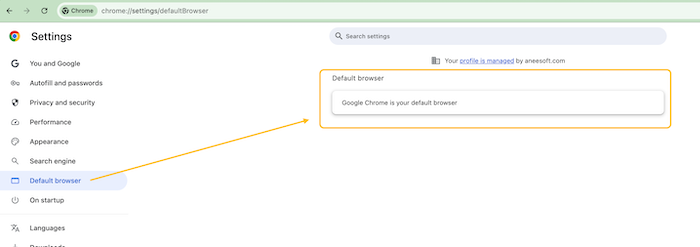
Tips: We need to obtain authorization from the video website, and only Chrome is available now.
Step 2 Run Cisdem Video Converter, navigate to the Download tab, click File> Add Private URLs..., paste the URLs of the private videos into the address box, click OK to load the videos, and then click Start to start the conversion.
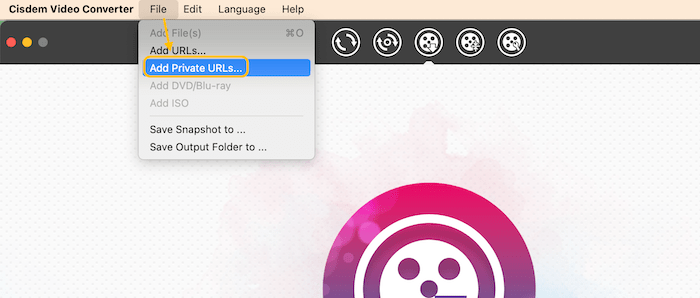
Conclusion
When you need to download videos from websites that needs login, you can try the method above and please note the following requirements:
1. This method is only available in the Chrome browser.
2. You have to set Chrome as the default browser.
3. You need to log into your account on the target video website using Chrome.

Traci Gordon has worked as a tester in a software company for 8 years, she believes that the best software should be a tool that can help users accomplish what they need with the simplest steps.

