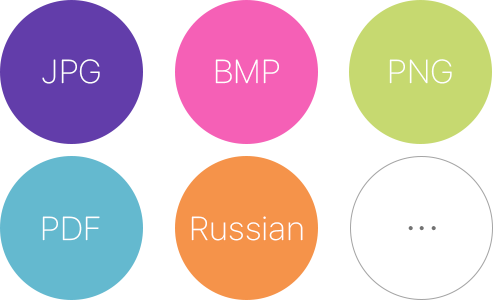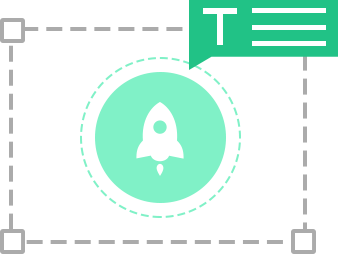We use advanced technologies like Machine Learning, AI, and Large Language Models. The recognition accuracy of Cisdem OCRWizard can reach up to 99%. Not only the characters can be precisely recognized, but also the original format and layout can be retained. You can rest assured that your data is accurate and ready for the next step in your business processes.
As the leading OCR software, OCRWizard has already processed millions of pages across many industries, including finance, law, insurance, real estate, e-commerce, etc. It supports convert receipts, invoices, purchase orders, contracts delivery note, ID cards, bank statements, passports, etc. into structured data and does it fast. The conversion speed is between 1 and 7 seconds per document.
Tired of tedious retyping? Just extract the texts from your paper documents or photos taken by your phone & camera. Fewer errors and time-saving!
No more chasing invoices, receipts or contract around the office, Save time and money previously spent in typing, filing, archiving invoices.
Convert images into digital files that you can search, edit, and share securely. Helps you free up storage space and get instant access to your data.
Make citation in research papers or academic reports much easier and quickly search within a document by digitizing. Provide great convenience to people with visual impairments by turning image text to be speech text.
{{ item.title }}