Nowadays, kids begin using Internet early and taking increasingly longer amounts of time online. There are many reasons for this phenomenon, here I briefly talk about the two main factors. One because of the rapid development of contemporary science and technology, network world has become rich and colorful. In this condition, it will attract more attention from kids. Secondly, primary school teachers would assign some homework which needs be finished on the internet, like practicing spelling or math and collecting information online.
Admittedly, the Internet is a marvelous place that allows kids to meet and interact with people from around the world, but is it safe enough for them? Virtually, dangers are everywhere, be it social networks, online games, chat rooms or other websites. Your kids can meet a bad friend or catch some virus online. So, as a parent, please read our 4 simple, but effective guides to make your kids completely safe online. Hope these rules will be conductive to your family.
The Internet word is unknown and uncertain. Due to the lack of recognizing society and self-protection awareness, many kids get addicted in the games and are tricked by strangers. Of course, we can't stay at home to keep kids company all the time, but we have to tell them never do something dangerous things online. I could give you five examples right now as follows:
With so few viruses in the wild even today, running anti-virus software on your computer gets more inevitable. And kids are easily inclined to download pirated software or illegally download applications that put the computer's safety at risk. Anti-virus software will assist you block terrible sites and protect your kids' PC from malware, scams, and fraud.
AVG is one of the most popular anti-virus applications among public. First of all, it finds, fights all kinds of computer infections quickly and accurately. Secondly, it can warn against unsafe web links and block dangerous email attachments. Last but not at least, AVG has almost perfect malware-detection scores, and it extracts only a moderate performance penalty during scans. With different methods to customize it, AVG is for security-minded cheapskates who want to tune and adjust the program's protection and performance.
.jpg)
A list of other anti-virus software for reference:
Computers can be intimidating to parents and encourage them to police a kids' use constantly, but this is tiring for both parent and kids. A ideal way is setting parental controls to help keep your kids safe when they use the computer. For example, you can restrict which programs they can run and which websites they can visit, limit how much time they can spend on the computer each day, and also get specific reports on their activity.

Fortunately, both Windows and macOS support built-in parental control features.
All are similar in terms of how to set parental controls in Windows. I am still using Windows 8, I will take it as a example. You can get to what Microsoft calls "Family Safety" either by going to Control Panel, User Accounts and Family Safety. Or in Internet Explorer by clicking on Settings, Internet Options, Content. From there it's pretty self-explanatory and allows you to add your kids as separate users and designate what kinds of websites, games and applications they are capable of accessing as well as set time limits that control when kids can use the PC.
In macOS you can choose Apple menu > System Preferences, then click Parental Controls. With the preferences finished, it will be light for you to manage, monitor, and control the time your kids stay with the Mac, the websites they visit, and the people they chat with.
Tip: In fact, there are no Google Chrome and Mozilla Firefox include parental controls, just several Firefox extension you can add to the browser. Bear it in mind, however, that tech-savvy kids can disable them in a walk.
Here I will highly recommend a parental control program to parents.
Cisdem AppCrypt is the best parental control software that you can password protect any applications on your Mac and Windows. You must think it's too troublesome to help them enter the password frequently when they ask for playing games, listening music or logging in social media during their breaks. Please don't worry, you can set a schedule to unlock specific apps like Facebook and some games to limit when your naughty kids can get access to your computer. You can download free trial of AppCrypt and follow below steps to help keep your kids online safer.
 Free Download macOS 10.12 or later
Free Download macOS 10.12 or later  Free Download Windows 11/10/8/7
Free Download Windows 11/10/8/7
Step 1. When you launch AppCrypt at the first time, this app will remind you to set a password. After setting the password, you will access to a next control panel, in which you can drag applications to the block list and protect them with the password.

Step 2. By default, AppCrypt will lock four apps including System Preference, Activity Monitor and Terminal. You can remove them as you like. Click the big plus icon to add the apps to lock. Another time, if you are going to open the app which has been locked, you should enter a password. The failed attempts to access an locked app will be recorded.
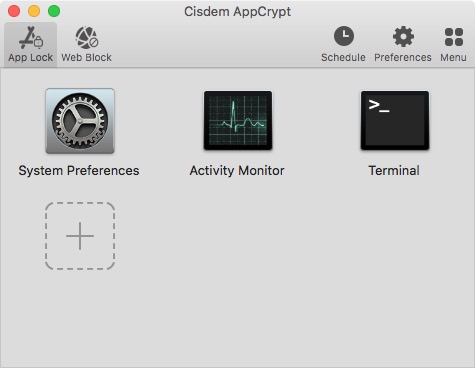
Step 3. You can lock apps on specific days and times. You can set a general schedule which applies to all locked apps. Or, you can set a custom schedule for a specific locked app.
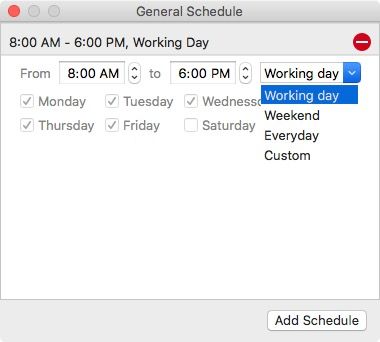
I heard a very absorbing sentence from the Internet - "as long as accompanied with, as deep as love confessed". Indeed, parents are busy in works and also have other trival things to deal with in life. But it can't be the reasons that you ignore your kids. Time equals love. You cannot say you love someone yet don't make time for them. If you take more time with your kids in communicating, playing and studying, they wouldn't obsessed with the Internet. Sometimes, they just feel lonely and boring, so they pass the time online. If you want to be qualified parents, as much as possible accompany with your kids. Moreover, you can surf the Internet with them together and teach them what should be noticed online. Between times, playing some relaxing games with them in company. Good Luck!

Norah Hayes likes to share her tips on how to improve focus and stay motivated at work. She believes it is essential to eliminate all online distractions during work hours.
Selina
Great post on an important topic. Thank you for writing this! I shared this to Twitter. ⌒-⌒