How to Convert PDF to HTML on Mac (Sequoia Included)
 22.8K
22.8K
 2
2
Do you want to share your PDF file with more people? By converting PDF document to the HTML format, you will enable all recipients to open the presentation on virtually any devices, or any platforms.
In this article we’ll go through several feasible ways to convert PDF to HTML Mac, so that you can, for example, upload the HTML books for more people in a global term to read and share.
There are basically 4 ways to perform such a conversion as following, have a try if have such a tool in hand:
Part 1: Utilize Adobe Acrobat
Even though you knew little about PDF-to-HTML conversion, you should quite familiar with the company Adobe, the designer of PDF file format. And definitely, Adobe makes it possible to export PDF as many others formats including PDF to HTML, PDF to Text. Here we will take Adobe Acrobat Pro as an illustration to demonstrate the conversion progress.
- Open PDF with Adobe Acrobat Pro;
- Go to “File”> “Save As”> “More Options”> “HTML Web Page”, done!
Do check the converted HTML file and manually adjust the errors if necessary.
Part 2: Utilize Web-based Tools (Google Docs)
Google is known to everyone, it provides users with various powerful features to search data, manage data. When talking about managing files online, Google Docs does the best. Let’s see how Google Docs works to convert your PDF file into HTML fast and successfully.
- Login into your Google Account and click “Google Drive”;
- Click “New”> “File Upload”, add your pdf to Google Drive;
- Right click on the imported file, choose “Open with Google Docs”, the PDF will be opened in Google Docs;
- Go to “File”> “Download As”> “Web Page”, done.
Do not upload large size PDF for conversion, it takes time;
Do check the converted HTML file and manually adjust if necessary.
Part 3: Utilize Professional PDF Converter with OCR Feature
As users require high and high on conversion quality and performance, many software started to developed lots of professional programs, and PDF Converter is taking the largest part in this field. A PDF Converter is the tool designed to convert PDFs into a wide range of editable file formats, like, PDF to Keynote, PDF to Word, to Epub, Text, Html, Image, etc. Here we will take the best one according to users' feedbacks, Cisdem PDF OCR Converter, as the example to convert PDF documents into html files on Mac.
- Step 1. Download and install PDF to HTML converter for Mac.
Click the download button to download PDF Converter OCR for Mac. After you get the installation package, install it on your computer.
 Free Download macOS 10.14 or later
Free Download macOS 10.14 or later - Step 2. Add PDF files to the program.
Go to the "Converter" interface, drag and drop the PDF files or click “+”button to add PDF files into Cisdem PDF Converter OCR. You can add up to 50 PDF files at a time.![]()
- Step 3. Customize the page range (optional).
To help users work more efficiently, Cisdem PDF Converter OCR for Mac offers users several options to convert PDF file(s) to HTML. Users can either select to convert the entire PDF or manually select the page range(s) of the PDF file. - Step 4. Set HTML as the output format.
Once the first three steps are completed, please click the thumbnail on the right to choose HTML format as the output format prior to converting the PDF to HTML on Mac. Click “Convert' button to convert PDF to HTML for a while.![]()
Now, you can upload these converted HTMLS to website. Try the recommended Mac PDF to HTML converter today!
 Free Download macOS 10.14 or later
Free Download macOS 10.14 or later
Part 4: Utilize Online Free PDF-to-HTML Converter
If you don’t need to convert PDF to HTML on Mac very often and your PDF files are not confidential ones, you can turn to online free PDF-to-HTML converters. Here we will show how to perform the conversion with PDFOnline.
- Go to PDFOnline;
- Upload PDF to get ready for conversion.
- Click “Download” to download the converted HTML file.
Do not upload confidential PDFs for conversion, it may bring risk of information leakage;
Do preview the converted file before downloading.
Final Thoughts
Still, there are many others ways available to convert a PDF to HTML file on Mac. In most cases, you don’t need to bother to choose one from a long list. The PDF OCR Converter you use for daily work may be able to perform such a conversion. I used to resort to web tools since it is convenient to perform the conversion anytime, anywhere, any platform, but the conversion quality does torture me. As my experience goes, if you are expecting a good results, use an expert.

Carolyn has always been passionate about reading and writing, so she joined Cisdem as an editor as soon as she graduated from university. She focuses on writing how-to articles about PDF editing and conversion.

Liam Liu takes charge of the entire PDF product line at Cisdem and serves as the technical approver for all related editorial content. He has deep expertise in PDF and document management technologies and nearly a decade of development experience.






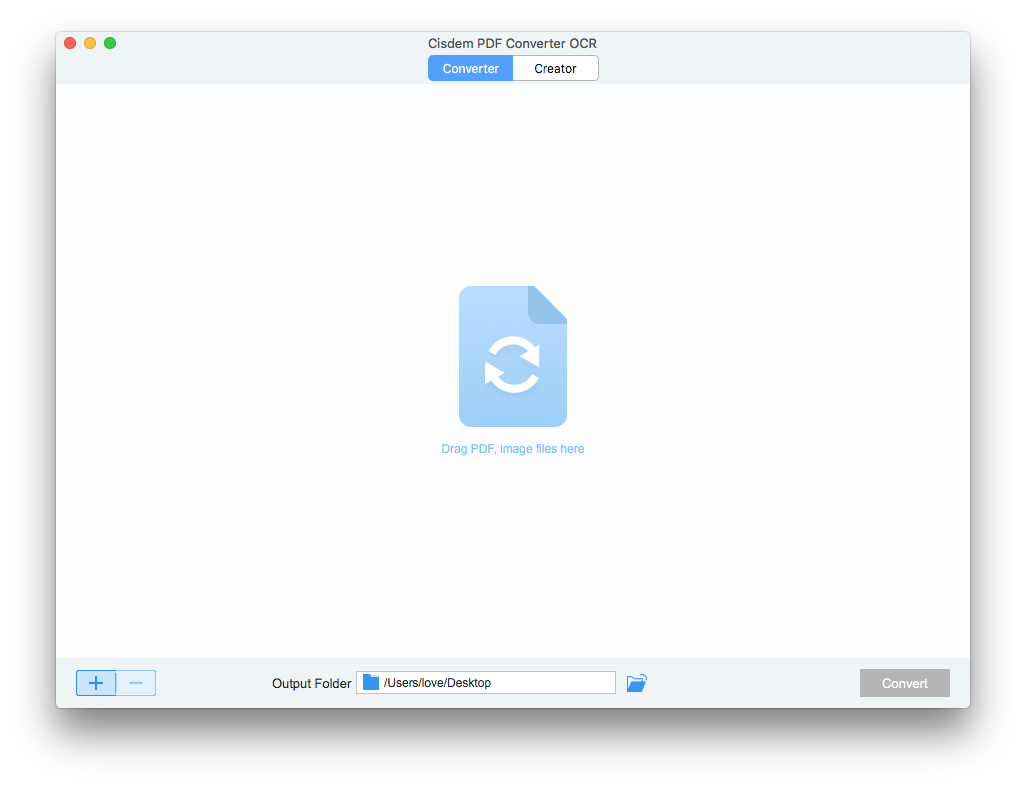
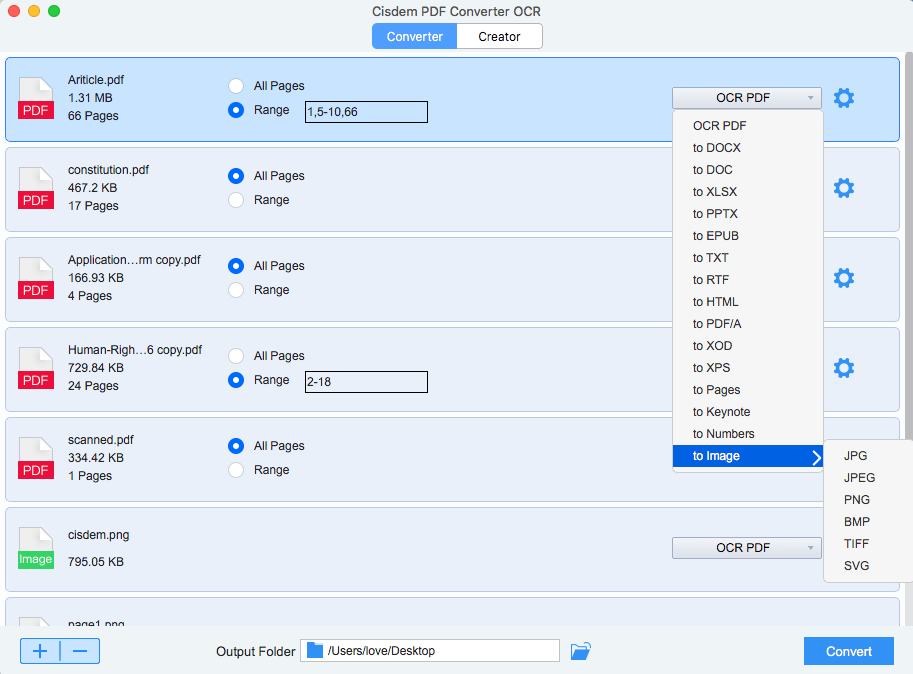


McKay
My previous code work are saved in PDF format, now I am working on a new website, thank god, I don't need to retype again.
stanboyett@yahoo.com
Detaied steps. The comversion effects is great. I like it.