GoPro cameras, with the latest release of its Hero 12 Black, are a hit among outdoor enthusiasts and video makers to capture action shots. You may have saved a lot of videos and photos in this stable and versatile device, but by mistake or by accident, you deleted your GoPro files and want to bring them back now.
Thanks to the advanced IT solutions today, retrieving deleted files can now be done by anyone. To recover files from GoPro, including videos and photos, we just need to rescue the data from its SD Card, by using following methods.
 Free Download macOS 10.9 or later
Free Download macOS 10.9 or later  Free Download Windows 11/10/8/7
Free Download Windows 11/10/8/7You may have subscribed GoPro to enjoy the premium features like exclusive savings on cameras and unlimited cloud storage. If you have backed up a copy of the deleted files to GoPro cloud, then you can just log into your GoPro Plus account and restore the deleted files from cloud.
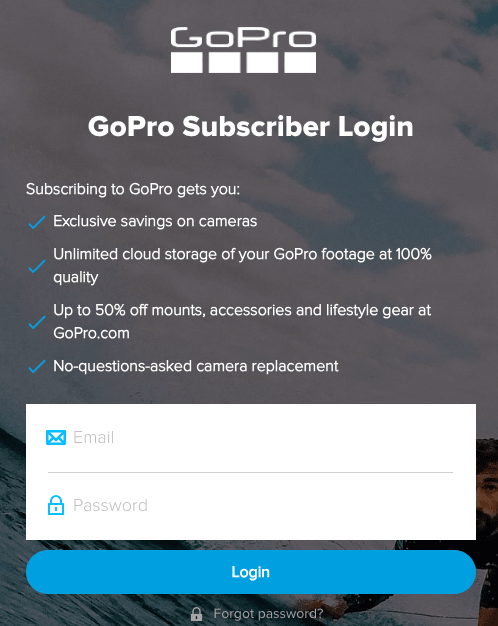
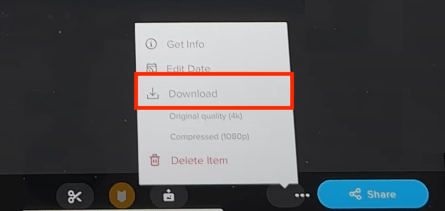
If you don’t have a GoPro Plus account and find GoPro Plus cloud storage does not, for whatever reason, work, you’ll have to turn to an in-depth method, using a professional data recovery program. Thanks to Cisdem Data Recovery, we can scan and recover deleted GoPro files easily at a price that under out budget.
Available on both macOS and Windows, Cisdem Data Recovery is a dedicated program that helps users find deleted, lost, formatted files from internal disk in their Mac or Windows PC, from external storage media like HDD, SSD, SD Card, USB and so on.
Speaking of recovering files from SD Card, Cisdem has a SD Card recovery mode, which allows users to insert any kind of SD Card to a Mac or Windows PC, no matter it is from a camera like GoPro, camcorder, media player, even game console. And it can recover both videos and photos file in your camera, letting users preview the files before the recovery process.
Main Features of Cisdem Data Recovery
 Free Download macOS 10.9 or later
Free Download macOS 10.9 or later  Free Download Windows 11/10/8/7
Free Download Windows 11/10/8/7 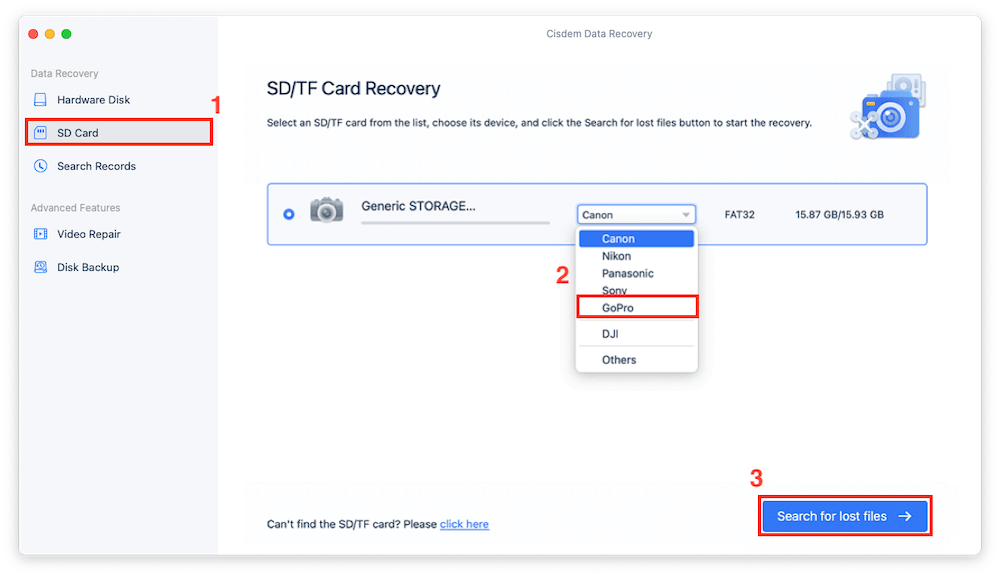
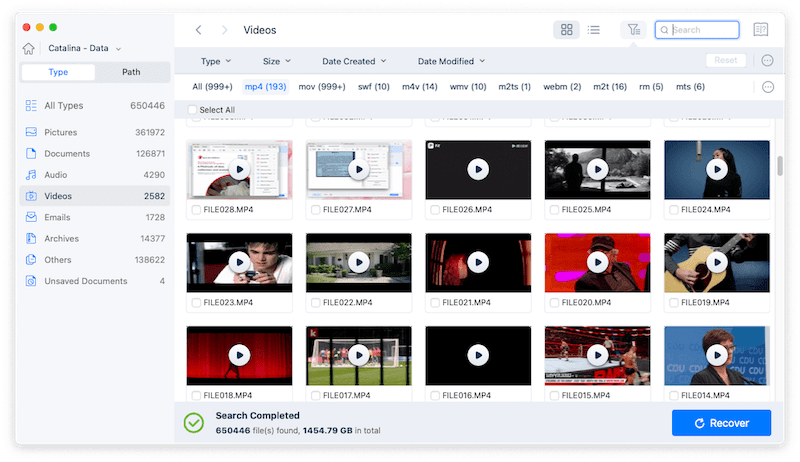
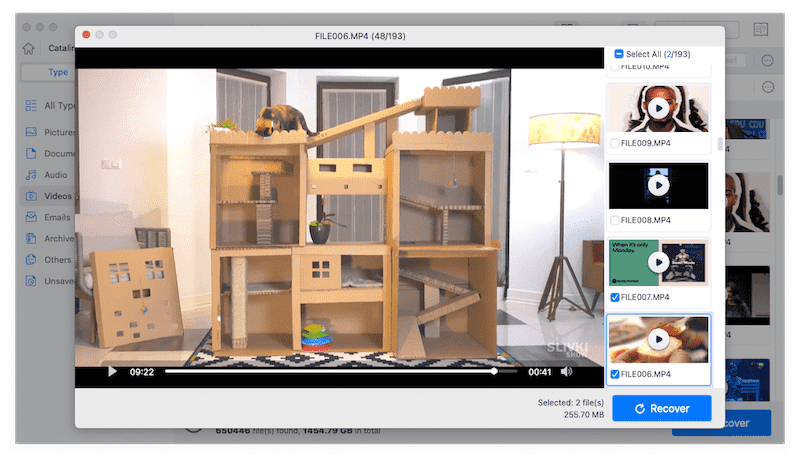
Cisdem can also repair corrupted videos and photos, but in a different way. It repairs photos in the preview process, if you finally can open and view a photo, the file is auto repaired. But for corrupted GoPro videos, you need to use its Video Repair tool, which offers both quick and advanced method to fix damaged videos in batch.
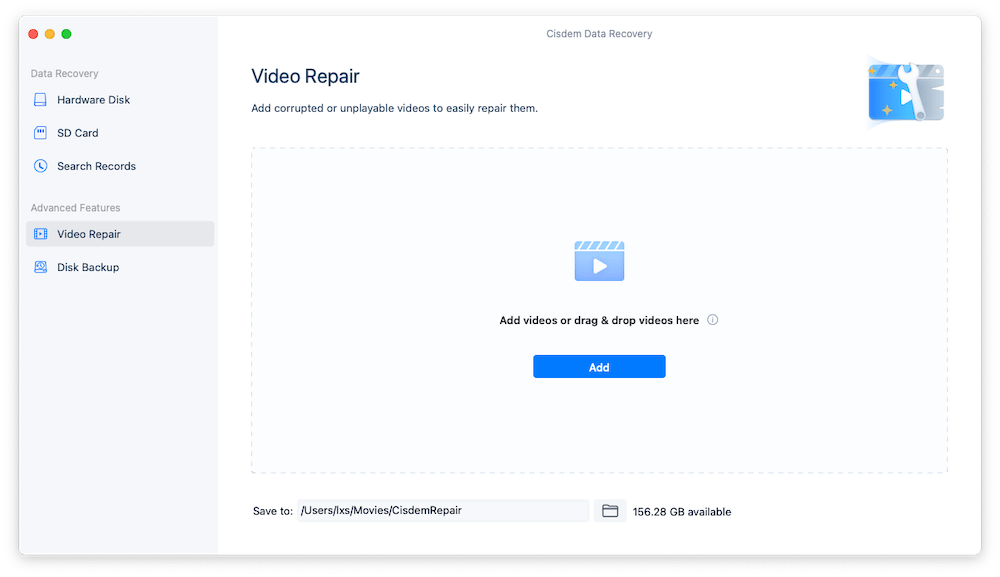
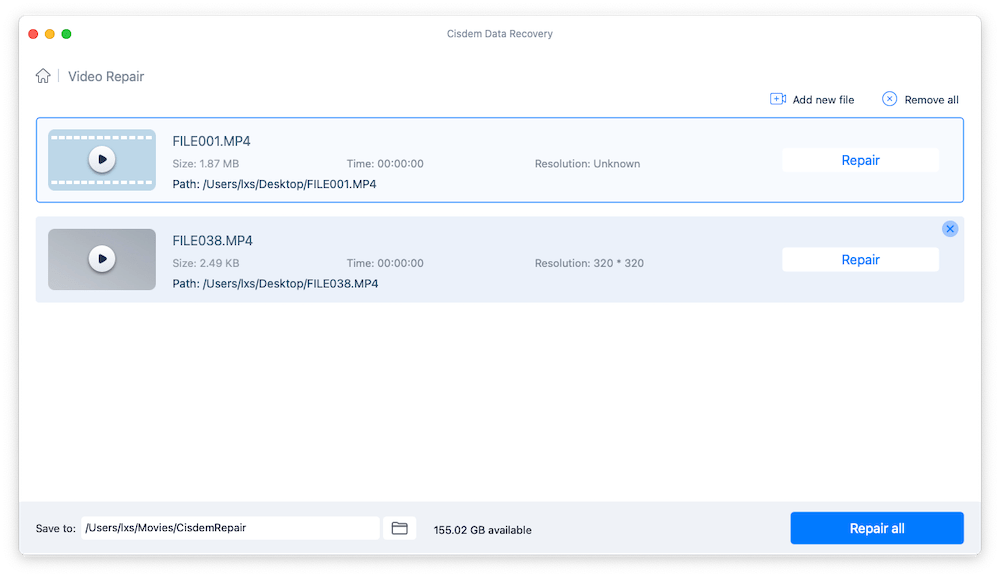
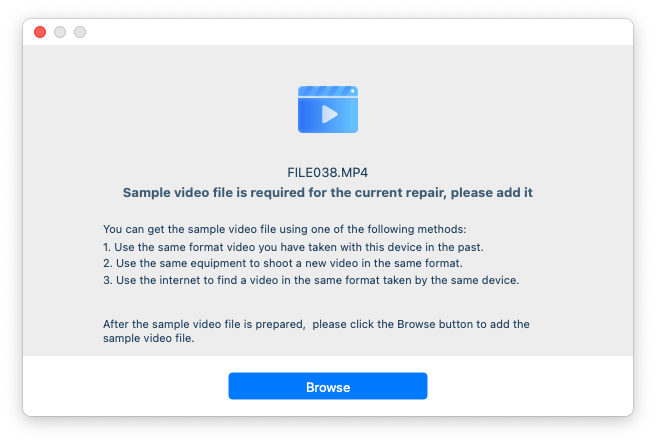
Cisdem is proved to be a perfect solution to recover deleted GoPro files, but if you are looking for a free piece of GoPro recovery software, PhotoRec is worth a try.
PhotoRec may be not the most comprehensive tool, but it is powerful enough to recover a lot of files from internal and external hard drives, CD-ROMs and from digital camera memory cards. It is excellent at recovering photos and videos, which is also the reason why it is called PhotoRec. It is highly compatible on macOS, Windows, Linux and DOS, you can use this freeware to recover deleted GoPro files from SD Card on your device easily.
However, PhotoRec doesn’t come with a user-friendly GUI, it is command line based, you have to run the program with a shell tool, for example, Terminal for macOS, Command Prompt for Windows. To make choices in PhotoRec, use the arrows on your keyboard. Here we will list the recovery process on a Mac.
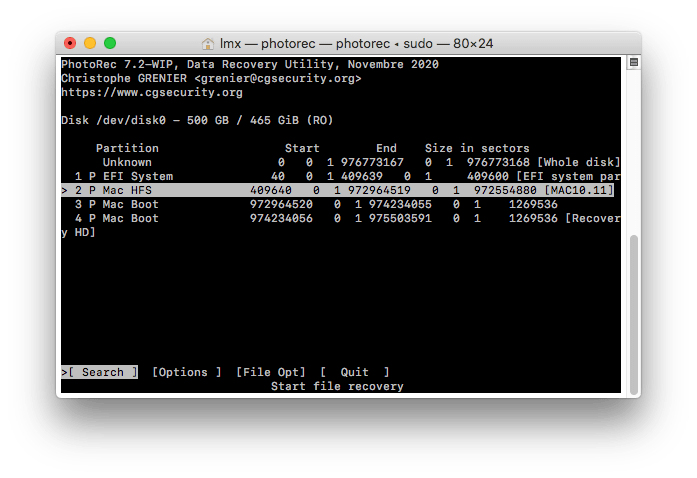
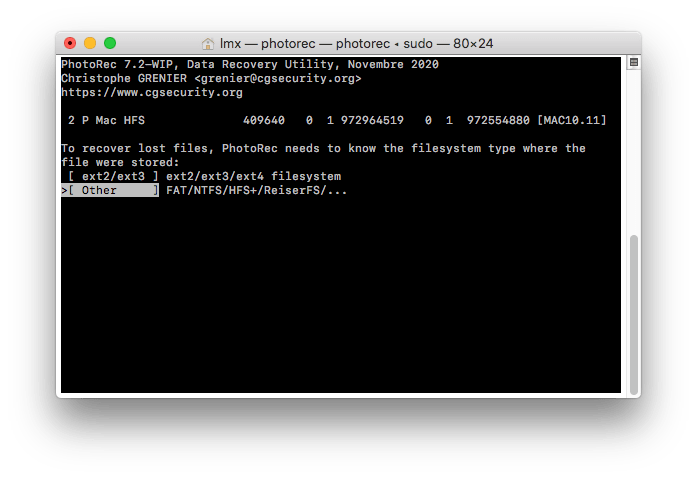
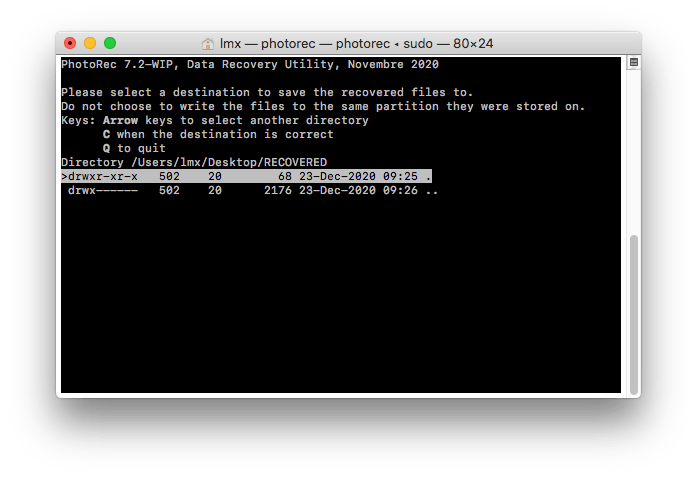
It is a standard procedure to recover deleted files from a back-up, if you have a copy that may be stored either via Time Machine on macOS, or File History on Windows, or on online servers like iCloud, Google Drive, OneDrive, Dropbox, you can begin the recovery process as follows, according to where you have backup the files.
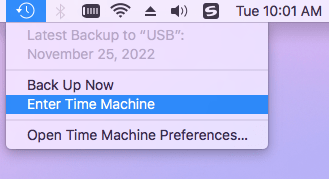
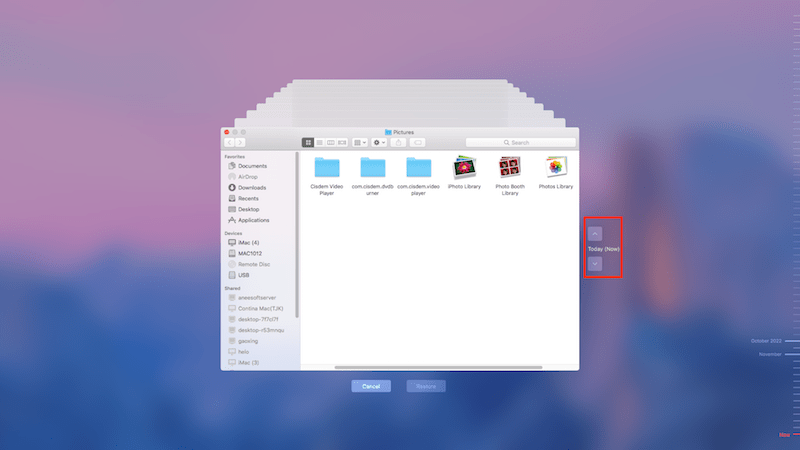
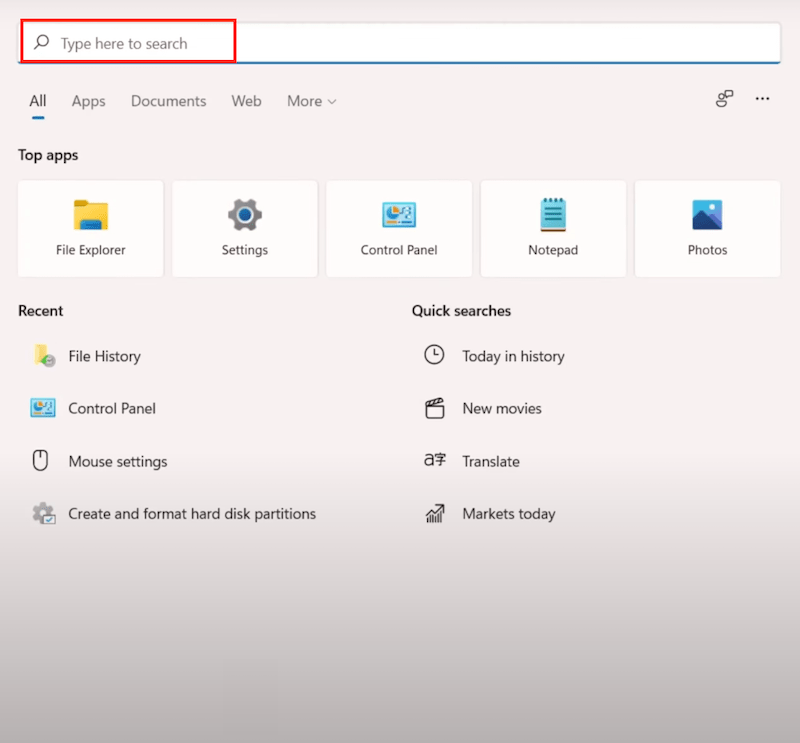
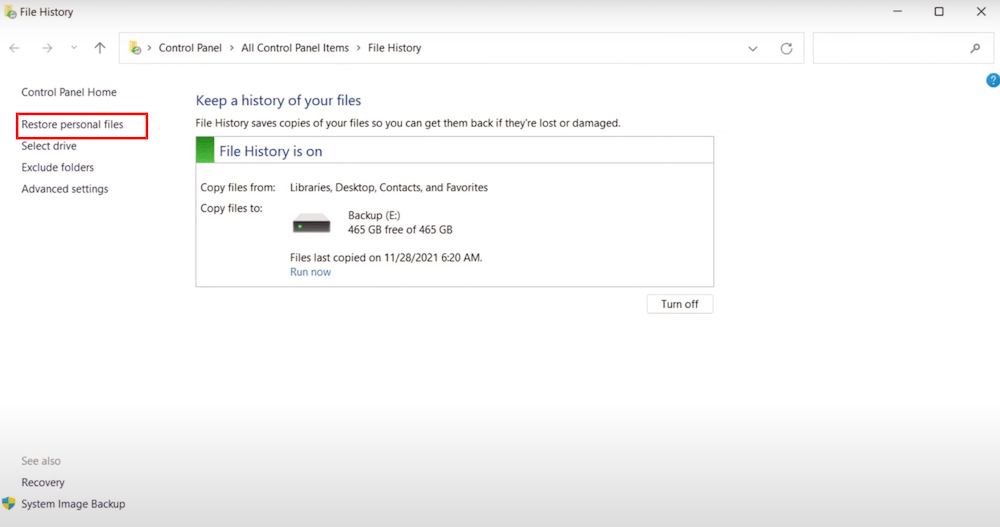
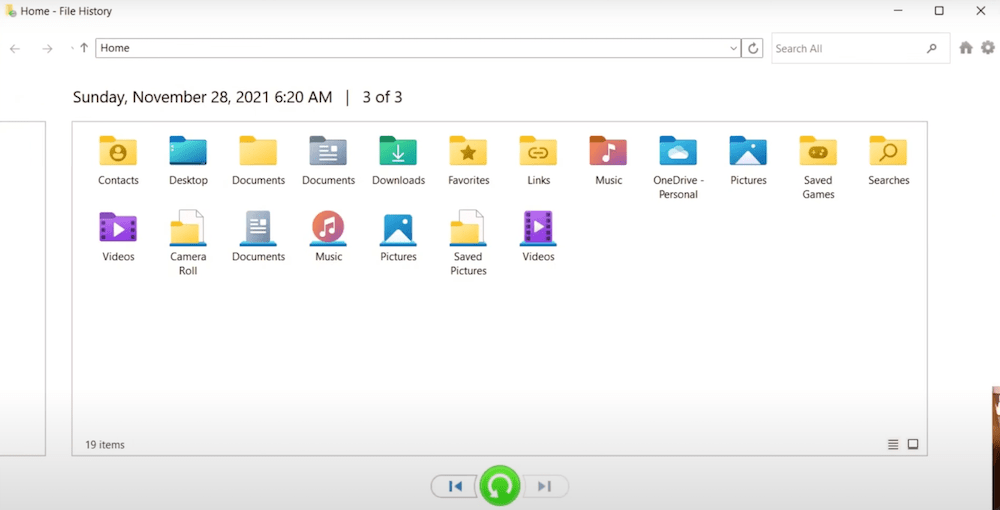
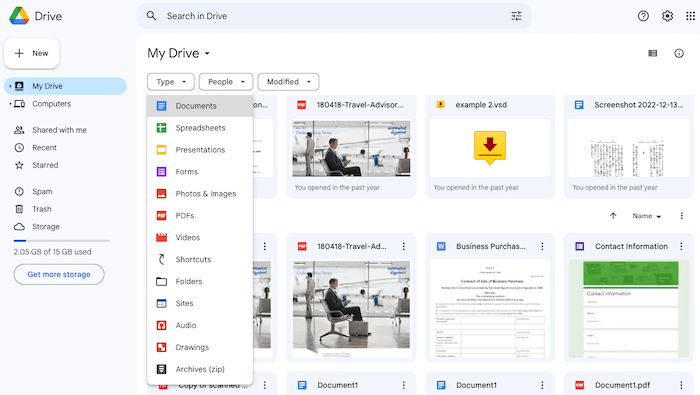
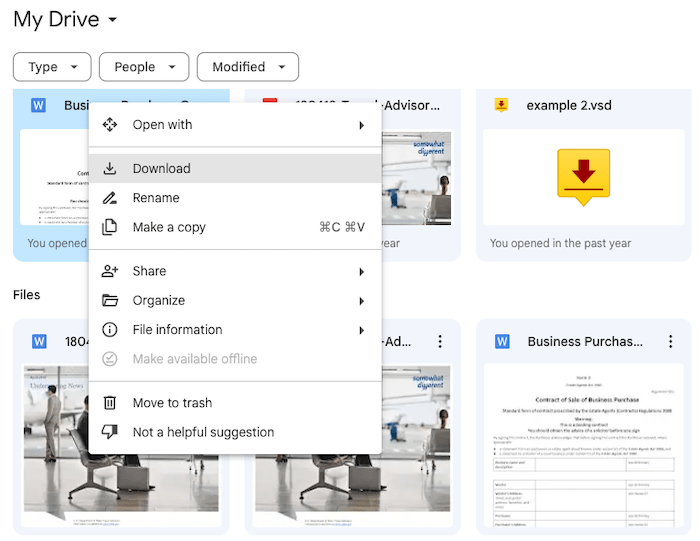
You may have decided which GoPro data recovery software to download and use, but before getting started, remember each time you insert the SD Card to a Mac or Windows PC for recovery, you are risking because the data on the GoPro SD Card will be overwrite and lost forever. If you want those files back badly and don’t have any backup, start with Cisdem Data Recovery that gives you a higher recovery rate.

Connie has been writing for Mac productivity and utility apps since 2009. Each review and solution is based on her practical tests, she is aways energetic and trustworthy in this field.