PDF is a friendly file format for uses to send, download and print that works across all systems. Thus, an increasing number of people prefer PDF format in their life and work, from resume, application form to legal and government documents.
However, it’s not as simple a task to edit a PDF file as other text documents. And you may frequently encounter a situation where you fail to make any changes to your PDF file. Why is that? If you are trapped in it, read on to figure out why you can’t edit your PDF file. More importantly, you’ll get a robust PDF editor that can clear up almost all PDF-related problems at once.
 Free Download Windows 11/10/8/7
Free Download Windows 11/10/8/7  Free Download macOS 10.13 or later
Free Download macOS 10.13 or later
There are several reasons for a PDF file not being edited, but the most common ones are the following:
If you are unable to edit a PDF, it is probably because the PDF file is secured with a password, which is an effective way to protect the privacy of sensitive PDF files. There are 2 types of PDF passwords: open password and permission password. The former restricts users from opening a PDF document, let alone doing any edits on it, while the latter protects PDF against being printed, copied, edited, etc.
To edit such password-protected PDFs, it’s super easy to do in a PDF editor with knowing the correct passwords. Otherwise, you’ll have to turn to a PDF password remover.
You successfully open a PDF file, only to find that you cannot select the text on the page for any actions. It is most likely that this PDF file is generated by scanning a document into an electronic format, or created from image conversion. There is no text object that can be edited directly in a scanned PDF or image-based PDF.
To edit those PDF documents, you have to convert it into editable formats like Word with the help of OCR technology, then turn it back to PDF after alteration if necessary.
Find no problem opening a PDF file and selecting the text in it, but still have trouble editing your PDF? You are probably running a basic PDF reader that only allows viewing PDF files, not editing them. Besides, some PDF editors with low performance also have no capability of editing, it only offers you to do some easy tasks with PDF files.
To work out this problem efficiently, you’re recommended to use another more powerful PDF editor with full features, especially editing function.
If you are dying for an absolute workaround to the problems mentioned above once and for all, then a versatile PDF editor that has the ability to edit, unlock and convert PDF files with OCR technology is what you should try. Fortunately, we found that Cisdem PDFMaster fits the bill greatly, even better than expected.
This software offers users to deal with PDF files in a workable way, compatible with both Windows and Mac computers. Unlike some basic PDF editors, it provides a bundle of advanced PDF features, including but not limited to, editing all elements in a PDF, converting scanned PDFs and image files into searchable and editable formats, unlocking an encrypted PDF with permission password, creating fillable PDF forms by adding various form fields. For some main features, you are allowed to process multiple PDF files simultaneously at a fast speed.
Additionally, Cisdem PDFMaster is extremely pleasing to users as it is designed to be simple and straightforward. Even those who are new to this app can get started quickly.
Now take a look at the corresponding solutions to fix "Can't Edit a PDF" with Cisdem PDFMaster:
 Free Download Windows 11/10/8/7
Free Download Windows 11/10/8/7  Free Download macOS 10.13 or later
Free Download macOS 10.13 or later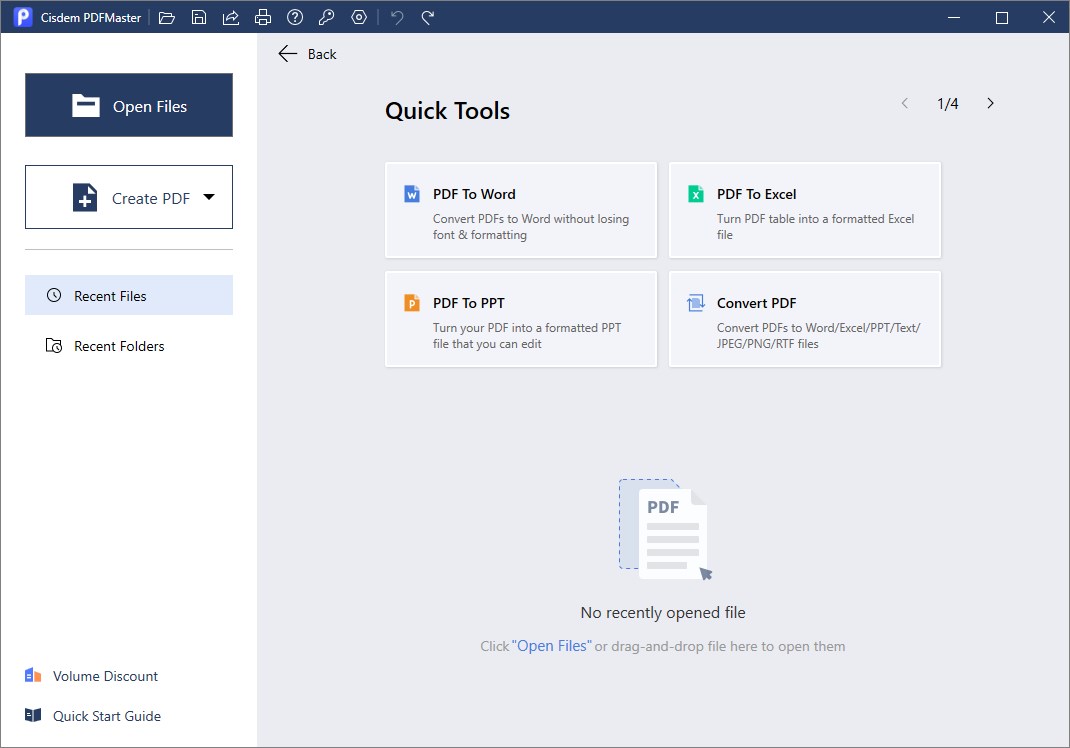
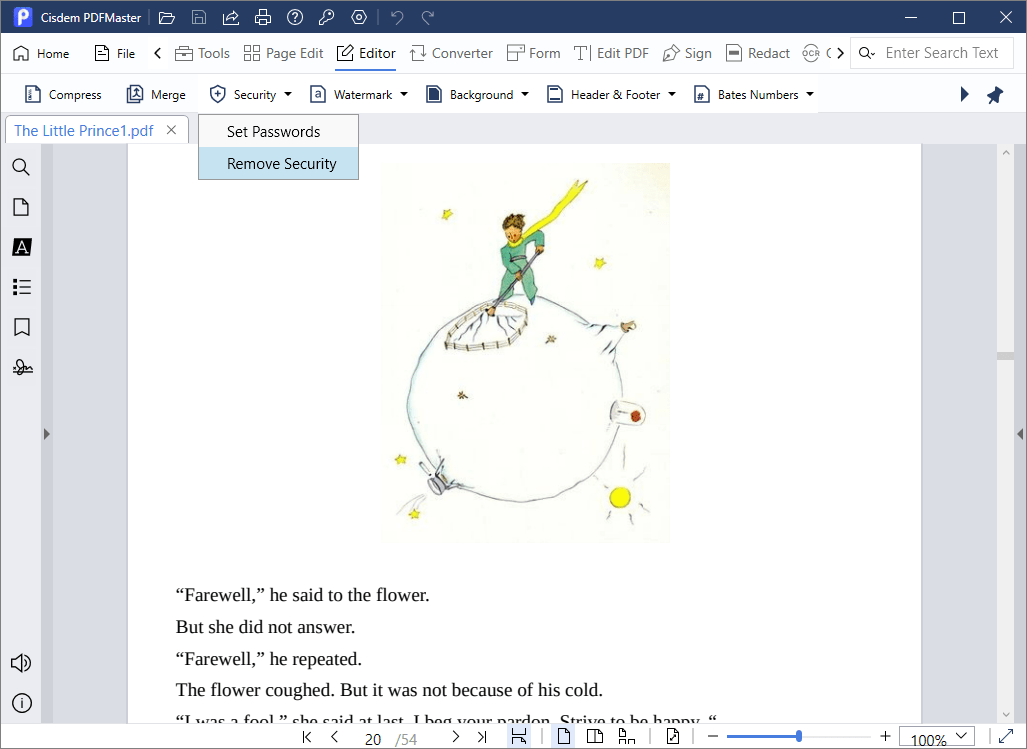
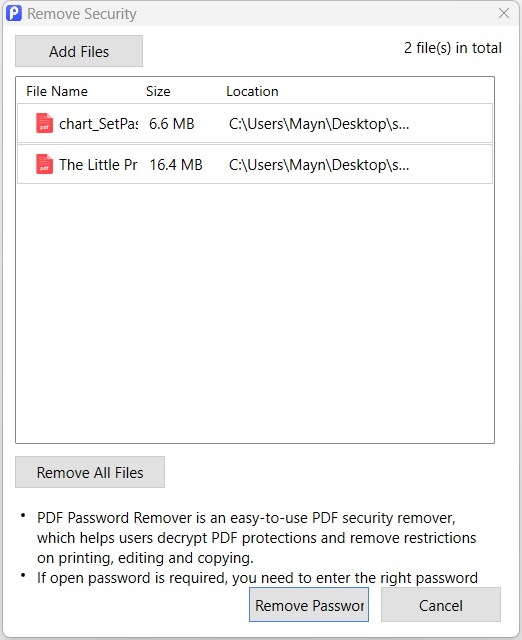
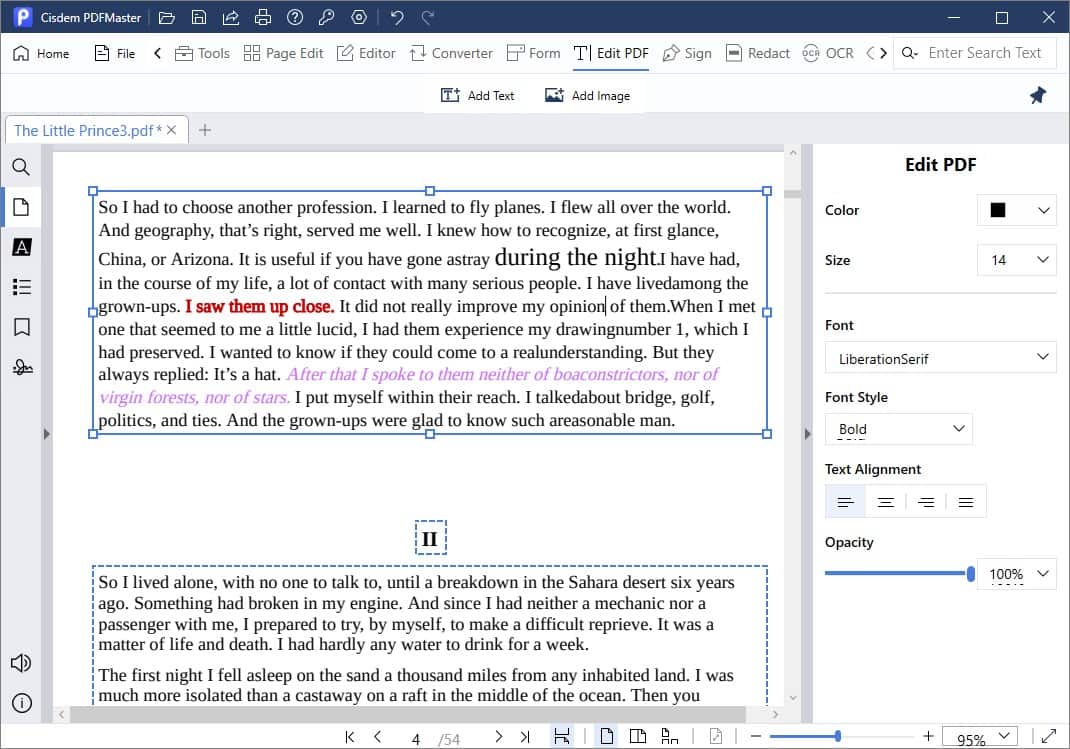 Tips: For the PDF requiring open password, if you know the password, navigate to your PDF file by clicking Open Files > Open and enter the password in the text field directly, then it will be opened in the program.
Tips: For the PDF requiring open password, if you know the password, navigate to your PDF file by clicking Open Files > Open and enter the password in the text field directly, then it will be opened in the program.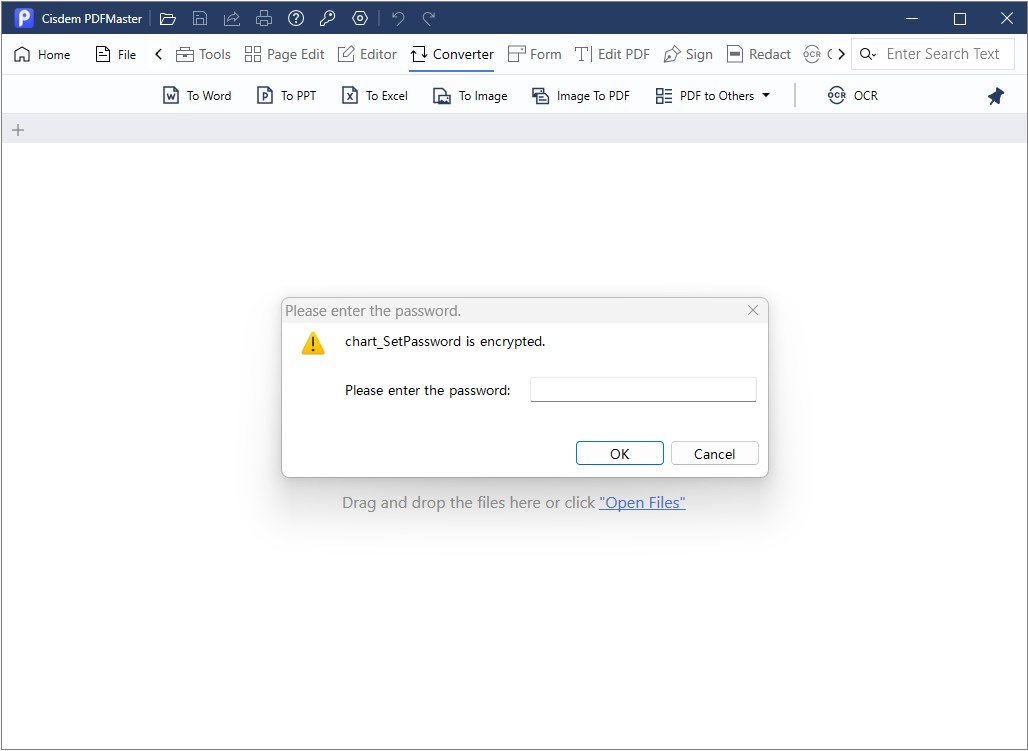 If you forget the open password, then you’ll need a PDF password remover. Also, you can refer to this article to get more methods to edit a protected PDF: https://www.cisdem.com/resource/how-to-edit-protected-pdf-on-mac.html
If you forget the open password, then you’ll need a PDF password remover. Also, you can refer to this article to get more methods to edit a protected PDF: https://www.cisdem.com/resource/how-to-edit-protected-pdf-on-mac.html
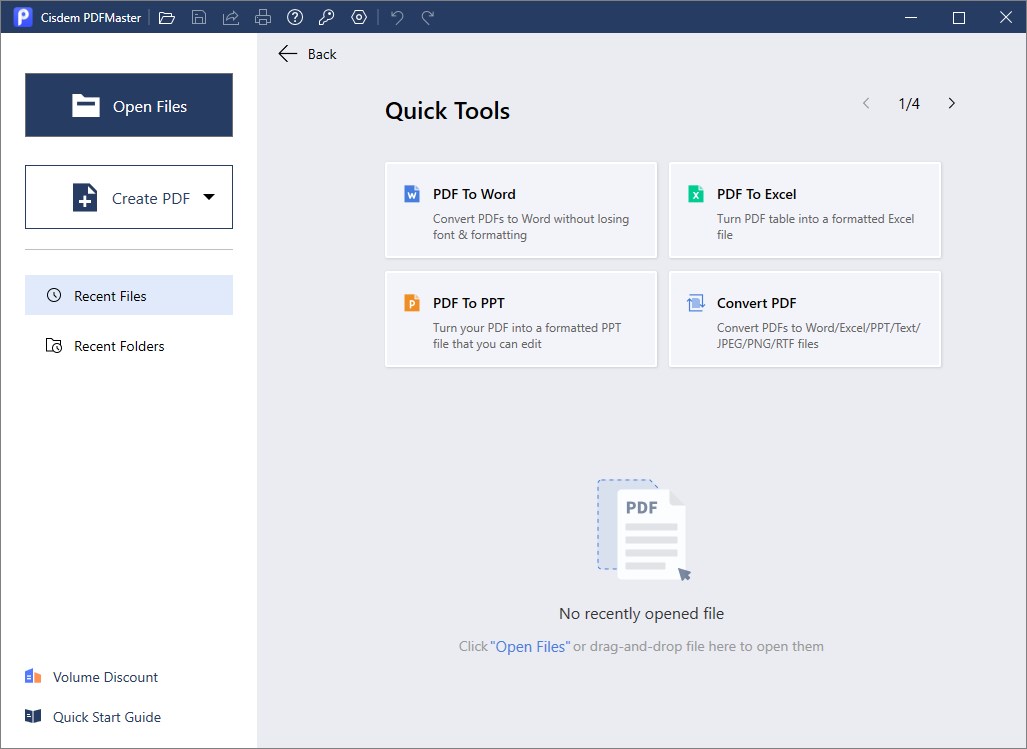
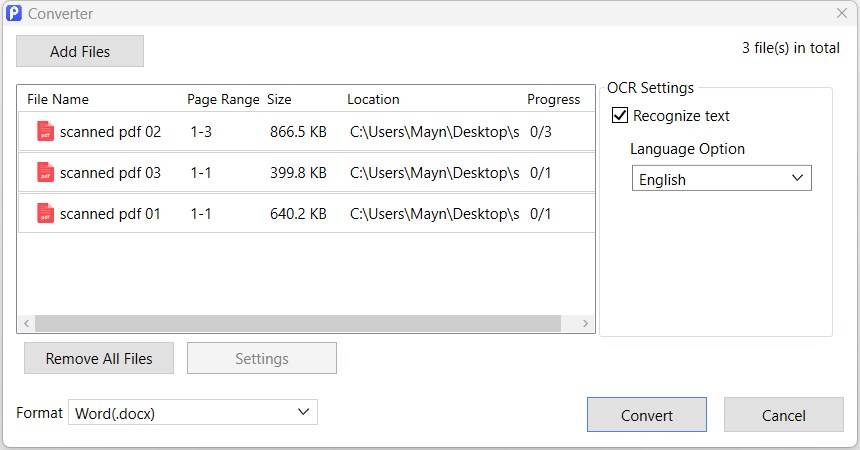
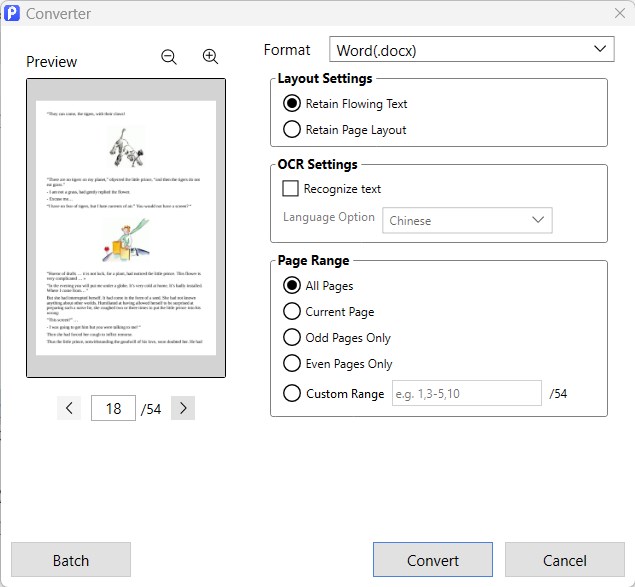
In addition to 3 common reasons why can’t I edit a PDF, there also exists many other specific situations in which PDF files cannot be edited. Let’s dive right in!
Adobe has provided two PDF reader programs, one is a free PDF viewer -- Adobe Acrobat Reader, another is a paid version -- Adobe Acrobat Standard/Pro. Only the latter allows you to edit, convert and do more with PDF files. Therefore, if you’re unable to edit a PDF file in Adobe, it might be the following reasons:
To fix this issue, upgrade Adobe Reader to the paid version and install it on your computer. Set it as the default PDF viewer by right clicking a PDF file > Properties > Change in the Properties dialog box, choosing Adobe Acrobat Standard/Pro and click OK two times.
Preview is an entirely free program that comes with macOS operating system. It provides you with many markup tools to annotate and draw on a PDF. However, this app was not actually designed for editing PDF files, so it is impossible for you to edit the existing text in a PDF. But if you have difficulties marking up a PDF in Preview, the problem may be caused by outdated software or a glitch. What you need to do is updating the software to the latest version or restarting the program to check whether it works.
If a PDF is signed with a digital ID or certificate, it is locked to prevent changes to the document. These signed PDFs are usually used for commercial or legal purpose. The signer can manually choose lock the document after signing it, in this case, the document will become read-only for everyone (including the signer) and no edits are allowed, even a new signature cannot be added in the PDF. To edit such a signed PDF, you have no choice but to go back to the original PDF without signing, or create a new PDF.
You receive a PDF form and open it in a browser, it doesn’t work when you are trying to type into a form field. This is possibly because the PDF form is a flat one without interactive form fields though it may look like a form. To fill out such a flat PDF form, converting it into an interactive PDF with a PDF editor like Cisdem PDFMaster can be the best solution. It enables you to add various form fields like text field, checkbox field, list box field, etc.
Do you find the real reason why you can't edit a PDF now? It should be clear to get a suitable way to fix this issue once you have understood the causes. But to be honest, Cisdem PDFMaster must be the best way to around this, since it provides an all-inclusive solution to almost all problems concerning PDF. Give it a shot and work on your PDF files efficiently and handily!
 Free Download Windows 11/10/8/7
Free Download Windows 11/10/8/7  Free Download macOS 10.13 or later
Free Download macOS 10.13 or later

Jose specializes in reviews, how-to guides, top lists, etc. on PDF, data recovery and multi-media. On his spare time, he likes to travel or challenge some extreme sports.