At present, YouTube is one of the most popular media websites to watch, like, comment and share videos and is widely used by almost all people on diverse platforms like PC, mobile phones and laptops. In this article, we are going to introduce 8 preeminent YouTube video downloaders for windows 11/10 to download YouTube videos on Windows quickly in high quality. If you have interests, read on for more details.
OS: Windows 11/10/8/7, MacOS 10.12+
Cisdem Video Converter is a powerful multipurpose program that can download videos from 1000+ video-sharing websites at an ultra fast speed while keeping high quality, including short or long videos. This best YouTube video downloader for Windows 11/10 can download 4K, 8K, or higher-resolution YouTube videos without difficulty. Moreover, it provides a batch-processing feature, so that it is good at grabbing all videos from a playlist in one click.
Besides downloading YouTube to MP4 or M4A by default, you can also change the downloaded YouTube videos to other 600+ video&audio formats and devices by using its provided powerful conversion function. It also prepares a wealth of customization features, which allows users to customize the video by trimming the unwanted segments, cropping the redundant parts, rotating or flipping to a right video orientation, making a preferred video effects, etc.
Despite of editing the external looking, this powerful tool also permits users to change the embedded file parameters, giving people full control to the videos. Although it is a mixture of downloader, converter and DVD ripper, it comes up with a pretty simple interface for people to operate it easily.
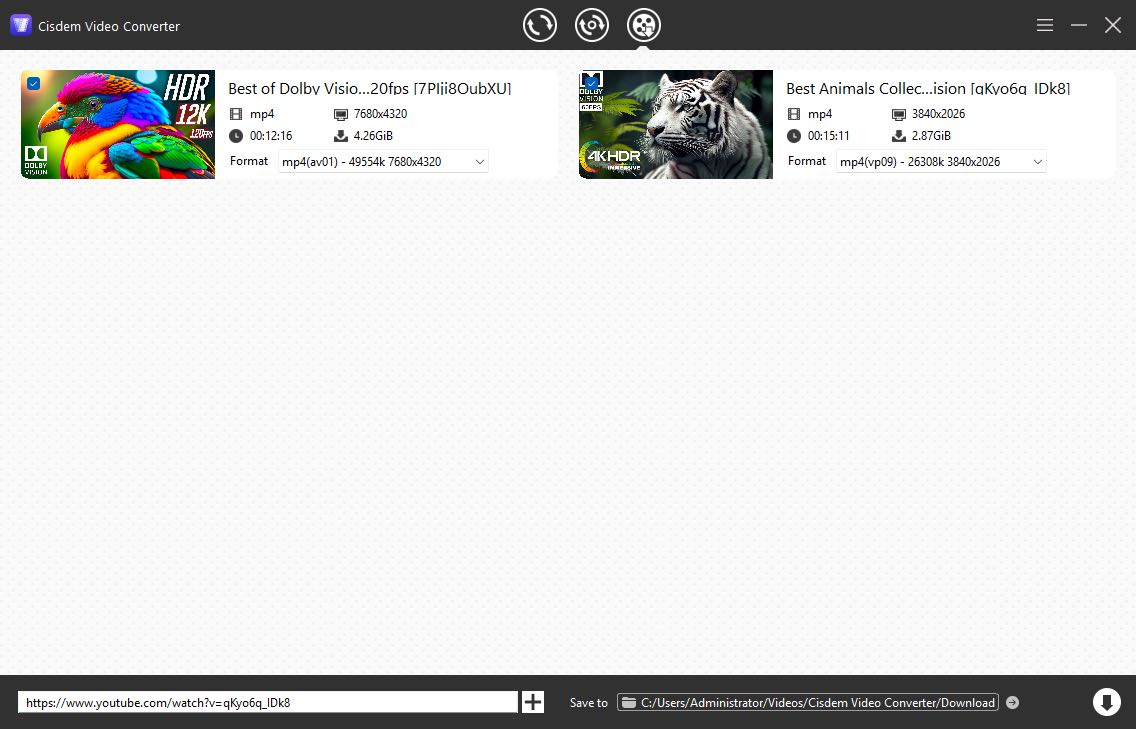
OS: Windows 10/11, MacOS 10.13+ and Android
As the name manifests, 4K Video Downloader is one of the superior 4K YouTube video downloader for windows 11/10. It can also download high-quality videos from other mainstream websites, like Vimeo, TikTok, BitChute, etc. And it allows you to download 3D videos and 360° videos with ease.
What differs in other downloaders is that it offers a Smart Mode that capable of downloading videos in one click. Only with the URL, it shows you the video or all videos contained in a playlist or channel with subtitles. However, the free version offers strict restrictions on downloading playlists or channels. For a better experience, you need to upgrade to its pro version for more features, such as downloading private YouTube content.
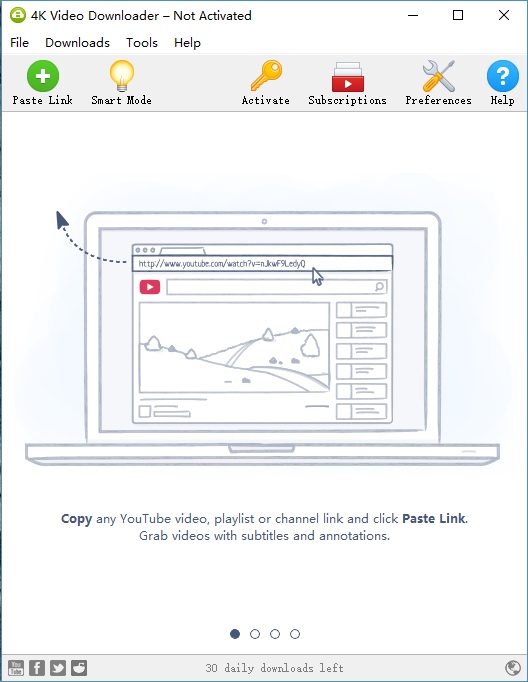
OS: Windows 10/11 and Mac
Any Video Converter starts out as an excellent converter software, equipped with rich customization features to convert between 200+ video&audio formats and encode DVDs. Also, it offers a powerful performance in downloading online videos, so that you can utilize it to download your desired videos from YouTube.
It not only provides preset for people to get the video in one click, but also allows users to manually download video to MP4, WebM, M4A, OPUS, and MP3 format with variable resolution and bitrate options. Plus, it can batch download multiple videos, free people from waiting too much time.
After using it, you will find it is a simple program with intuitive configuration, which displays different functions in independent sections, making it easily for users to find the appointed section to perform the corresponding task. Furthermore, people can make use of the additional functions to make advanced adjustments to the downloaded video, like merging/trimming/compressing videos, etc.
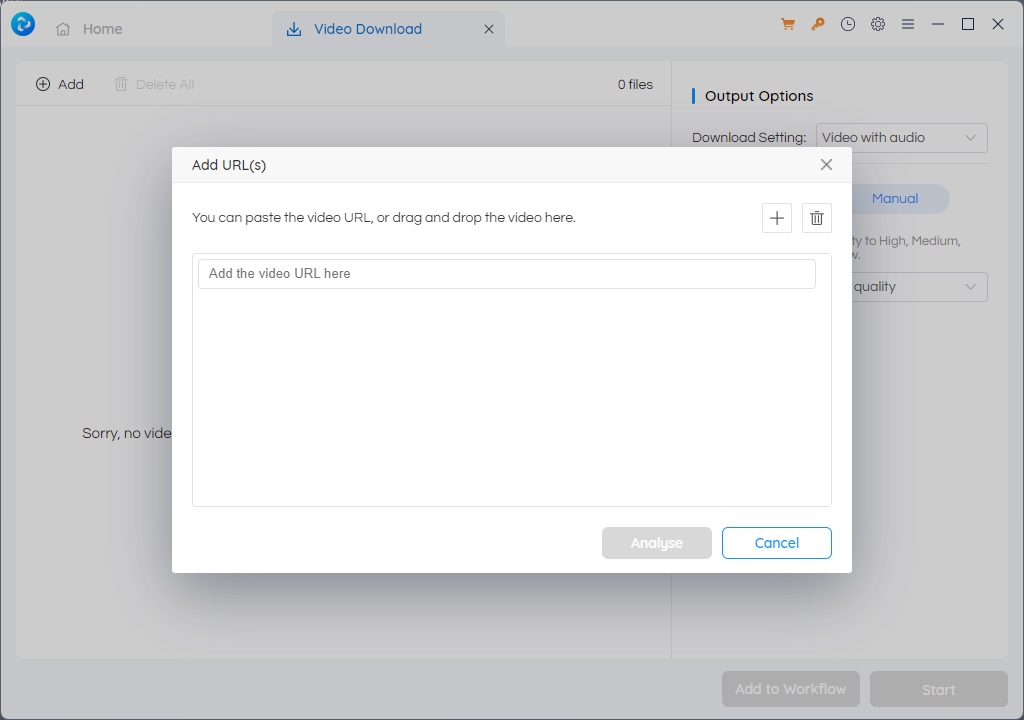
OS: Windows XP/Vista/7/8/10/11, Internet Explorer 6.0 or higher, Mac
When it comes to reliable YouTube video downloader for Windows 11/10, YTD Video Downloader is a great option as it offers you high quality videos. Its highlight is that it can detect and paste the copied link from the clipboard automatically. This excellent YouTube downloader can also batch download videos from extra 50+ websites, like Facebook, Metacafe, Bilibili, etc.
Actually, it is a combination of video downloader and converter, so that it can also convert the downloaded videos to some other popular formats, like MP4, MOV, AVI and more, accompanied by a few basic features, such as controlling the volume and restarting the file length. However, users needs to upload to the pro version to enjoy these features.
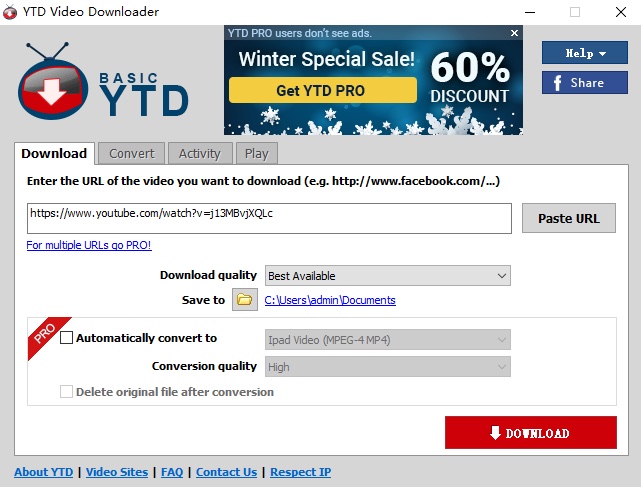
OS: Windows XP/Vista/7/ 8/10
aTube Catcher is a boon for Windows users, which is a free multifunctional tool that is proficient in downloading videos, converting videos, creating DVD/Blu-ray VCD, and more. When you use it to download videos, it permits you to save videos from plenty of websites and converts them to abundant formats and other devices, like MP4, MOV, VOB, MP3, iPhone, Android devices, etc.
However, if you fail to download videos, this free program can also be used as a screen recorder, helping you record anything on your screen easily. But this way requires you to monitor the computer at all the time.
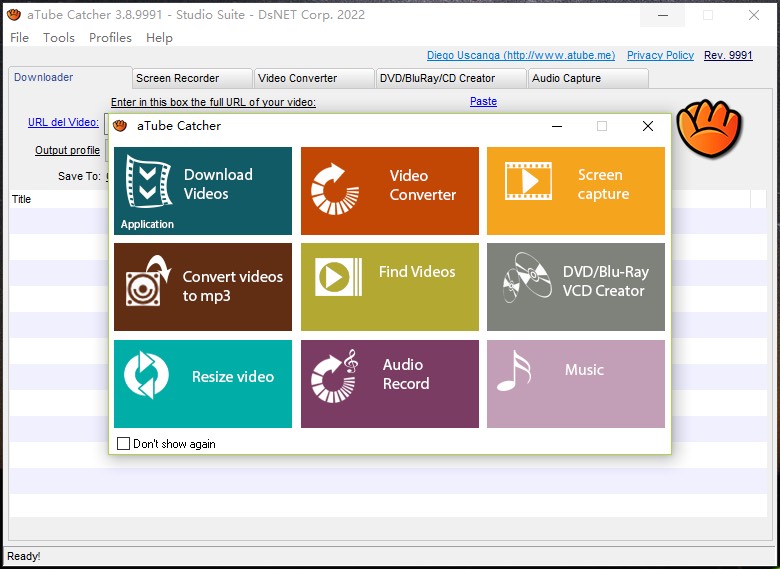
OS: Windows Vista/7/8/8.1/10/11, and Mac
Freemake Video Downloader is another excellent YouTube downloader for Windows 11. It allows people to download videos from 1000+ websites, such as YouTube, Vimeo, Twitch, etc. It can download videos in many formats like MP4, MPEG, AVI, etc. It shows a clear interface for people to perform the task effortlessly.
But, the free version only provides 1 chance to download the video for free and prints the downloaded video with its logo. Therefore, if you want to download YouTube video without watermark and enjoy the high quality videos, you’d better upgrade to its paid version.
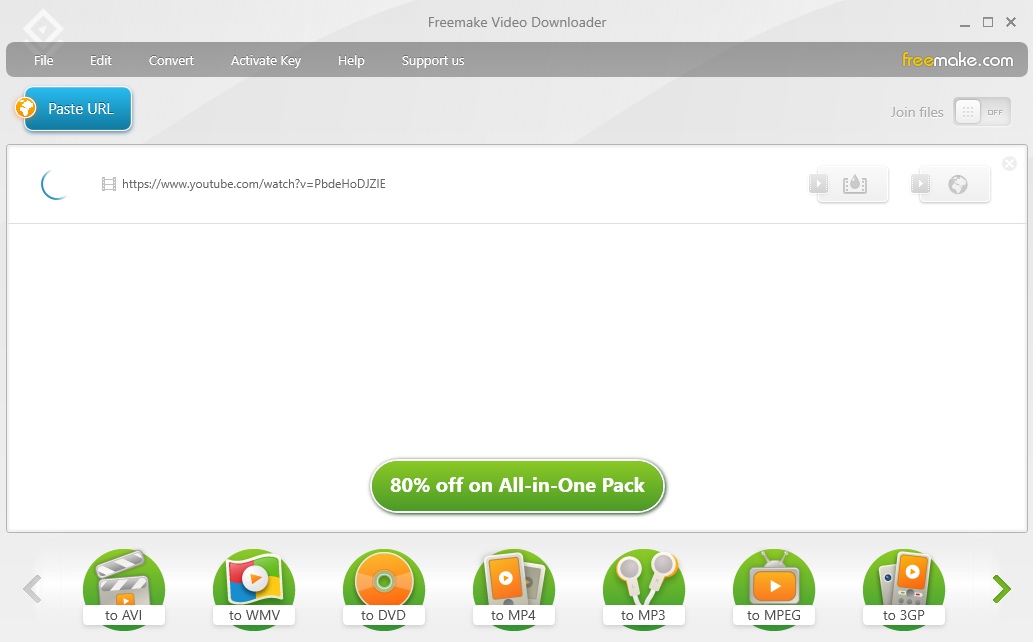
OS: Windows XP/Vista/7/8/8.1/10, Mac and Linux
ByClick Downloader is a superior combination of video converter and downloader for Windows, Mac and Linux. It can save videos from 40+ websites, which is able to download YouTube playlists and channels with subtitles. Similar to other useful YouTube video downloaders for Windows 11/10, it makes a decent work in downloading videos with a handful of output formats and diverse high-quality options.
But unlike others, ByClick Downloader doesn't need to copy and paste the URL. When you try to copy the link on YouTube website, a window will pop up for you to choose "Download MP3" or "Download Video". Just choose on the according option and the video link will then show on the App automatically. Besides, it offers a built-in search feature, permitting people to find and save video by inputting the video’s name.

OS: Windows 7/8/10, macOS, Linux
If you are seeking for a completely free YouTube video downloader for Windows 11/10, it is recommended to use ClipGrab, which is a free video download manager that supports download videos from a few common-used websites, including YouTube, Dailymotion, Clipfish and more. Besides the original format, it offers a few popular formats as the output format , such as MPEG4, WMV, OGG, MP3.
Plus, this free tool offers an auto-monitoring function that can paste and analyze the link from the clipboard. And it is designed with a built-in search engine, permitting users to search for videos from YouTube directly by inputting keywords within the App. However, it requires you to download a third-party tool (youtube-dlp). Otherwise, it won’t permit you to access the program.
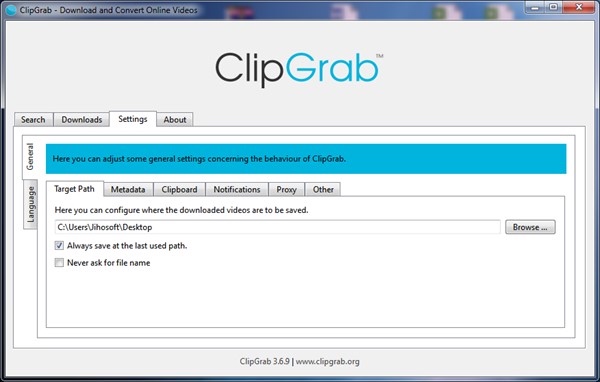
| Supported Websites | Output Formats | System Stability | Speed | Support 4K | Download YouTube Playlist | Batch Download YouTube Videos | |
|---|---|---|---|---|---|---|---|
| Cisdem Video Converter | 1000+ | 600+ | High | 30X faster speed | 4K, 8K | Yes | Yes |
| 4K Video Downloader | 20+ | MP4, MKV, MP3, M4A, OGG, etc. | Normal | Normal | 4K, 8K | Yes, but the free version limits to download 10 videos from a playlist | No |
| Any Video Converter | 100+ | 200+ | High | Fast | 4K, 8K | Yes | Yes |
| YTD Video Downloader | 60+ | MP3, MP4, WMV, FLV, MOV, 3GP, AVI | High | Slow | 4K, 8K | Yes | Only the paid version can |
| aTube Catcher | 1000+ | Almost all popular formats | Low | Normal | 1080P | No | Yes |
| Freemake Video Downloader | 1000+ | 20+ | Low | Slow | 4K, but only the paid version | Only the paid version can | Only the paid version can |
| ByClick Downloader | 40+ | MP3, MP4 AVI, FLV, WMV, 3GP, WEBM, MKV, WAV, AAC, and M4A | Normal | Normal | 4K, 8K | Only the paid version can | Yes |
| ClipGrab | 1000+ | Almost all popular formats | Normal | Slow | 4K | No | Yes |
Honestly speaking, whether you download videos from YouTube, Facebook, Bilibili, or any other sites, all video downloaders obey the same rule to get the video by copying and pasting the URL of the wanted video. So they work roughly same. Back to the upper comparison chart, it is easy to conclude that Cisdem Video Converter is the best 4K YouTube video downloader for Windows 11/10. So we will take this simple yet powerful tool as an example, showing people how to batch download 4K YouTube videos with subtitles in a few clicks below.
Download and install the Windows version of Cisdem Video Converter on your PC.
Launch it, you will see an interface contained with 3 tabs for different function. Click the third icon to switch to the download interface.
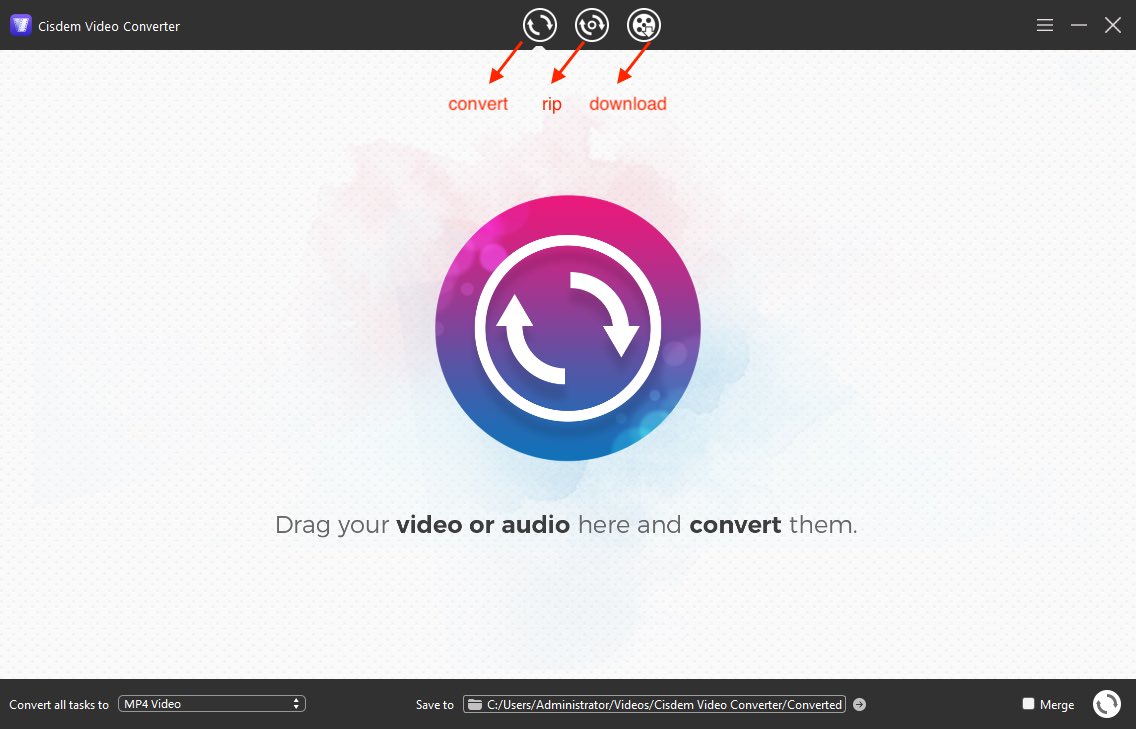
Go to the YouTube site, move your mouse over any one video that you want to save, right-click on it and select “Copy Link Address” to get its URL.
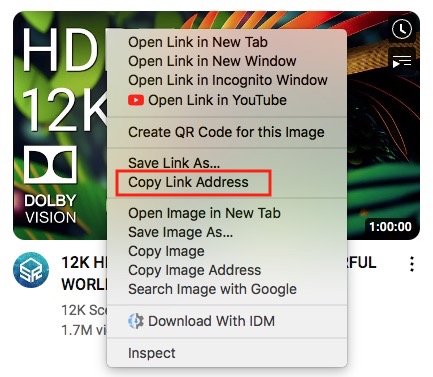
Back to Cisdem program, paste the copied URL into the bottom box, and click “+” icon near it to analyze the video. If you want to download more videos, just repeat the copy-n-paste process to add more videos.
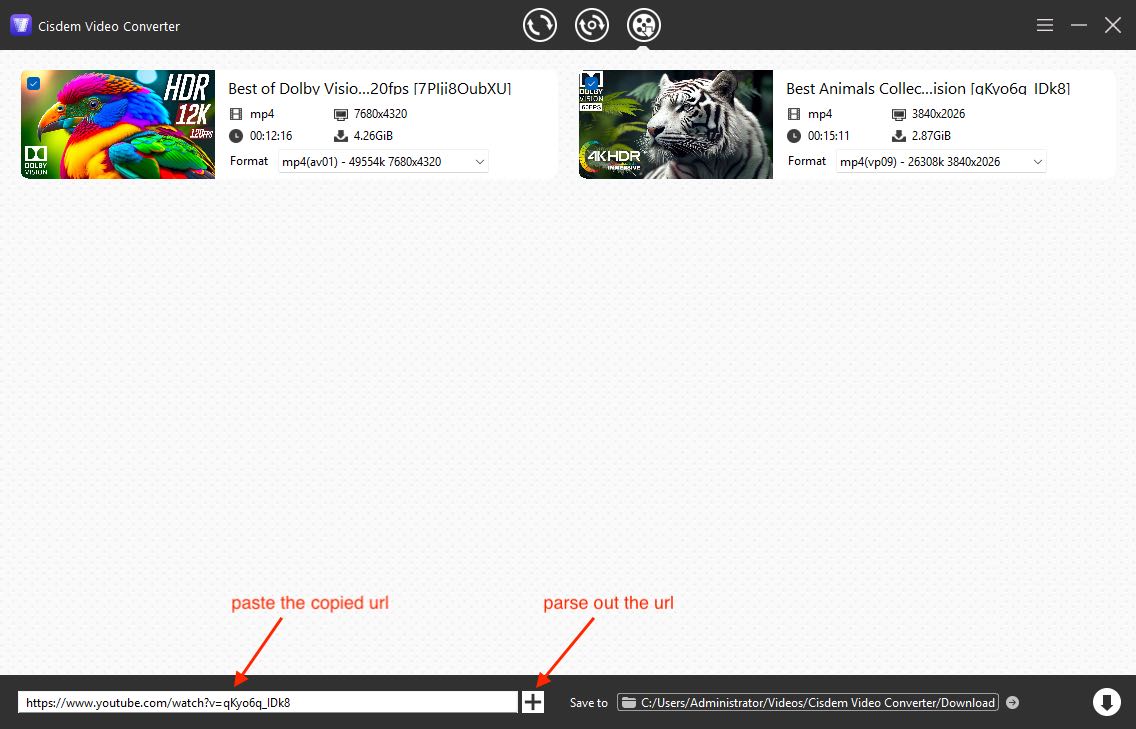
Once all videos are added, click the “Format” button on the video thumbnail to choose the video resolution you want. Or, just choose the audio option.
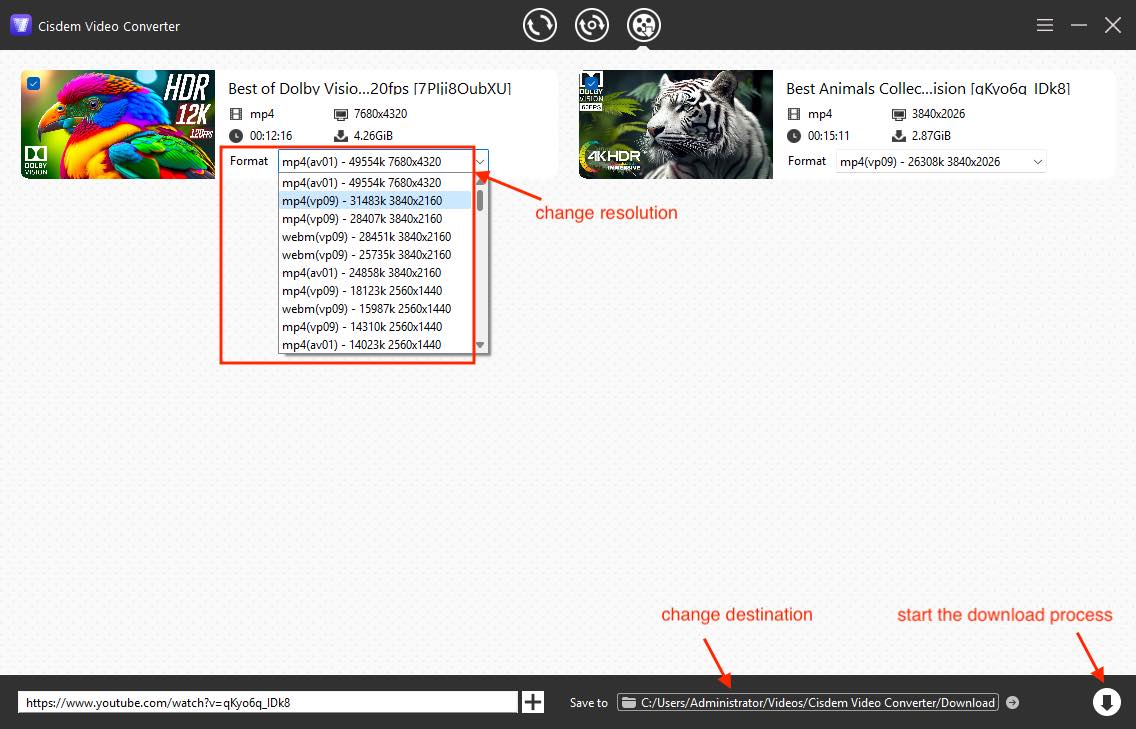
Directly click on the “Download” icon in the bottom right corner to download all YouTube videos right away.
Note: It will download YouTube to MP4 or M4A by default. If you want other video or audio formats, you can make it by using the conversion function. To do so, once the download process is complete, tick on the “checkmark” icon on the video thumbnail to locate the downloaded videos on your device, and directly drag&drop them to the first interface for conversion. Then, click the Format button to select any format you want, and edit the encoding parameters if needed. Once done, click Convert button to get the desired videos.
I understand that there are many people who are looking for an outstanding free online YouTube video downloader for Windows 11/10. However, there are rare online tools that can really download YouTube videos on Windows smoothly and safely. And online tools apt for spending hours or days to download a long video.
Hence, to save YouTube videos offline safely, quickly and stably, it is more recommended to use the desktop downloader software, which provides more comprehensive and powerful technologies to get the video. If you want others, you can look for the effective YouTube downloader for Windows from the market by following the standards below.

Megan has an impressive deal of experience with Mac software and has the ability to explain tech stuff in a simplified, straightforward and easy to understand way.
Bo
The By Click downloader have one more disadventage, which you did not disclose. You can download only first 3 songs for free then you need to buy Premium.