VK, short for VKontakte, is the most popular media websites in Russia, especially prevailing in the young people. Similar to other social sites, VK provides a significant platform that allows users to share everything in video, audio or image format. It covers countless videos and categorizes them into specific topics, which is an important approach to learn Russian trends or culture. If you want to know how to download VK videos, welcome to keep on reading this article, it provides 4 proven and awesome methods to extract high-quality videos effortlessly.
Cisdem Video Converter is the best 4K VK video downloader for Mac and Windows, allowing people to relish the videos smoothly in crystal quality. Also, it matches with an accelerated engine to batch process files simultaneously and quickly. Except for vk.com, it can download videos from YouTube, Facebook, Twitter and other 1000+ websites with the simple URL.
Since it is prowess for conversion, it can save and convert the video to any video or audio format that you want. Furthermore, it provides various editing features for you to customized the downloaded videos in the app. Although it is a multipurpose program, don’t worry, it is designed with a pretty simple and intuitive interface for people to master the app in seconds.
Download and install the latest version of it base on your computer.
 Free Download macOS 10.12 or later
Free Download macOS 10.12 or later  Free Download Windows 11/10/8/7
Free Download Windows 11/10/8/7
Launch it, enter into the Download interface by clicking  tab on the top.
tab on the top.
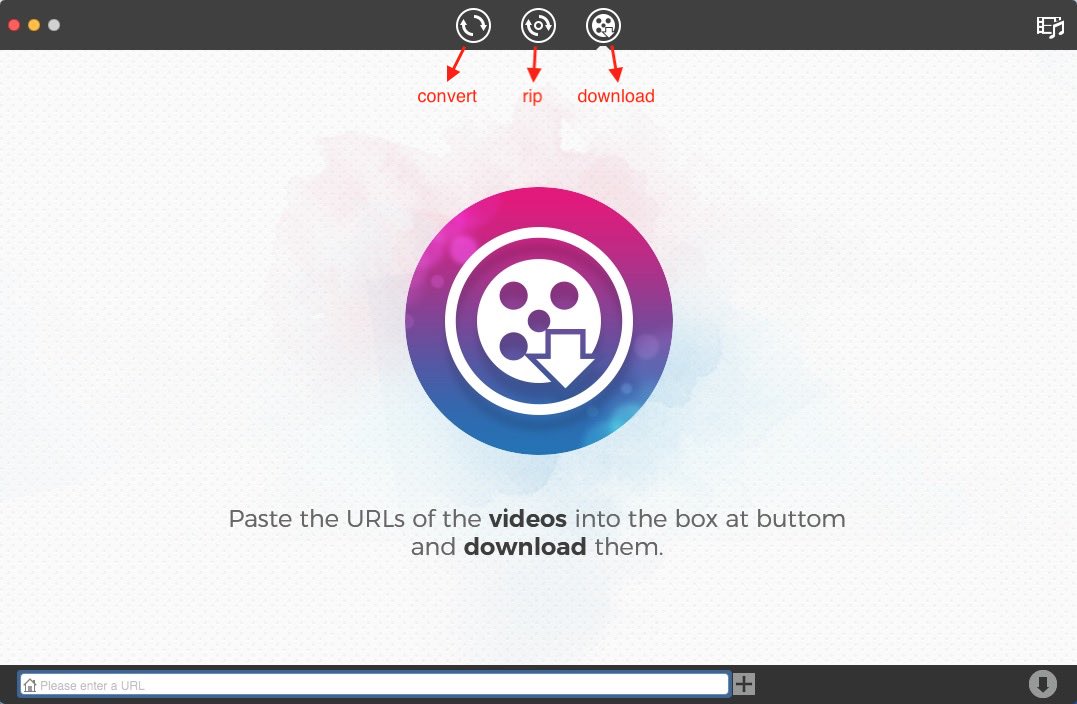 2. Copy the URL from vk.com
2. Copy the URL from vk.comVisit vk.com via a browser, open a video that you wish to save. Right-click on the playing video, choose “Copy video link” option from the appearing dialogue.
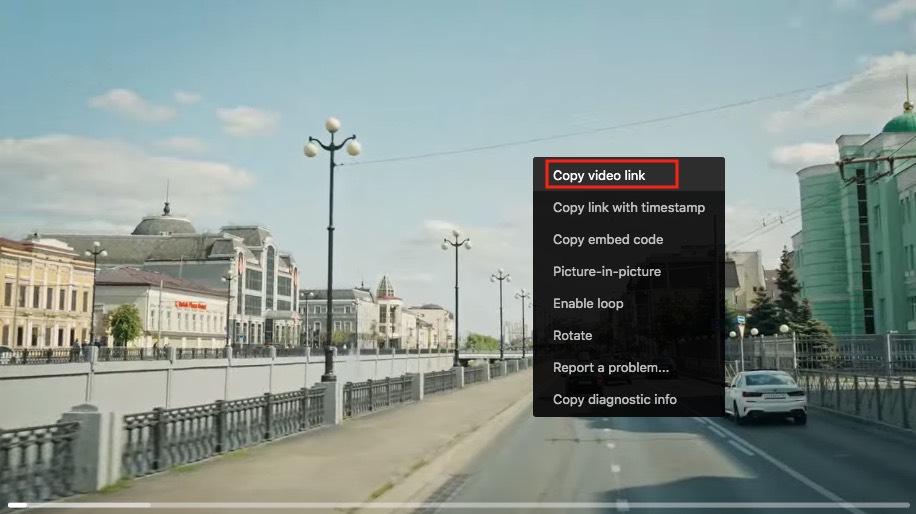
Back to Cisdem, paste the copied URL into the bottom blank field for adding URLs, and then click “+” to parse output the contained video. Note: because it supports batch processing videos, you can repeat the copy-n-paste process to add more desired videos for downloading.
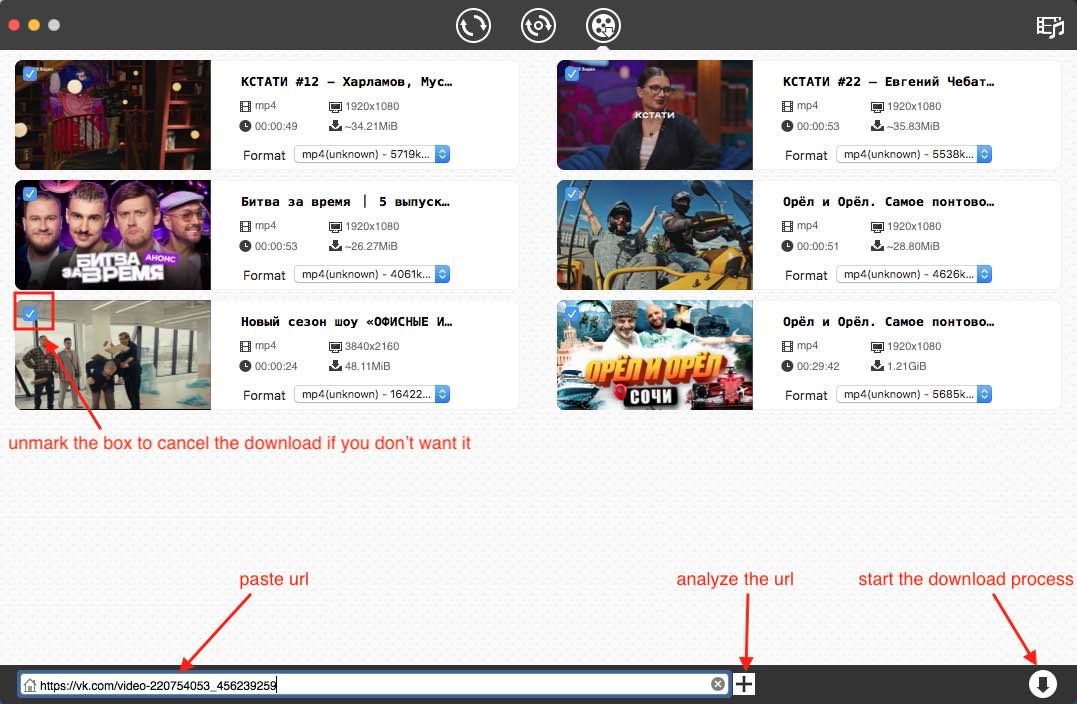 4. Choose video quality (Optional)
4. Choose video quality (Optional)Click the “Format” button on the video thumbnail to choose a suitable output resolution that you want. However, the higher the video resolution, the slower the download speed.
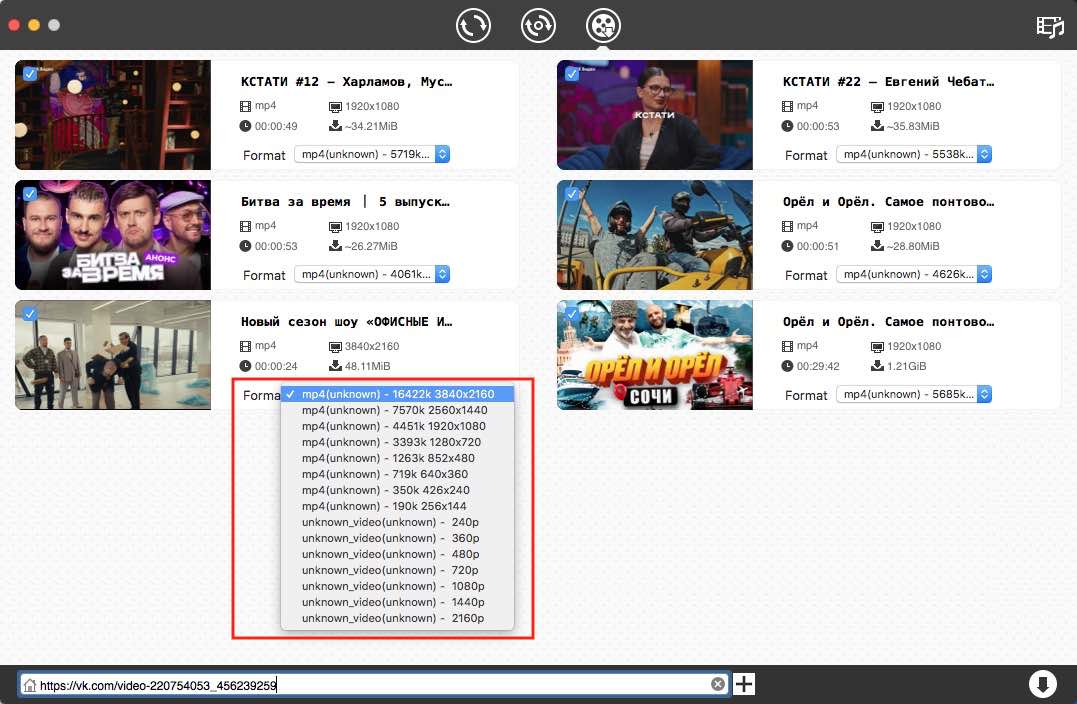
Tap on “Download” icon on the bottom right corner to start to download all videos at once. Once finished, tick out “checkmark” icon to find them on your local folder.
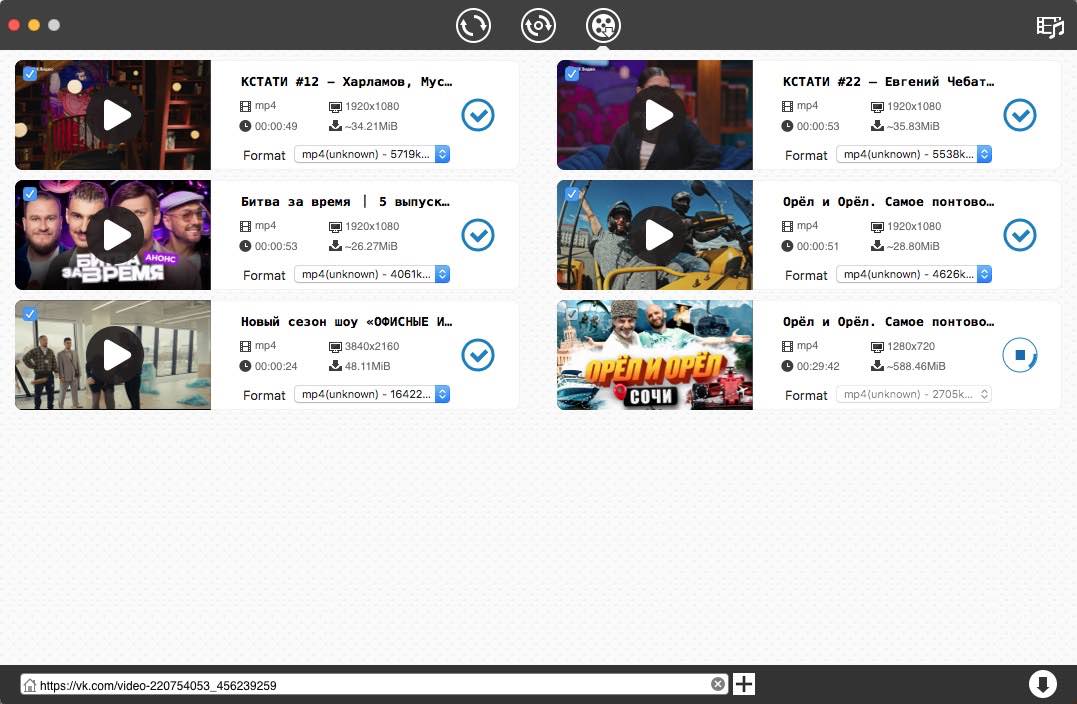
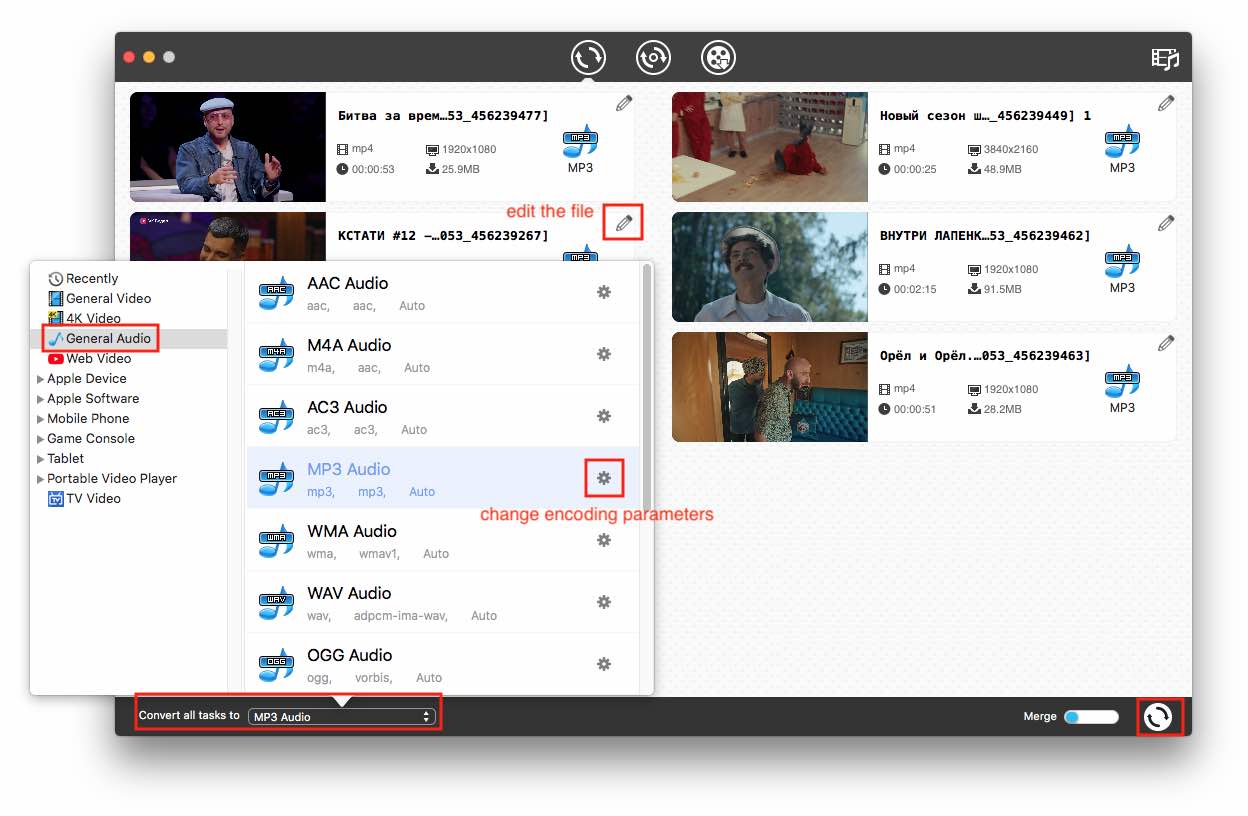
Videoder is a great video downloader for Android that supports downloading videos from 50+ websites, including VK, TikTok, Twitter, Rutube, etc. Due to the built-in browser, it can access to the according sites directly. And it can download videos in 4K if the websites supports. Besides, it provides a batch-processing feature to handle multiple downloads at once. Although it is free, it contains ads. If you want to get rid of ads, you can upgrade to its premium version.
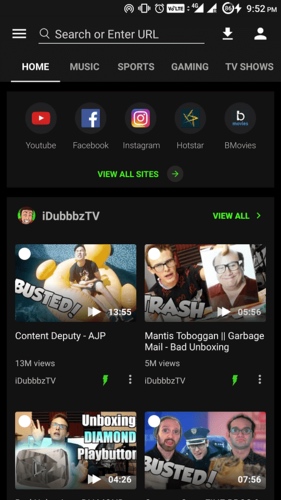
But for iPhone users, we always highly recommend to use Documents by Readdle, which can fix you issue on downloading any videos from any websites because it is designed with a built-in browser that allows you to access to any media websites and online downloader services without limitation.
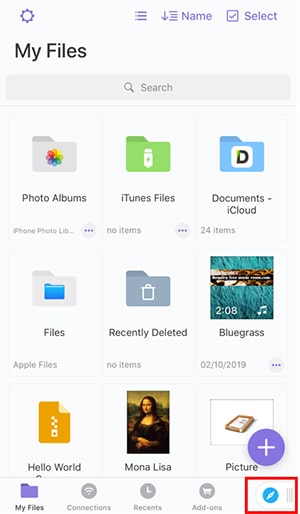
If you don’t want to install extra third-party software to your computer, plenty of related browser extensions are produced for people to grab videos offline in high quality. In fact, most of them can only download VK in several clips or cannot read the video data as they claimed.
However, after undergoing strictly testings from a bulk of extensions, we finally got a truly workable VK video downloader for Chrome and Firefox respectively. For your convenience, we will illustrate them below in details.
Downloader-VK Media Saver is a superior free Chrome extension dedicated on downloading videos from VK website. It is pretty easy to get in hands for everyone, and provides different quality options from 240P to 1080P for people to choose. But admittedly, you are supposed to seek for another extension if want videos from other websites.
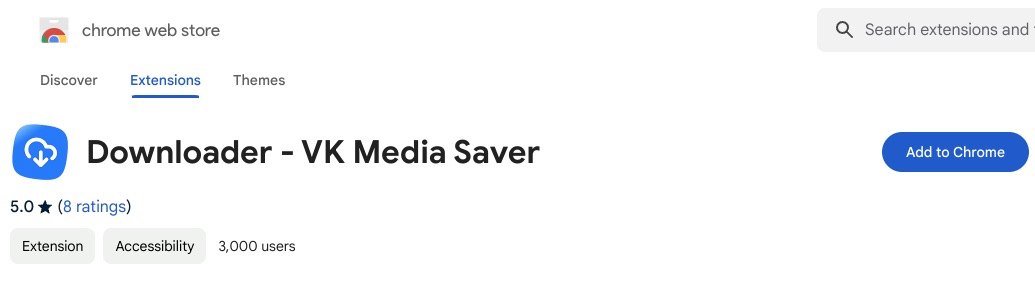
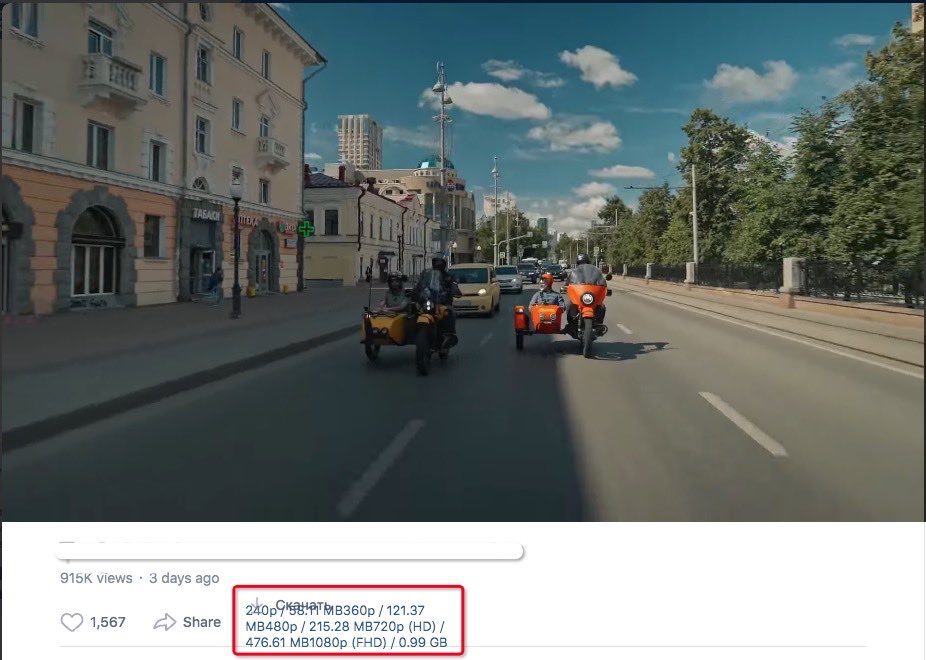
As for VK video downloader Firefox add-on, it is strongly recommended to use SaveFrom.net Helper, which capable of downloading VK videos in HD quality in one click. In addition to vk.com, it can also download videos from other 40+ mainstream websites, such as YouTube, Facebook, SoundCloud, and so on.
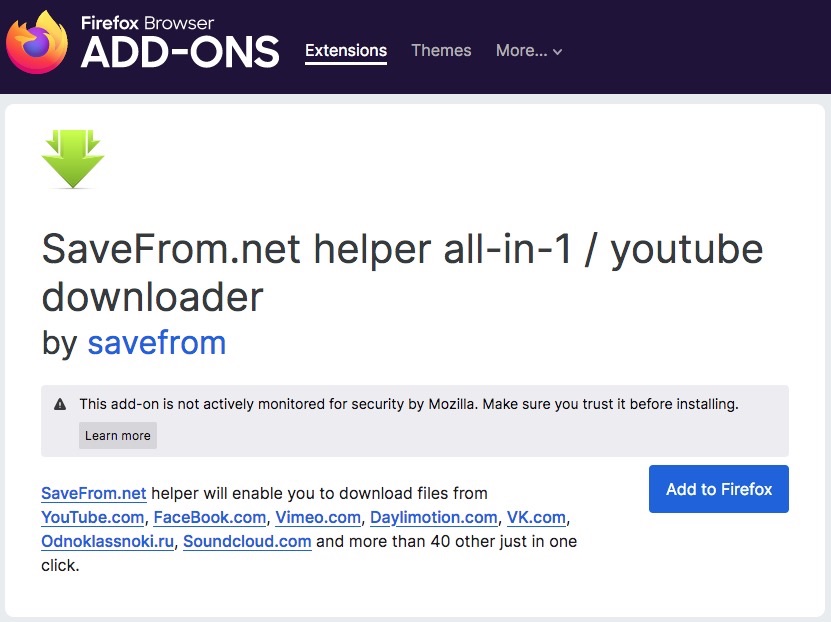
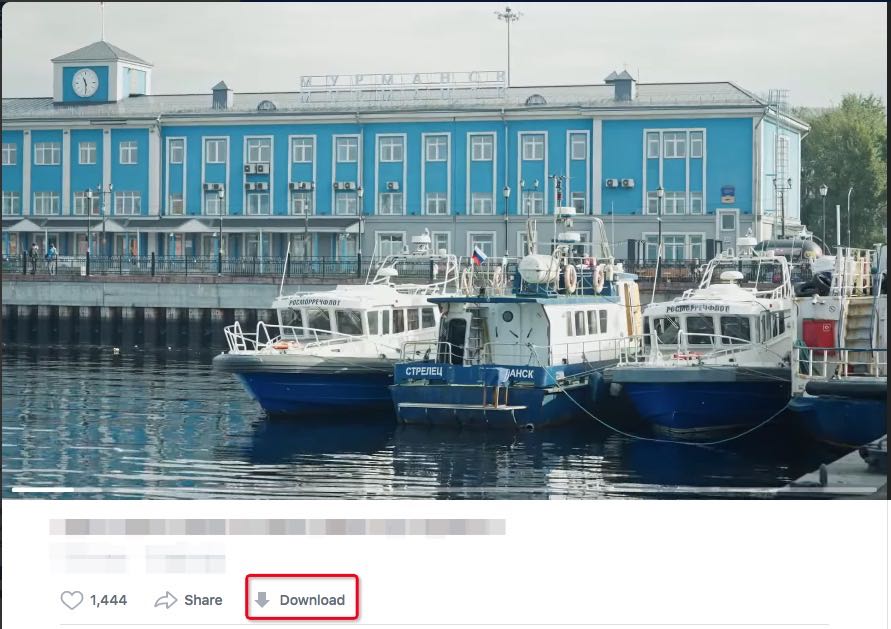
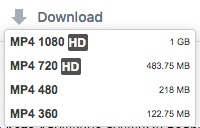
When it comes to download VK videos online without installing entity software on your computer, using a useful online VK video downloader is also an effective method to get VK videos offline. Viddwnloader.online is a simple yet powerful all-in-one online tool, helping you download videos from 50+ common-used websites effortlessly and safely, including VK naturally.
For downloading, it ensures people to download videos from VK up to 1080P resolution for free, even the long videos, providing an HD visual enjoyment for the public. However, it can only download videos one by one without extra decoration features.
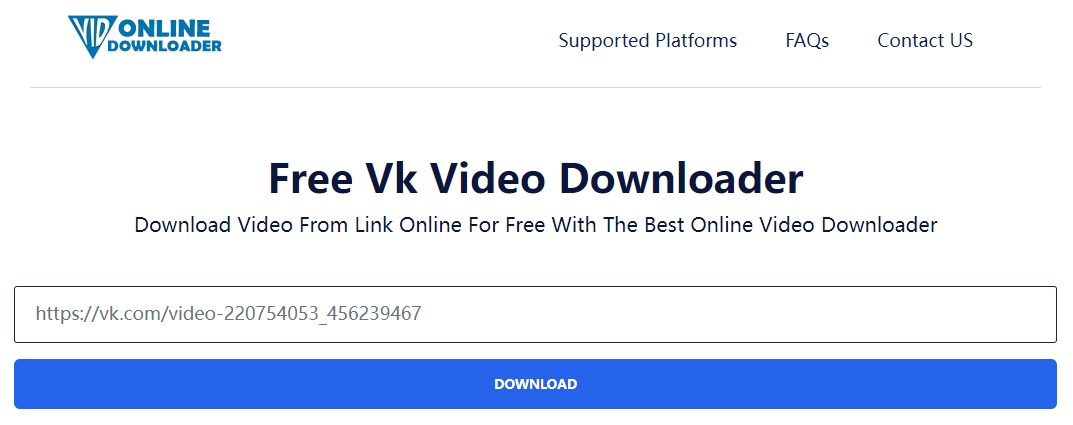
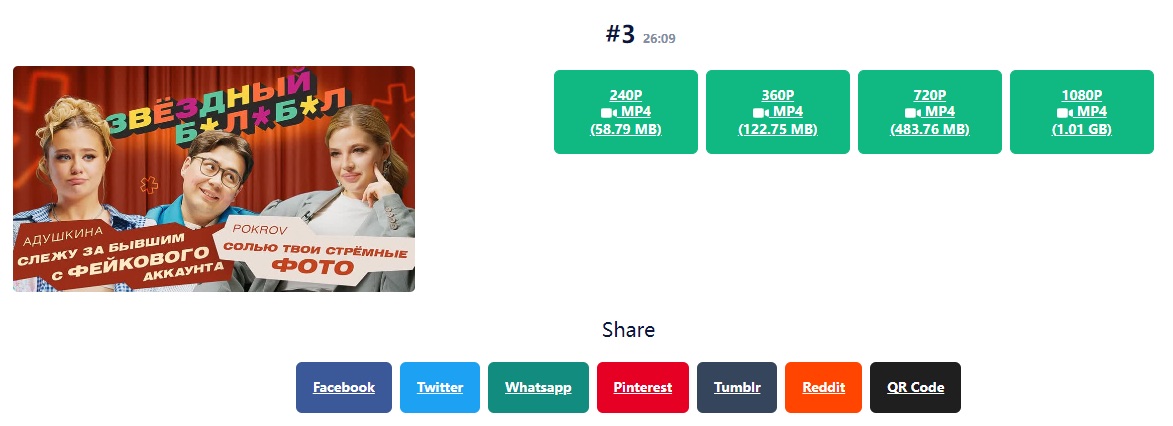
To be frank, downloading VK videos with no help of third-party software or tool on computer is a bit more complicated than other ways. And the download speed is slow, and also easily affected by the connected internet. What’s worse, it is possible to fail to get the videos sometimes for uncertain reason. If so, you’d better ask help for other methods without hesitation.
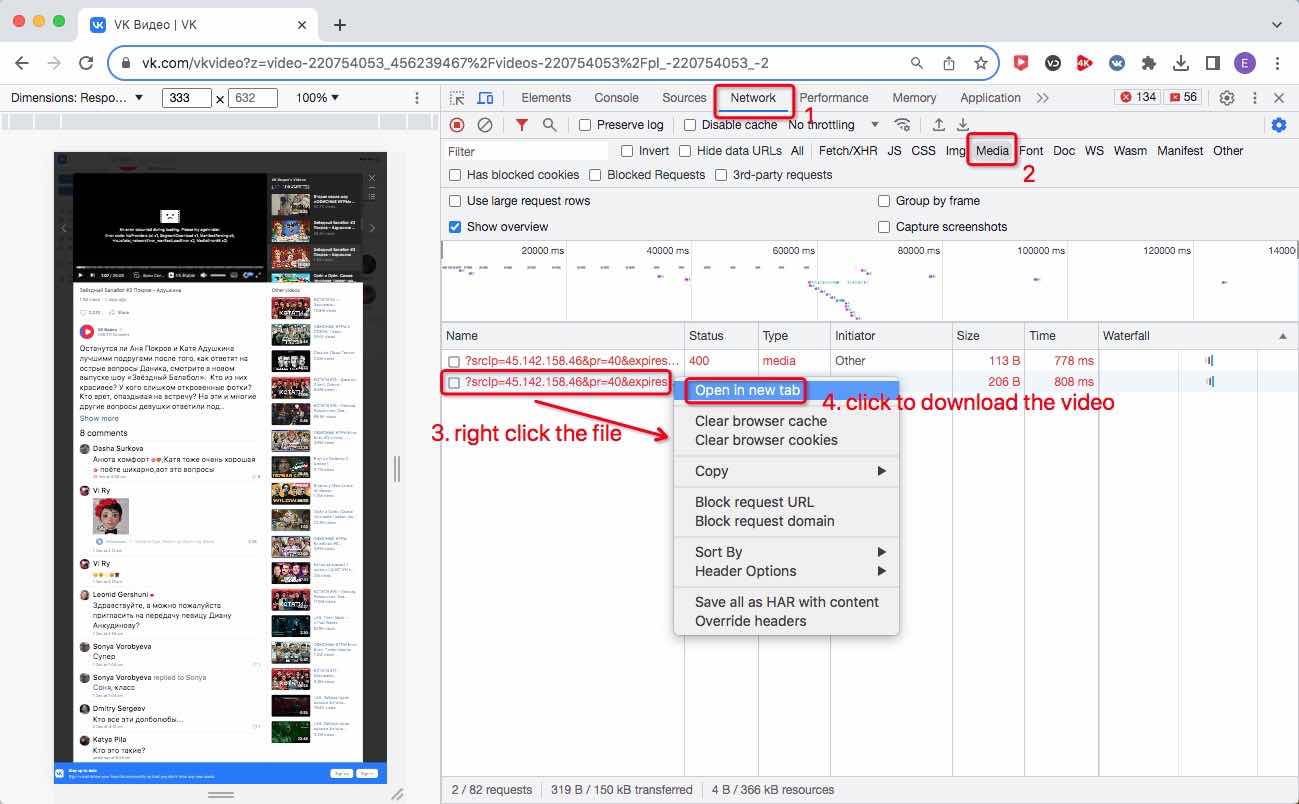
Since there is a VK official APP on mobile, it will be much easier for people to grab the videos directly. Below are the steps for your reference.
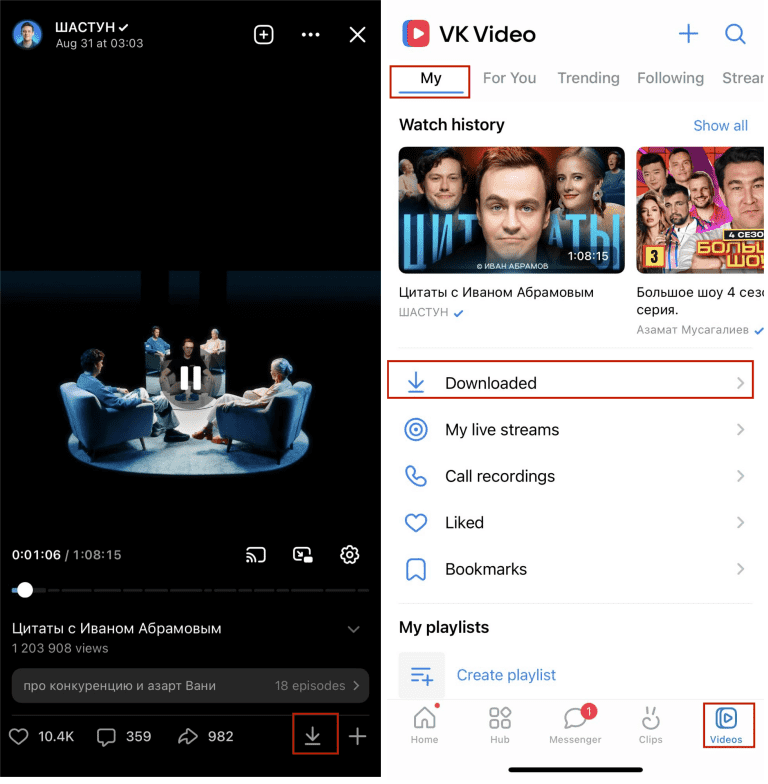
Nowadays, Telegram bots are perceive in many fields, including downloading videos or songs from media websites. To do so, you have to download Telegram application and log in with your account at first. Then, you can look for the according bot and contact it with the artist or the video name from VK. Later, the bot will provide you the link to download the video that you provided. Normally, they are free, so Telegram bots have attracted more and more people to use it.However, there is unavoidable mistakes sometimes that the bot provides you the wrong video.
Recommended VK Video Download Bot: VK Music Bot, Get Media Bot.
This article has shared you how to download VK videos with or without third-party software. Based on my experience, the online and the direct methods are totally free of charge, which can basically meets your needs in grabbing desired videos. However, they can only download VK to MP4, accompanied by other limitations, such as slow download speed and destitute advanced features. Thus, if you want to batch download 4K VK videos to any format in a super fast speed, the professional desktop video downloader is definitely the premium option.

Megan has an impressive deal of experience with Mac software and has the ability to explain tech stuff in a simplified, straightforward and easy to understand way.