You may desire to create an e-signature to a contract, invoice or agreement in PDF format, since signing a paper document is very time-consuming and laborious, and if there is any mistake, it needs to be printed and signed again. Compared to the traditional one, signing a PDF electronically is widely accepted and more convenient. But if you haven’t had much experience with electronic signatures before, this article will be a boon for you, which will solve all your problems about creating a signature for PDF in one go.
 Free Download Windows 11/10/8/7
Free Download Windows 11/10/8/7  Free Download macOS 10.13 or later
Free Download macOS 10.13 or later
You’ve certainly heard of electronic signatures and digital signatures, and even equated them with the same thing, but actually, there are differences between these two terms.
An electronic signature is meant for providing a secure and accurate identification method for the signatory during a transaction. This type of signature has the same legal standing as a handwritten signature, as long as it conforms to the regulations of the country where it was created. It is usually represented using a visual mark, but can also be captured through a drawn signature, typed name, or uploaded signature image.
A digital signature is a special type of electronic signatures, used to implement electronic signatures in a cryptographically protected way. It is intended to verify the authenticity of digital documents and prevent them from being forged and tampered during the sending and receiving process.
Essentially, digital signatures are considered more secure than electronic signatures, as they better guarantee the identity of the signer as well as the authenticity and integrity of the signed document.
A PDF signature can be an electronic signature or a digital signature. It’s a piece of cake to insert an electronic signature to a PDF file, usually a single click away. But creating a digital signature for PDF is a bit more complicated, it is created by software and algorithms, which applies the PKI technology (called Public Key Infrastructure).
If you are looking for an all-embracing way to create both electronic and digital signatures for PDF in one program, then a powerful signature application is necessary. Cisdem PDFMaster is such a tool that combines the ease of electronic signatures and the security of digital signatures. With its aid, you are able to create new electronic signatures by drawing in the signing area, typing the name or uploading an signature image from your device. Even if you are not the signer, it enables you to add a signature field to PDF for someone else to sign.
In addition, to enhance the security of your PDF documents and reduce the risk of forgery and altering, Cisdem PDFMaster provides a safe way to create a digital signature by importing a digital certificate from a trusted authority or generating the self-signed certificate. When using the digital ID to sign a PDF file, you can even choose to lock the document after signing.
Now, read on to learn the different methods to create a signature for PDF using Cisdem.
 Free Download Windows 11/10/8/7
Free Download Windows 11/10/8/7  Free Download macOS 10.13 or later
Free Download macOS 10.13 or later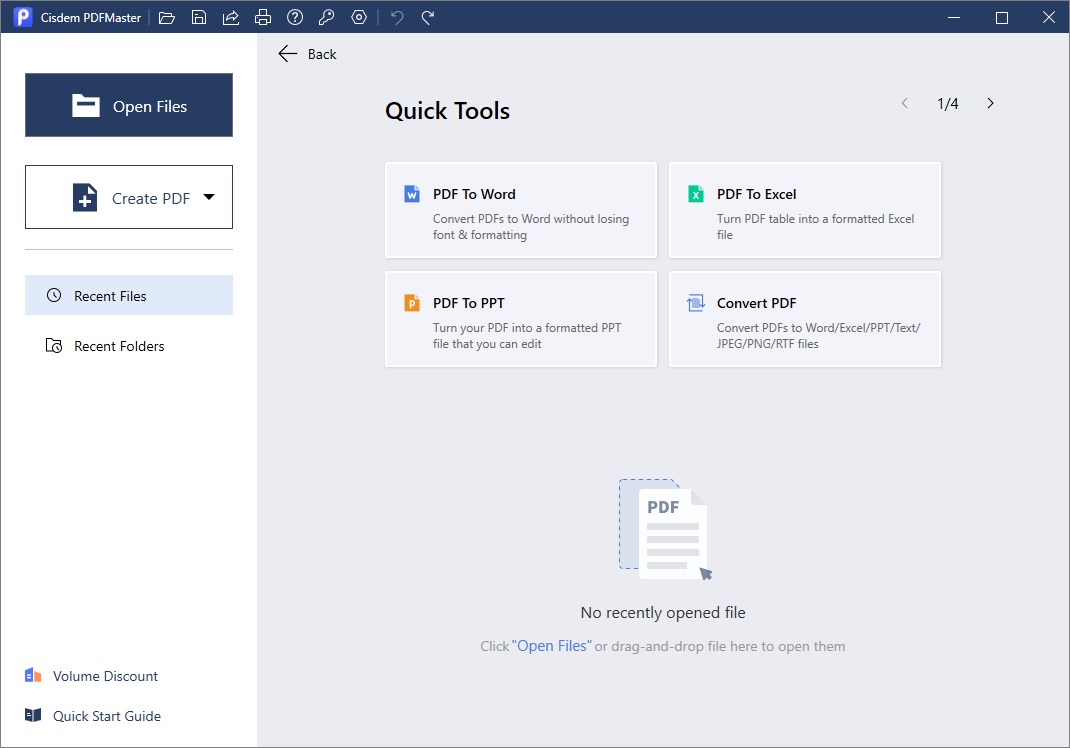
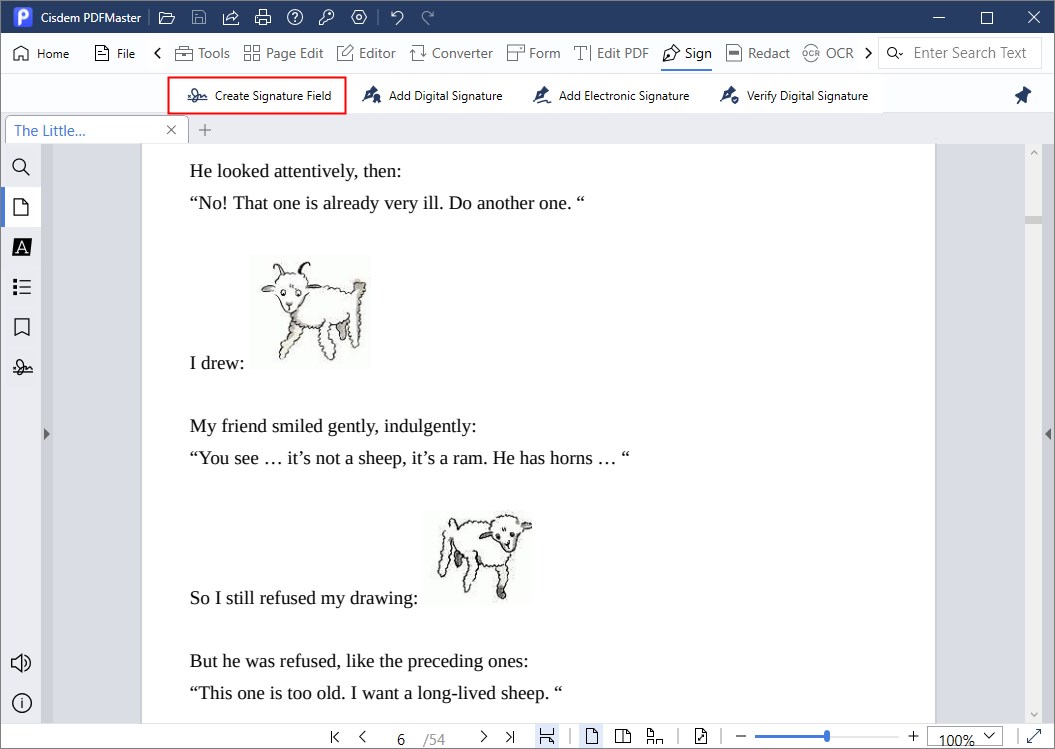
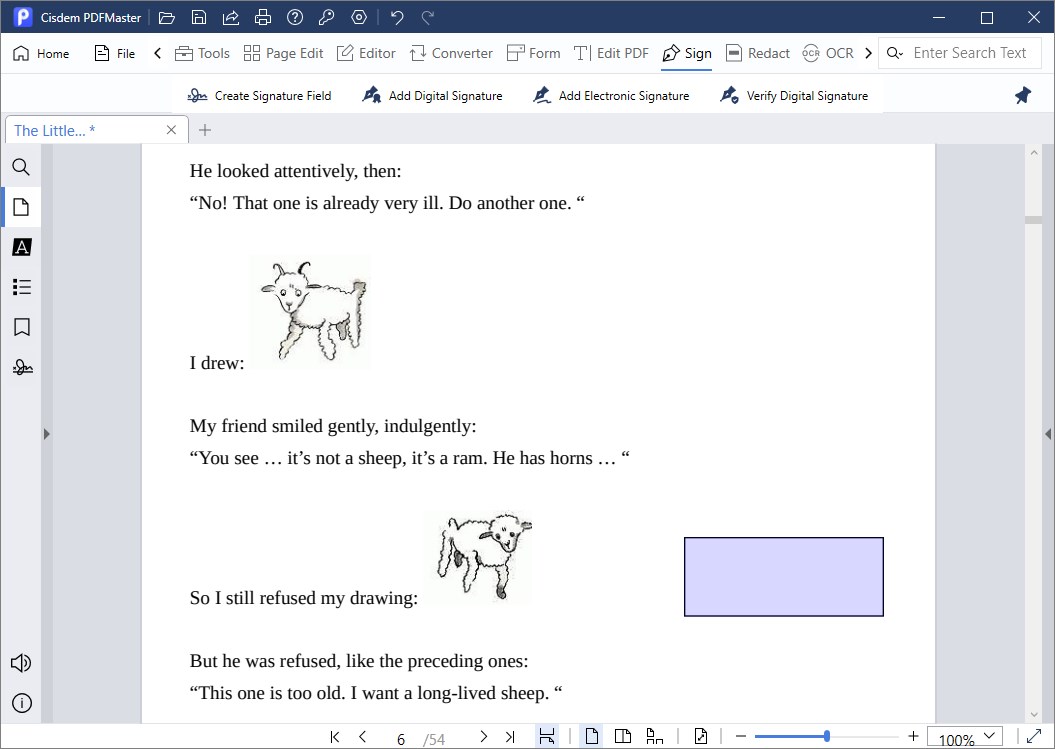
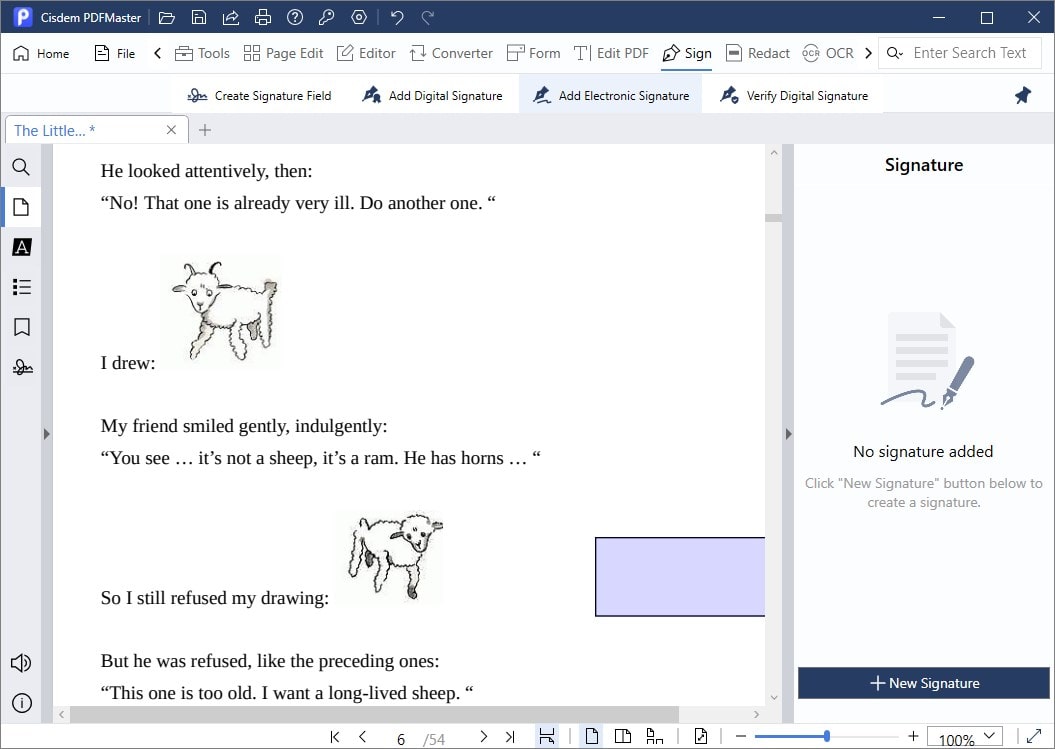
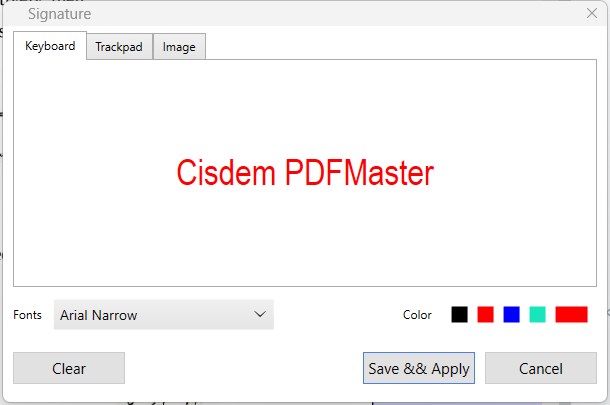
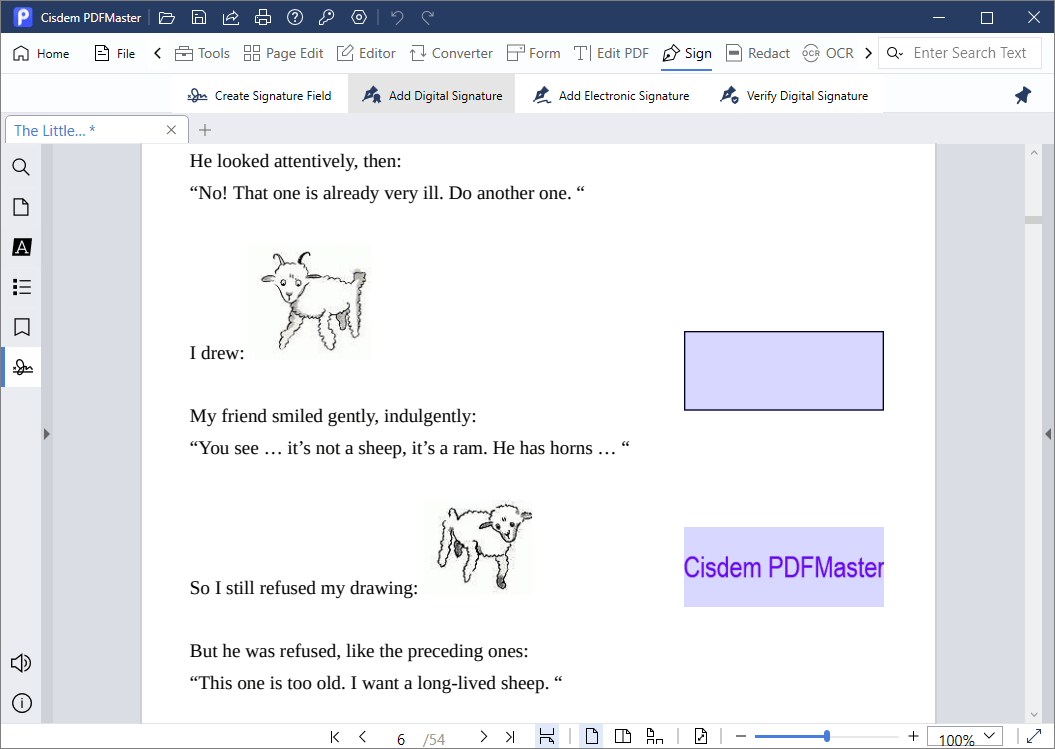
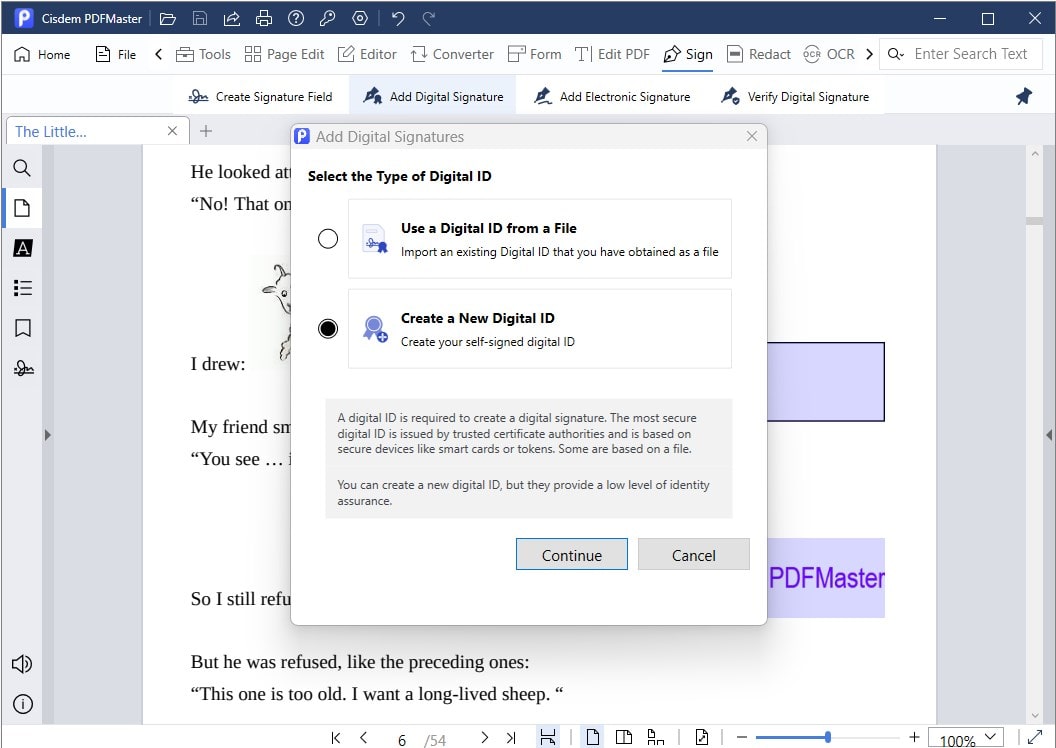
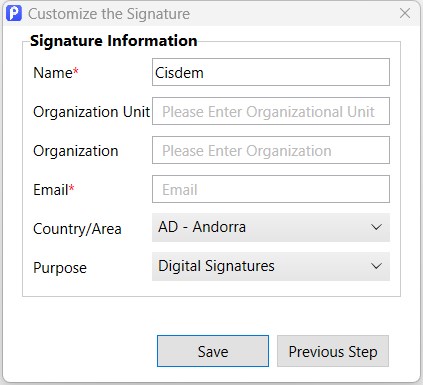
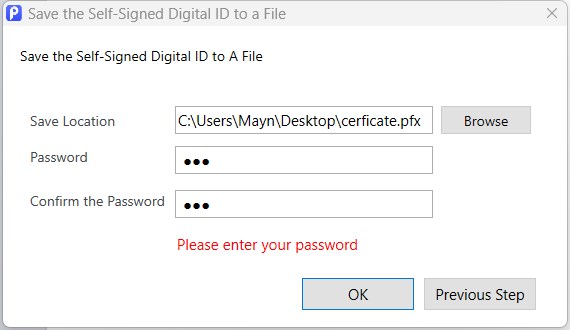
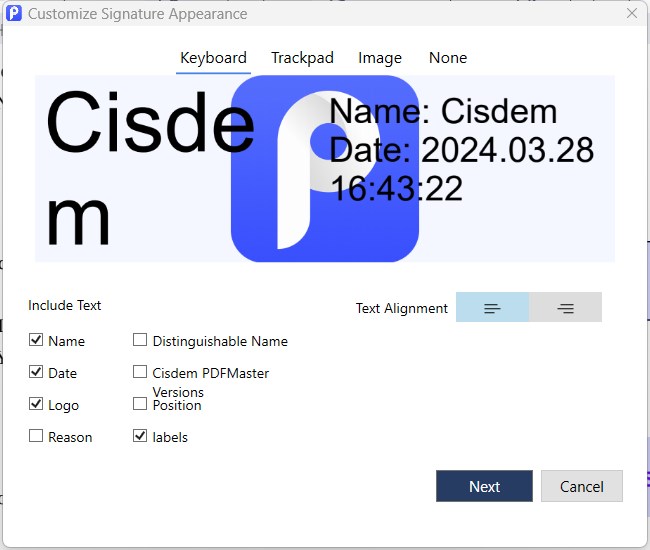
Some parts of people are interested in Adobe Acrobat and wondering how to create a signature for PDF with it. As one would expect, Adobe offers the option to create an electronic or digital signature to a PDF document relying on your needs. And this capability is available in both Adobe’s free and paid versions. But if you hope to request e-signatures from other recipients, it allows sending up to 2 documents for free every 30 days.
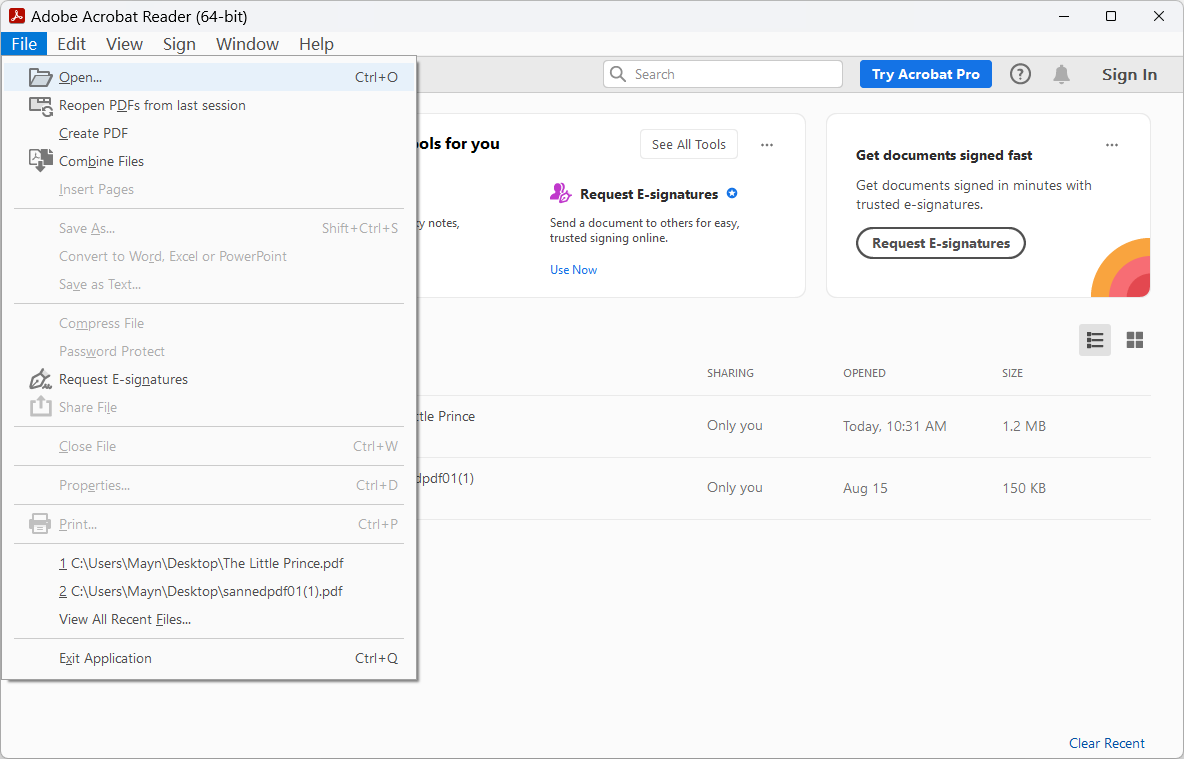
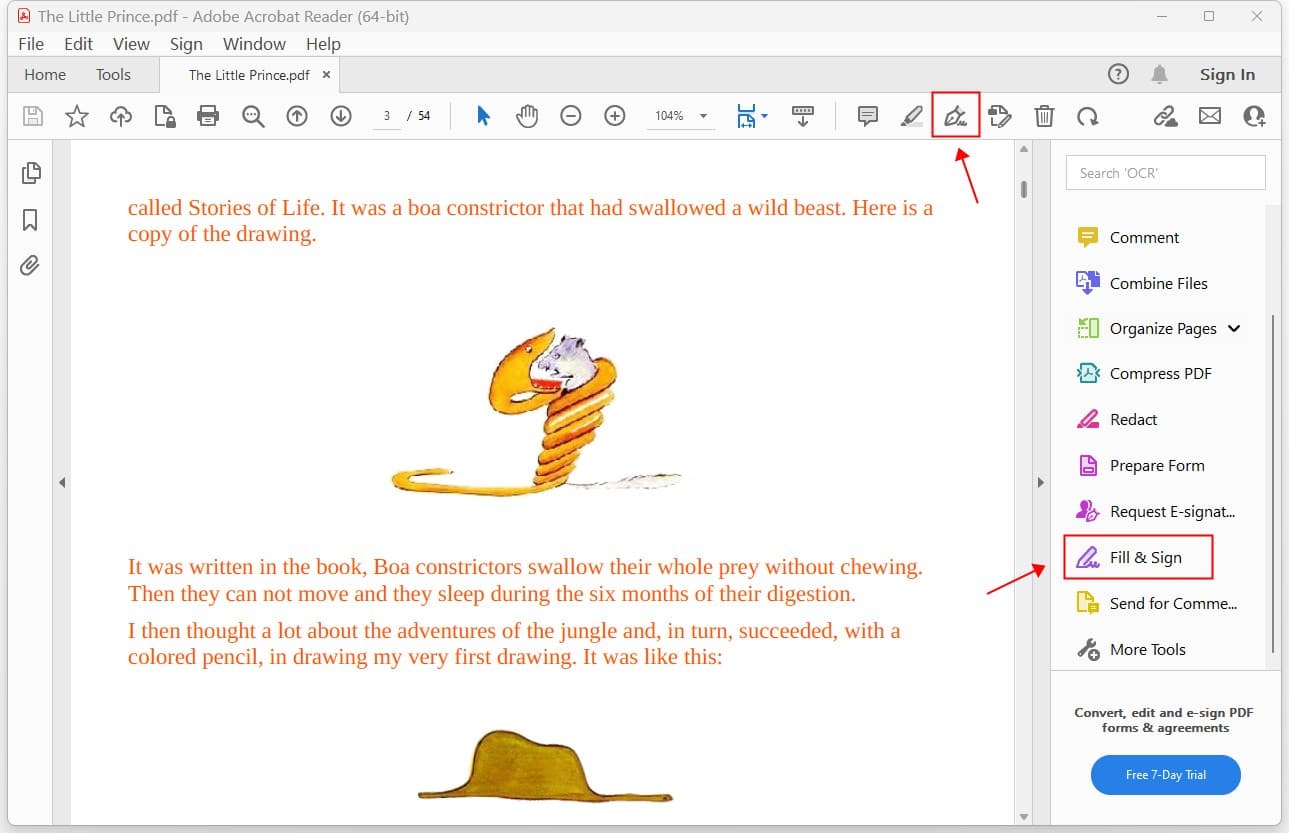
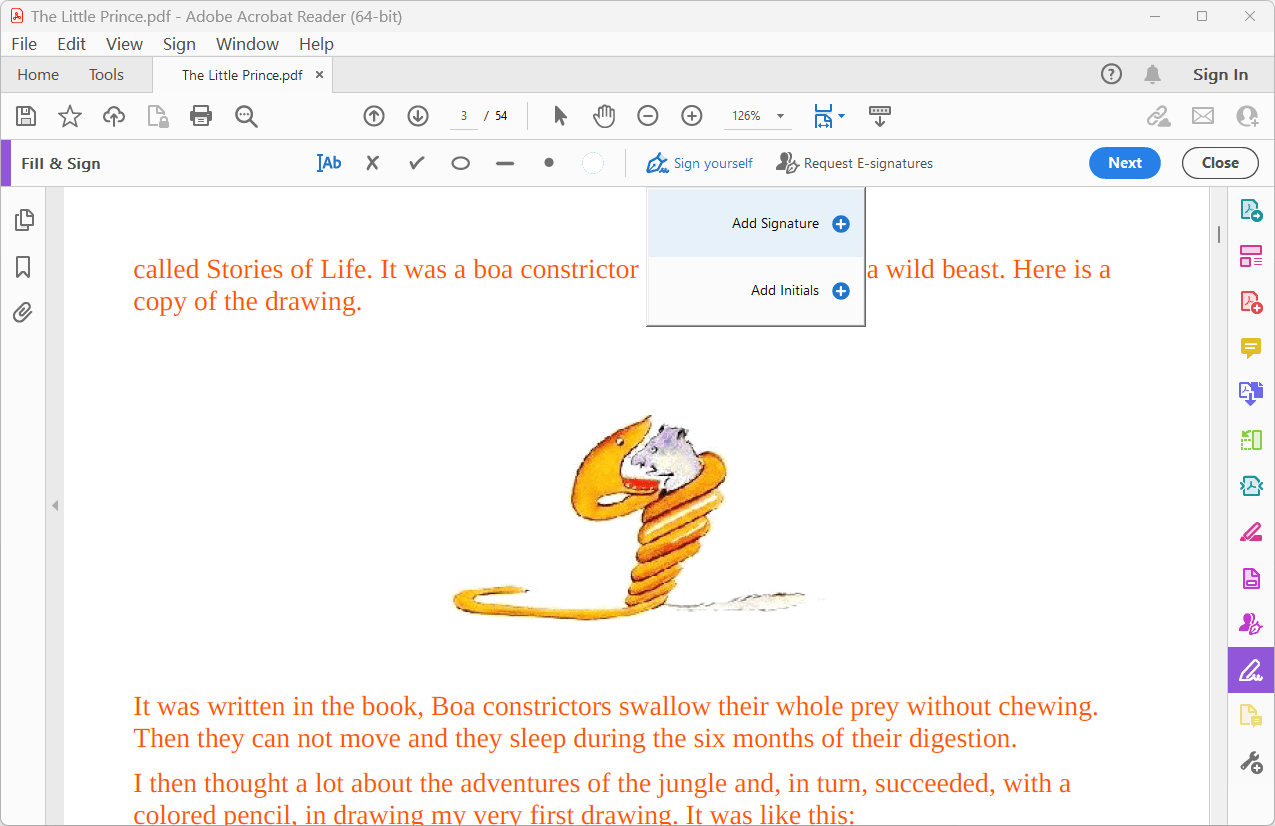
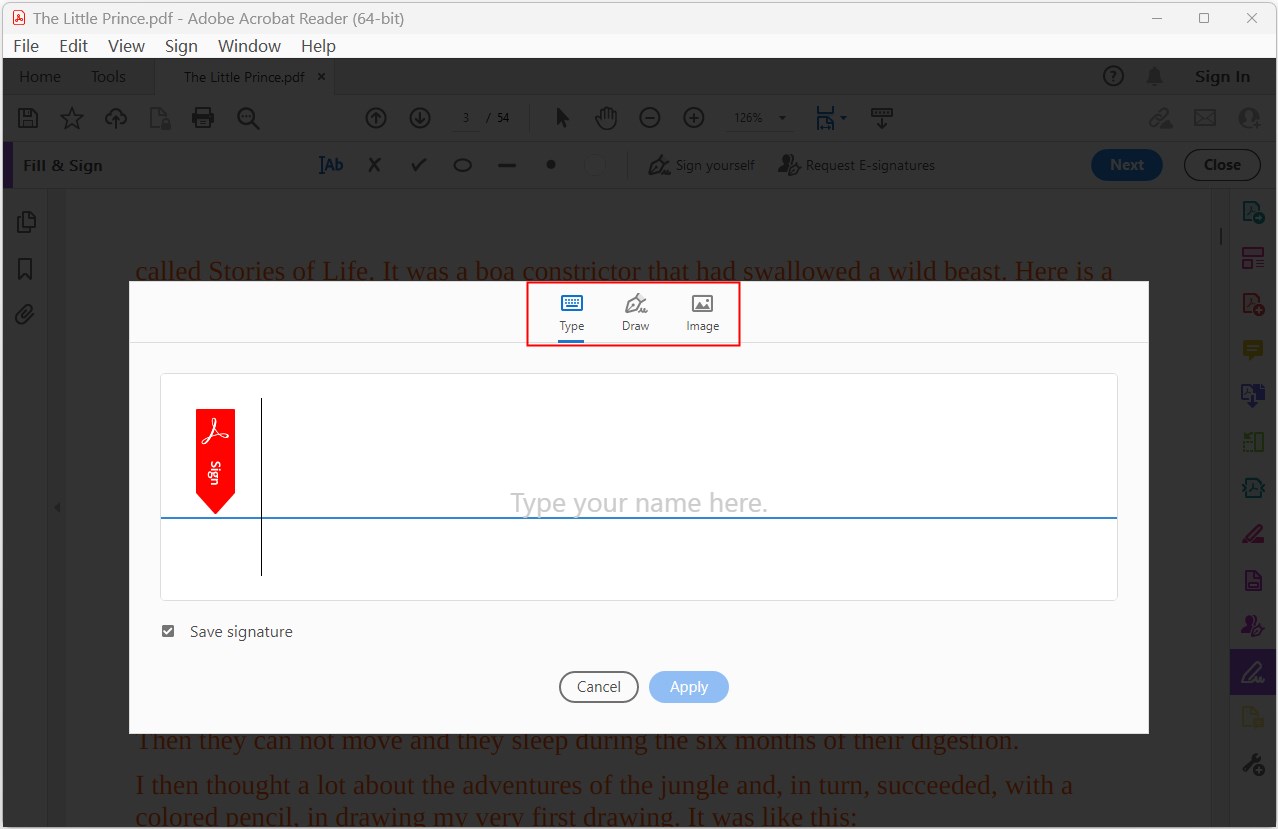
Apart from offline software, there are also several online free tools available for users to create a signature in a PDF document. Compare with professional signature applications, they tend to be limited in functionality and defective in terms of security. But for persons looking for a simple way to create a signature for PDF documents, they will be sufficient.
Here the online signature creator we would like to share with you is Sejda. It includes fill & sign PDF tool that lets you create a new signature electronically by typing, drawing and uploading an image. And a new feature has been introduced recently where you can directly link for your website to sign your PDF.
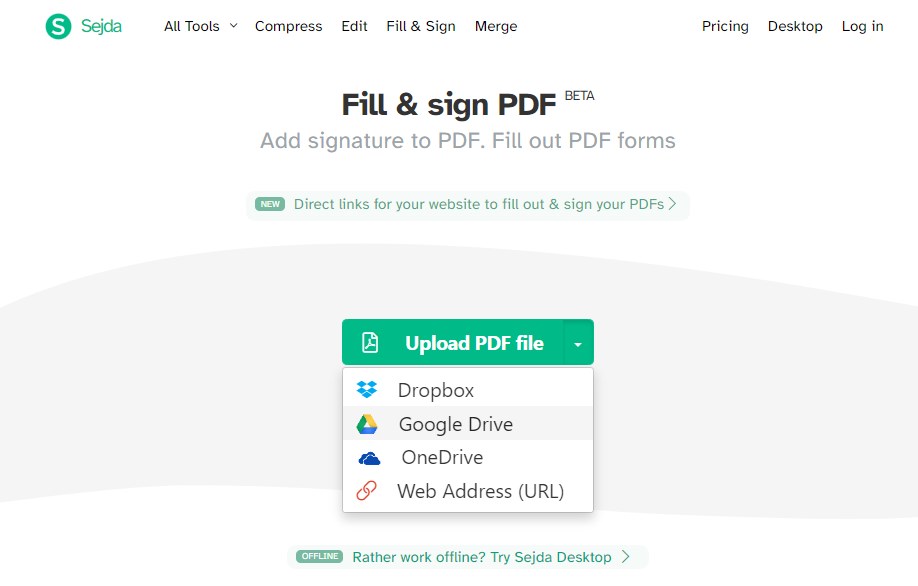
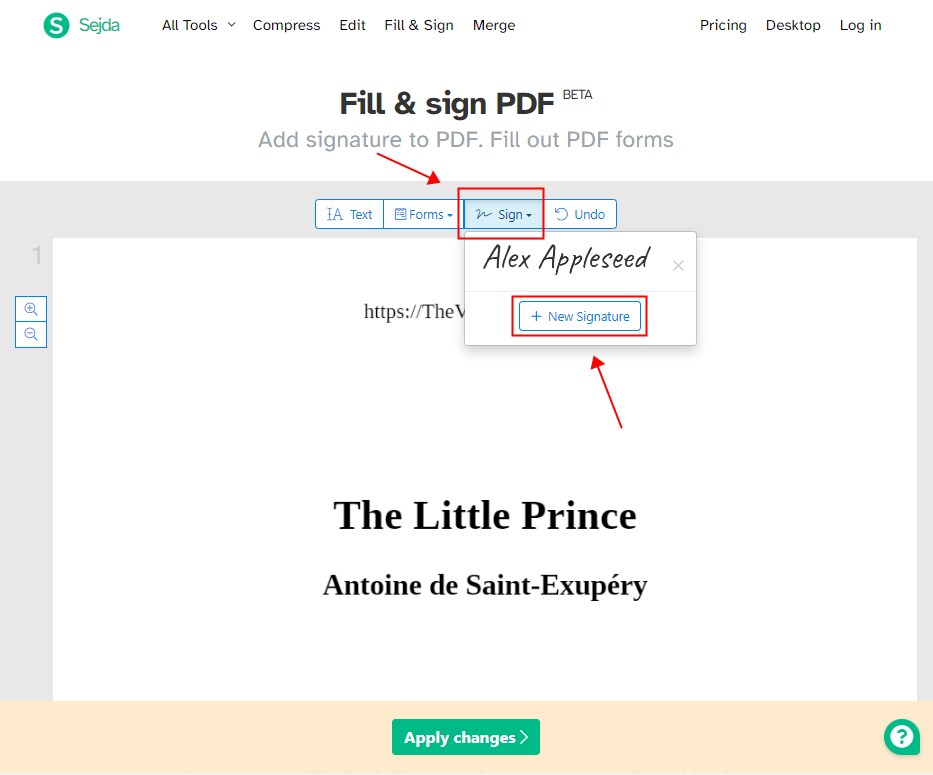
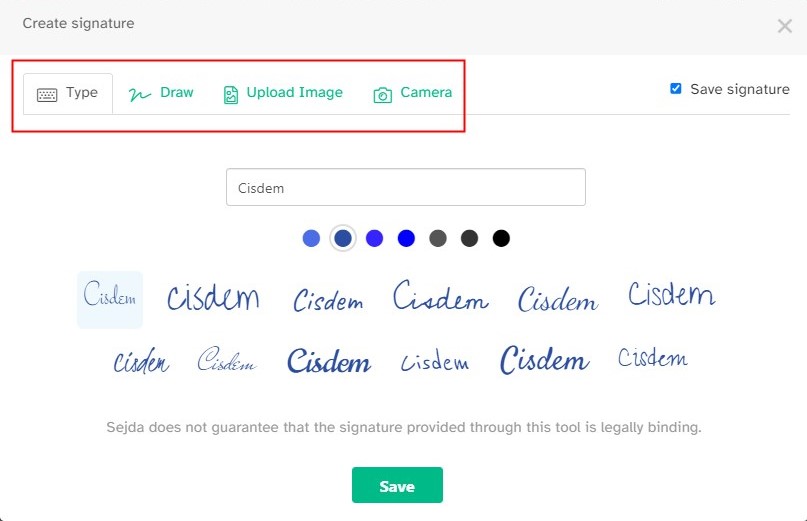
It seems that creating a signature for PDF is not a thing as difficult as you might think. To decide which signature creator is best, you mainly need to consider what level of security you want to achieve when signing a PDF file. If you want the highest level of security and the strongest legal effect, Cisdem PDFMaster will be a top priority, enabling you to sign a PDF electronically and digitally. Besides, it does an excellent job of editing, converting, compressing PDFs and more as well, as its name suggests, making you a PDF master.

Jose specializes in reviews, how-to guides, top lists, etc. on PDF, data recovery and multi-media. On his spare time, he likes to travel or challenge some extreme sports.