I received a lengthy PDF report via email, and I want to copy an entire table from some pages, also extract specific table columns from some other pages. Copying and pasting is easy to me, but I can’t figure out how to copy table from PDF to Excel and keep the formatting.
The secret to copy table from PDF to Excel with formatting is to find an appropriate tool to do this for you, so you don’t need to manually copy and paste the data, then re-format in the Excel file. No matter you are working on a Mac or Windows PC, here we will recommend following methods for you to copy PDF tables easily and with formatting.
There are a lot of tools around let user copy table from PDF to Excel and it is good to know that Cisdem PDF Converter OCR has been proved to be an outstanding option.
Cisdem PDF Converter OCR is not the most attractive PDF to Excel app, but it is well and professionally designed for high quality conversion, and supports all types of PDF files and multiple output document formats. It can copy contents from native, scanned even protected PDF, and paste to searchable PDF, editable Word, Excel, PowerPoint, ePub, Keynote, Pages, Text, etc.
Other bonus features include batch copy and paste, process specific pages, create PDF from Word/PowerPoint/Image and so on. It is also worth mentioning that it has a powerful OCR engine, with support of 200+ file languages, it can convert any part from the scanned file to searchable text, to image, even table. Even, you can convert an image in JPG/PNG/BMP/GIF/TIFF to Excel format.
 Free Download
Free Download  Free Download
Free Download 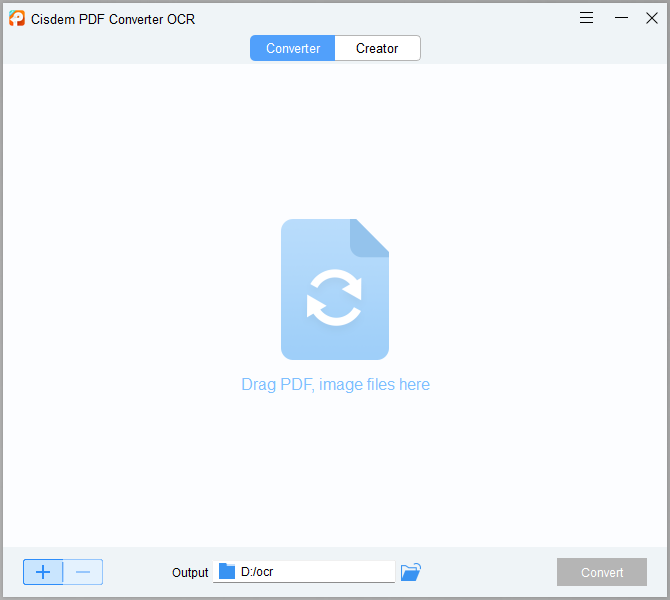
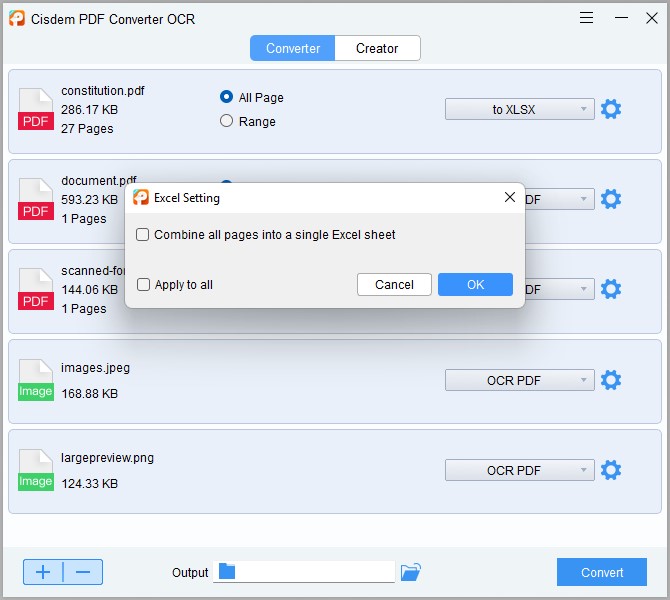
Not sure if you wish to copy and paste tables from PDF to Excel with downloaded program? There is an easy way to extract tables without software, just by doing online in a web browser. Here we will introduce 2 online free tools to copy and paste table from PDF.
Smallpdf is one of the most famous names in the world of online PDF utilities, it is free to use, but only limited to some tools and 2 documents per day. You cannot access to its OCR feature to copy table from a scanned PDF. If you want full features and deal with more files, you have to sign up with a subscription.
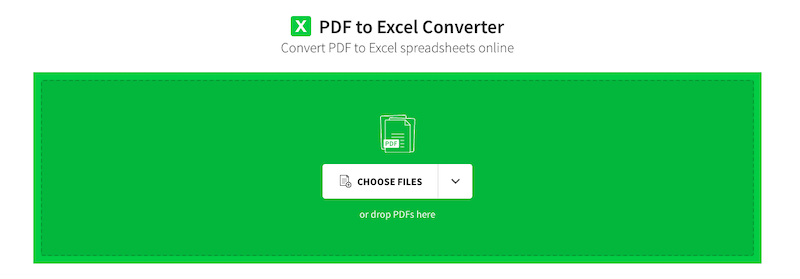
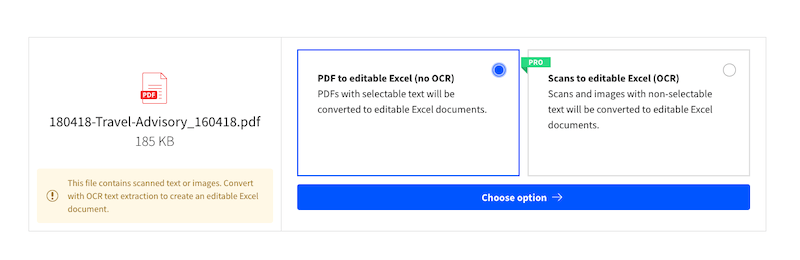
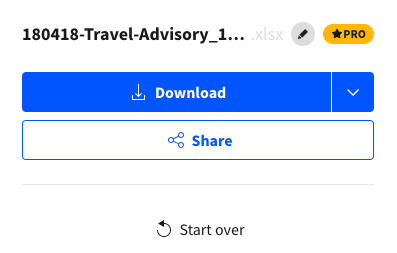
Convertio is another online free tool to copy PDF table to excel file, but with an additional OCR feature. That’s to say, Convertio can copy table from both native and scanned PDFs. Also, there are extra handy features included in this online tool, it converts audio, archive, video, presentation, image, document and so on.
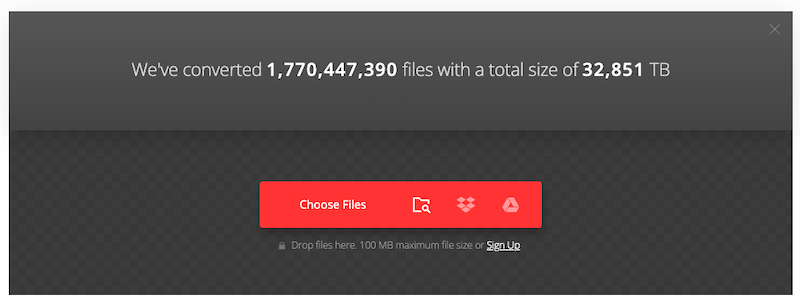
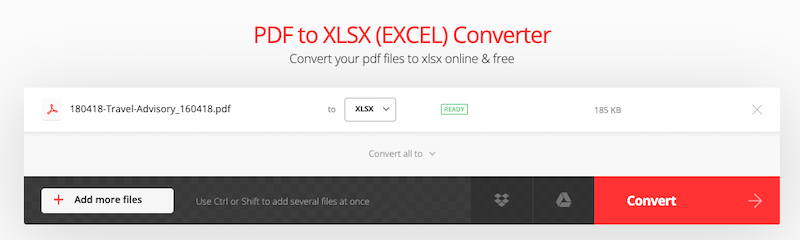
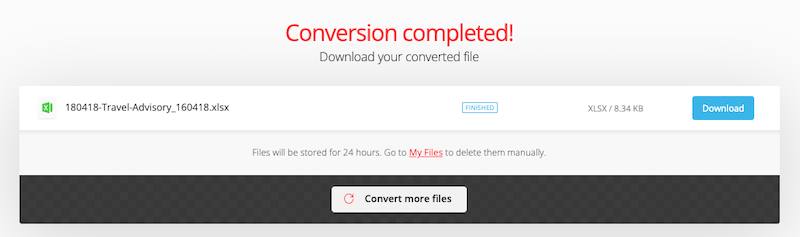
For users who have installed Adobe Acrobat, you can export the PDF table as Spreadsheet format. And with Acrobat OCR feature, you will be able to copy table from scanned PDF.
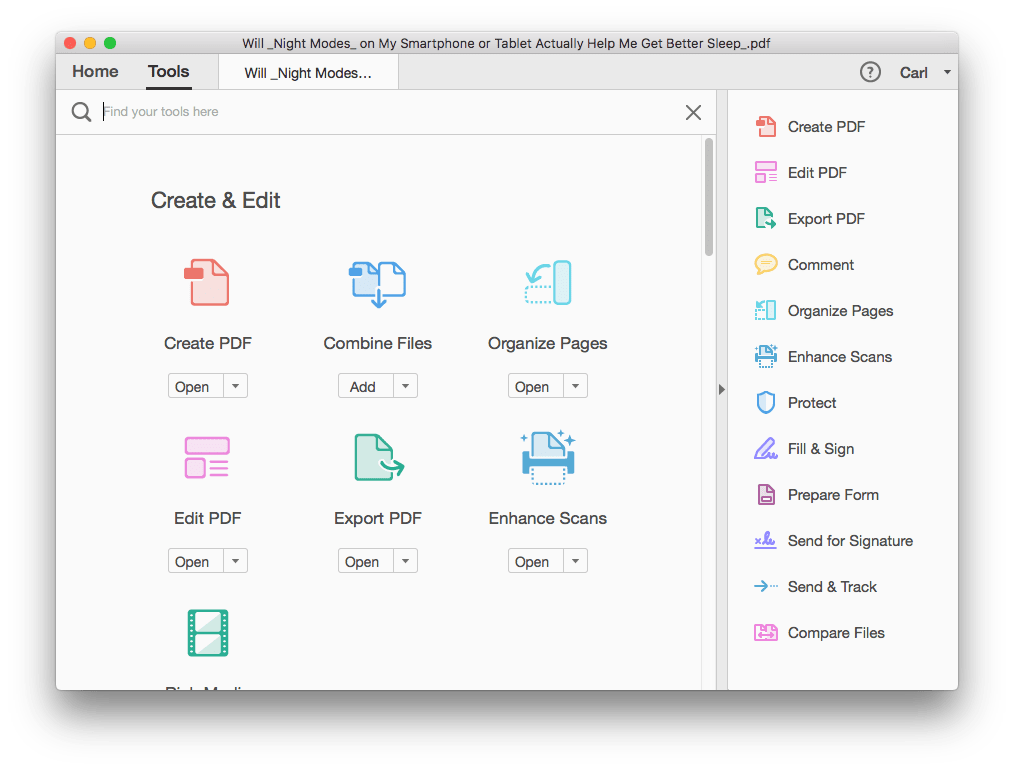
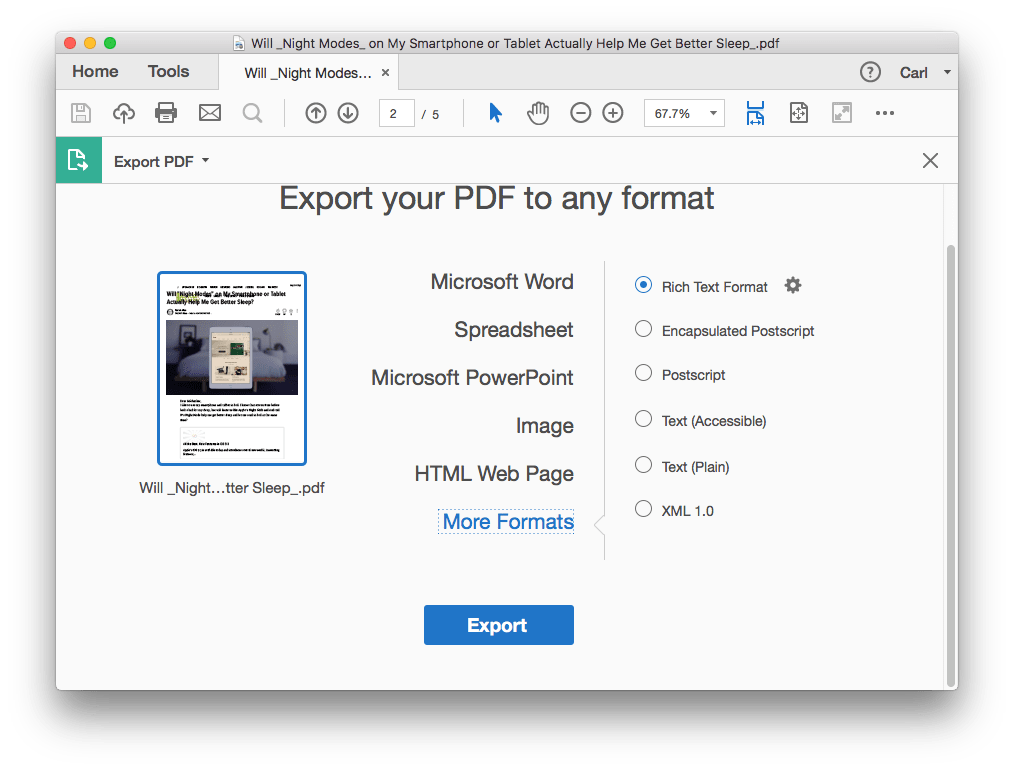
If you don’t want to copy the table in original formatting by converting the PDF file to Excel format, there is a simple solution: copy table from the PDF, then paste to Excel document and manually adjust the formatting. This method may take time, but you can make the table to be exactly the way you like.

There is a Paste Special option in Microsoft Excel, it is designed to copy and paste contents with formatting retained, however, it is not working when copying and pasting a table to Excel. So far, the most efficient way to copy table from PDF to Excel with formatting, is to use a PDF to Excel converter, such as Cisdem PDF Converter OCR, it not only convert files with high quality, but also convert files fast and offer additional features.

Connie has been writing for Mac productivity and utility apps since 2009. Each review and solution is based on her practical tests, she is aways energetic and trustworthy in this field.