It always happens that you try to delete some videos to free up SD card space, and then you only to find that you have accidentally deleted the important one. You become panic and don’t know how to recover deleted videos from SD card. In fact, the deleted videos are not gone right away, but invisible, waiting for new files to overwrite them.
You will find a complete guide to do SD Card Video Recovery on different platforms, including Mac, Windows PC, and Android in this article. Also, we will discuss about some free software to recover deleted videos from SD Card.
There are 2 reasons can be concluded when explaining why tools are needed to do SD Card video recovery.
1st, SD Card is simply a storage device to store digital files, itself doesn’t come with any programs or defaulted settings to automatically backup or recover. If you have accidently deleted video files from SD card, you will have to turn to an expert specialized in doing SD Card video recovery.
2nd, tools designed to recover deleted SD Card videos are much powerful than you expect.
However, here is an exception. If you have back ups for your deleted SD Card videos, find them in your backup device, copy and paste the files into your SD Card, there is no need to do any SD Card video recovery. But if not, go ahead reading to find the solution.
To recover deleted videos from SD Card, we will have to process the recovery on a computer or mobile device with required tools installed. Here is the guide to do SD Card Video Recovery on Mac, on Windows PC or your Android phone/tablet.
To recover deleted videos from SD card on Mac or Windows, I will recommend you Cisdem Data Recovery. It is one of the best tools to do SD Card video recovery for Mac and Windows, designed to recover a wide range of documents lost due to deletion, formatting, improper operation, sudden power-off, virus attack, system upgrade, etc.
Main Features of Cisdem Data Recover

If you have deleted videos from SD Card on your Android device, you can recover directly on your Android phone with a SD Card video recovery app installed, instead of inserting the SD Card to a PC for recovery.
There are numerous SD Card video recovery app for Android in Google Play, but most of the ratings are fake, since users have to rate before trying those apps. By reading the all the reviews (subjective and real ones) and testing for several times, we finally pick Video Recovery as the best tool to do SD Card video recovery on Android.
Step 1. Download and install this SD Card video recovery apk to your Android phone.
Step 2. Run the app, choose “Algorithm 1” and click “Start” to begin the SD Card video recovery.
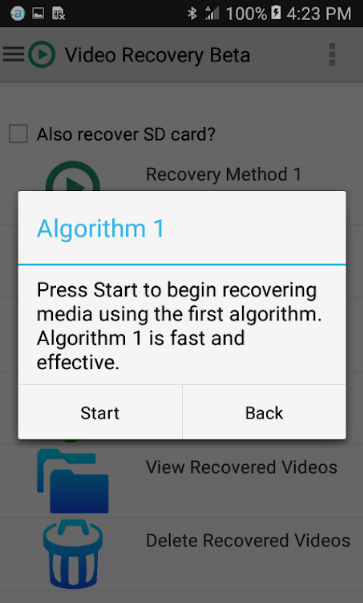
Step 3. Wait for the recovering to finish.
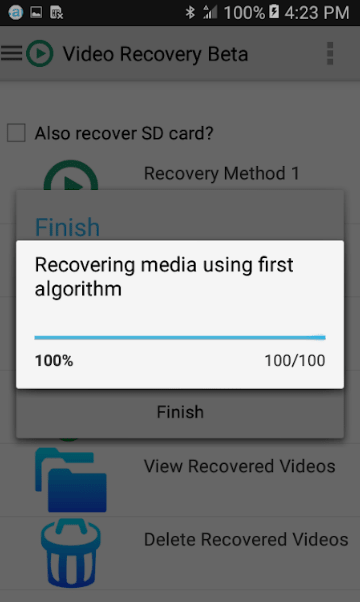
Step 4. Once the SD Card video recovery finishes, tap on “View Recovered Videos” to check if your recovered videos on Android.
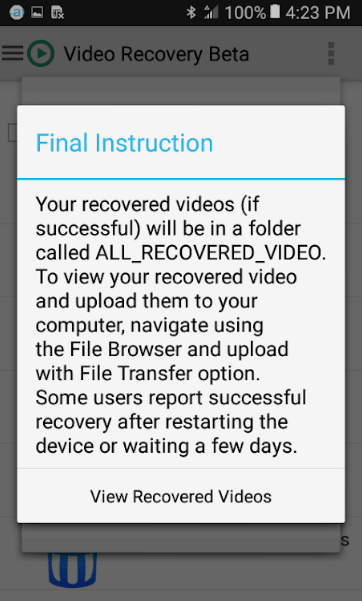
The possibility to successfully recover deleted SD card videos using a SD card video recovery for Android is much lower than that of using a recovery tool on PC, since programs designed for PC use advanced algorithm to bring powerful performance and features. In addition, the experience of using a PC with large screen size is better and more pleasing, especially you have to deal with tons of files saved in your SD card.
In the Windows solution, we recommend Recuva, a free software to recover deleted videos from SD Card, so you may be wondering if there are other free software doing SD Card video recovery.
Yet, these days, “free SD Card video recovery” is often played as a marketing strategy, attracting more and more users to download the programs, they may help to recover a part of files, then “advertise” you to update to their paid Pro versions if you want to recover all the deleted videos from SD card. And the truth is, the free versions are feature limited, which will greatly impact the final recovery results, and you will have to subscribe the paid edition if you want to recover the deleted videos as expect.
So, except Recuva, there is no real 100% free software to recover deleted videos from SD card, which can do as good as those priced ones.
2 things need to be given special attentions when recovering deleting videos from SD card, one is to find an expert to do the job, the other one is to do the SD card video recovery on a PC if you can, instead of doing on your mobile device. And the key to find back all your deleted files from SD card is always to back up.

Jose specializes in reviews, how-to guides, top lists, etc. on PDF, data recovery and multi-media. On his spare time, he likes to travel or challenge some extreme sports.