This article talks about how to download Facebook live videos from any channel.
Launched in 2016, Facebook's live streaming service quickly gained popularity among users, with one in five videos on Facebook being a live broadcast by the following year. These live videos on Facebook can be hours long, and are more difficult to download than short clips. Worry no more, this article will show you hassle-free solutions to download others and your own live videos from Facebook to computer and phone, including those from a private group.
 Free Download
Free Download  Free Download
Free Download
You can find live videos from Facebook's Video section:
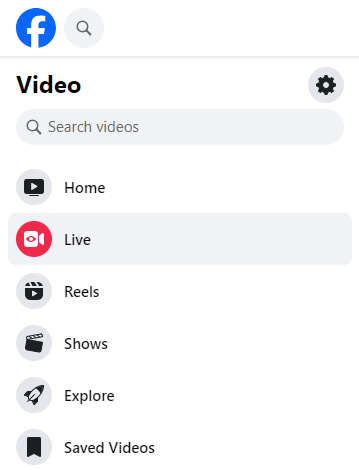
Alternatively, find live videos from the streamer's Page. When a user finishes streaming, Facebook will stop recording the stream and allow the user to publish the recorded live stream to the user's profile or page.
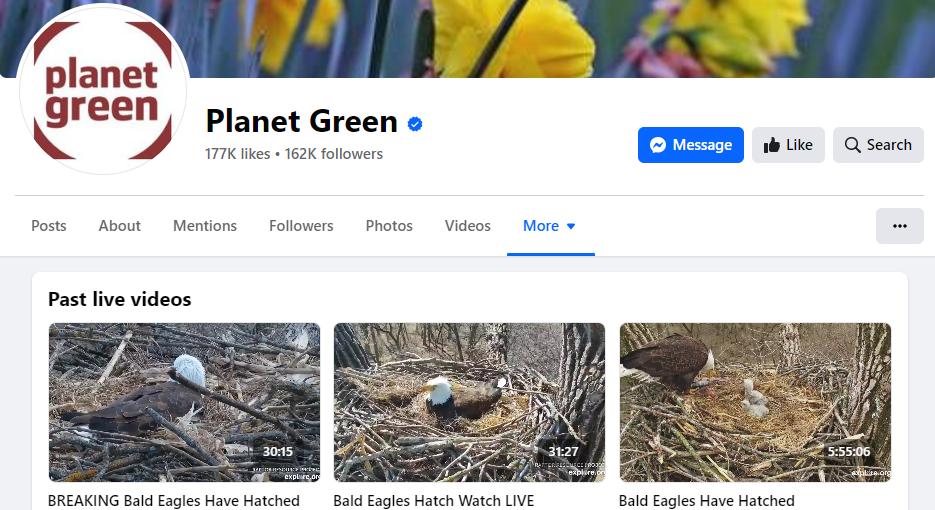
Also, most download methods require the URL of the live video.
Click on the video to enlarge it, then copy the video URL directly from the address bar. Alternatively, click on the three-dots icon of the post or the Share button, and select Copy link from the menu.
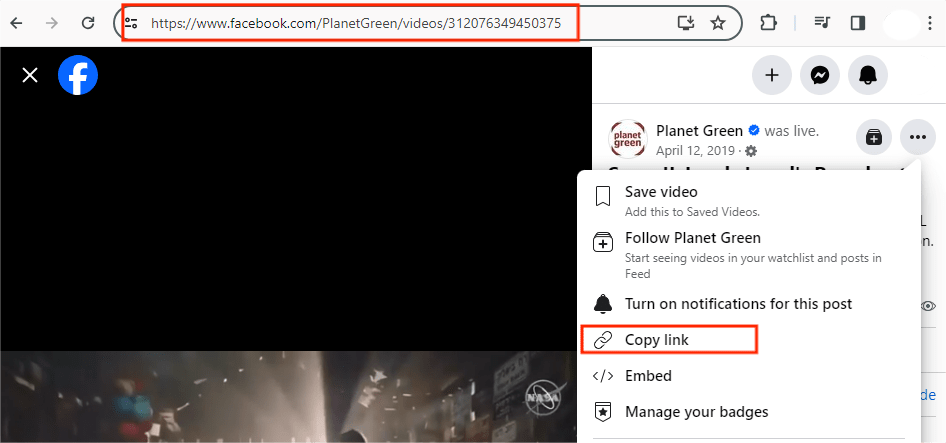
This part will show you how to download Facebook live video of someone else's or your own in the best quality available. Among the methods to save Facebook live video, the best choice is to use desktop software, which can provide high-quality download, batch processing, and other useful features you may need. Besides, it will help you to download HD Facebook live videos to computer or mobile phone according to your needs.
Cisdem Video Converter is a versatile software that not only can convert local files but also download online videos from more than 1,000 websites such as Facebook, Livestream, YouTube, Vlive, and Instagram. With the correct URL of the video, it can access any video you want and easily grab it for you.
With its powerful download feature, you can download any live video from your and someone else's Facebook channel. A big plus about this app is its support for high-quality download. The max resolution of Facebook's live video is 1080p, and the best quality you can get is 720p if you use other download methods. With Cisdem Video Converter, the live video can be downloaded in the source quality of 1080p at 60 fps.
Below are the instructions on how to download someone else's Facebook live videos on Mac via this tool. Windows users can also refer to them because both versions are similar in configuration, operation and functionality.
Download and install Cisdem Video Converter on your computer. Launch it.
 Free Download macOS 10.11 or later
Free Download macOS 10.11 or later  Free Download Windows 11/10/8/7
Free Download Windows 11/10/8/7
Click the third tab  on the top to turn into the Download interface.
on the top to turn into the Download interface.
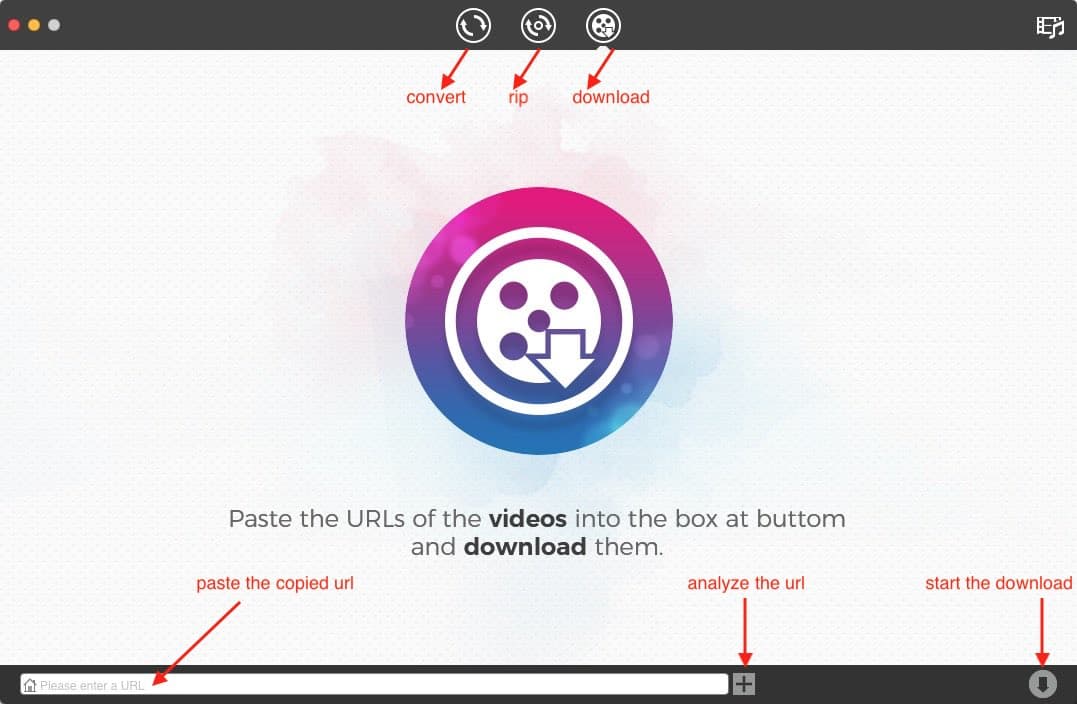
Copy and paste the URL of a Facebook live video into the bottom field, and click the "+" icon to analyze the link.
To input URLs in batch, click "File" > "Input URLs" from the menu bar. Then you can add all desired Facebook videos at once.
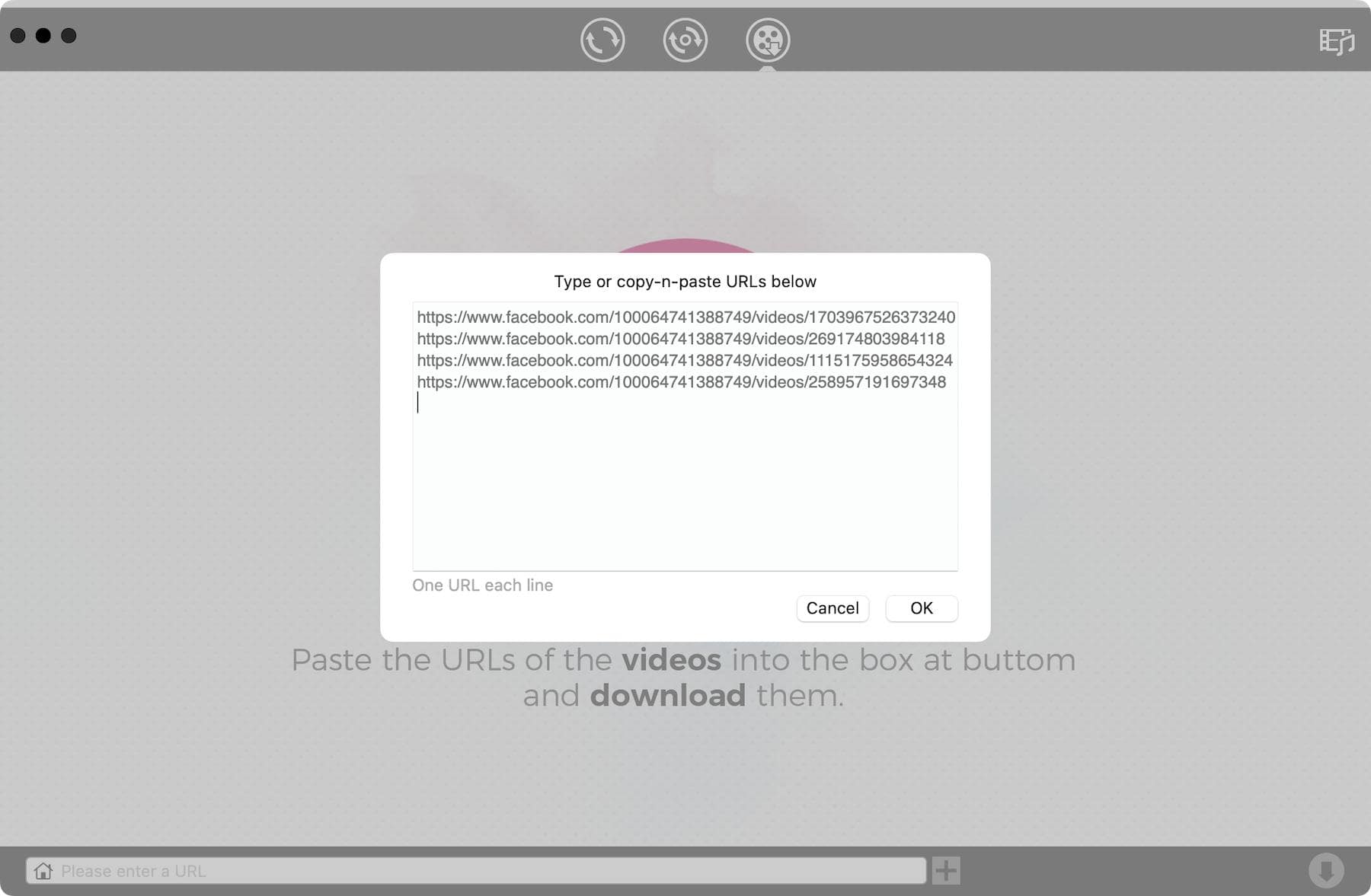
Click the arrow ![]() icon, and it will immediately start saving the video in the highest resolution available.
icon, and it will immediately start saving the video in the highest resolution available.
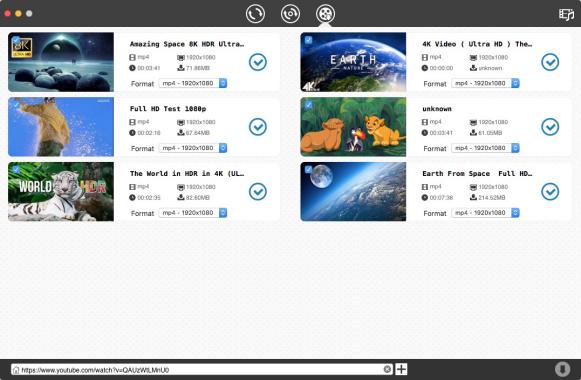
1. Click the ![]() icon to open the folder where the downloaded Facebook live videos are stored.
icon to open the folder where the downloaded Facebook live videos are stored.
2. Switch to the first tab of Cisdem, and drag the downloaded videos to the interface.
3. Click the format icon to open the format selection panel. Choose a target format for Facebook videos and click .png) .
.
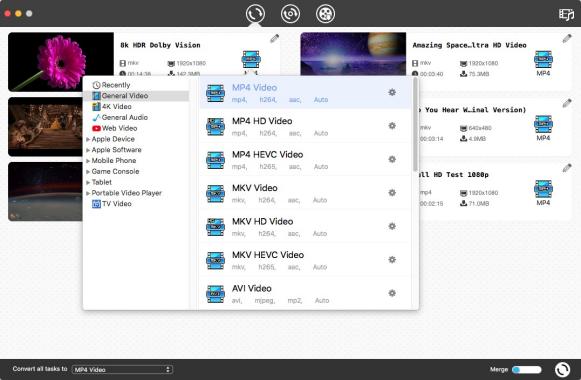
The biggest advantage of this method is convenience. If you only need to download one or two live videos from time to time, you can choose to do it online. But web-based tools can't download 1080p live videos, and most of them contain intrusive ads. For maximum security, a desktop downloader is more recommended.
Step 1. Go to f-down.net on your web browser.
Step 2. Copy and paste a Facebook live video URL.
Step 3. Click Download to analyze the link.
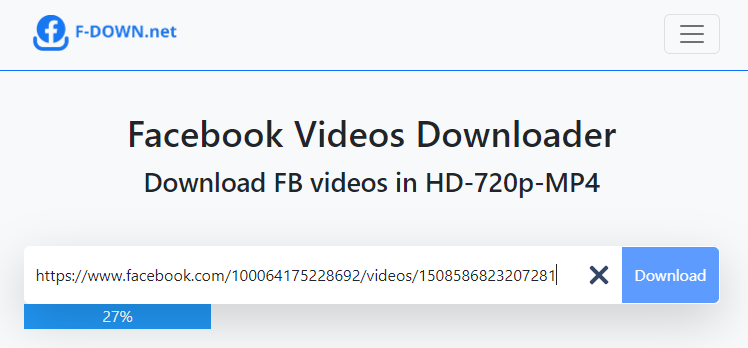
Step 4. Choose to Download HD Video or SD Video from the results.
Step 5. Click the Download button to start downloading the live video.
There are some Chrome or Firefox extensions that can help you download Facebook live videos from the visited web page. In my experience, browser extensions can only download live videos in the standard quality lower than 720p, or higher quality video without sound. Below are two tested and viable options.
Step 1. Open Google Chrome, search for "ESUIT Video Downloader for Facebook" in the Chrome web store and click "Add to Chrome" > "Add extension" to install it.
Step 2. Open a live video on Facebook, and hover your mouse over the video. The extension icon will appear in the upper right corner.
Step 3. Click on the icon, and it will show available download options for the video.
Step 4. Click the sd or hd button to download Facebook live video to MP4 with sound. Often the hd option doesn't work.
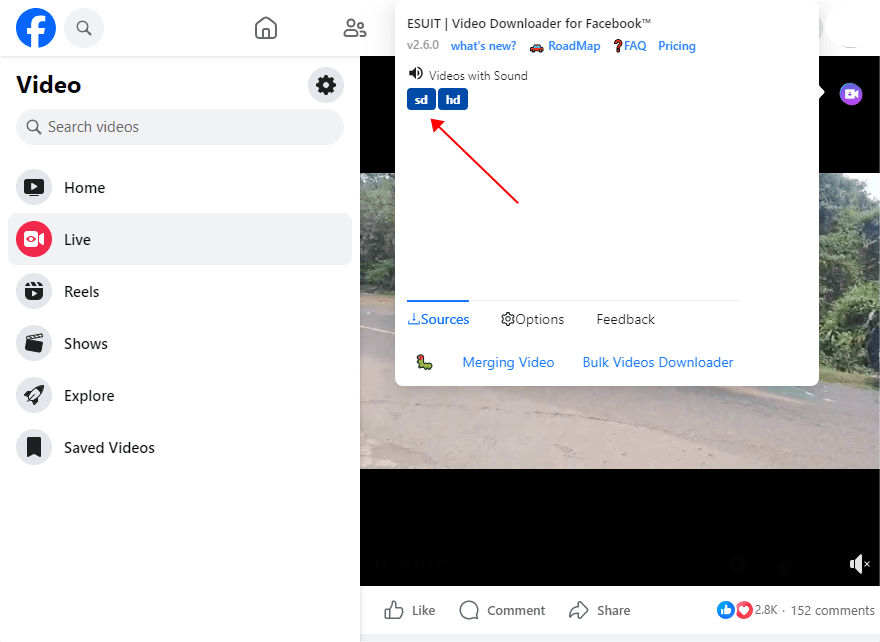
Step 1. Visit Firefox add-ons store, find "SaveFrom.net helper" extension on Firefox Add-ons and click "Add to Firefox" to install it.
Step 2. Find the live video you want to download from Facebook.
Step 3. Click the green arrow button (added by the extension) on the video or the post bottom.
Step 4. Choose an option such as MP4 SD and click on it.
Step 5. The download process will start automatically.
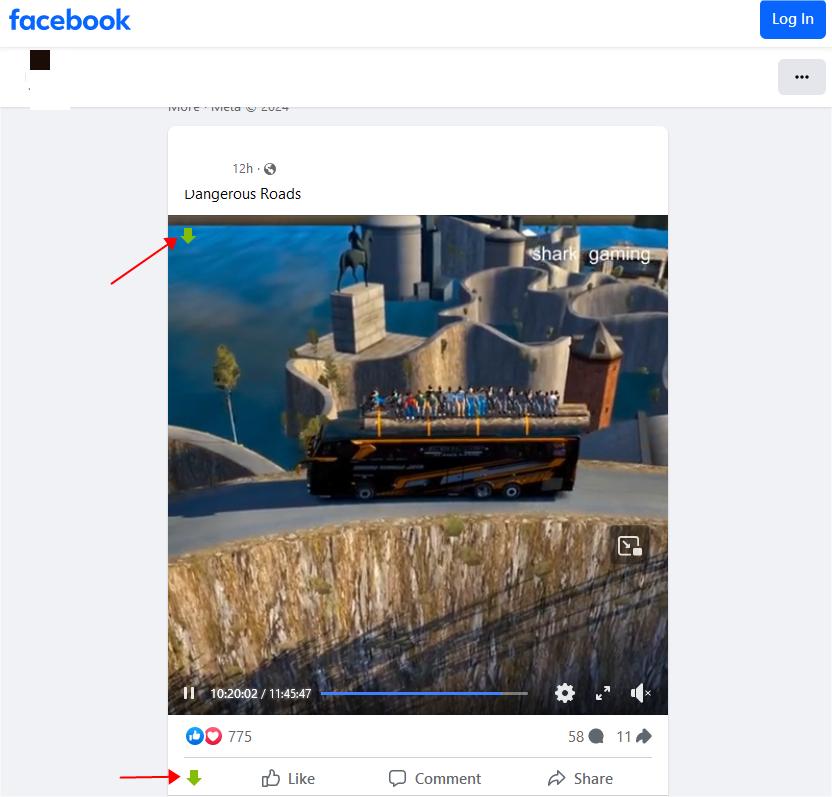
Rated 4.6 out of 5 on Google Play, this Android app is able to quickly download a Facebook live video with a few simple steps. However, unlike most video downloader tools, this Facebook live video downloader doesn't support other sites. Note that the free version contains ads.
Step 1. Get this app and install it on your Android device.
Step 2. Tap Browse Facebook and log in to your account.
Step 3. Browse and find the Facebook live video you need to save to your phone. Tap the video.
Step 4. In the dialog box, tap the DOWNLOAD option.
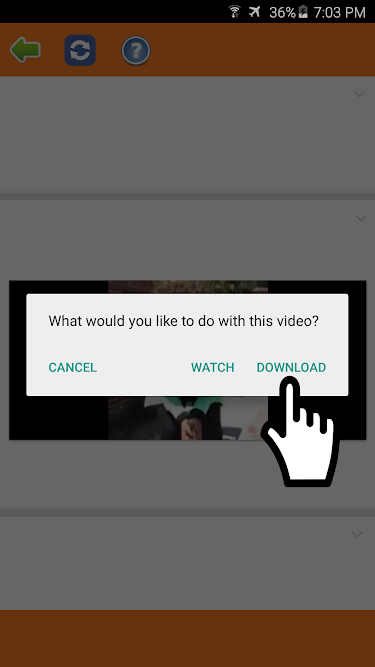
FBSaver makes it easy to save Facebook recorded live videos to your iPhone and iPad. The free version allows you to download in a standard definition, you can also pay a subscription to unlock HD quality and enjoy ad-free experience.
Step 1. Go to the App Store and install FBSavor on your iPhone.
Step 2. Copy the link of a Facebook live video and paste it to the app, then tap Find to parse the link.
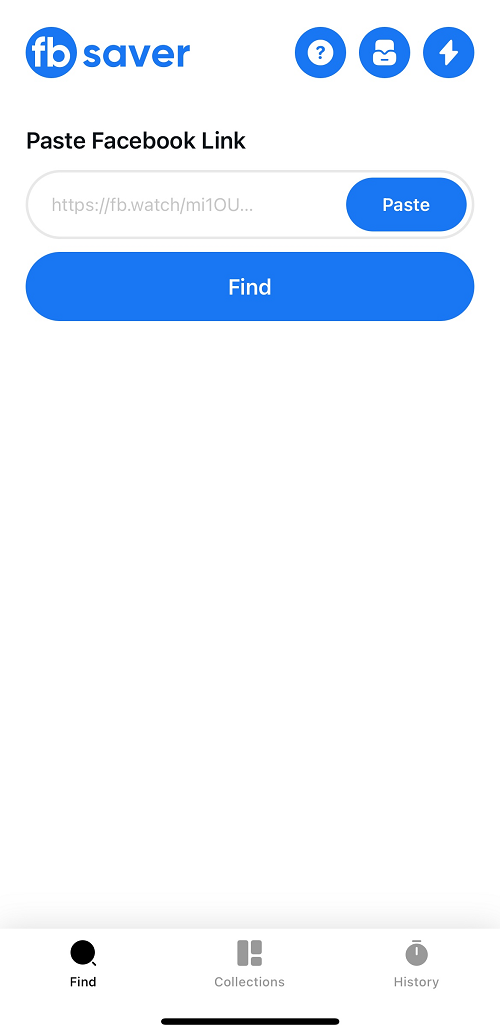
Step 3. Tap the Save button below the video to start downloading the streamed video.
Step 4. Wait for the download to complete, and then tap Allow to save the downloaded video to your phone gallery. You can then go to the Photos app to view the live video.
When your live stream has ended, the live video will automatically upload to your profile or Page, where you can directly download it from. Note this download feature is only available on computer, not on Facebook mobile apps.
Step 1. Go to your Facebook profile page, click Videos from the menu bar and find the live video you want to download.
Step 2. Click a tiny edit icon on the video thumbnail.
Step 3. Click Download HD or Download SD according to your need.
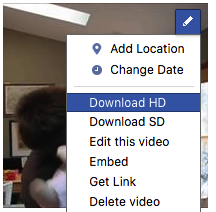
Note: You may not be able to download the best quality even if you select Download HD. To get the original quality, you can use the desktop software recommended above.
Step 1. Go to your Facebook page and open the live video you'd like to download.
Step 2. Click the three-dots button in the upper right corner, and choose the the Download video option.
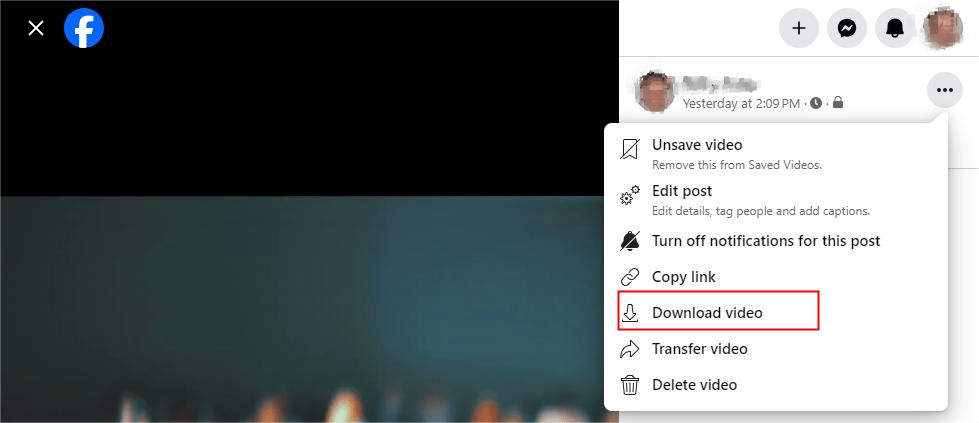
If you can't find this option, click Edit post instead and click Edit on the video thumbnail. In the editing window, click the vertical three-dot icon on the bottom right and choose Download.
Prerequisite: You must be a member of the private Facebook group and have access to the live video.
While public groups' content is available to any Facebook user, the content of private groups is protected by the system. Above methods may not work if you want to download live videos from a private Facebook group, so here is an easier way for you to download directly without any software. This solution works on any browser. Let's use Google Chrome as an example.
Step 1. After joining a Facebook private group, click Media section and then select Videos. On there, you will see all videos contained from this group.
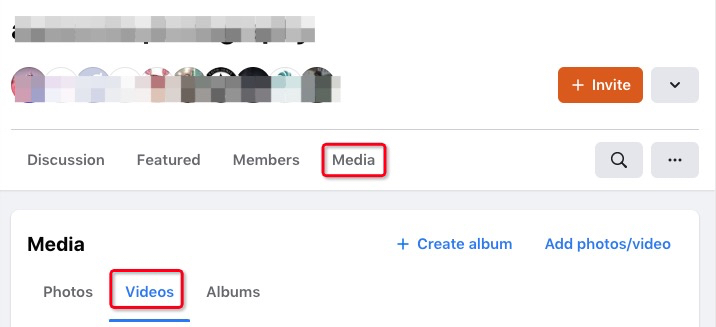
Step 2. Hover your mouse to find the live video, right-click on the target video and hit on Copy Link Address option.
Step 3. Paste the copied URL into the address bar, and change www into mbasic. Once done, click Enter to load the new link.
Step 4. Click anywhere of the video to play it in a new tab with playback control bar.
Step 5. Click three-dot icon and select Download to save it to your computer.
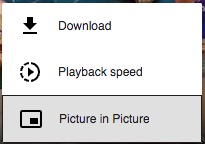
Facebook makes itself a great place to broadcast live video. While Facebook does allow users to download their own live videos, the quality will be lower than the original stream. In such cases, you can use desktop software like Cisdem Video Converter that can download without sacrificing the video quality. It also provide additional features that you can use for other purposes, such as a simple video editor and optimized output profiles for different platforms and devices.
We hope these methods for downloading Facebook live videos are helpful. If a Facebook live stream video is meaningful or important to you, you can download it using one of the methods in case it's deleted. Of the 6 methods mentioned in this article, the first 4 methods can be used to download both someone else's Facebook live stream videos as well as your own. If you need to save a Facebook live video that is currently streaming, you can record it using a recorder tool such as OBS and QuickTime.
So which method do you prefer? How would you like to reuse your live videos? Feel free to share your thoughts and ideas by leaving a comment below.

Rosa has worked in Mac software industry for more than eight years. She believes that the purpose of software is to make life better and work more productively. In addition to writing, Rosa is also an avid runner.