When you try to transfer your favorite videos in AVCHD format to your Mac, you may find these videos occupy too much space in your Mac and some media plays can’t play the videos, but don’t worry, you can burn these AVCHD videos to DVD to save and play them well. You may wonder that is too trouble to AVCHD video files to DVD, today I will introduce a good DVD Burning software for you to burn any video format including AVCHD to DVD and show you how to burn AVCHD to DVD without losing quality.
This DVD burner software named Cisdem DVD Burner is recommended as the best burning software to burn AVCHD to DVD on Mac. Many users spoke highly of the software and the burner has satisfied many users’ needs. There are many reasons why Cisdem DVD Burner is such a popular choice:
You can use Cisdem DVD Burner to burn any format to DVD. From AVI files to MJPEG, AVCHD, DIVX, MP4, WMV, and a host of other formats, you can easily burn all of the major formats to DVD using this DVD burning software. And after you finish your burning process, you can save your video as DVD-Video Disc, DVD Folder, or ISO File. You always get more choices with this DVD burner software.
Its main feature is burning formats to DVD, however, its additional functions are indispensable. You can edit your video by rotating, cropping, trimming video files. You also can add special effects, audio tracks, chapters, and watermarks to personalize your video. And the DVD burner offers DVD menus of different patterns for you to choose from. These additional functions bring users happiness and joy in burning DVDs.
With multi-threading, multi-core processing, and multi-tasking DVD burning technology, the DVD burner’s speed is 10-20x faster than any competitors. You can save much time when you use Cisdem DVD Burner to burn format to DVD. All video files you put into Cisdem DVD Burner are re-encoded for standard movie discs, also you can easily set to burn DVD based on disc volume (DVD5 or DVD9), TV system (NTSC or PAL), display ratio (16:9 or 4:3), etc. And the output DVDs are playable on any DVD/BD player, you will play them without any problem.
Here we will show you four steps to burn AVCHD to DVD as an example. And the processes of burning other formats to DVD are similar. You can download the software to have a try.
Insert a blank DVD into your Mac. Click the "+ Add videos" icon in the center to add your AVCHD video, or directly drag your AVCHD video to the DVD burner software.
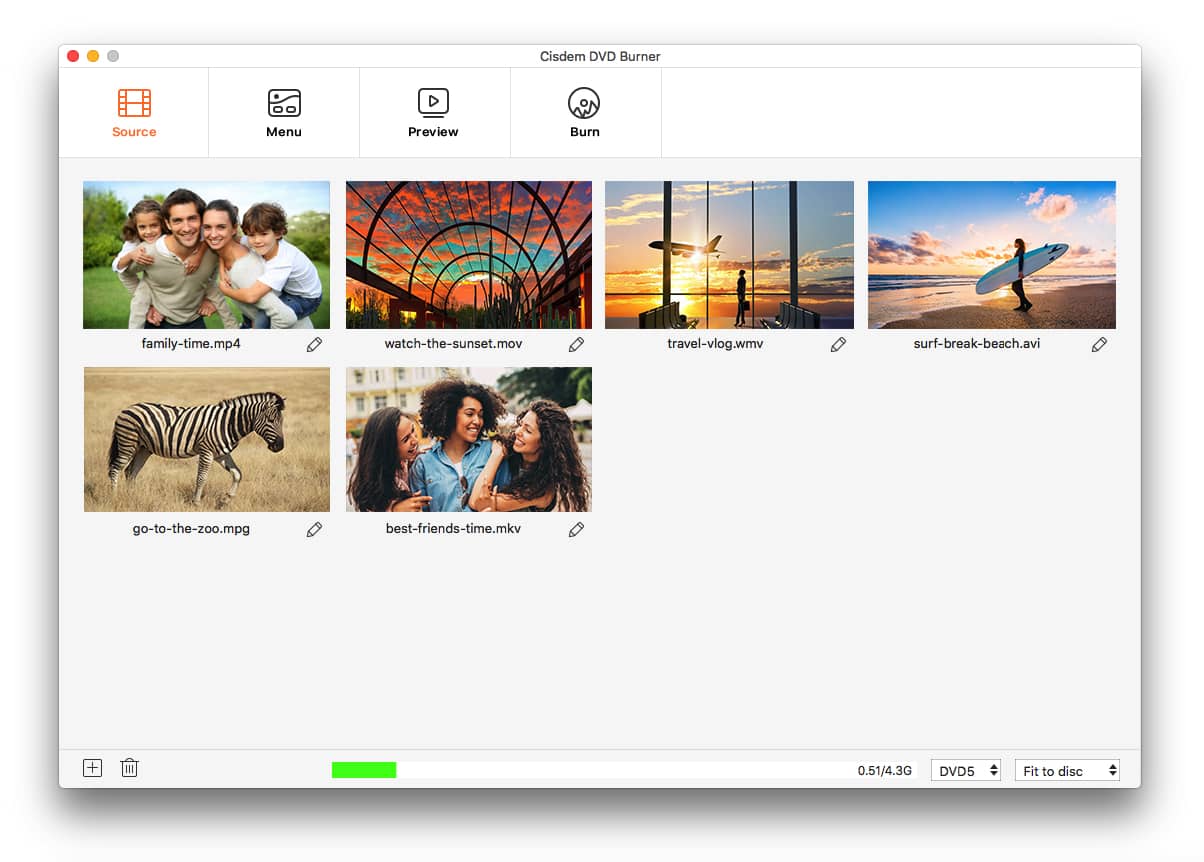
Click  under the AVCHD video you want to modify and an editing window will pop up. Edit your AVCHD video by adding effects or subtitles or chapters. Also, you can rotate, crop, trim your AVCHD video and adjust its volume.
under the AVCHD video you want to modify and an editing window will pop up. Edit your AVCHD video by adding effects or subtitles or chapters. Also, you can rotate, crop, trim your AVCHD video and adjust its volume.

Click the "Menu" button, and choose a menu that suits the style of your AVCHD video.
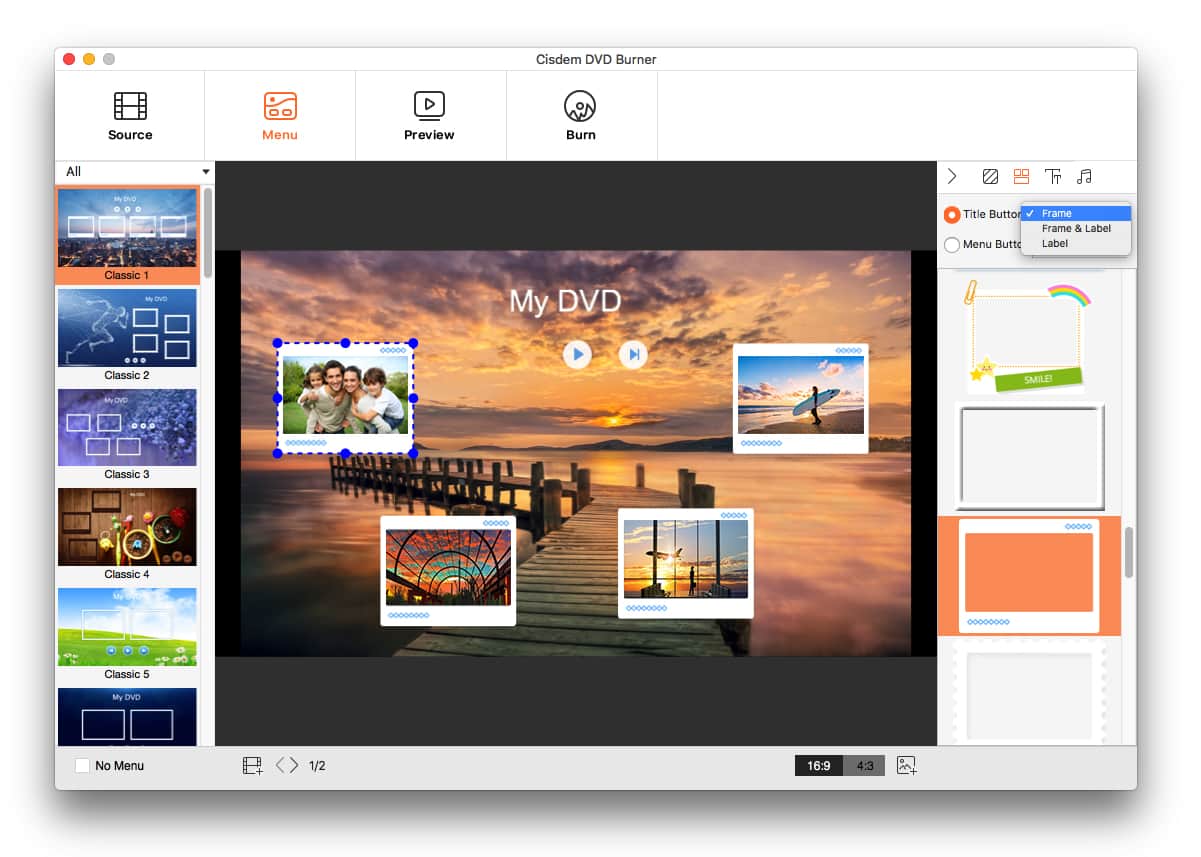
Preview the video to ensure that the video features are all you want. If you confirm it with no problem, move to the fourth interface. You can save your video as a DVD disc, DVD folder, or ISO file.
Click the orange "Burn" button to start your burning process. The time required to complete the burning depends on the size of the AVCHD video.
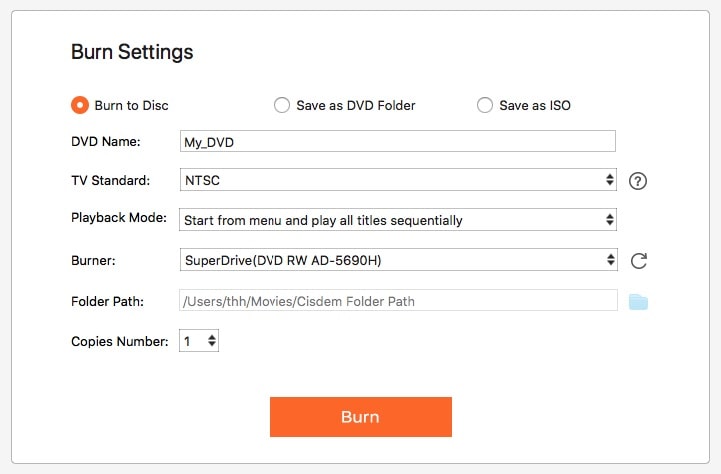
AVCHD (Advanced Video Coding High Definition)[1] is a file-based format for the digital recording and playback of high-definition video. High Definition camcorder (also named AVCHD camcorder with 720p or 1080p) created by Panasonic and Sony is becoming more and more popular since it gives users a better visual enjoyment. AVCHD specification allows using recordable DVDs, memory cards, non-removable solid-state memory, and hard disk drives as recording media.

Rosa has worked in Mac software industry for more than eight years. She believes that the purpose of software is to make life better and work more productively. In addition to writing, Rosa is also an avid runner.