As paperless office grows, important documents are increasingly finalized, sent and emailed in PDF format. But what will you do if you require a signature from someone else far away? Print the PDF, sign it, and scan it back into PDF? How cumbersome it is!
To boost efficiency for business, utilizing specialized software to make a PDF signable might be a better option. In this post, you’ll find a suitable way to create a signable PDF effortlessly no matter what device you're running.
 Free Download Windows 11/10/8/7
Free Download Windows 11/10/8/7  Free Download macOS 10.13 or later
Free Download macOS 10.13 or later
A signable PDF is a document that has been prepared with a signature field or a form field, letting signers easily enter their signature electronically. This makes it easy for users to sign one or multiple documents without having to print, sign and scan them.
Signing an electronic signature on a PDF is more convenient and faster than using paper and scanners. It helps to get rid of the trouble of having to print and scan documents repeatedly caused by errors. Better still, a signable PDF allows signers from anywhere to sign on any device efficiently.
Multiple software is available on Windows and Mac to help people create a signable PDF, so it is a bother to choose the optimal one from them. To get you out of efforts, we have picked out 2 specialized applications, both of which guarantee the security of your confidential documents.
The first recommendation is Cisdem PDFMaster, a dedicated PDF editor that offers a wealth of tools. It gathers various advantages of excellent performance, cheap price, ease of use and so on. Whether individuals or businesses, PDFMaster will be of great benefit to you. It not only allows you to add your own electronic or digital signature to a PDF, but also supports inserting a signature filed to make the PDF signable for someone else. Besides signature fields, this software provides many other fields to create a PDF form, such as text field, checkbox field, list box field and combo box field.
After downloading and installing Cisdem PDFMaster on your computer, you’ll get a full set of features as follows:
 Free Download Windows 11/10/8/7
Free Download Windows 11/10/8/7  Free Download macOS 10.13 or later
Free Download macOS 10.13 or later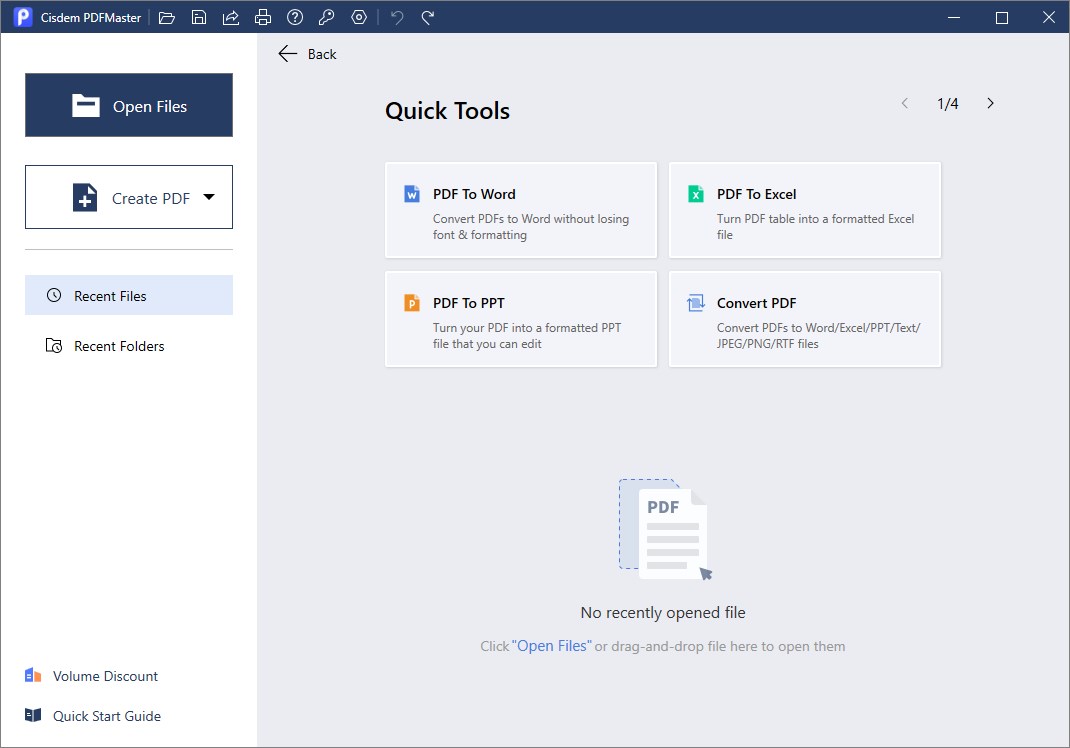
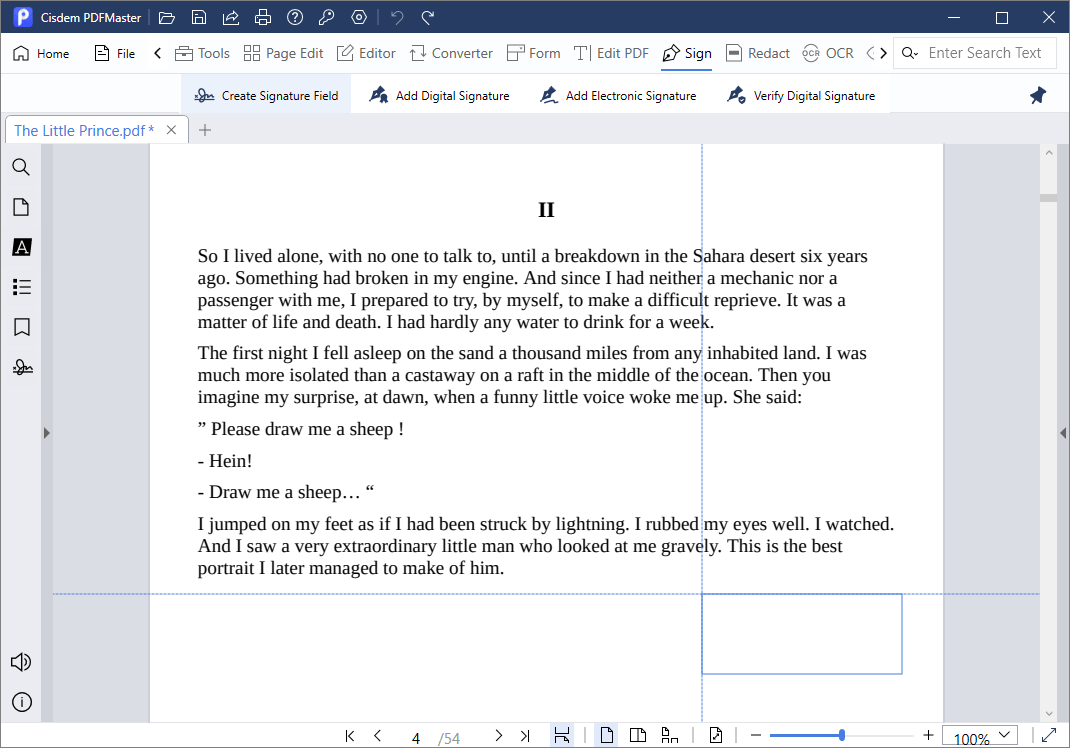
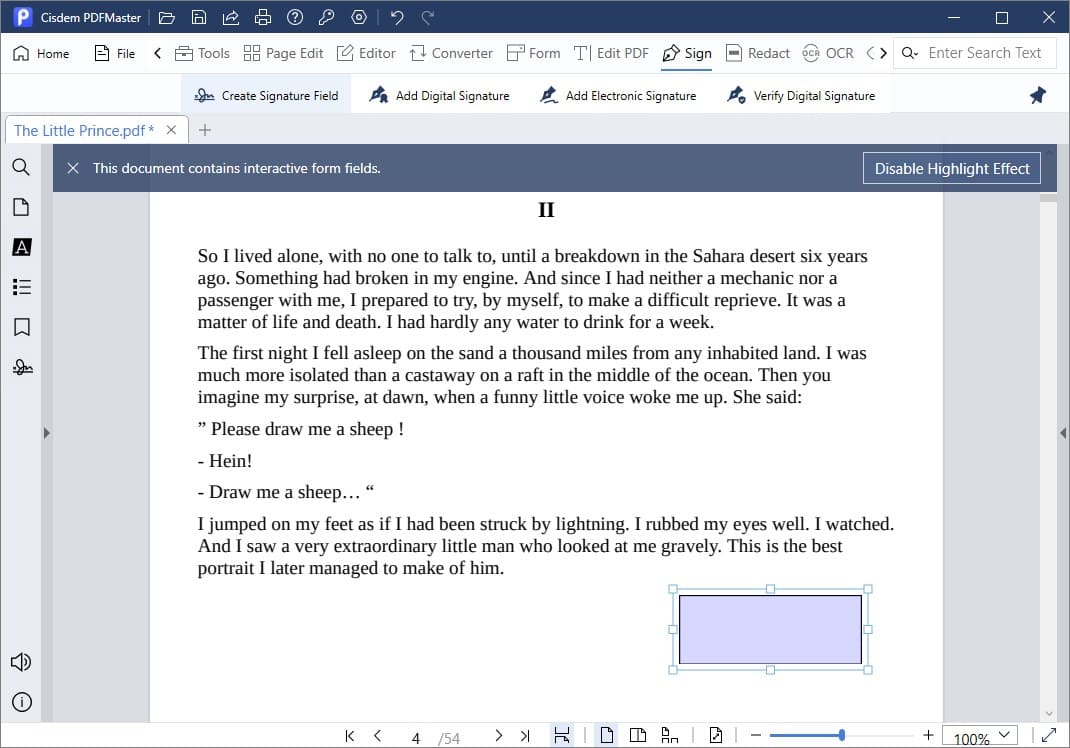
Additional Tips: Part of people are searching for a way to make a signable PDF from word, then this post will probably be useful for you: https://www.cisdem.com/resource/create-fillable-pdf-from-word.html.
Another highly-recommended software is Adobe Acrobat, which is well known by people and praised for its professionalism in PDF field. It also offers an effortless way to make a PDF signable by adding a signature field. Bear in mind that only the paid version can complete this task and it costs US$29.99 per month.
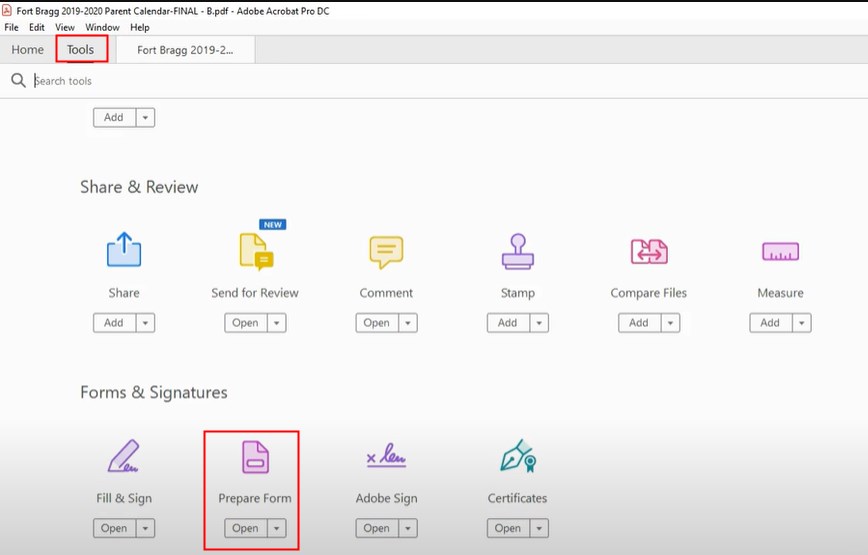
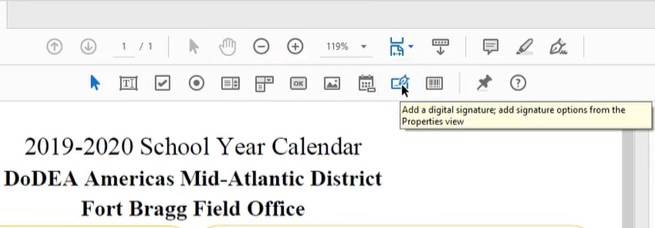
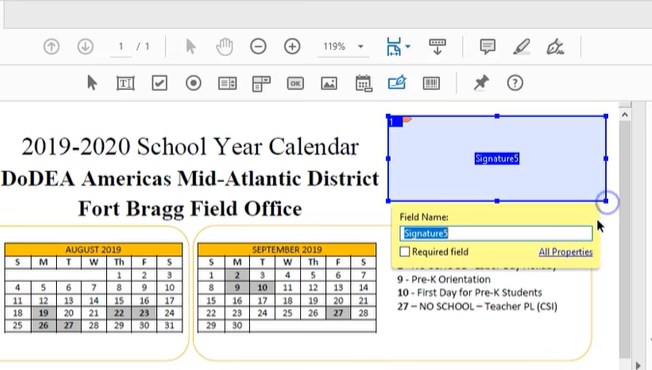
It is often the case that you need to sign a PDF or request a signature from someone else urgently, but don’t have a computer with you. In such a scenario, knowing how to make a PDF signable on mobile devices becomes quite essential. If you’re using an iPhone or iPad, it’s not really that difficult. Anyone can make a PDF signable with the help of its built-in Files tool.

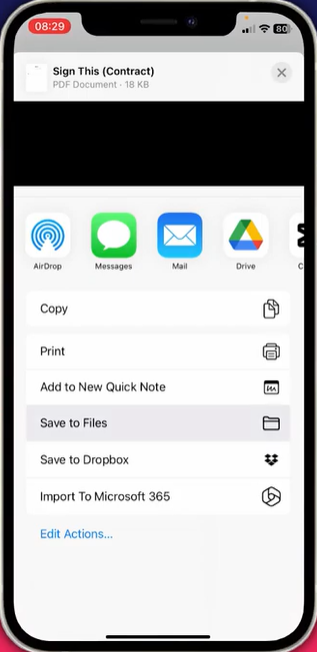
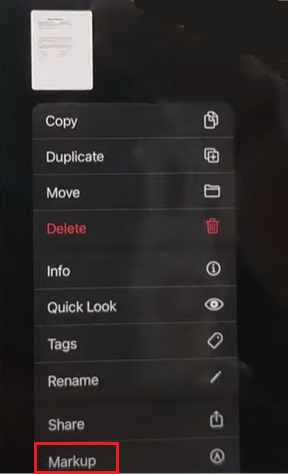

Online solutions are virtually free of charge, coming with limited features and specified number of tasks per hour, day or month. But in reality, few of them have the capability to turn a PDF into a signable document. Here we found the online PDF form creator named DocFly has provided a variety of form fields, including signature fields, which can help to create a signable PDF. What lets users down is that the free service is up to 3 documents per month unless you pay for subscription.

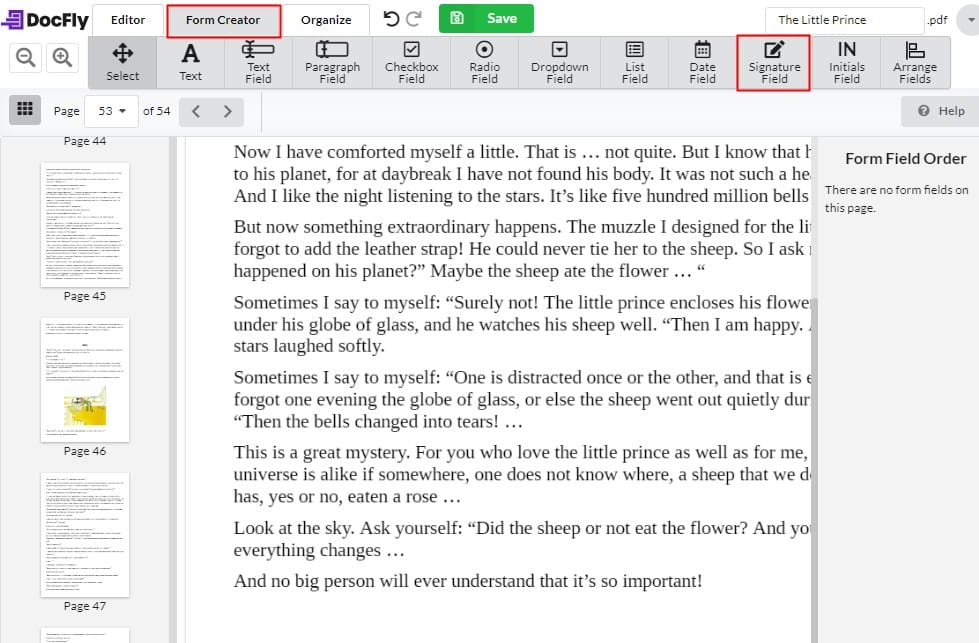
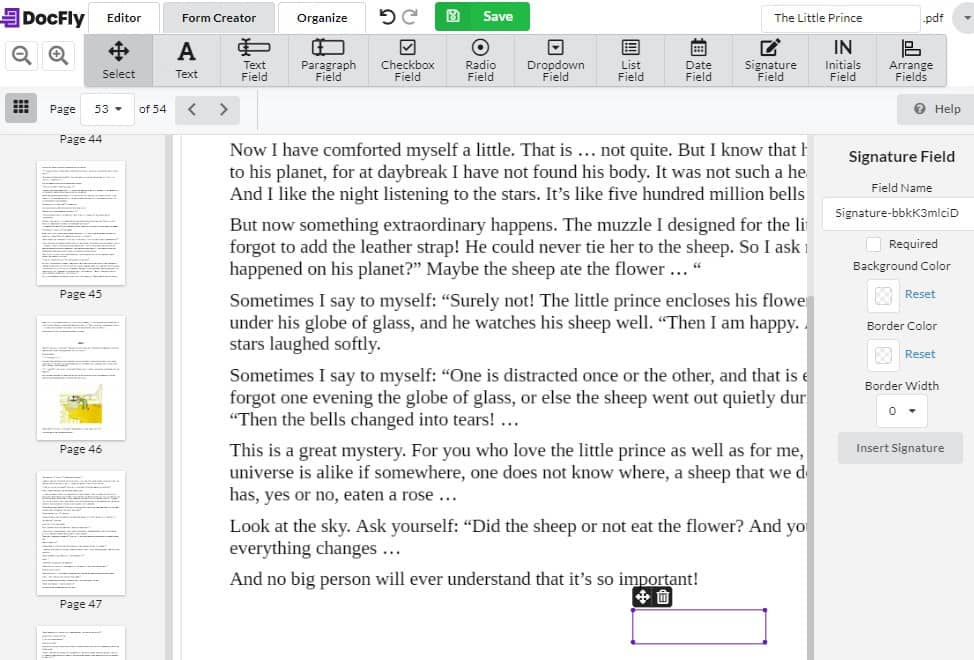
After reading this post, you may find it a simple task to create a signable PDF if you have these handy tools in the palm of your hand. In particular, such professional software as Cisdem PDFMaster has provided an all-in-one PDF solution to help users settle more confusion about PDF. If you are a heavy PDF worker, it is a must-have program on your computer.

Jose specializes in reviews, how-to guides, top lists, etc. on PDF, data recovery and multi-media. On his spare time, he likes to travel or challenge some extreme sports.