Want to watch a film to occupy yourself during a long wait, but don’t have Wi-Fi? Troubled by poor internet speed while streaming a movie? The solution is to download the movie. This post will focus on how to download movies on Mac to watch offline or locally. It works on all Mac laptop/desktop models, including MacBook Pro, MacBook Air, iMac, and Mac mini.
 Free Download macOS 10.12 or later
Free Download macOS 10.12 or later  Free Download Windows 11/10/8/7
Free Download Windows 11/10/8/7
This method requires a video downloader tool. Just copy-n-paste the movie link into the tool to download. It is very convenient. Below are 2 different types of tools.
The best way to download movies on Mac is to use Cisdem Video Converter. It helps you to download 1080P HD/4K UHD Hollywood, Disney, Marvel, Bollywood, and adults movies with original quality. It supports 1000+ movie sites, including YouTube, Dailymotion, Facebook, Twitter, Vimeo, Moviefone, and more.
This movie downloader for Mac can convert movies to any format you want, such as MP4, MKV, AVI, MOV, etc. What's even more astonishing is its ability to convert movies from DVDs into digital format, allowing you to watch them whenever and wherever you want. It's fast and safe!
 Free Download macOS 10.12 or later
Free Download macOS 10.12 or later
Steps to download YouTube movies on Mac with Cisdem Video Converter:
1. Download, install, and open Cisdem Video Converter
Once you've installed the Cisdem movie downloader, open it up and go to the "Download" interface.
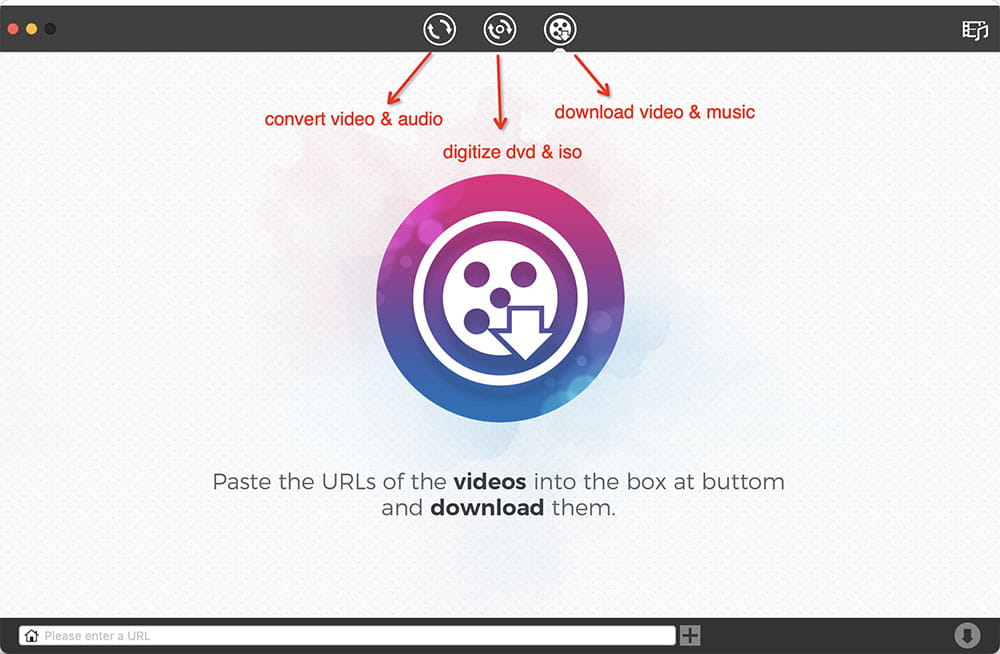
2. Copy URL
Visit youtube.com. Search for your target movie and copy its URL.
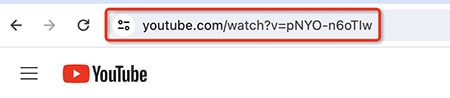
3. Paste URL
Go back to Cisdem. Paste the link into the text box at the bottom. Click the “+” icon to analyze and detect movie info.
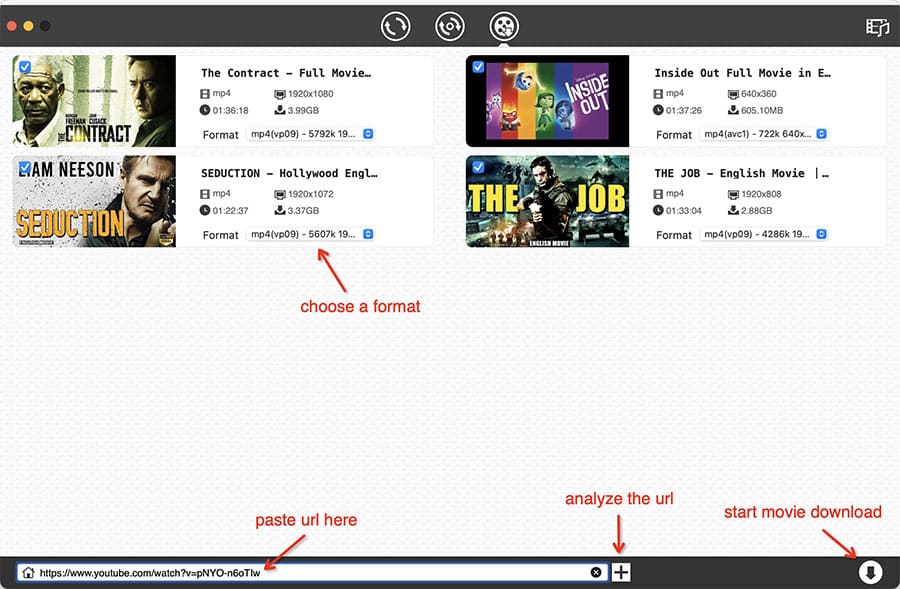
4. Start movie download on Mac
Choose a format and resolution from the Format list. Click the down arrow icon in the lower right corner to download a YouTube movie on Mac.
Note:
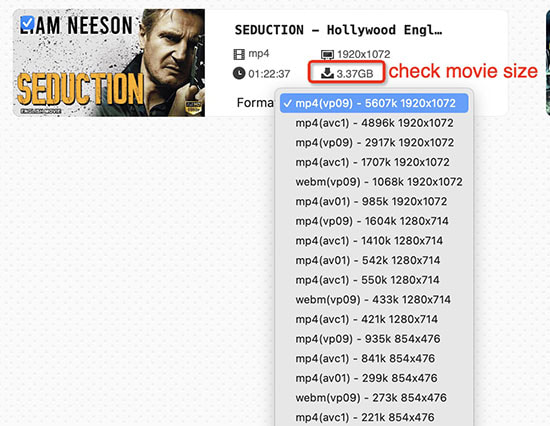
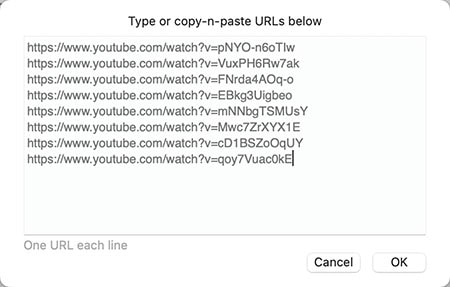
5. (Optional step) Convert downloaded movie to any video and audio format
Click on the blue checkmark icon to find the movie you downloaded. Drag and drop it into the "Convert" interface. Open the format panel and you will see more output formats. Choose one and make a conversion.
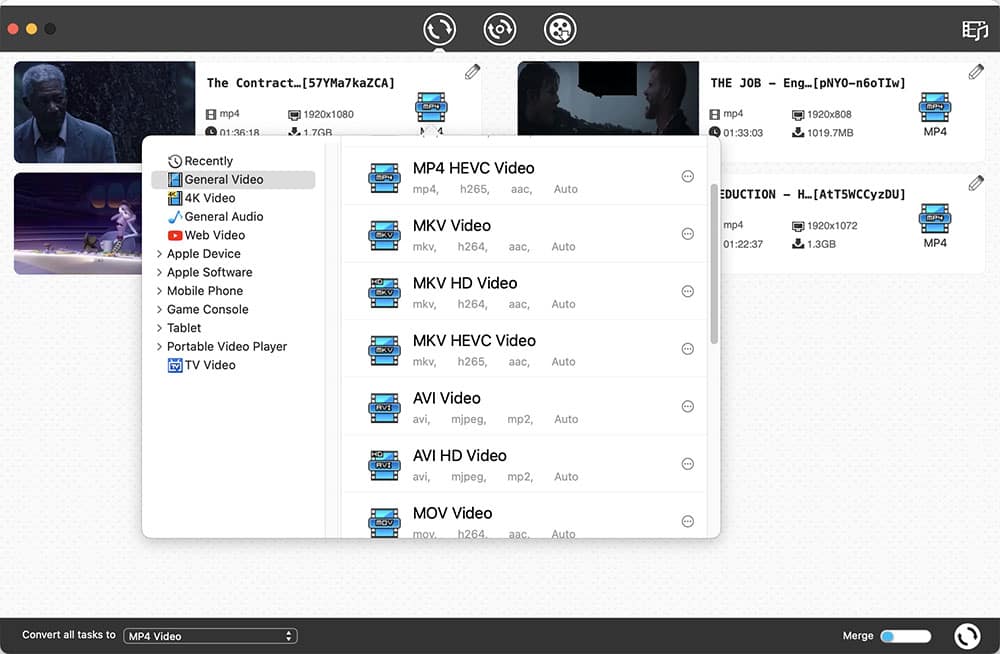
y2meta.app is an easy-to-use online movie downloader. The main benefit is that it doesn't need software installation and can be accessed directly through the browser. But there is no such thing as a free lunch. It also has some drawbacks:
Steps to download movies for free online using y2meta.app:
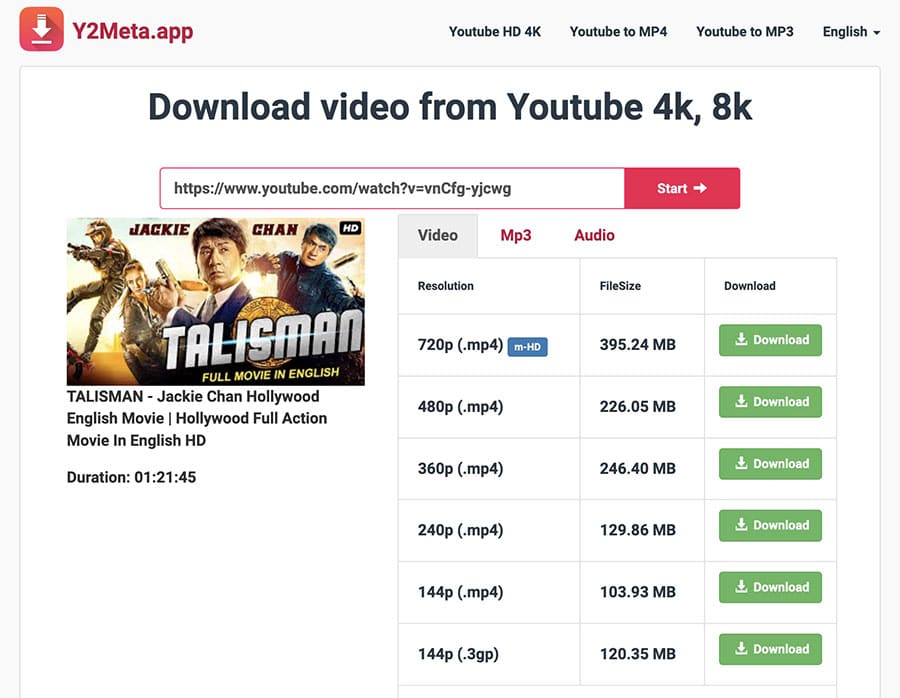
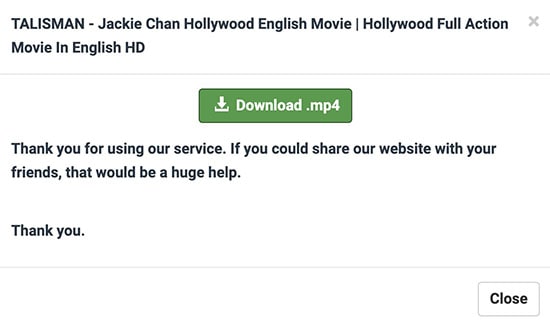
Torrenting is the most efficient form of peer-to-peer file-sharing, allowing you to download free HD movies on Mac. This method has always been controversial. Most torrent websites not only contain suspicious ads but are also dangerous. They can be blocked at any time due to copyright infringement. Typically, websites that utilize the DMCA tend to include a reference in the footer of the website. If your copyright has been violated, you can submit a DMCA takedown notice.
YTS.MX is one of the best movie download websites for Mac users. It's the mirror and proxy server of YTS. YTS.MX has a huge library where everything is perfectly organized.
You can find 480p, 720p, 1080p, 1080p .x265, 2160p, and 3D movies with subtitles from the website, each of which shows IMDb rating. The interface is clean. When downloading a movie on Mac, the file undergoes compression, resulting in a smaller size while preserving its quality.
Important: Always comply with copyright regulations in your country or region. Do not download copyrighted movies
Now, follow the guide to download torrented movies on Mac. There are several good torrent clients available, such as BitComet, uTorrent, BitTorrent, and Vuze. In the following steps, I use BitComet as an example.

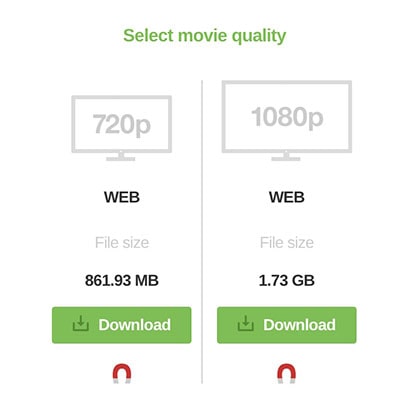
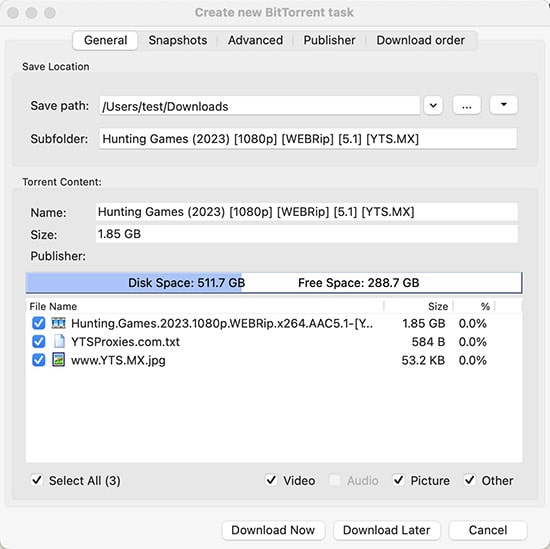
Apart from YTS.MX, you can download free HD movies to Mac from more reputable torrent sites, such as:
It is legal and free to download, share, and recreate public domain films. Under U.S. law, these films are in the public domain.
So most of the movies you'll see in the public domain are black-and-white movies and old classics. If you're a lover of vintage films, here are 3 public domain movie download sites that let you watch and download movies free on Mac without copyright infringement.
The Silver Scream is a treasure trove of old, and obscure horror, thriller, and science fiction films. It breaks down movies into tags by era, zombies, werewolf, vampire, propaganda, mummy, Frankenstein, etc., making it convenient for horror movie lovers to find their favorite movies to download on Mac!
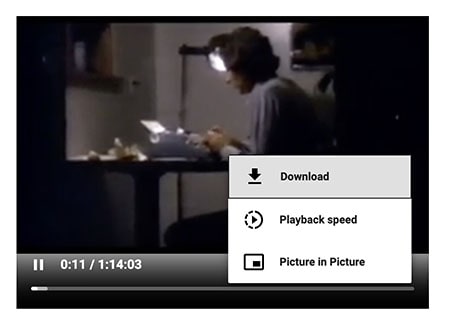
As the name implies, Public Domain Movies is an outstanding database packed with 20K+ free public domain films. It divides movies into six categories: feature film, comedy, drama & romance, science fiction & horror, and cartoons. To download a movie on Mac, you can:
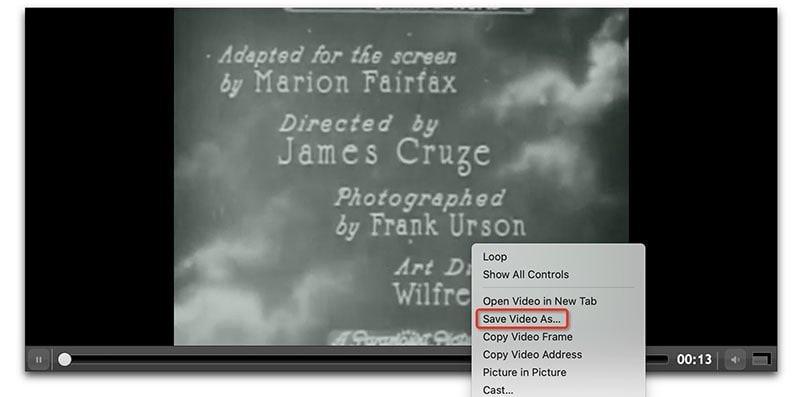
There are not many public domain films in the Library of Congress. But besides movies, you can also download old audio recording, legislation, maps, notated music, newspapers, periodicals, web pages, 3D objects, and more from here.
It’s easy to download copyright free movies on Mac:
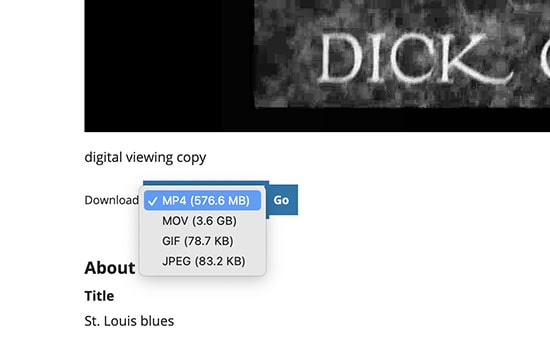
The QuickTime Player that comes with your Mac can record a playing movie in MOV format. But to capture a movie with system audio and not microphone audio, you will need to install an extension known as BlackHole. It’s compatible with macOS Mavericks 10.10 and Macs with Apple Silicon.
Steps to record movie with sound on Mac using QuickTime:
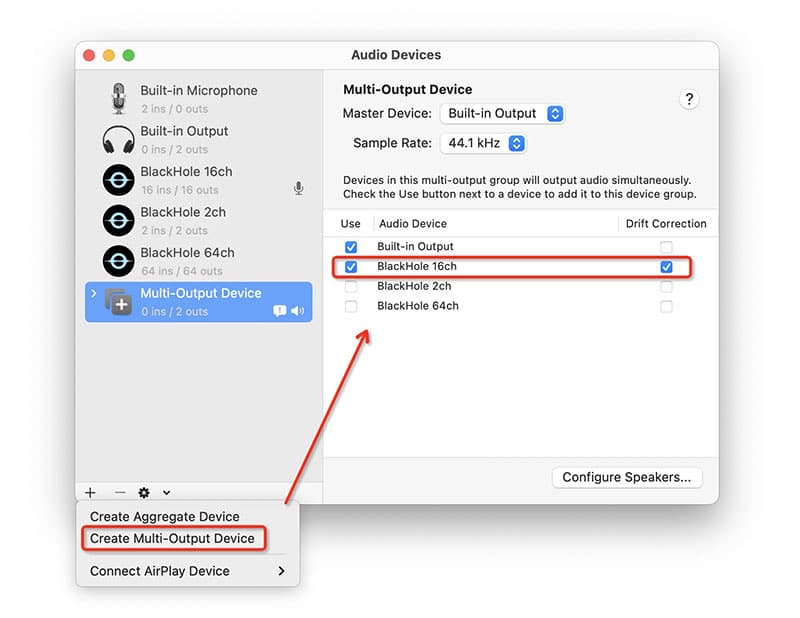

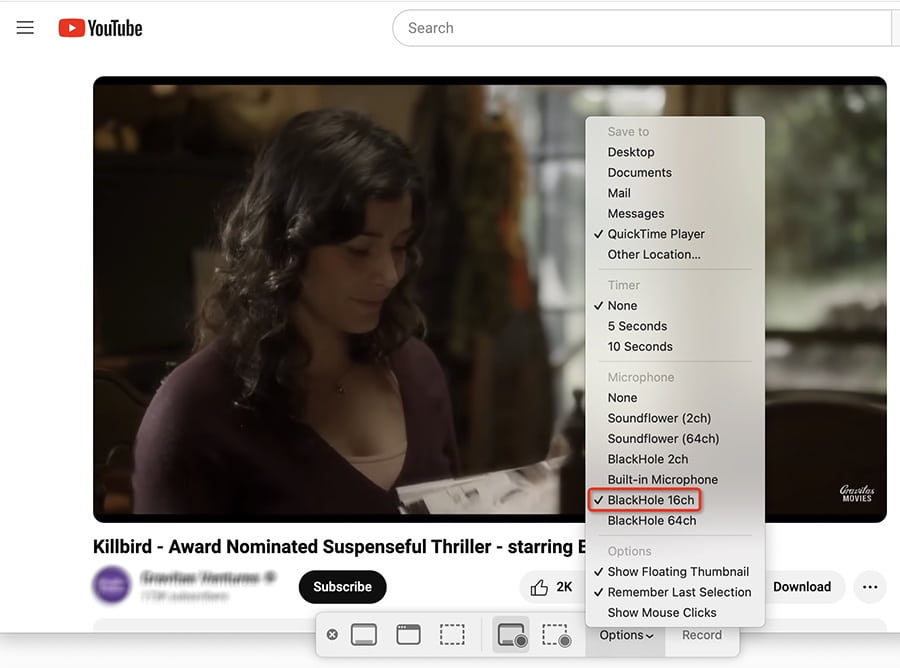
Netflix is undoubtedly one of the best movie streaming services, from which members can save movies to watch later. Yet, it's not easy to download Netflix movies on Mac. There's a native Netflix client for iPhone/iPad, Android, and Windows, but not for macOS.
To save a movie from Netflix for offline viewing, you need to install Windows on Mac via virtualization or Boot Camp. Alternatively, record a Netflix movie through QuickTime. Note that Netflix officials said, Airplay is no longer supported for use with Netflix. So you can't Airplay Netflix movies from iOS devices to Mac.
Additionally, you can download HD and 4K movies on Mac from other popular streaming services, like:
The topic of downloading movies is a big one and everyone's needs are different. People may want to download porn, Hollywood, Hindi, free, paid, torrent, MKV or any movie. I can’t make a single recommendation. But for myself, I prefer a movie downloader to download movies from YouTube. This is the safest, most reliable and money-saving way. Moreover, there's a wealth of high-quality movies on YouTube.
Whichever way you choose to download movies on MacBook, always follow your local laws and regulations regarding digital movies.

Peter has always had great enthusiasm for writing, programming and web development. He likes writing about software and technology, his works are featured on some tech blogs or forums like Tom's Hardware, CNET, etc.