Do you want to make PDF in PPT format to give presentation with existing resources? You will need a PDF to PPT Converter. Here we pick several top PDF to PPT converters that perform outstandingly on PDF conversion, no matter you are using a Mac, a Windows PC, or looking for free PDF to PPT converter, you will find the solution to make PDF look professional in PPT.
There are 2 types of online free PDF to PPT Converter, one requires submitting email address to download converted PPT files, while the other type does not.
According to my tests, those require email address to receive PPT file do bring better PDF to PPT results, also make your converted file more secure. But the disadvantages are, risk of receiving spam in email box and extra time &efforts to get converted PPT files.Anyway, basing on PDF to PPT conversion quality, we pick 2 top PDF to PPT Converters for each type.
With Zamzar, you can perform virtually any file conversion for free. It supports to convert document, video, audio, ebook, image, CAD, etc. over 1200 different conversions. Beside PDF to PPT conversion, Zamzar can help export PDF to Excel, Txt, Image, ePub, etc. No matter how complicate your PDF is, Zamzar can retain the original formatting to a great extent.
.png)
It is the online platform built by Nitro, which has won great reputation in PDF industry and aimed to replace Adobe Acrobat. Though this Nitro online service obviously plays a strategic role for advertising purpose, it indeed brings users good conversion quality. Also, it offers free service to convert PDF to Word, to Excel, and export Word as PDF.

It is a powerful PDF to PPT converter allowing users to convert both native and scanned PDFs into PPT/PPTX and other editable formats. Also, you can compress, protect, rotate and split the PDF file.
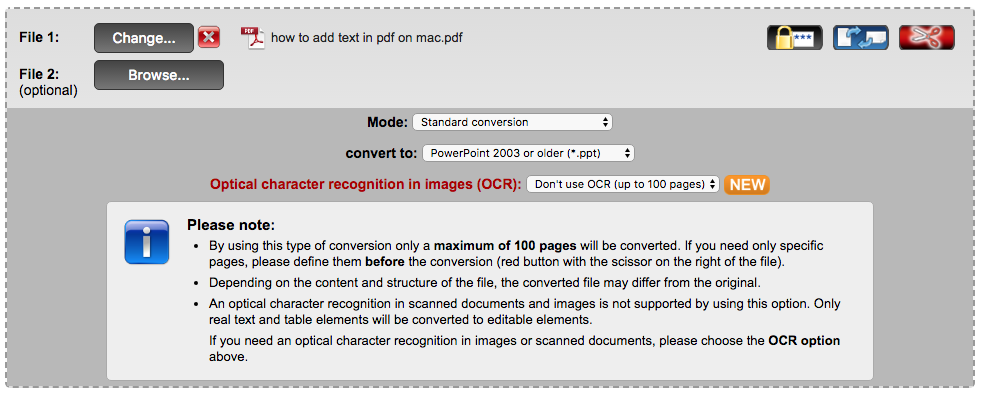
An online program to manipulate PDF files, such as compress, convert, create, edit PDF, split, sign, protect and unprotect.
.png)
| Conversion Quality | Batch Conversion | Conversion Speed | Other Free Service | |
|---|---|---|---|---|
| Zamzar | 4.5/5.0 | Yes | Fast | Virtually any file conversion |
| Nitro | 4.5/5.0 | No | Fast | PDF to Word/Excel/, Edit PDF, View PDF, Word to PDF |
| online2pdf | 4.3/5.0 | Yes | Medium | Convert, edit, compress, protect, unlock, merge, split |
| smallpdf | 4.2/5.0 | No(Batch processing is only available for Smallpdf Pro users) | Medium | Compress, convert, create, edit, split, sign, protect and unprotect PDF |
If you do care about these above-mentioned, to make your PDF resource look professional in PPT format, a dedicated PDF to PPT converter will be a better choice.
Cisdem PDF Converter OCR, the professional PDF OCR Software will be a good option. It allows users to convert both native and scanned PDFs into PowerPoint on mac or windows, also into other 20 frequently used formats. Above all, it retains the original file quality in the converted file, which means, your PPT file will look exactly the same as the original PDF in format, layout, image resolution, etc.
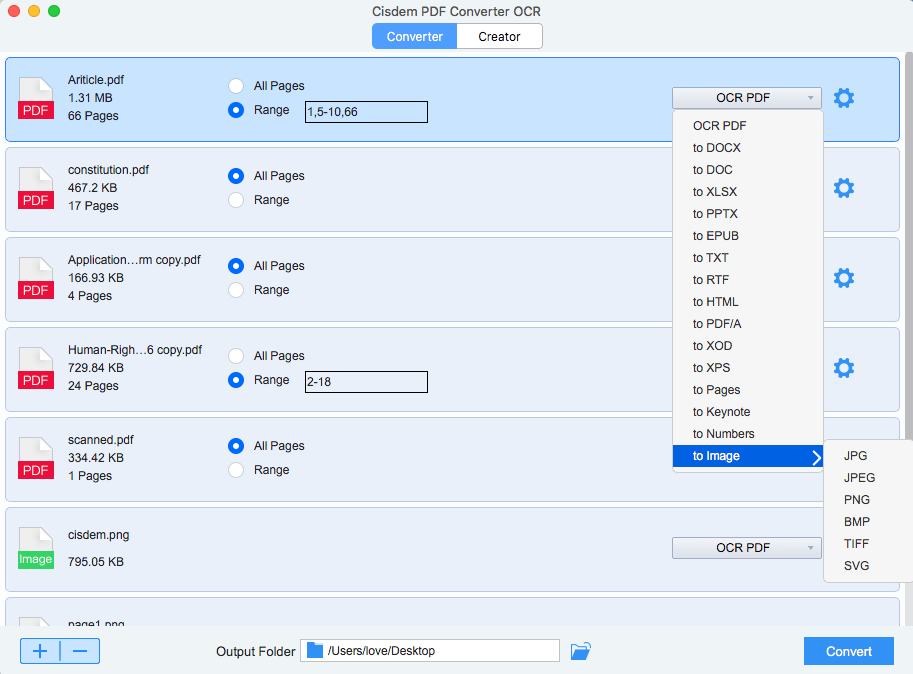
Pros:
 Free Download
Free Download  Free Download
Free Download
To convert PDF to PPT with Cisdem
Though paid, desktop professional PDF converter does bring better conversion results than those online free ones. A PDF OCR Software like Cisdem can even convert scanned documents into editable PPT or other formats, one stone and two birds, have a try now.

Connie has been writing for Mac productivity and utility apps since 2009. Each review and solution is based on her practical tests, she is aways energetic and trustworthy in this field.