“I was wondering if there is any program out there that can reliably convert scanned PDF into an editable Excel on Mac. I've tried using www.onlineocr.net but the words came out all out of order because it has the German word and English definition parallel to it. Can you recommend a reliable way to convert PDF to Excel?”
As we know it is a hassle to perform data calculation or editing in PDF files. While if we converting PDF to Excel, we are able to manage, analyze and organize data in Excel documents much easier. But when talking about handling OCR PDF to Excel on Mac or Windows PC, a professional PDF OCR Software might be your best bet.
Since PDF to Excel conversions are economically significant (possibly saving hours of re-keying and checking), in this tutorial I will use 2 professional OCR tools to convert scanned PDF files or images to Excel in a simple and easy-to-use manner.
With its new Adobe Acrobat DC, Adobe products take in a large number of subscribed users again. If you have already installed Adobe Acrobat DC, OCR PDF to Excel on Mac or Windows PC with this amazing tool now. If not, try its free trial to decide if you want to invest such great money. Adobe Acrobat offers MacOS and Windows version, here we will take the Mac version to demonstrate how to convert scanned to PDF on mac.
.png)
.png)
Pros:
Cons:
For professional results, a dedicated OCR PDF to Excel Converter is mandatory. If Adobe puts you off with its high price, try the alternatives. Here we pick the best OCR PDF to Excel Converter for Mac and Windows PC users respectively.
Cisdem PDF OCR Converter is the ideal solution to OCR PDF and images to a fully formatted Excel on mac and windows, available for editing or calculation. It retains the original table’s row and column structure allowing you to easily format and manipulate numerical data from a price-list, or analytic report. In addition, Cisdem PDF Converter OCR can batch export native and scanned PDFs into 10+ formats, with different languages supported. Even, it supports to create PDF professionally.
After you download the program, launch it on your computer, go to "Converter", then click “+” or drag&drop to add your scanned PDF into the program.
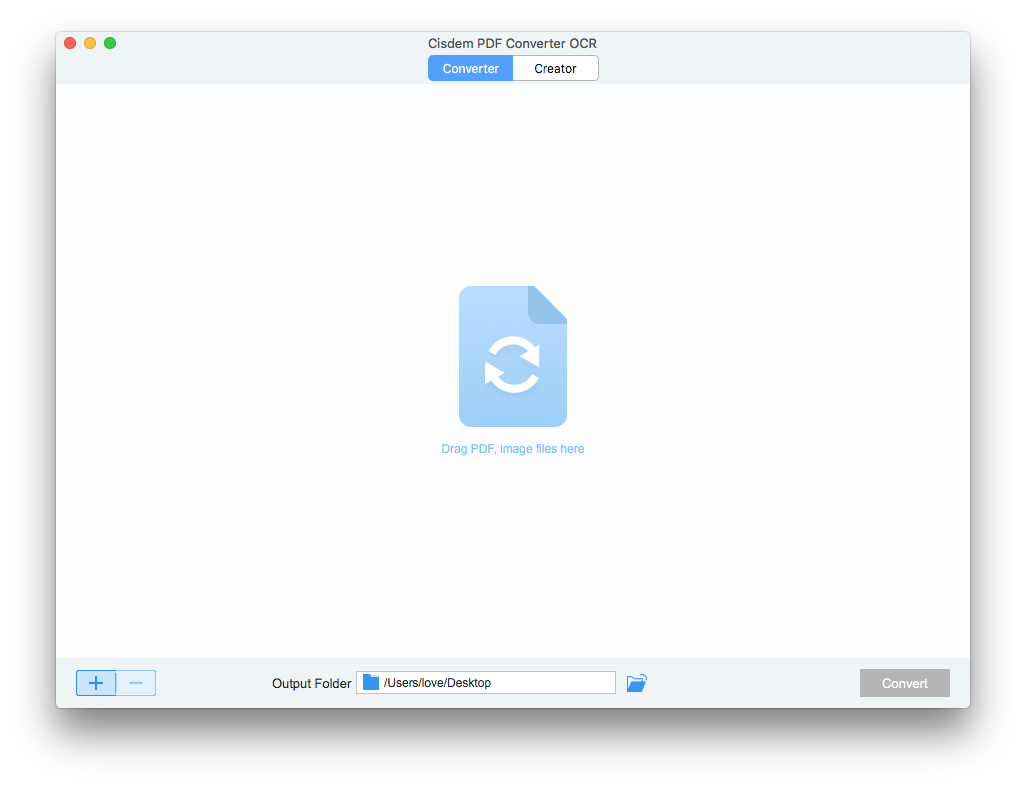
First, download the OCR module to get OCR ready.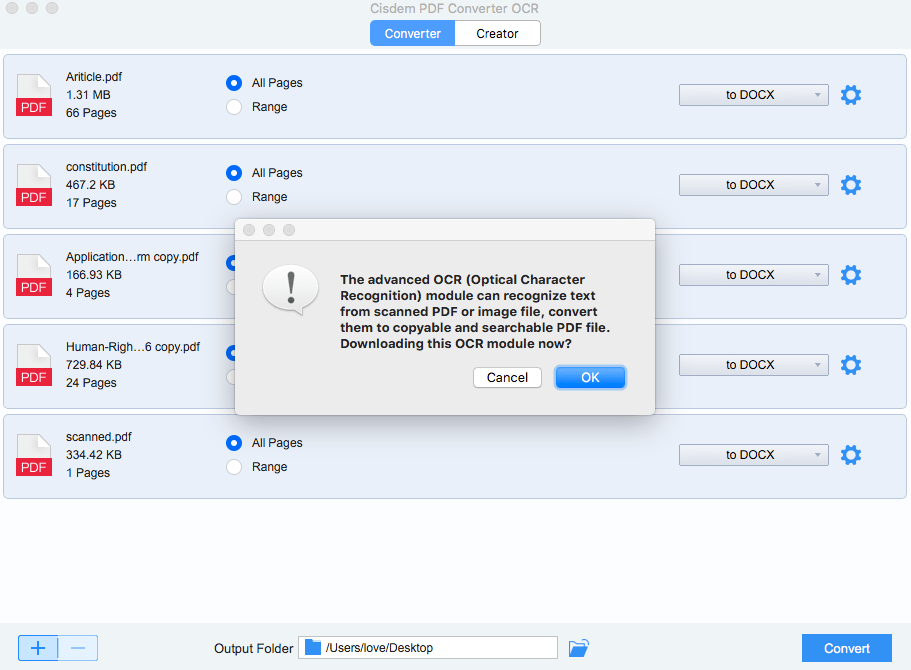
Step 3. OCR Settings
Choose the page range that you want to convert to Excel on Mac. Don’t forget to select the output format as Excel before OCR PDF to Excel on mac.
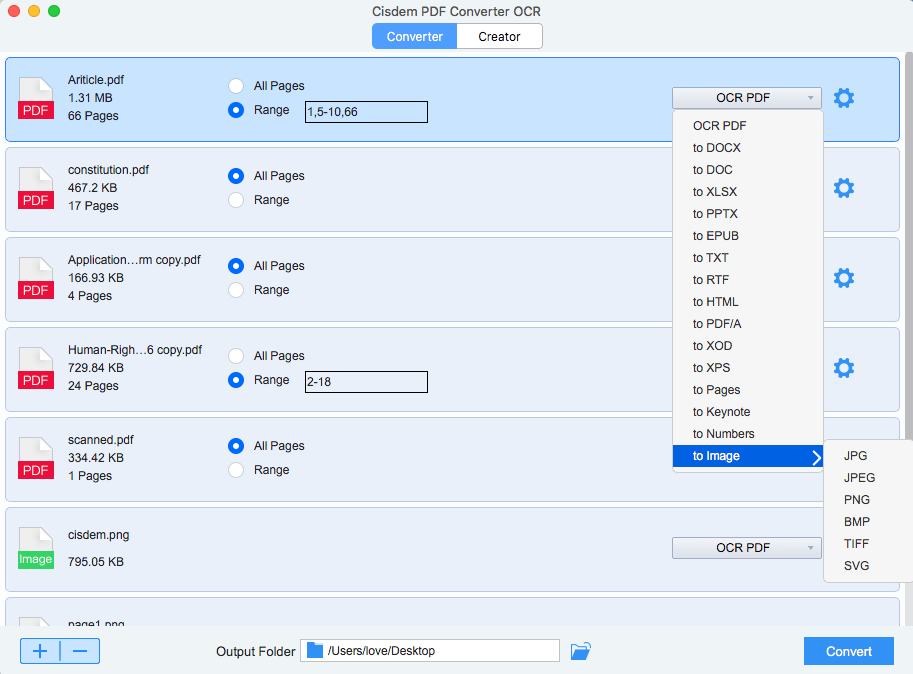
Click "Convert” to start OCR PDF to Excel on mac. The conversion status bar will indicate a successful conversion. Find the Excel file in output folder.
Pros:
Cons:
Well, if you are looking for some free solution to ocr scanned PDF to Excel, online OCR programs may meet your needs.
12 Top Online Free OCR Programs are Introduced in This Article in Details.
READ MORE >No matter you have installed Adobe or not, you can have a try on the professional PDF OCR Software, with the feature to convert scanned PDF to various editable formats on Mac or Windows PC, this tool won’t let you down on conversion status and easy operations.

Connie has been writing for Mac productivity and utility apps since 2009. Each review and solution is based on her practical tests, she is aways energetic and trustworthy in this field.
Dana
It is really convenient to edit the table within the program, saves time.
Evan
It can extract the table from even scanned file, amazing, i don't have to re-type another complicate table any more, just save it as in excel.
Donovan
Thank you for your blog article.Thanks Again. Fantastic.
weightlossrumor
I like this website very much so much good info . Books are not made to be believed, but to be subjected to inquiry. by Umberto Eco.
Insurancewhisper.com
Im obliged for the blog post.Really looking forward to read more.
Ayanna Defilippo
Utterly pent content material , thanks for entropy.